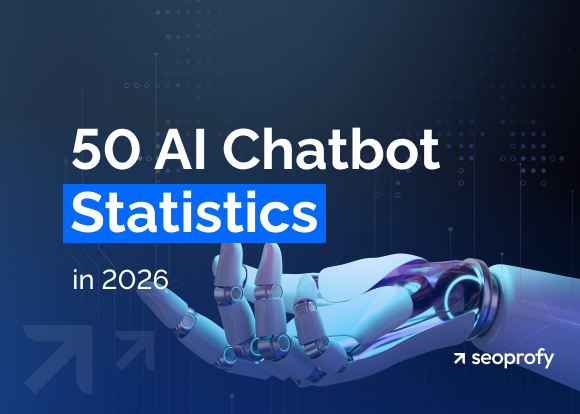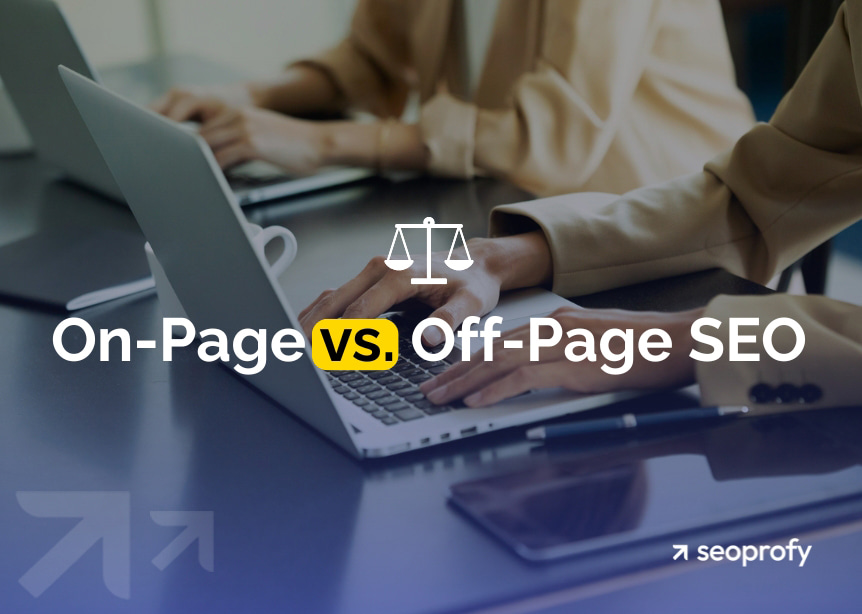Have your Google rankings dropped significantly, leaving you without an explanation of what went wrong? Don’t worry, you’re not alone.
It’s an issue that has affected many websites and remains a hot-button issue on Google’s Search Console Help forums.
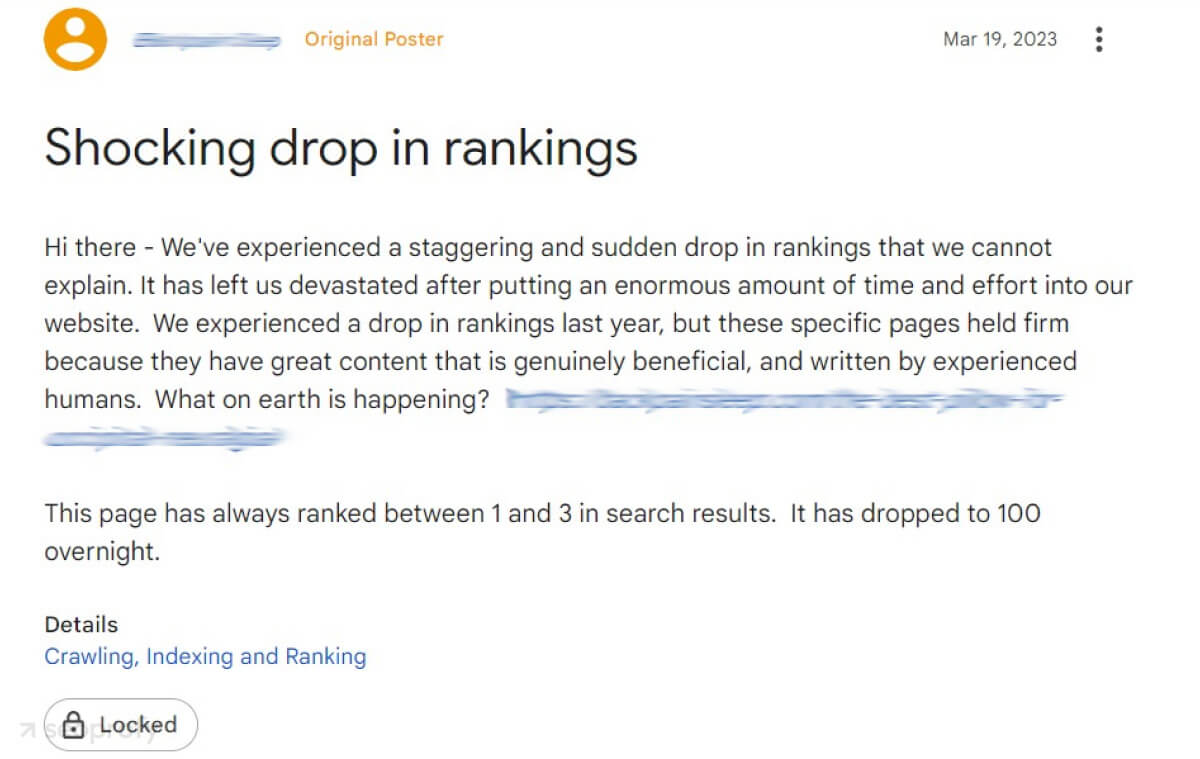
For instance, this user expressed that one of their pages dropped from the first 1 to 3 positions, sliding to 100 overnight despite having great content.
This shows that if your Google ranking dropped dramatically, it’s not always easy to tell the reason. You need to assess potential causes such as algorithm updates, technical problems, lost backlinks, or content changes.
Why Have Rankings Dropped on Google?
Before you look for an answer to the question “Why did my Google rankings drop?”, you should figure out what actually led to the decrease of your positions in SERPs. It’s crucial to have some proper context if you want to solve this issue efficiently. Ideally, you need to find out:
- When did the Google ranking drop occur? It could be a specific day or a gradual loss over a couple of weeks. Getting an exact timeline can help you pinpoint some of the causes.
- Was it sudden or gradual? Sudden drops may indicate issues like deindexation or manual actions, while gradual drops may stem from neglecting your SEO efforts or increased competition.
- How significant was the drop? If your Google ranking suddenly dropped by large margins, it may signify a more serious issue that demands more urgency to resolve.
- Have you lost a few positions or plummeted dramatically? If a few keywords have been affected, the issue may be specific to some pages. Site-wide losses affecting hundreds of pages could point to a larger issue.
To find out when everything went wrong and by how much, you’ll need the help of Google Search Console for ranking drops, as it’s the only tool with first-hand data from Google’s index. You can check for ranking drops affecting your average position, individual pages, or specific queries from the Performance Report:
- Navigate to GSC and select your property.
- Go to “Search Results” under the “Performance” section.
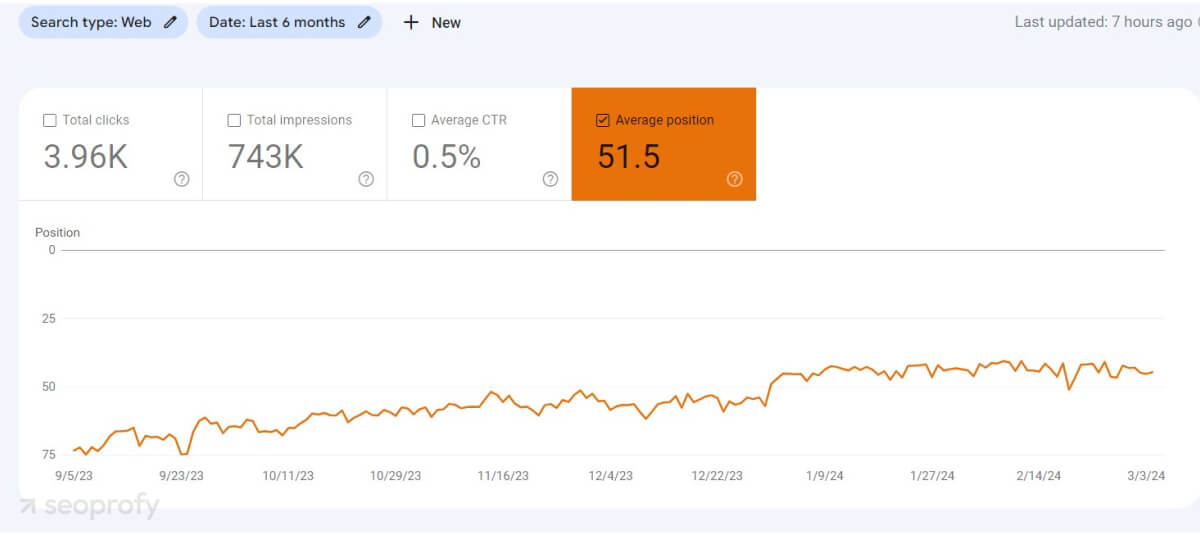
- To analyze drops in your average ranking, select “Average Position” and set a custom date range.
- To track ranking drops for queries, click “New” and specify your target keywords. (You can filter pages, devices, and even track ranking drops in each country.)
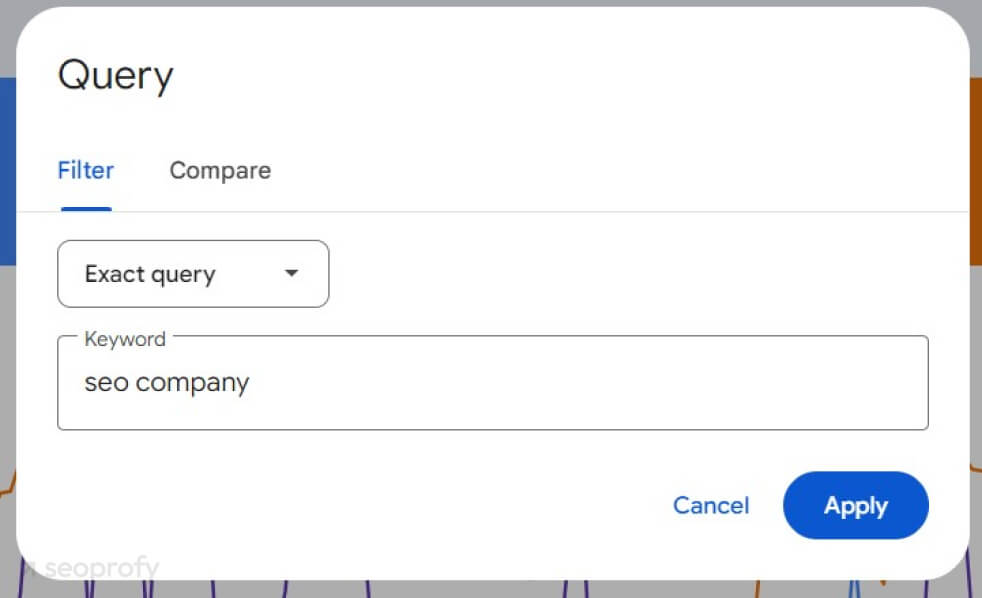
In GSC, navigate to ‘Pages’ under the ‘Indexing’ tab to find the coverage report and identify indexing issues.
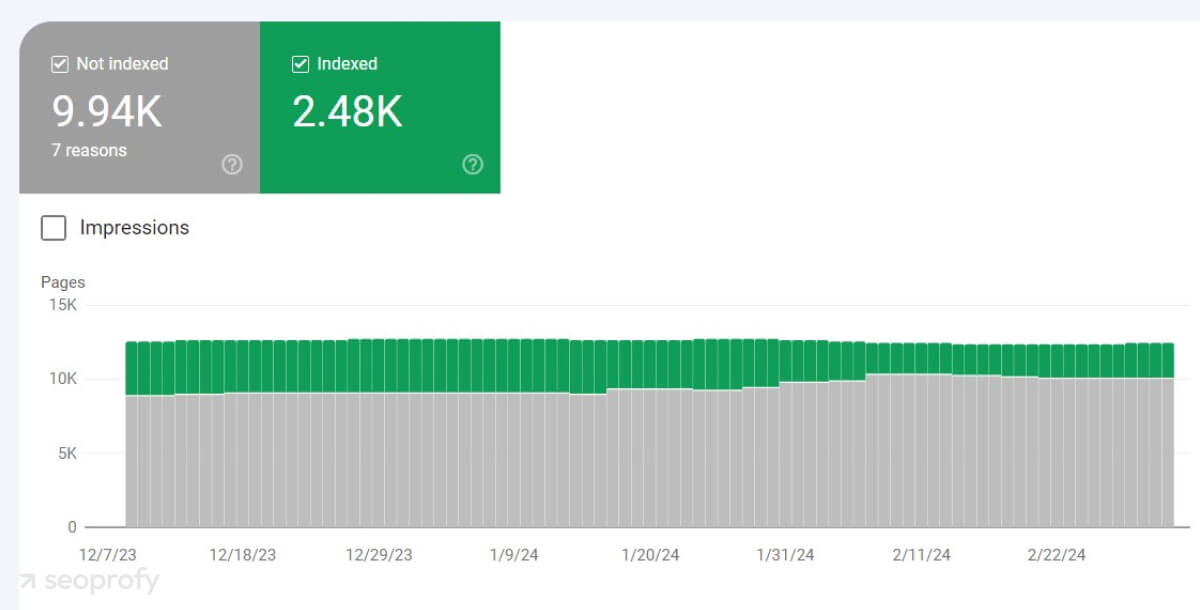
Checking for Ranking Drops on Google Search Console
You can use Google Search Console to check Google rankings and thoroughly analyze your site’s performance. This free tool allows you to track the changes in organic traffic and pages’ positions in the search results over time. Also, you can use it to review important metrics such as impressions, click-through rate, etc. Using this data, you can swiftly identify ranking drop causes and take the necessary measures to fix the situation.
First, open the Search results and use the Compare feature to see how your website’s performance has changed over the years or certain periods:
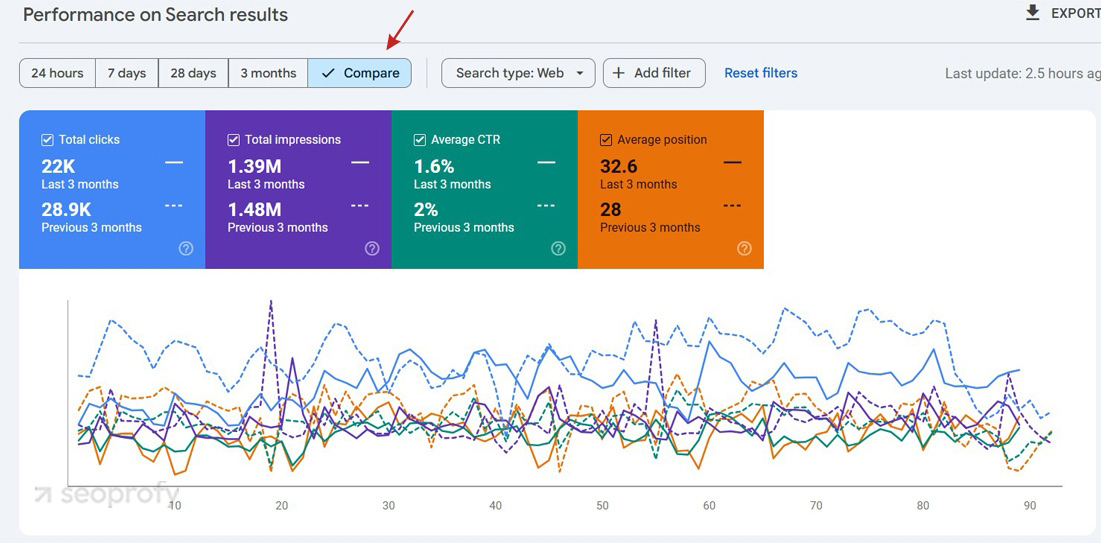
Using this powerful feature, you can also identify the average position changes for your main pages. You’ll easily spot when key pages are dropped, helping you identify issues more quickly. For example, it may be Google’s update or any changes on the page.
Plus, Google Search Console allows you to use filters to narrow down your analysis. You can review the data specific to a particular page type, device, or country:
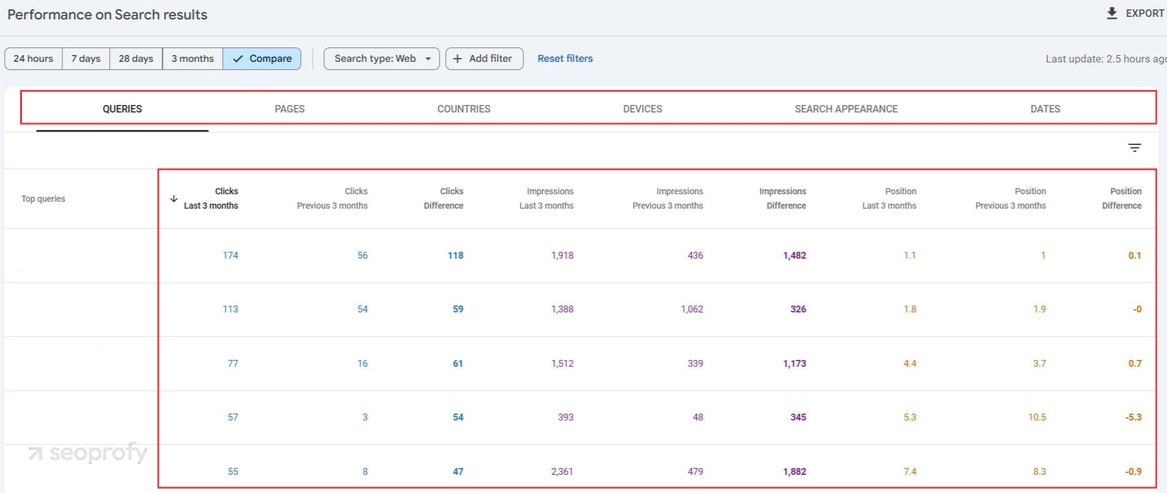
Thus, you can more accurately identify Google Search Console ranking issues that affect specific segments of your organic traffic.
You can also use Google Analytics to analyze traffic patterns during specific date ranges with the help of the Traffic Acquisition report. Plus, it’ll allow you to thoroughly review the traffic from different sources.
Using Other SEO Tools to Track Ranking Drops
You can opt for more advanced tools to conduct an SEO audit after a ranking drop. We recommend platforms like Ahrefs, SE Ranking, and Semrush for deeper keyword and traffic analysis. For instance, you can use Ahrefs to deal with different SEO tasks, including:
- Add keywords to tracks and locations
- Provide URLs of your top competitors
- Track your positions in search over time
- Find keywords and pages that dropped significantly
This platform can help you notice a sudden drop in Google Search Ranking due to its detailed reports. For example, here you can see how Ahrefs signals significant problems that are reflected by sudden organic traffic drops and positions in the search results. Moreover, if a page isn’t visible anymore, the platform will mark it as “Lost” in the Change section:
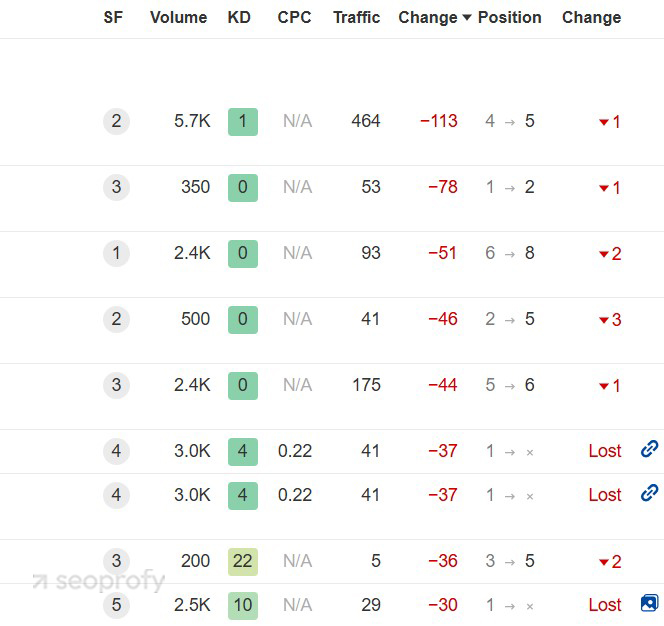
Also, you can use SERanking or another rank tracking tool to generate a detailed position report using the following steps:
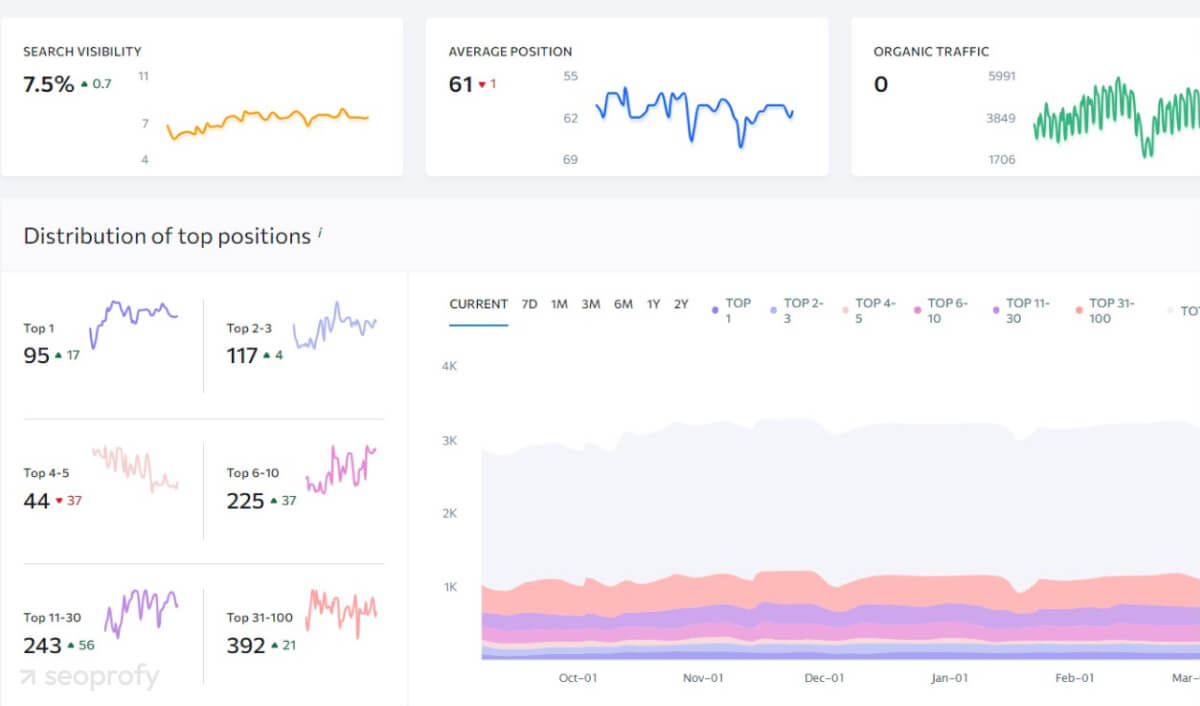
Two Types of Ranking Drops You May Experience
To properly assess the reasons for the Google rankings drop, we need to distinguish between the two kinds of ranking drops your site may be experiencing:
#Scenario 1: Steady and Continuous Decline
The first scenario involves a steady and continuous decline in your website’s performance.
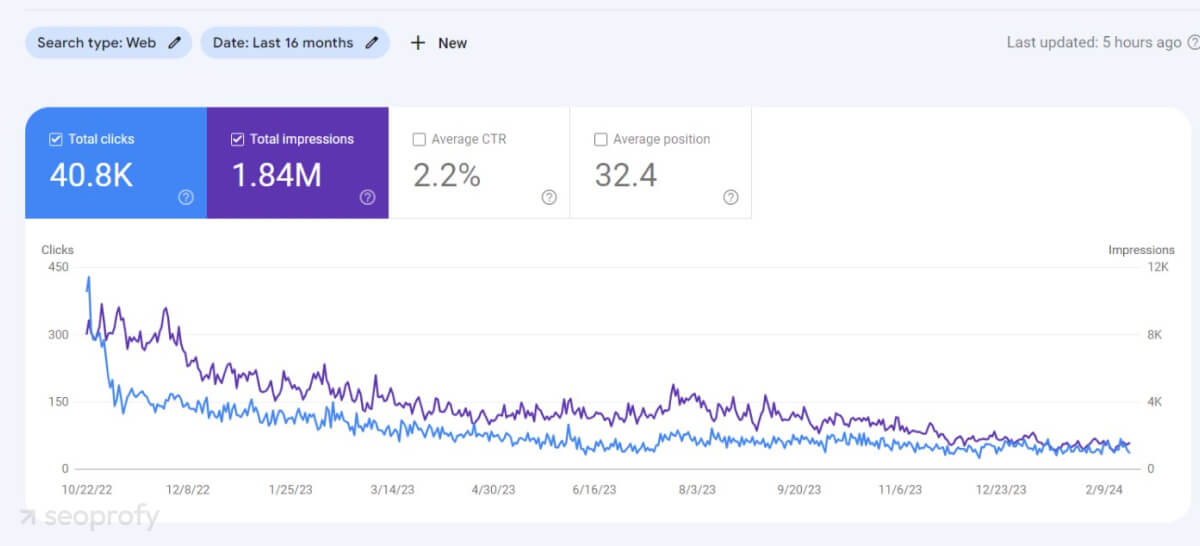
In this case, it isn’t a big or sudden problem. Some of the reasons behind a steady and continuous decline in search engine rankings include:
- Neglected SEO efforts: Sometimes, the decline isn’t due to a sudden issue but rather a lack of consistent SEO efforts. If you’ve stopped optimizing your website, neglected content updates, or failed to adapt to algorithm changes, your rankings may gradually decline.
- Content stagnation: Search engines favor fresh, relevant content. If your website hasn’t seen new content or updates to existing content, it may lose its competitive edge. You can resolve this by having a consistent publishing schedule and making regular updates to your top-performing pages.
- Technical issues: Slow page loading times, broken links, or mobile optimization issues can gradually harm rankings. Regularly audit your site for technical problems and address them promptly.
- Backlink decay: Losing high-quality backlinks over time will decrease your page rank, impacting rankings.
- Keyword cannibalization: If you optimize multiple pages for the same keywords, they will start competing against each other. Consolidate content and focus on one keyword or topic per page.
Note that a steady and slow decline could be harder to detect. That’s why we recommend using Google Search Console data to track changes in your rankings. Here is how to go about it:
- Keep reviewing your performance reports by logging in to the Google Search Console.
- Observe trends in clicks, impressions, and average position.
- Look for gradual declines over a few weeks or months.
- Set date ranges to compare performance.
- Check to see if clicks and impressions have consistently decreased.
- Pay attention to the specific landing pages affected.
Google Search Console doesn’t notify you of keyword drops, so consider using Semrush or Ahrefs to get automated alerts. Just add your website as a new project and start receiving alerts on a weekly basis.
#Scenario 2: Domain Simply Disappeared
A website can suffer a dramatic loss in both rankings and traffic. Drastic losses mean something has horribly gone wrong that has caused search engines to stop ranking the website’s pages. Here is an example of such an SEO disaster, during which some of the site’s pages lost their positions from 30th place to 100th in less than a week:
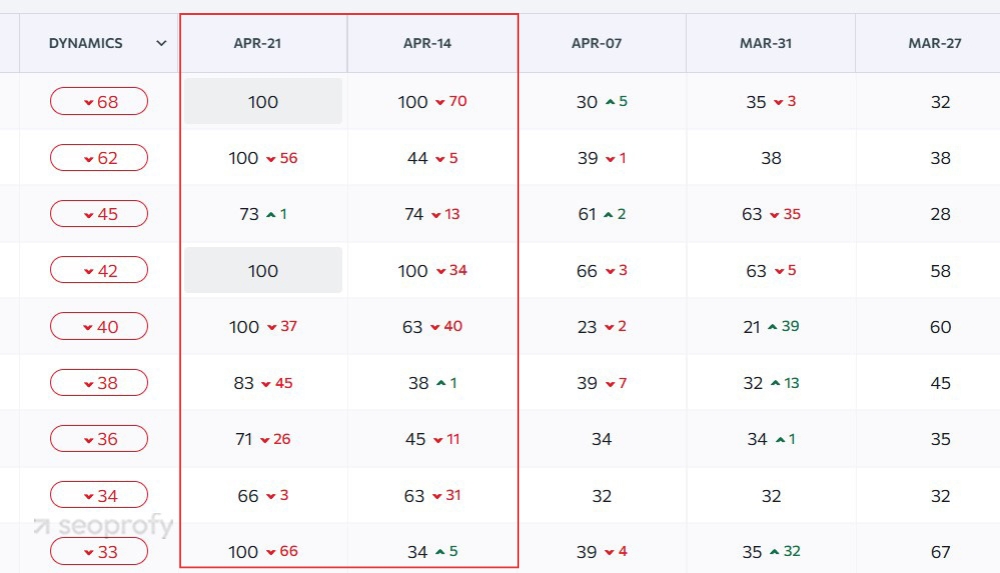
There are many common SEO issues that may lead to such devastating results. For instance, if Google discovers that you are manipulating PageRank through backlinking schemes, the offense may have been the result of serious issues that are not acceptable.
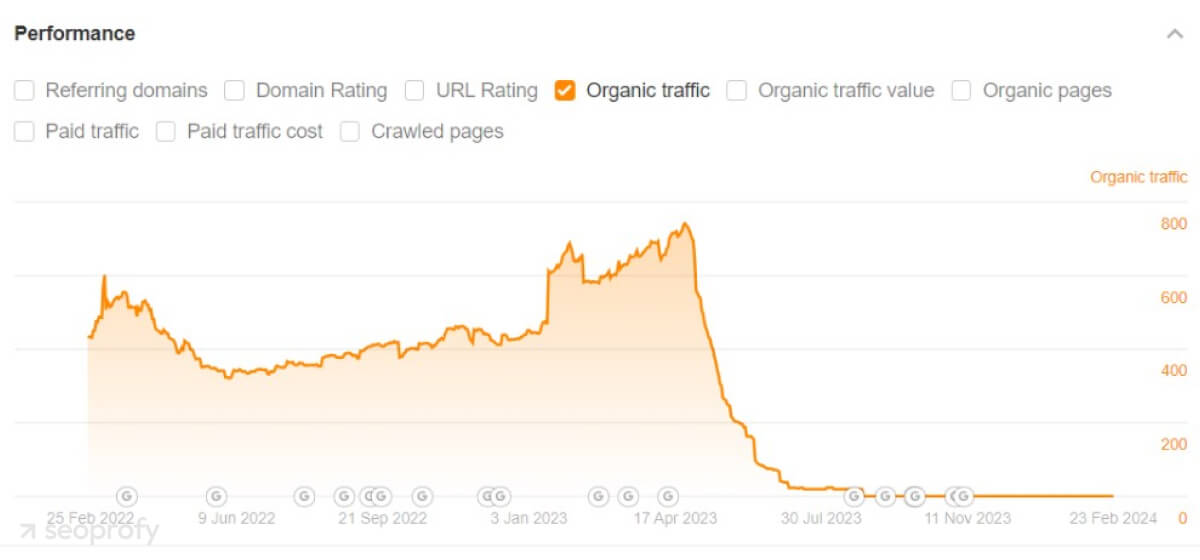
Here are other causes to be aware of, but we will dive deeper into them in the next section:
- Google Updates
- Technical issues
- Indexing issues
- The content on the site has been changed or has disappeared
- The design or structure of the site was changed
- Moving to a new domain (surprisingly, you have expected everything to remain unchanged
Our team has helped our clients restore traffic after Google updates.
- Detailed audit of all SEO aspects
- Clear action plan for recovery
- Consistency and transparency
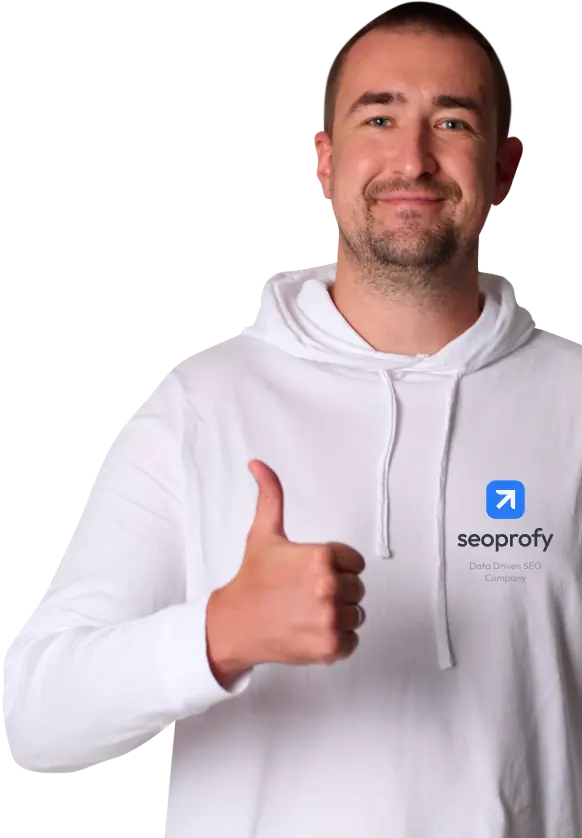
Next, we’ll look at the most common problems and how to fix them.
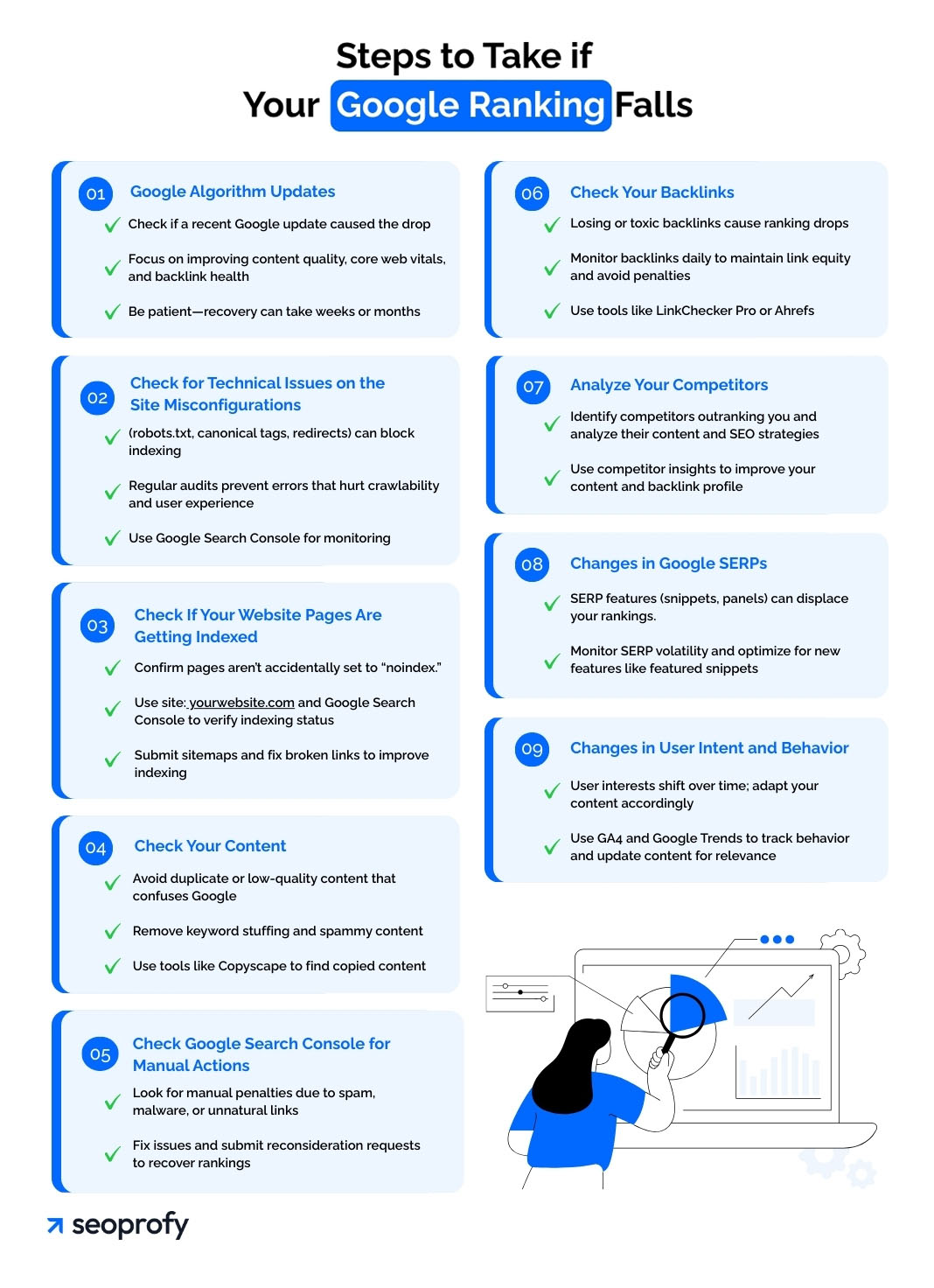
Google Algorithm Updates
Google is akin to a restless mechanic, tweaking its algorithms frequently to improve performance. Once they make improvements to their algorithm, they tend to re-evaluate rankings based on the new metrics and standards they have enforced.
As a rule, these changes are among the main common reasons for a Google Ranking drop. For instance, the release of the Penguin (2012) Update, focusing on unnatural backlinks, affected sites involved in link manipulation by significantly lowering their rankings or deindexing them from search results.
So, the first step if your rankings have dropped is to ensure it’s not a result of another Google algorithm update impact. Just check for any updates from the Google Search Status Dashboard. If the drop coincided with a Google update, here are some steps that will help you recover if your Google ranking dropped:
- Understand Google’s current focus: Is it on people’s first content, healthy core vitals, or backlink quality? You can study Google’s guidelines and priorities in Search Essentials.
- Audit your website: Based on the core focus, perform a content audit and technical audit to find problematic pages.
- Make improvements: Whether it’s creating more original content or performing user experience optimization, make the changes as quickly as you can. If you keep your website running smoothly, provide your audience with high-quality blog posts, and avoid black-hat SEO techniques, the chance that your website’s ranking will drop after the update is close to zero.
- Watch and wait: Be patient, as it takes time to recover from devastating ranking losses, especially when your website ranking is going down.
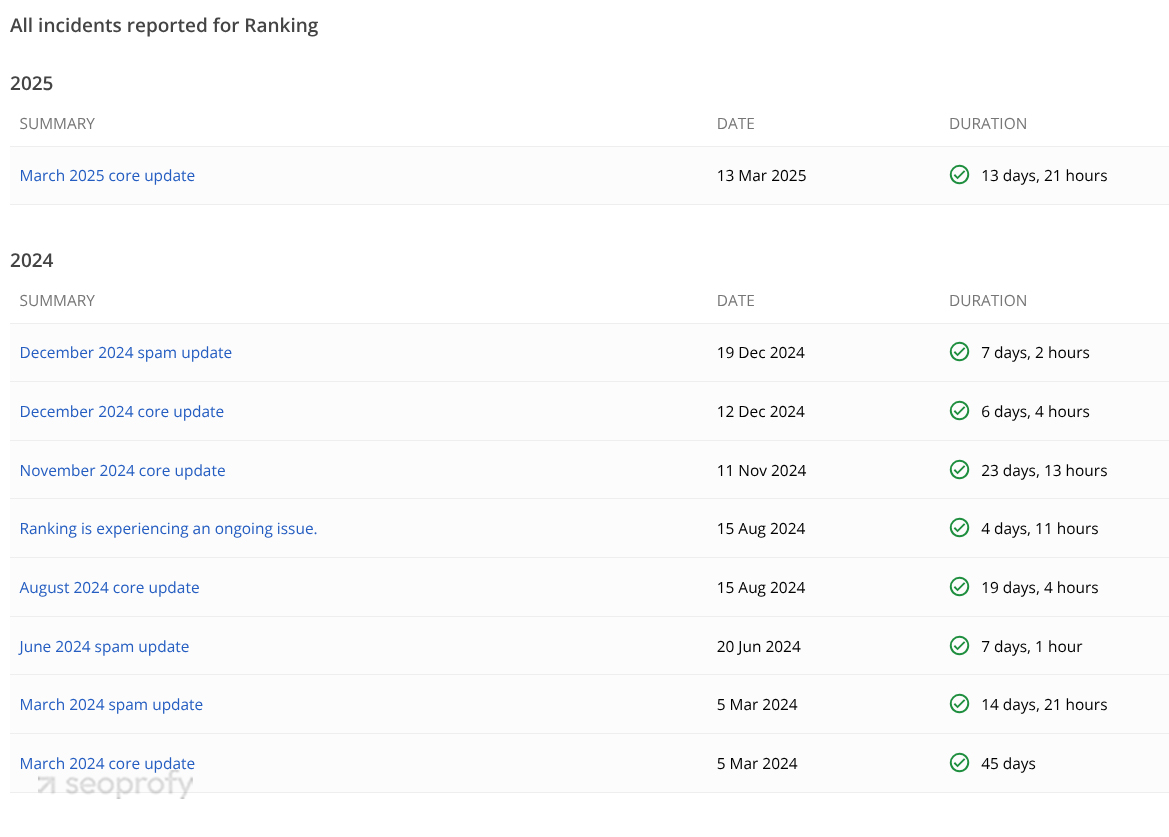
That said, note that most Google updates are minor. It’s only a few major updates (like BERT or Passage Ranking) that shake up rankings significantly:
- Core updates: These are the big ones—the tectonic shifts—aimed to improve the relevance and quality of search results. You can expect several core upgrades per year. For instance, Google rolled out the March 2025 update that has already reshaped how the search engine evaluates if information on a website is helpful. Just like with other similar improvements, the main focus is on content quality and user experience. Consider that recovery from core updates takes weeks or even months.
- Spam updates: These target spammy practices, such as keyword stuffing and link schemes, to keep searches clean and fair. SPAM updates are more targeted; for instance, Google regularly updates its spam detection capabilities. They don’t have a broad effect, only punishing a few sites caught propagating spammy practices.
You can stay informed about upcoming and rolled-out updates using the following resources:
- Google’s Search Liaison: Visit the Google Search Liaison Twitter page for updates from Danny Sullivan.
- Google’s Search Central Blog: Subscribe to the official blog to get updates on core algorithm updates, new Google Search features, and SEO tips.
- Google Search Status Dashboard: It tracks the real-time status of Google Search services.
- Third-Party Tools: You can check out Semrush Sensor, which monitors volatility in search results. Moz’s MozCast tracks the turbulence in Google’s algorithm and can give you a hint about whether something is cooking.
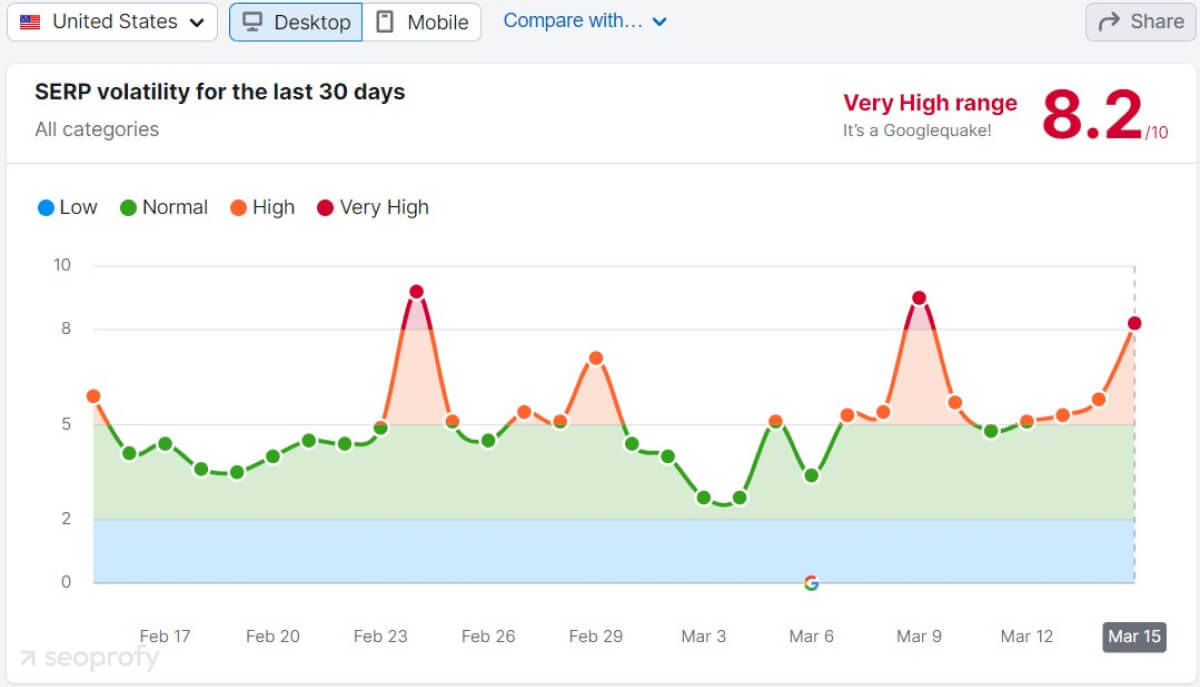
Ahead of major updates, Google will emphasize some best practices that websites need to follow. Therefore, you need to be in the loop about ongoing conversations revolving around Google Search. For instance, in 2024, Google released 4 Core and 3 Spam updates that significantly changed the algorithm’s attitude towards various ranking factors, leading to high volatility of pages in search results.
Also, in August, a ranking error occurred affecting numerous websites and their positions on Google for nearly 5 days. Considering this, you should always keep an eye on the official information provided by Google so you can differentiate between the necessity of adapting to new changes and another bug.
Check for Technical Issues on the Site
There are many reasons that may lead to technical changes on a website and, eventually, sharp Google ranking drops. Most of them are related to:
- Server configuration
- Site migration
- Code quality
- Site architecture
- Performance optimization
- Design
- Website security measures.
For example, you may run a successful site, but one day you decide to change its domain or choose another CMS. Even if your web-development team does everything perfectly, there still may be some tiny issues causing significant ranking drops for your pages. To avoid such an unpleasant situation and save your time, we strongly recommend that you check our article, which will help you migrate a website without losing organic traffic.
Additionally, if your Google Ranking dropped dramatically after new website updates, you should once again review all the changes you’ve applied. We strongly recommend that you start with the following technical issues:
- Robots.txt issues: Robots.txt is a file that instructs search engine crawlers which pages to access or avoid. A misconfigured robots.txt can unintentionally block essential pages from being scanned or prevent Google from indexing your entire site.
- Canonical tag problems: Canonical tags indicate the preferred version of a page where the same content exists on multiple pages. Failing to add canonical tags can confuse search engine bots.
- Missing redirects during site migration: You need to ensure smooth transitions when you move your site to a new domain or change URLs or redirects (301 or 302). Without proper redirects, Google treats old and new URLs as separate entities, causing its crawlers to encounter dead ends.
- 404 error pages: A 404 error occurs when a page is not found (usually due to broken links or deleted content). High 404 rates frustrate users and harm SEO as they will hit a dead link.
- Hacked websites: During SEO hacks, cybercriminals gain access to websites by exploiting vulnerabilities, then link out to domains they want to boost. A famous case involved 15,000 websites in 2022. Google programmatically detects hacked sites and flags them as unsafe in search results. It may remove sites altogether, and admins have to remove the malicious code and request reinclusion.
- Changes in the .htaccess file: This configuration file controls server behavior, and incorrect changes can disrupt site functionality.
Remember that technical issues happen at any time. You need to stay on top of them through regular and automated audits. GSC comes in handy as it provides daily coverage reports on indexing and mobile usability issues. It can also help optimize page load time. Check for recommendations under the Core Web Vitals.
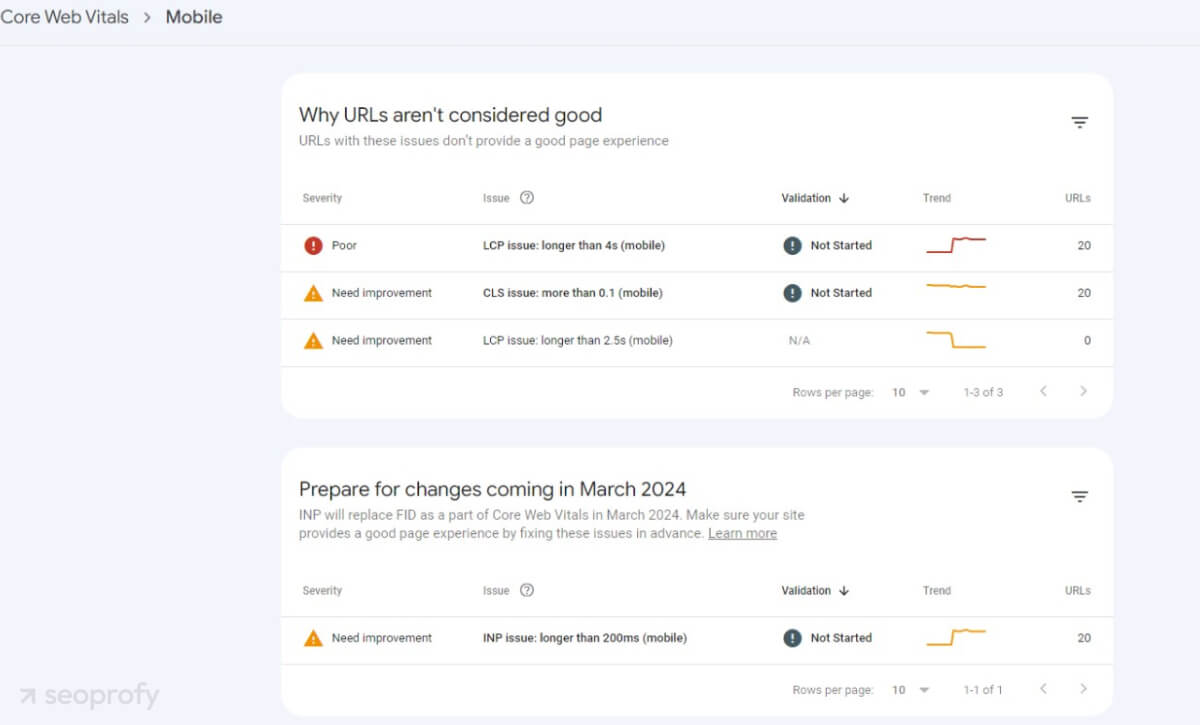
Configuring a third-party security plugin can proactively protect you from new website errors, malicious code, and SQL injection attacks.
Keep in mind that Google’s algorithms assess technical health across three main metrics: crawlability, indexability, and user experience. Make sure you’re providing an easily crawlable, fast-loading, and mobile-friendly website with secure pages.
Check If Your Website Pages Are Getting Indexed in Google
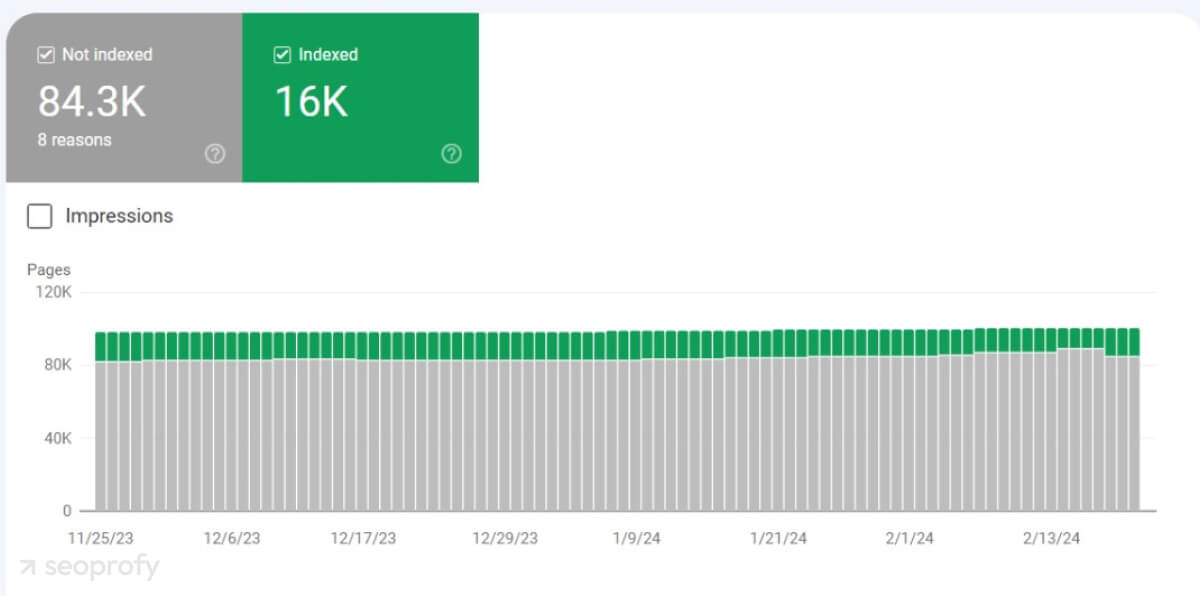
Drastic drops in your search rankings may result from changes in the indexing status of your pages on Google SERP. There are various ways to identify indexing issues:
- Check the meta robots tag: Confirm that your site isn’t labeled as “noindex” in the meta robots tag. You can use Developer Tools on Google Chrome to examine the HTML code.
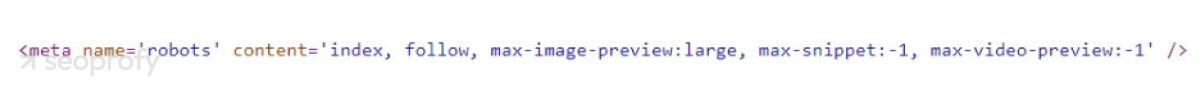
- Use the “site:” search command: Use the “site:” search operator in Google. For instance, type site:yourwebsite.com. If your pages appear in the results, they’re indexed.
- Google Search Console: Check the “Page indexing” section in Google Search Console. It provides insights into which pages are not indexed and why.
Subsequently, you can get your pages indexed by creating and submitting an XML sitemap, adding internal links, regularly publishing high-quality content, and fixing broken links. If you have specific URLs that need indexing, you can also use Google’s URL Inspection Tool in the Search Console.
Check Your Content
Your Google rankings may also drop if Google detects duplicate content that confuses crawlers. If another site has copied your content and Google considers it more authoritative or indexed it first, your page may lose visibility. Over-optimization through keyword stuffing and excessive use of exact-match keywords could have also triggered Google SPAM filters, leading to a demotion in rankings.
When assessing whether your content is the cause of a Google rankings drop, consider the following factors:
- Content changes or removal: Check if the page content has changed or been removed. Missing or altered content can impact rankings.
- Duplicate content issues: Copy and paste your content to Google to see if it’s ranking under other URLs. If someone else ranks higher with your content, take action.
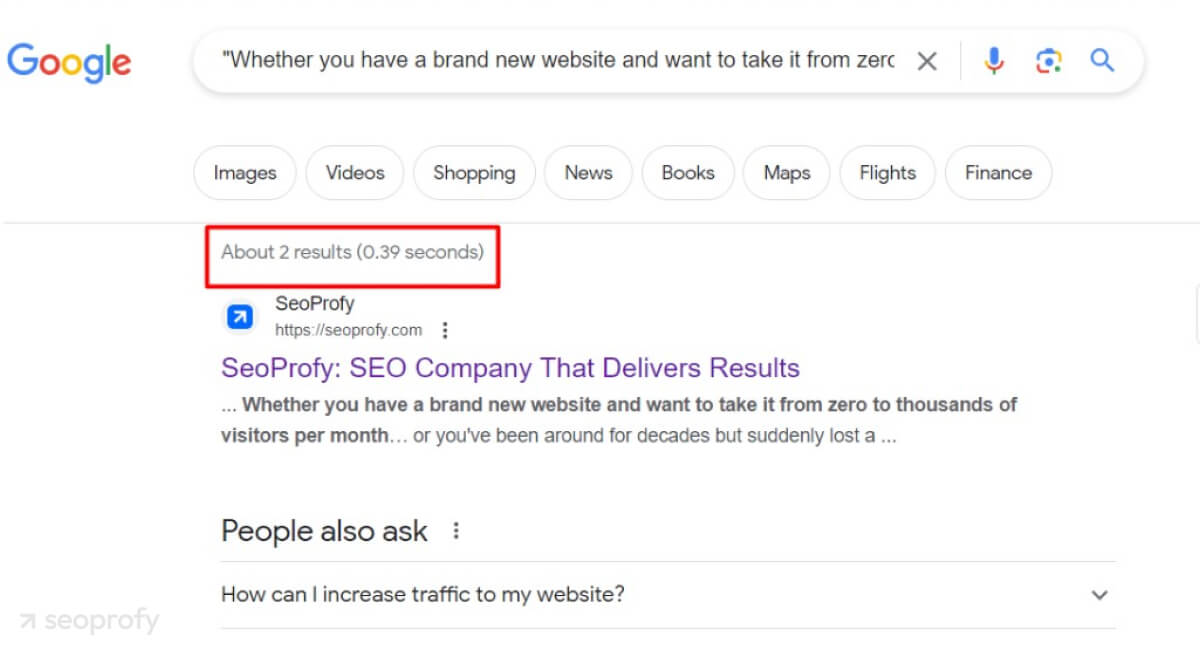
- Content over-optimization: Review your content’s optimization efforts. Ensure it aligns with best practices and doesn’t violate any guidelines.
- Content quality: Assess whether your content provides value, answers user queries, and sends the right E-E-A-T signals to Google.
- Harmful content: Check if your content harms users or violates ethical standards.
- AI-generated content: If you rely on AI-generated content without adding original insights or value, don’t be surprised if your website has disappeared from Google due to poor content quality. On the other hand, if you generate AI SEO content enhanced by a real-life writer with helpful and unique information, it still stands a good chance of ranking high.
Remember that the creation of top-quality content that provides your audience with truly valuable and unique information is a sure way to reach the top of search rankings. Moreover, exciting blog posts, statistics, and infographics can help you increase organic traffic, get more backlinks, and boost your online authority.
Use Copyscape to check for content duplication. If you find your stolen content on another website, politely ask its owner to remove it. In case they refuse, reach out to Google to initiate the Digital Millennium Copyright Act (DMCA) process.
Check Google Search Console for Manual Actions
A manual action, also known as a Google Penalty, occurs when a real-life person at Google determines that certain pages on a website violate Google’s spam policies. These violations can lead to the demotion or removal of the affected pages or even the entire site from Google search results, leading to a dramatic Google ranking drop.
To check for penalties, log in to Google Search Console and open the “Manual Actions” report under the “Security & Manual Actions” section. If everything is in order, you’ll see a green check mark. Otherwise, Google will display details about the specific violation affecting your site.
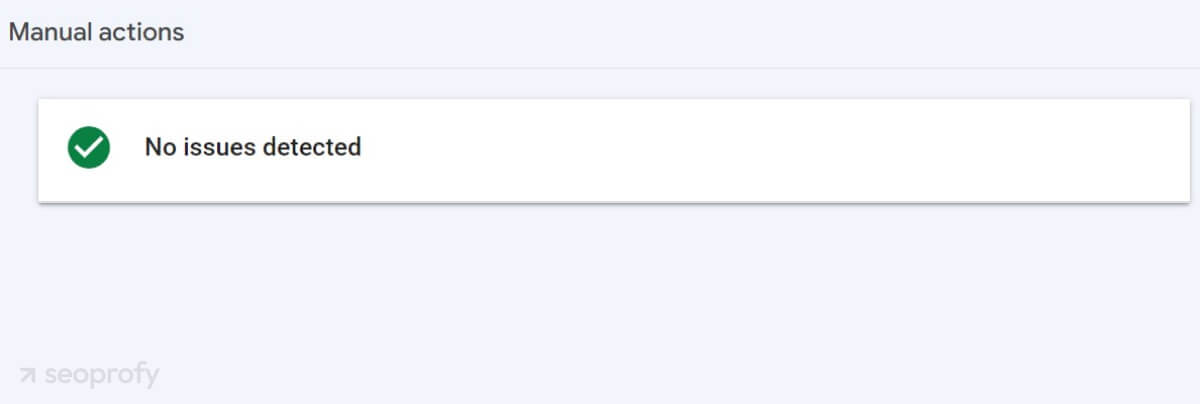
Some common triggers for manual actions include:
- User-generated spam: Unmoderated user-generated content (e.g., comments, forums) containing spam.
- Malware: Sites compromised by malware or phishing attacks.
- Unnatural outbound links: Linking to low-quality or irrelevant sites.
- Spammy link schemes: Manipulative link-building practices, such as buying or exchanging links solely for SEO purposes.
- Thin or low-quality content: Web pages with little value, excessive ads, or scraped content.
- Cloaking or sneaky redirects: Showing different content to users and search engines.
- Keyword stuffing: Overloading content with irrelevant keywords.
- Structured data markup violations: Incorrectly implementing structured data markup.
Can you recover from manual actions? Yes. You’ll need to understand the specific violation causing the manual action, correct the issues (e.g., removing spammy links), and submit a reconsideration request. Google will review your request, and if successful, your site will regain visibility.
And can you challenge a manual action? Well, you can’t directly do it on Google, but you can opt for efficient penalty recovery to solve all the issues that have occurred and request reconsideration.
Check Your Backlinks
There are a few critical things that might have gone wrong with links, causing a Google ranking drop:
Losing Valuable Backlinks
You can lose backlinks for several reasons. Backlinks may be lost if they are intentionally or unintentionally removed. This may happen following a change in ownership of a website or due to wrongful deletions. You can lose backlinks if expired domains are not renewed.
Losing backlinks results in a loss of link equity. If the loss happens too quickly, it could lead to a severe loss in rankings. For instance, here is a case where a website lost 1K referring domains, many with high DR ratings, over the last 30 days, causing a severe drop in their rankings:
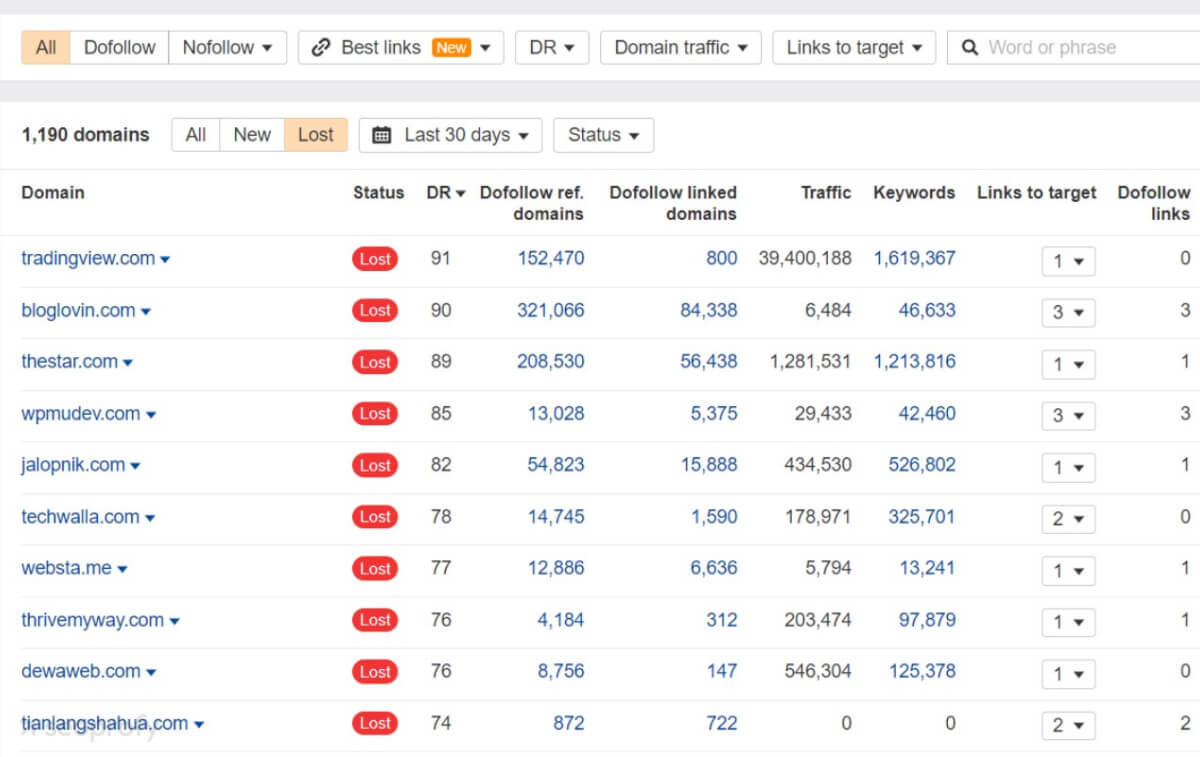
Backlinks Are Getting Ignored
Google may have stopped passing link juice to your website, even if the backlinks have remained intact. This could happen after an algorithm update, improving Google’s capability of determining the quality and relevance of linking domains. For instance, the December 2022 Link Spam Update, powered by Google’s SpamBrain AI, targeted unnatural linking practices and led to ranking losses for websites whose backlinks were algorithmically disqualified.
Gradual Loss of Domain Authority and Trustworthiness
Over time, backlinks can lose their impact if linking pages are removed, go offline, or more external links are added to the page, diluting their SEO benefits.
Toxic Backlink Profile
Another factor to check is if your backlink profile has become toxic after accumulating low-quality and irrelevant links. Keep in mind that this might have happened unintentionally or as a result of a planned negative SEO attack by your rivals to trick search engines into penalizing your website.
You need to constantly maintain a healthy backlink profile by making sure you’re not losing your link equity or accumulating toxic links. While some SEO tools come with a backlink monitoring feature, it’s recommended to use specially designed link monitoring tools. We use LinkChecker Pro, which automatically scans your backlinks daily by checking if they exist on referring websites and verifying their presence on Google.
Beyond link existence, it monitors other metrics like crawlability, canonicalization, and DMCA abuses. You also get real-time alerts for broken or deleted backlinks straight to your inbox or Telegram.
LinkChecker Pro stands out due to its ability to handle thousands of links with precision. It’s also easy to use and simplifies backlink monitoring. It seamlessly integrates with Ahrefs and Majestic SEO, allowing you to get comprehensive SEO metrics.
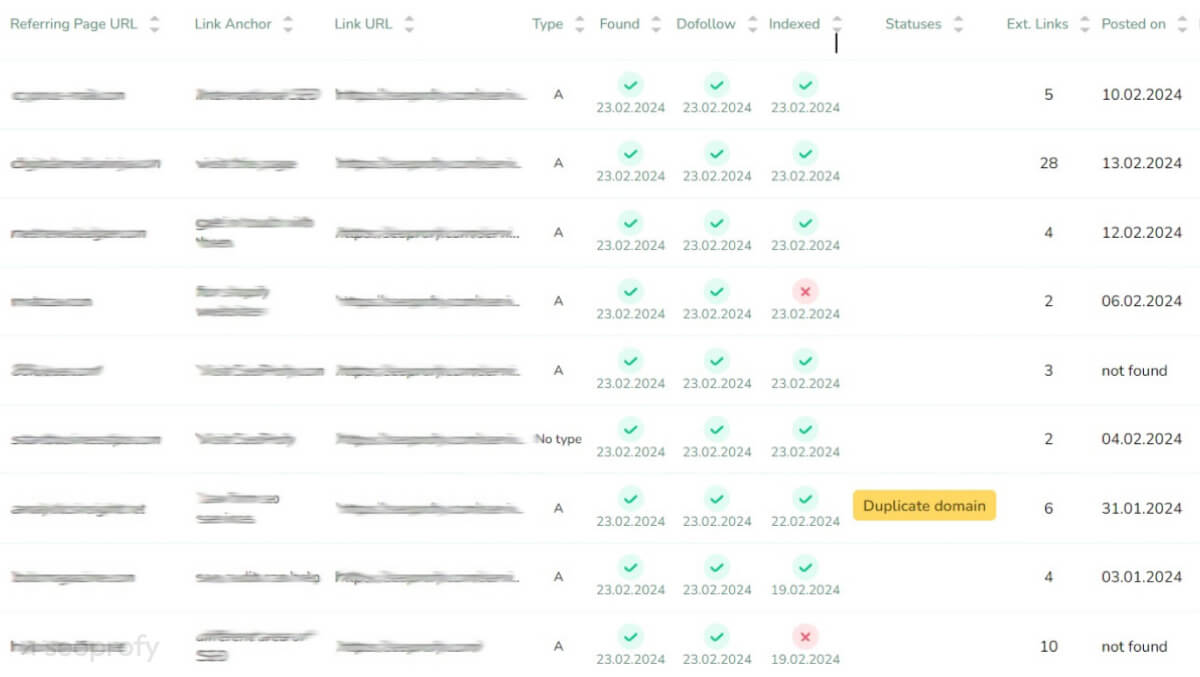
Analyze Your Competitors
When your website experiences a sudden drop in rankings, it often means that another site has taken your position. To regain your standing and outrank competitors in Google, you need to understand who they are and what strategies they’re using.
Start by identifying your direct and indirect opponents. Direct competitors are major players in your niche, offering similar products or services. Indirect competitors have different offerings but still create content around your niche.
To find competitors, you can manually search for keywords related to your industry and observe which pages are outranking you. Pay attention to their content quality, structure, and engagement.
Tools like Ahrefs’ Site Explorer, Similarweb, and Semrush can also help you discover your organic search competitors.
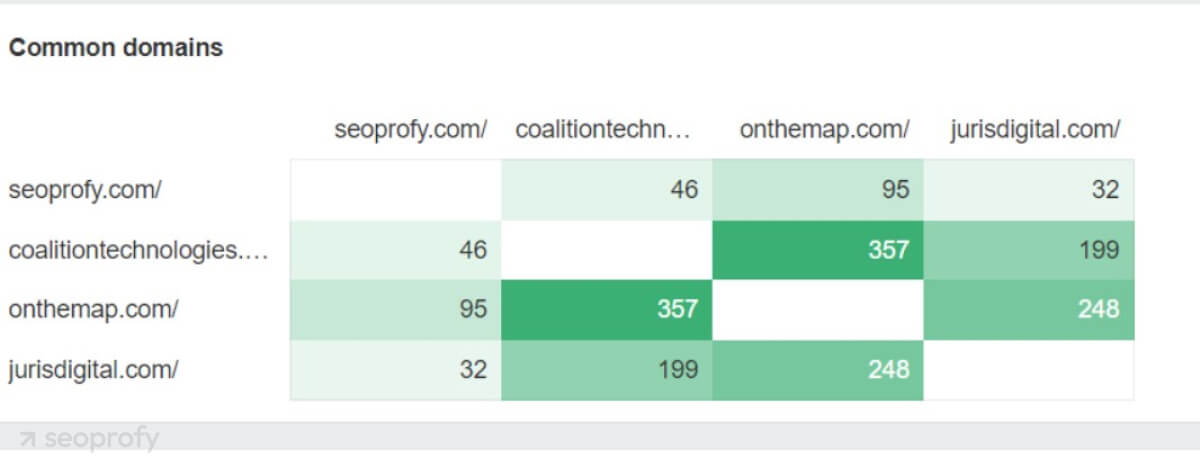
After finding your top competitors, you need to evaluate their competing content and website quality metrics to find reasons why they are outcompeting you:
- Is their content better written? Analyze readability, depth, and expertise.
- How do they build links? Do they have more link velocity? Check which strategies they are using and if they are getting better links from more authoritative and relevant domains.
- Are they targeting better keywords? Compare your content against competitors by performing a content gap analysis. Find gaps where you can create better content.
If you’re losing your top spots to competitors, you can still recover, as Google will always prioritize the most authoritative source of information. You can even implement the skyscraper technique to build more comprehensive content pages than your competitors or even feature expert advice in your articles.
Changes in Google SERPs
Google’s SERPs are like a dynamic ecosystem that thrives on change. For instance, consider that the first page now typically features only 7 to 8 organic results, with rare instances of 10, leading to fierce online competition for visibility.
Google experiments frequently by shifting the positions of different results to see what delivers the best experience and more clicks. In fact, it’s this experimentation that leads to SERP volatility. Beyond traditional results, SERPs include rich features like featured snippets, knowledge panels, and local packs.
Therefore, your rankings may have dropped due to changes in Google SERPs to feature new results. You may miss out on the first page if there is a reduction in the number of first-page results. Rankings also change during times of high SERP volatility, which increases during updates.
If you previously appeared in a featured snippet or other SERP feature, losing that position can impact rankings. Note that the inclusion of SERP features on the first page, for instance, the addition of a knowledge panel or People Also Ask, can also displace other ranking pages.
AI Overviews
Also, since 2024, Google has been using AI Overviews to provide users with the answers to their questions directly in the search results. In this case, this feature will be shown before the page with the highest ranking. For instance, here you can see how a page lost its first position for the keyword “ecommerce seo” due to AI Overview (nonetheless, it still ranks higher than its competitors):
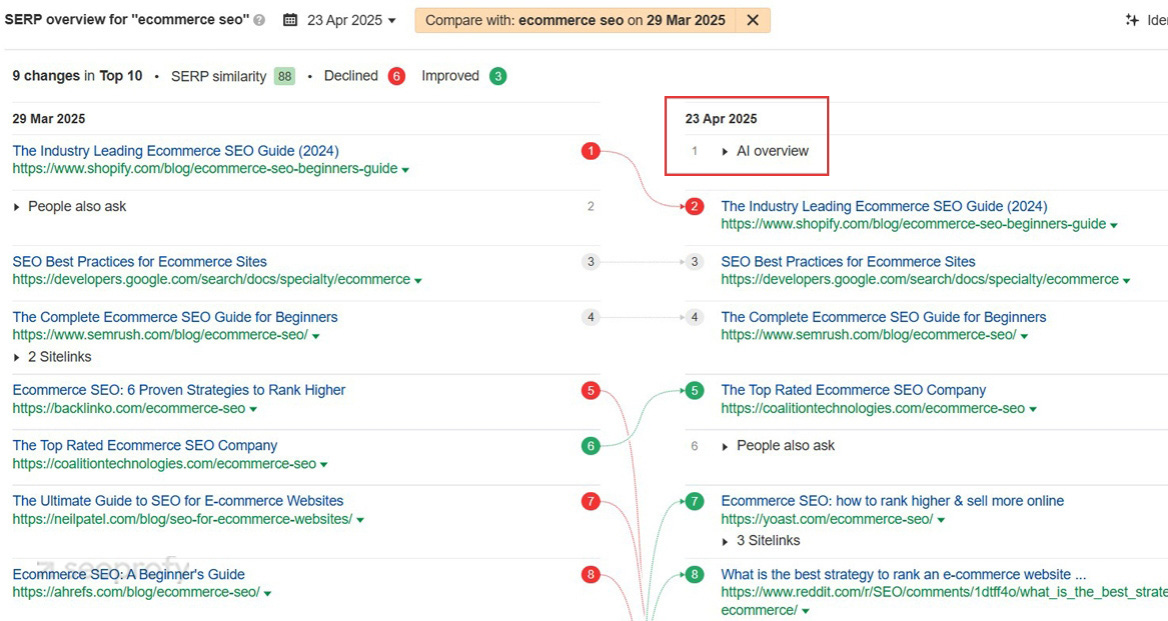
While you can’t control all SERP changes, you can control your content quality and relevance. Focus on creating valuable content that is more likely to adapt to SERP shifts. Regularly monitor the SERPs for your target keywords. You should also optimize content for featured snippets, local packs, and your Google Business Profile.
Changes in the Intent and Behavior of Users
Search is largely driven by the user’s intent, needs, and interests. If you produce content around what people are currently searching for, you’ll have a chance to rank well and drive more traffic. Consequently, if interest in your niche falls, it results in ranking losses and decreased traffic volume.
Considering it, first of all, you need to check whether something indeed changed in your potential clients’ behavior. The good news is that you can swiftly do it in GA4. This powerful tool provides behavioral metrics that show how users interact with your site or pages in general. While they are not directly tied to rankings, user engagement metrics can help you uncover any UX issues that may have even caused Google to penalize your site. Plus, you can identify the problems that have a direct impact on your visitors’ conversions and bounce rate.
Don’t hesitate to use GA4’s Site Content, Landing Pages, and Exit Pages reports to better understand not only your users’ behavior but also the overall performance of your website.
Once you identify the weakest points of your website, focus on their improvement! But, how can you adapt to user intent and behavior if your Google ranking dropped suddenly? Here are the ultimate techniques you can use:
- Google trends: Use tools like Google Trends to track interest in specific topics over time. For instance, you can see if interest in a topic is growing or decreasing.
- Content relevance: Update your content regularly to match current user intent. Understand what users are searching for, and adjust your strategy accordingly.
- Keyword research: Stay informed about emerging keywords and topics. You can consider tools like Ahrefs or Semrush that give you alerts about new keywords in your niche.
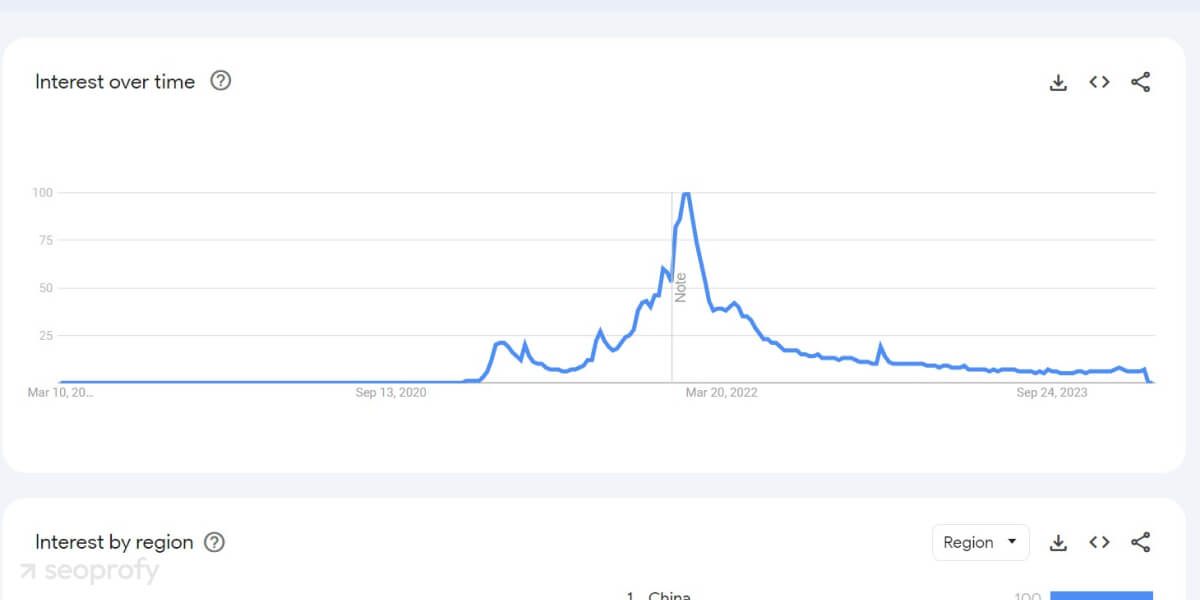
Remember that search is all about matching the user’s intent and fulfilling their informational needs. Staying agile and adaptable allows you to retain your top positions for longer.
Recovery After a Drop in Google Rankings
Although now you know how to recover Google Ranking with the help of the techniques mentioned in our guide, consider that this process is often not an easy road. You need to follow a clear sequence of actions to get back on track and keep your online presence growing:
- Use tools like Ahrefs, GA4, and Semrush for a comprehensive SEO audit. Review your website’s current performance to identify the reason that led to the drop in your rankings. It’s essential to check each aspect of your site, from its content to backlinks.
- You can fix Google Ranking issues by crafting unique, high-quality content efficiently optimized for algorithms. Additionally, remember that overspamming keywords, posting duplicate blog posts, and using AI-generated texts is a sure road to the bottom of search results.
- Atalgorithms’ updates or even the tiniest changes in SERPs or users’ behavior may be among the main reasons why your website disappeared from Google. Although it may be difficult to predict them beforehand, you need to adapt your SEO strategy to these shifts immediately.
- Constantly keep an eye on your website’s performance. It’ll help you notice any issues ASAP and fix your SEO mistakes that have led to a ranking drop.
Of course, it may be challenging to deal with all the mentioned tasks. Moreover, if you need to recover from the Google ranking penalty, it may be necessary to implement more advanced and complex search engine optimization techniques.
Luckily, you can always rely on SeoProfy. Our professional SEO agency has experience guiding dozens of sites to recovery. We’ll conduct an in-depth analysis, determine the reasons for the decline, and provide a clear action plan to restore traffic and improve Google ranking.