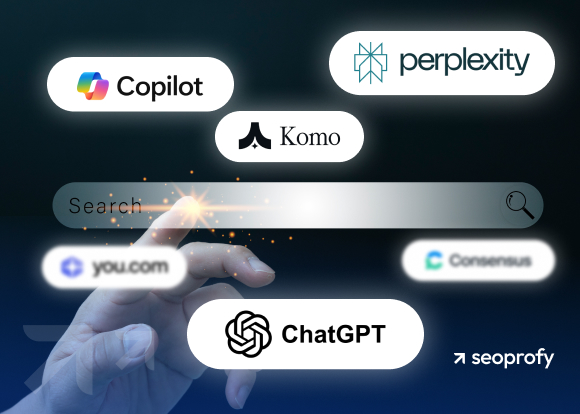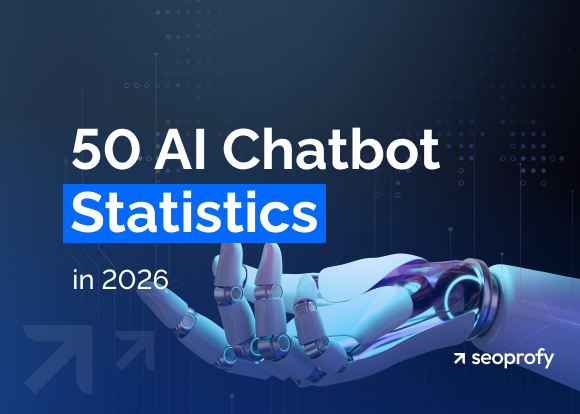Worried about your digital marketing budget? Many business owners believe that you need a hefty investment in search engine optimization (SEO) to gain more online visibility, but it doesn’t have to be like that. Do-it-yourself SEO can help you start lean and build a foundation for growth.
AI and free marketing tools have made SEO more accessible. At the beginning, this low-investment approach can give you enough traction to index your site and start ranking in search results. However, DIY SEO based solely on ChatGPT’s suggestions or basic keyword research won’t get you far, and comes with numerous potential pitfalls. In this guide, you’ll learn how to do basic optimization by yourself and when to scale up.
- DIY SEO is a great way to launch lean, but long-term growth requires expertise from a professional SEO.
- Efficient use of AI tools still requires human input for quality and results.
- Keywords are just the tip of the iceberg. Technical SEO, link building, and intent-based content are the hidden parts.
- Analytical tools are a must to track performance, identify issues, and adapt to changes.
SEO Looks Simple — But That’s Just the Surface
SEO looks deceptively simple — just add keywords to titles and content, right? That’s like seeing only the tip of an iceberg.

Of course, even the basic improvements can lead to higher keyword rankings. However, it’s the underwater portion of the iceberg that represents the more complex, strategic requirements shaping effective search engine optimization.
Stopping your efforts on the surface level and neglecting deeper needs is the common reason DIY SEO fails.
Why DIY SEO Is Gaining Popularity
The appeal is clear: cost savings and accessible tools. Professional SEO agencies charge premium rates, while free tools like Google’s Keyword Planner, Search Console, and WordPress plugins like Yoast make basic optimization achievable.
But let’s be honest — the main reason is artificial intelligence. ChatGPT, Jasper, and Surfer SEO are churning out content outlines, meta descriptions, and keyword ideas. Statistics show that 61% of marketers see AI as the key part of their strategy.
What You See vs. What Matters
AI can speed things up massively. But is it effective? The results depend on how you use it. Tools like ChatGPT can help you find content ideas, draft article outlines, and understand search intent.
However, strategies based on AI tools might miss more complicated issues, and overreliance on AI can even lead to Google penalties. Google’s Helpful Content Updates are designed to find and devalue content written for search engines, not humans. Our analysis proves that AI-generated content often loses visibility after these updates.
For example, this website published a tsunami of AI content and saw a spike to 37,101 organic visits. The results seem impressive at first glance, but after reaching 2,000 referring domains and 1,236 pages, search traffic sharply dropped. It’s a sign that the content was penalized by Google updates. This reflects the risk of DIY SEO without quality control or long-term strategy.
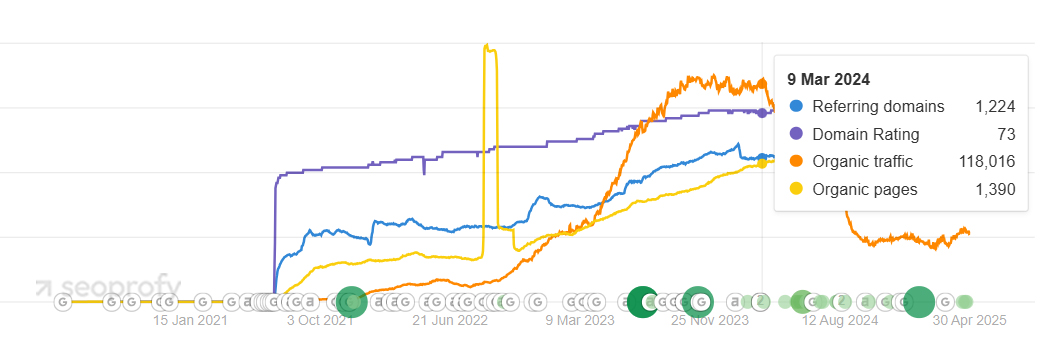
Other DIY approaches that show short-term improvements but can lead to negative consequences in the long term include:
- Link schemes: Buying tons of cheap, irrelevant links from link farms will hurt your website. They might temporarily inflate link metrics, but Google easily detects them and sends penalties.
- Keyword stuffing: To create SEO-friendly content, you need keywords, but endlessly repeating your primary keyword in every heading, sentence, and meta tag makes your content unreadable. Google recognises this tactic as harmful to user experience and triggering penalties.
- Bulk updates: Decided to update all of your site’s content to be more optimized? Careful — new websites or sites undergoing major changes might be put into a so-called “sandbox,” a temporary suppression of rankings by Google, a theorized anti-spam measure.
If you want to move beyond page 3 of Google (and, well, who doesn’t?), you need to involve deeper strategies.
Technical SEO
Technical SEO makes sure that your site:
- Is optimized for Google to crawl and understand (site architecture, robots.txt)
- Helps Google tell meaningful pages from duplicates (canonical tags)
- Loads fast enough (Core Web Vitals)
- Is mobile-friendly
- Uses Schema.org to give Google context
- Is secure (HTTPS).
Fixing these parameters has a big impact on search engine algorithms, but demands deep expertise in data analysis and website building.
Advanced link building
Earning high-quality backlinks from websites with some weight and relevance involves a full range of link building services: crafting content so good people want to link to it, smart outreach, and digital PR. It’s tough — 65% of digital marketers say it’s the most challenging part of SEO.
E-E-A-T (Experience, Expertise, Authoritativeness, Trust)
Google wants to show articles from people who know what they’re talking about. Are you an expert? Is your brand trustworthy? Google tracks all expertise proofs: links to sources, quotes, references to case studies, etc.
Adjusting to Algorithm Changes
Google’s constantly tweaking things with updates. A crackdown on “unhelpful” content in March 2024 reportedly slashed low-quality content visibility by 45%.
Competition Analysis
A big part of the SEO strategy is finding gaps in the competitors’ content topics, backlink profiles, and user experience, and proactively closing them to attract more potential clients.
Matching Keywords & Intent
Search engines distinguish five types of user intent depending on their readiness to buy. Brands must satisfy these intents with blog posts, product pages, videos, and comparison guides.
How to Start Smart with DIY SEO
Here are the basic steps towards better performance in organic search.
Step 1. Create the Right SEO Strategy
Before thinking about relevant keywords or content, get to know the lay of the land: your desired results, audience, and competition.
Goals
SEO efforts must be related to business objectives like revenue, qualified leads, and brand visibility. If you have past data, look at it. What’s realistic?
Avoid setting goals that are too vague. Give yourself a specific benchmark to hit.
- Instead of: “Get more organic traffic.”
- Try: “Increase organic form submissions by 15% in Q4,” or “Achieve top 5 ranking for ‘[your key product/service]’ within 12 months.”
Audience
Make a profile of your ideal customer, find out how they search online, and what questions they ask. Google Analytics can tell you about the demographics of those already visiting.
Chat with your current customers. Check customer reviews to see what language people use. See what questions they ask on Reddit, Quora, or Facebook groups.
Competitors
Identify 1-3 key competitors performing well in search results for your keywords. Visit their sites. What kind of content is there? How’s their site structured? What are they good at (e.g., awesome blog posts, fast site)? What could be improved (e.g., old info, weird navigation)? Their weaknesses are your opportunities.
Main Focus
List the main products, services, or expertise your business offers. These will be the central pillars for keyword research and content creation.
Creating a Plan
Create a simple plan with the first steps:
- Match primary target keywords with core service or product pages.
- Plan one or two cornerstone blog posts addressing key customer requests.
- List on-page optimization tasks for these pages (titles, headings, content).
- Pick a few doable, safe link-building tactics (e.g., local citations).
Step 2. Build a List of Keywords That Convert
Keywords must reflect the language your customers speak. Start with the previously defined primary target keywords and the related customer requests and pains.
You can do your keyword research with several tactics:
- Brainstorming seed keywords, looking from a customer perspective
- Adding intent-modifying words like “buy,” “price,” “discount,” “review,” “best,” “top,” “vs,” “near me,” “service,” etc.
- Typing seed keywords into Google and checking autocomplete and the “People also ask” section
- Analyzing your data from Google Search Console
- Looking at the page titles and headings of competitors that rank well for seed keywords.
Free and freemium tools can simplify this task.
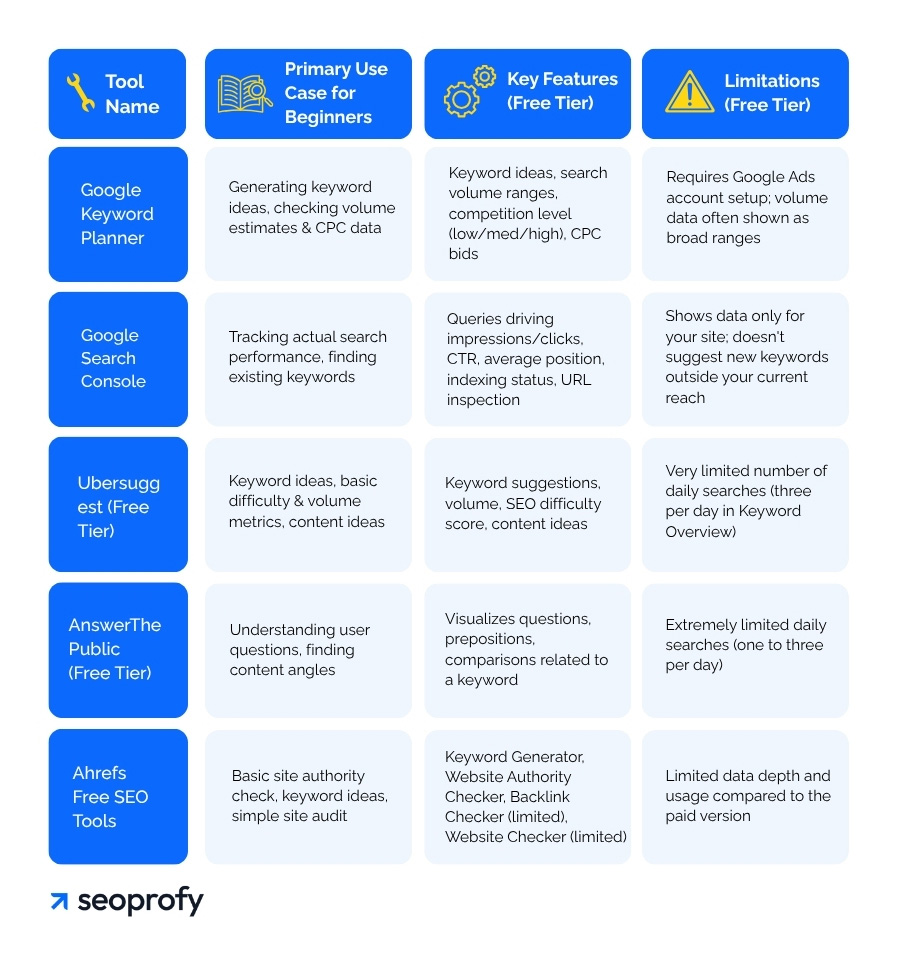
|
Tool Name |
Primary Use Case for Beginners |
Key Features (Free Tier) |
Limitations (Free Tier) |
| Google Keyword Planner | Generating keyword ideas, checking volume estimates & CPC data | Keyword ideas, search volume ranges, competition level (low/med/high), CPC bids | Requires Google Ads account setup; volume data often shown as broad ranges |
| Google Search Console | Tracking actual search performance, finding existing keywords | Queries driving impressions/clicks, CTR, average position, indexing status, URL inspection | Shows data only for your site; doesn’t suggest new keywords outside your current reach |
| Ubersuggest (Free Tier) | Keyword ideas, basic difficulty & volume metrics, content ideas | Keyword suggestions, volume, SEO difficulty score, content ideas | Very limited number of daily searches (three per day in Keyword Overview) |
| AnswerThePublic (Free Tier) | Understanding user questions, finding content angles | Visualizes questions, prepositions, comparisons related to a keyword | Extremely limited daily searches (one to three per day) |
| Ahrefs Free SEO Tools | Basic site authority check, keyword ideas, simple site audit | Keyword Generator, Website Authority Checker, Backlink Checker (limited), Website Checker (limited) | Limited data depth and usage compared to the paid version |
As an example, let’s take the keyword “divorce lawyer.” Here’s how it might look in Ahrefs’ Keyword Generator:
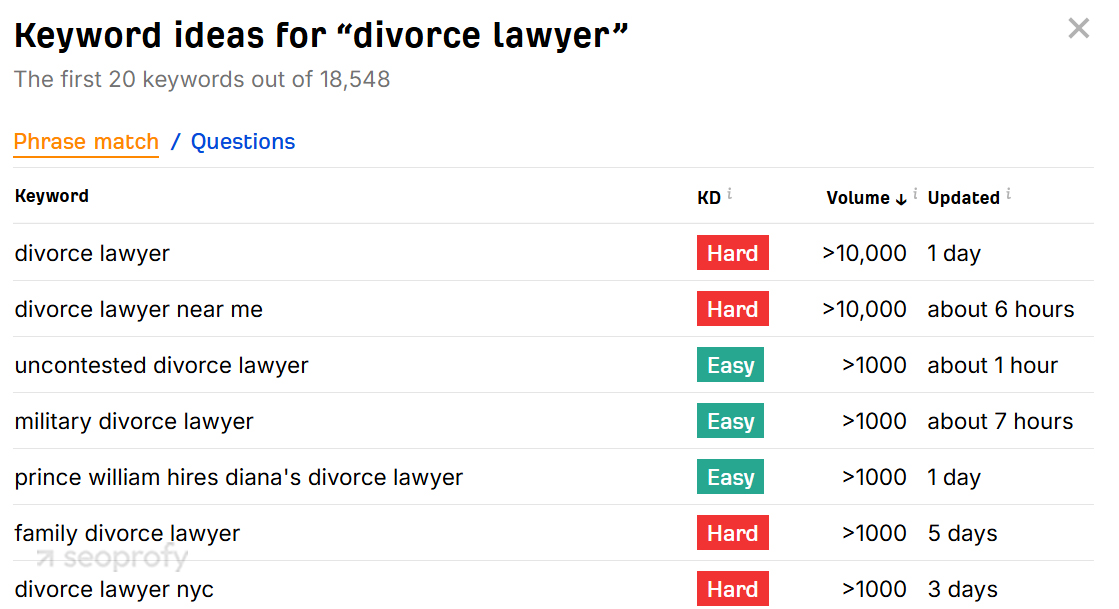
The Questions tab can help you find further keywords and content ideas:
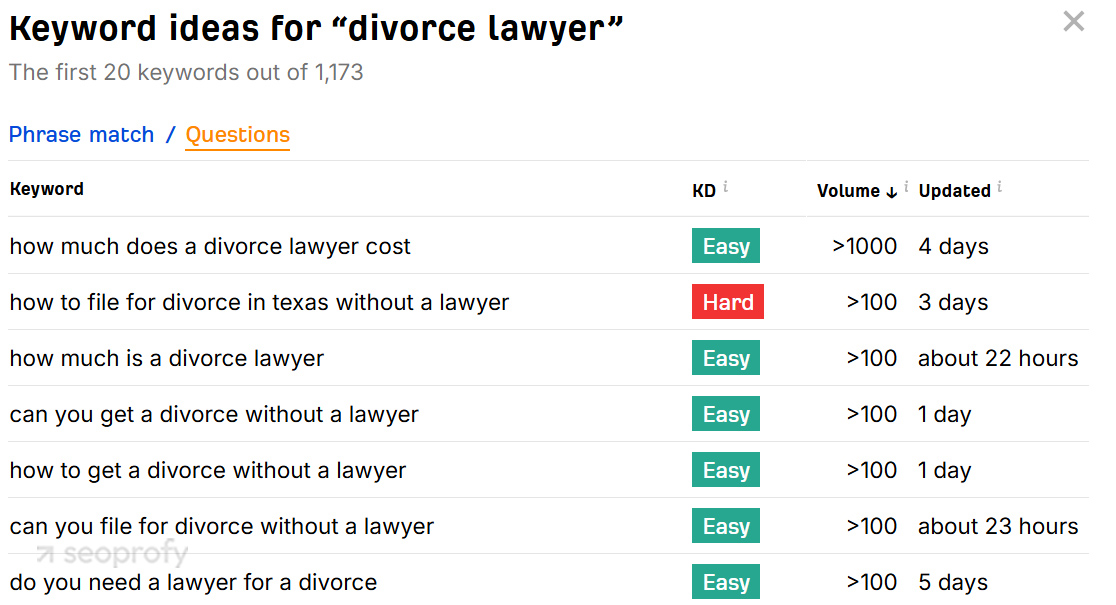
While this tool is great for finding ideas, it doesn’t provide much insight into the keyword metrics. Use the Keyword Difficulty Checker to see how hard it could be to rank for a given keyword:
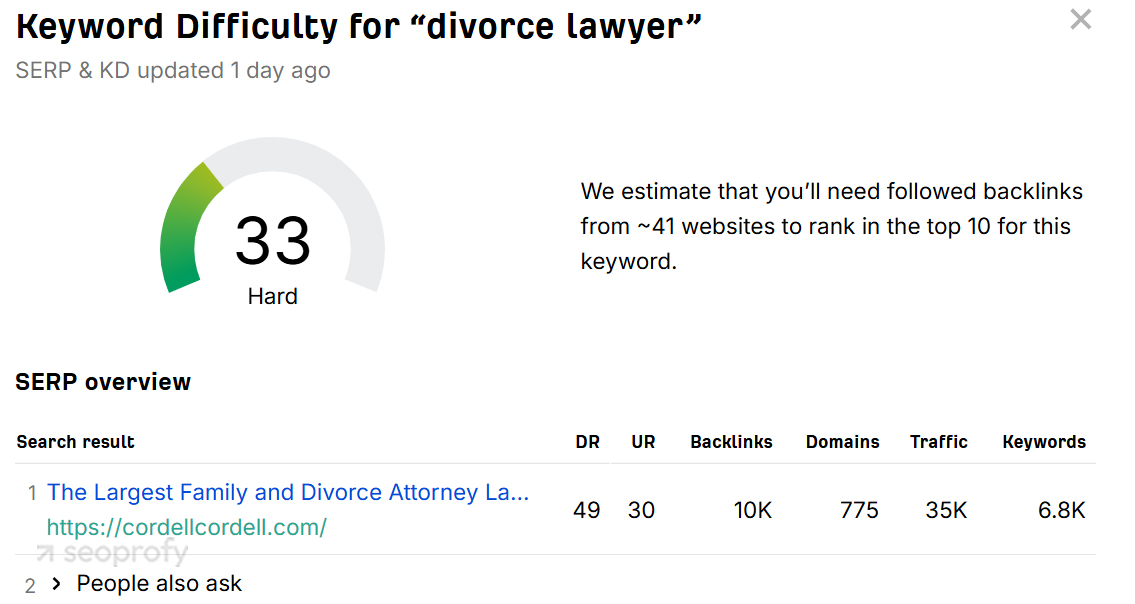
Gather relevant keywords with realistic KD levels and at least some traffic. You can save them in a simple spreadsheet along with their metrics for further reference.
Next, sort them into a keyword matrix based on a few criteria: search intent (likeness to convert), search volume (traffic potential), and keyword difficulty (competitiveness).
There are four types of search intent:
- Informational (seeking information)
- Navigational (looking for a specific page)
- Commercial (comparing options before buying)
- Transactional (making a purchase).
The keyword matrix is based on traffic and intent, with the high intent/high traffic quadrant being the most competitive.
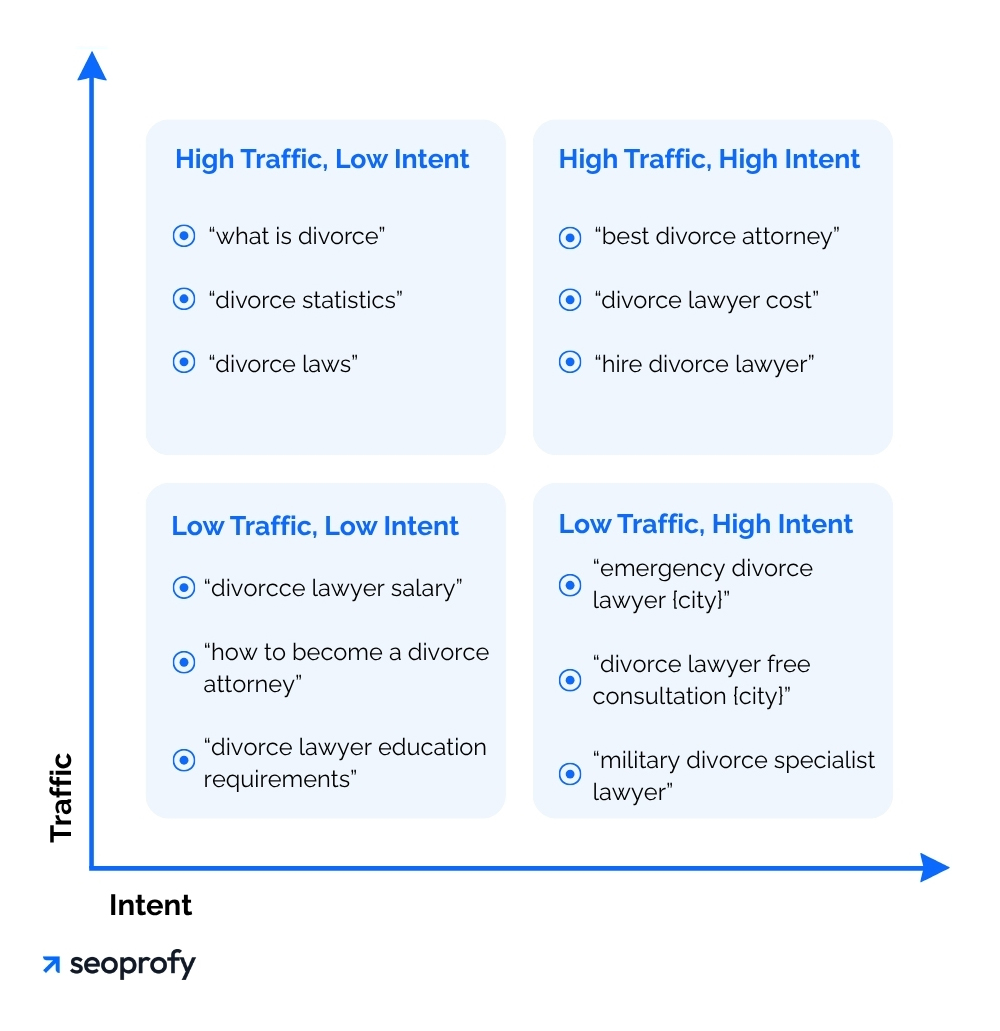
You’d want high volume, low difficulty, and perfect intent alignment in the ideal world. In the real world, you will have to compromise.
Your Northern Star metrics are relevance and intent. High-intent keywords (commercial and transactional) often bring better ROI, even with lower volume. Long-tail keywords (longer relevant search queries like “women’s shoes for trail running under $100”) can be gold for niche targeting.
Step 3. Create Content That Earns Rankings
Time to plant your keywords in good content. Content is what attracts users and feeds search engines. Create your content strategy, and focus on crafting pages that help visitors find the answers they want.
Essential website pages typically include:
- Homepage
- About page
- Contact page
- Service/product pages detailing offerings with clear CTAs
- Blog posts for informational queries and topical authority.
Ambitious DIYers might also create:
- Feature pages
- Pillar pages for core topics
- Tailored landing pages for different customer segments.
For each page, you need to write basic on-page SEO elements:
- Title tag: A unique, clickable headline (50-60 characters) with your primary keyword.
- Meta description: Summarize the page (under 160 characters) and encourage clicks with a CTA.
- URL: Make it short and descriptive, use hyphens, and include the primary keyword.
When it comes to the content of the page, follow these best practices:
- Headings help the site crawlers get the structure right and assess the topical relevance of your content. Use one H1 tag per page for your main page topic, incorporating the primary keyword. H2s and H3s should structure content logically.
- Integrate your primary keyword in the first 100-150 words of body content, using synonyms and related terms throughout. Using the keyword at the very beginning of the text gives both users and search engines a better idea of what the page is about. When doing DIY SEO, always check the texts you optimized with AI tools like SurferSEO’s “auto-optimize” feature. They frequently “overoptimize” content with keywords.
- Don’t forget descriptive alt text for all meaningful images, incorporating keywords. Search engines can’t “see” images like humans do, and alt text allows them to understand the image’s content and context. Well-optimized images rank in image search platforms, driving organic traffic to your site.
- Include relevant internal linking to the other pages of your website. Consider linking to upsell and cross-sell products, blog posts, feature pages, and contact forms.
- Finally, guide users through your content with clear calls to action (CTAs), ensuring their search intent is satisfied and they get all the answers they came for.
To satisfy search intent better than competitors, analyze the top-ranking pages for your target keyword. Note the dominant content type (e.g., blog, product page), format (listicle, guide), and angle. Your content should be almost like it; it should only be better.
Step 4. Use AI to Speed Things Up, Cautiously
AI writing tools can significantly accelerate content creation if used smartly and edited by humans. Here is a list of tasks that AI tools can do to save you a lot of time:
- Brainstorm content topics based on keywords (UberSuggest, Claude, Gemini, ChatGPT, Jasper)
- Create initial outlines for posts and pages (Claude, Gemini, ChatGPT)
- Draft first versions of blog posts or product descriptions (Claude, Surfer SEO, Jasper, ChatGPT)
- Refine text for clarity or tone (Hemingway AI Assistant or Grammarly AI)
- Ensure tone-of-voice consistency across content types (Claude, Gemini, ChatGPT)
- Research information for blog posts (Deep Research in Perplexity, ChatGPT, or Gemini)
- Assist with generating on-page elements like meta descriptions or title ideas (any of the above).
The rule of thumb is to always edit AI-generated drafts manually. Add your company’s specific input and experience-based practical advice or knowledge to infuse your genuine experience and expertise (remember E-E-A-T?). Remove the typical AI cliches, redundant structuring, and unnatural keyword inserts.
Always lead with strategy. Use your goals, audience, key messages, and brand voice to set up the prompts or dedicated projects in chatbots before generating content.
Step 5. Build Links That Search Engines Trust
Backlinks signal trust and authority to search engines. We advise beginners to pursue quality and relevance, not quantity.
Beginner-friendly link building tactics include:
- Local citations: Input your accurate and consistent name, address, and phone listings on Google Business Profile, Yelp, and key local or industry directories.
- Niche directory submissions: List your business in respected, human-edited industry directories.
- Resource pages outreach: If you create great content, find sites featuring similar resources and politely suggest yours as an addition.
- Supplier/partner links: Explore link opportunities from business partners.
Avoid tactics like buying links, excessive reciprocal link exchanges, spammy directory submissions, blog/forum comment spam, and private blog networks (PBNs). Google views them as an attempt to manipulate the rankings.
Step 6. Monitor, Adjust, and Stay Ahead
SEO is not a “set it and forget it” venture. It needs constant tracking to measure progress, double down on what works, and identify issues. Google provides the best SEO tools for this task — you can learn your way around them to keep your DIY SEO in good shape.
Essential SEO monitoring tools:
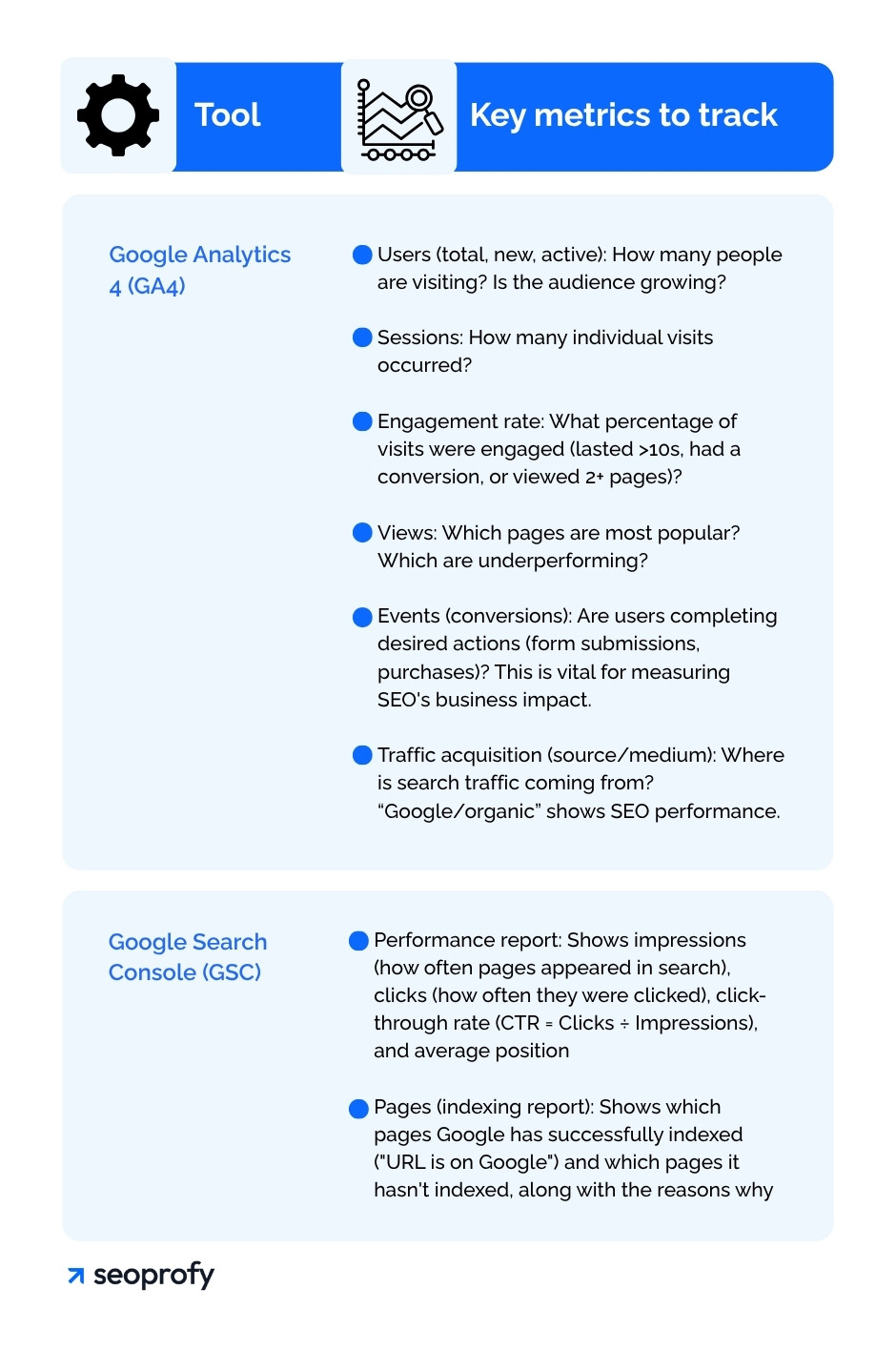
|
Tool |
Key metrics to track |
| Google Analytics 4 (GA4) |
|
| Google Search Console (GSC) |
|
For technical DIY SEO, check the “Pages” report in GSC for “Why pages aren’t indexed.” Common issues include:
- Pages Blocked by robots.txt
- Not found (404) errors
- Server errors (5xx)
- Pages Google crawled — currently not indexed.
To keep things running smoothly, conduct SEO audits monthly or quarterly. Review GSC for errors, use Screaming Frog (free for <500 URLs) for broken links and title issues, and monitor top organic pages’ performance in GA4/GSC.
Follow reputable SEO resources and news like Search Engine Journal, Search Engine Land, and the official Google Search Central Blog to stay aware of major Google algorithm updates.
Step 7. Know When to Scale Up
It’s important to understand that your strategy cannot remain DIY forever. You’ll eventually hit limitations:
- Technical complexities: Core Web Vitals, schema markup, and advanced site architecture
- Competitive markets: Sophisticated link building and content strategies
- Algorithm changes: Staying ahead requires dedicated monitoring and expertise
- Time constraints: SEO demands consistent, strategic effort.
This is when you’ll want to turn to SEO professionals.
To Sum Up: Don’t Expect to Stay DIY Forever
Starting with DIY SEO is smart. It helps you grasp the fundamental concepts while keeping the initial budget tight.
With today’s tools, you can learn the ropes, optimize basics, and see initial traction. This is an excellent start, but real growth, getting to — and staying in — leading positions, demands addressing technical complexities, advanced link building, and battling constant algorithm shifts.
If your growth stalls, technical issues overwhelm, or you simply lack the time, don’t let it become a bottleneck. Use DIY SEO to start, then invest in a professional SEO agency and truly soar.