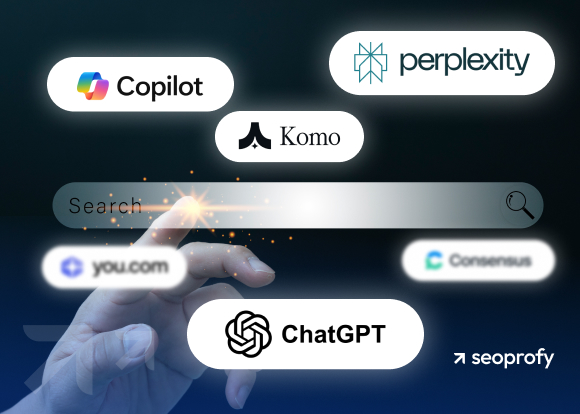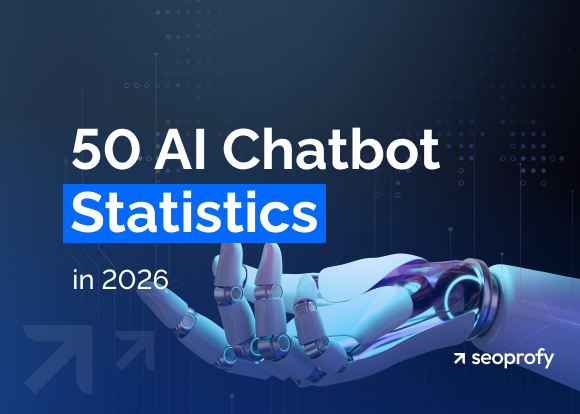Over the past 12 years, our team has tried and tested over 100 SEO tools for digital agencies. And today, we’re sharing the top 15 to help you be more productive and get better results.
For each tool, you’ll see main features (including the newest ones related to AI search), pricing, limitations, and what they are best for. Ready to find your next favorite SEO sidekick? Let’s get into it.
Top 15 SEO Software Tools for Agencies in 2026

| Tool | Best For | Key Features | Pricing |
| Ahrefs | Backlink analysis & competitive research | Keyword gap analysis, site & backlink audit, SERP monitoring, Brand Radar, AI traffic reports | Starts at $29/month |
| SearchAnalytics.ai | All-in-one SEO tasks | Rank tracker, competitor analysis, content optimization, technical audits | Starts at $299/month |
| Google Search Console | Site monitoring & analytics | Performance reports, indexing status, URL inspection | Free |
| Google Analytics | User behavior & traffic analysis | Event tracking, traffic source analysis, conversions, custom reports | Free |
| Linkchecker.pro | Backlink management | Backlink monitoring, batch analysis, brand mentions, alerts | Starts at $25/month |
| Sitechecker | SEO audits & monitoring | Site audits, rank tracking, site monitoring, AI visibility tracking | Starts at $89/month |
| Google Looker Studio | Free reporting | Data visualization, custom dashboards, templates | Free |
| Semrush | Comprehensive SEO | Keyword research, rank tracking, backlink audits, AI visibility tracking | Starts at $139.95/month |
| Surfer SEO | AI-powered on-page optimization | Content editor, SERP analyzer, AI outline generator, topical maps, and AI visibility tracking | Starts at $79/month |
| Screaming Frog SEO Spider | Technical SEO audits | Site crawling, broken link detection, and duplicate content checks | Free (500 URLs) / Paid $279/year |
| KWFinder (Mangools) | Keyword research tools | Local keyword research, search metrics, competitor keyword analysis | Free version / Paid from $31.85/month |
| SE Ranking | All-in-one SEO | Keyword tracking software, site audits, backlink monitoring, AI search toolkit | Starts at $52.00/month |
| xTiles | Workflow management | Visual project tracking, collaboration, task assignment | Free version / Paid from $15/month |
| BrightLocal | Local SEO | Local rank tracking, citation builder, and reputation management | Starts at $39/month |
| SEOcrawl | Website audits & data analysis | GSC + GA4 integration, SEO monitor, task manager, annotations, AI tracker | Starts at $99/mo, + 7-day free trial |
1. Ahrefs
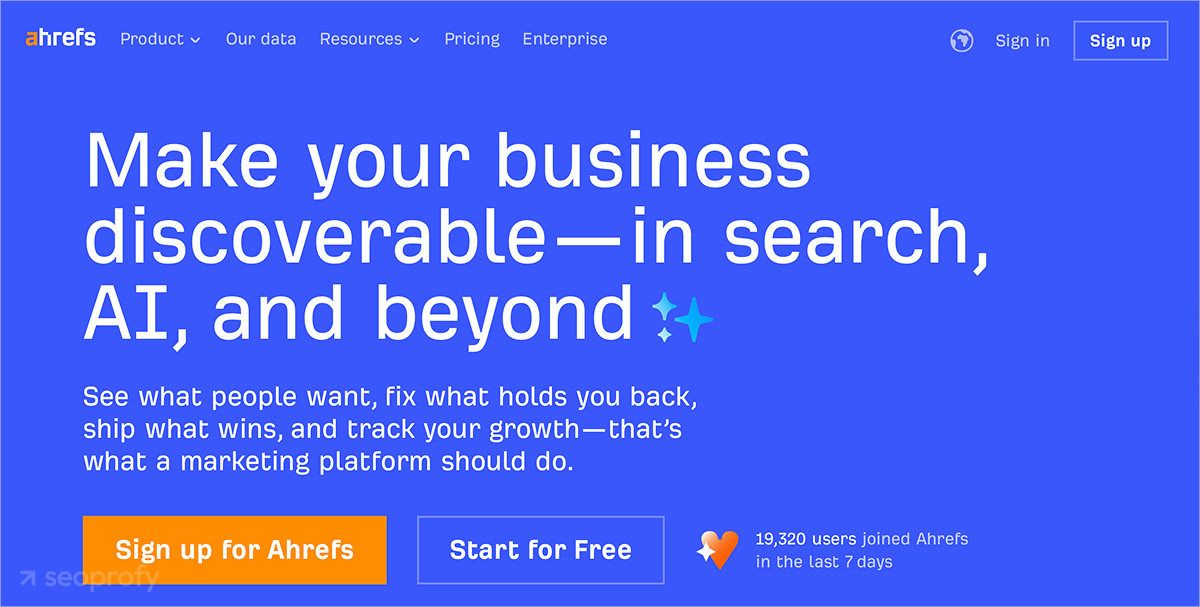
Best for backlink analysis & competitive research
Ahrefs tops our list as one of the best SEO tools for agencies that offer all-in-one SEO solutions. Teams can use it for competitor analysis, keyword research, link building, rank tracking, technical audits, as well as AI search visibility. It’s also one of the tools we use daily at our SEO agency.
Key Features
- Site explorer: This tool combines backlink reports, organic traffic stats, and paid traffic data in one place.
- Keywords explorer: Helps you find valuable keywords, analyze how difficult they are to rank for, and estimate the traffic they can bring.
- Site audit: With this feature, you can identify technical and on-page SEO issues such as broken links, duplicate content, and more.
- Competitor analysis: Lets you track and compare competitors, see their top-performing pages, the keywords they use, and the backlinks they get from other sites.
- Web analytics dashboard: This lightweight analytics tool shows page views, unique visitors, funnels, and conversions, as well as a dedicated AI traffic report so you can see how chatbots like ChatGPT or Perplexity send visitors to your site.
- Brand radar: One of their newest features, built on 150M+ prompt,s helps you monitor mentions, citations, impressions, and AI Share of Voice across AI Overviews, Google AI Mode, ChatGPT, Perplexity, Gemini, and Copilot.
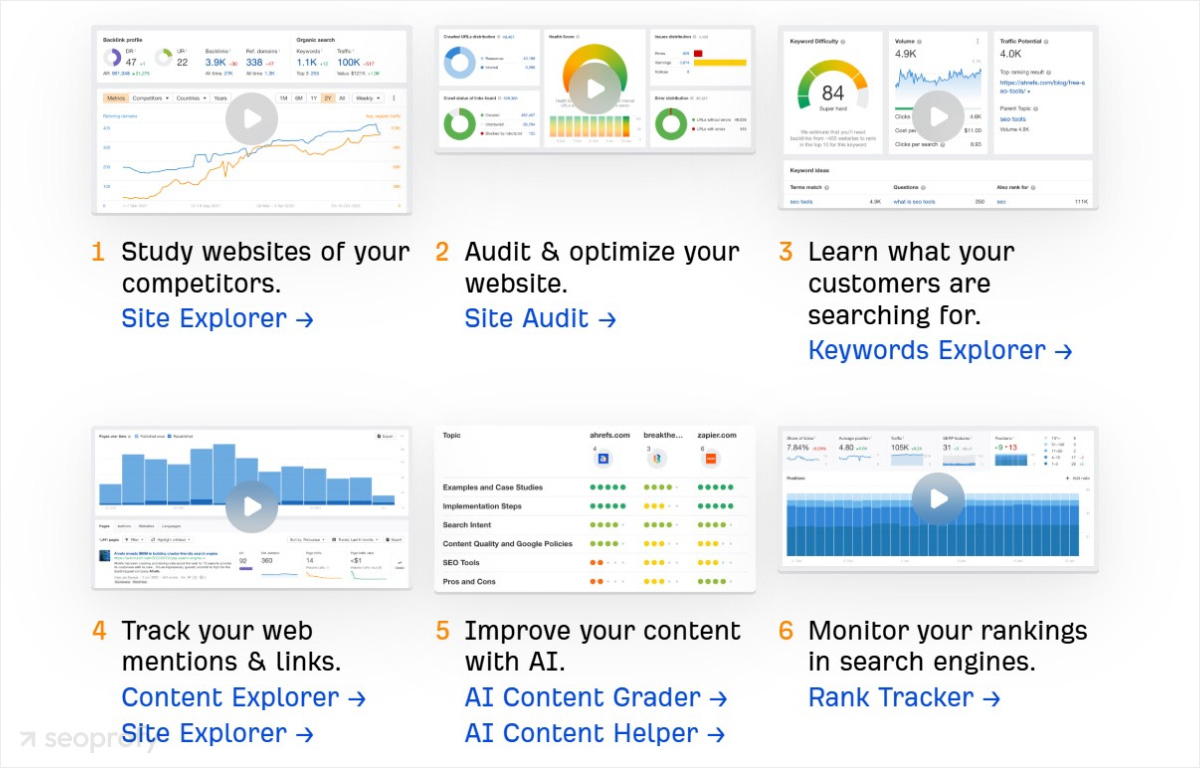
Limitations
- Paid plans don’t offer a free trial, but there’s free access to Webmaster Tools
- Even though they offer GBP Monitor for local optimization, the platform still feels lighter than dedicated local SEO tools
- Some users mentioned that the costs are too high
Pricing
- Starter: $29/month
- Lite: $129/month
- Standard: $249/month
- Advanced: $449/month
- Enterprise: $1,499/month
2. SearchAnalytics.ai
Best for all-in-one SEO tasks
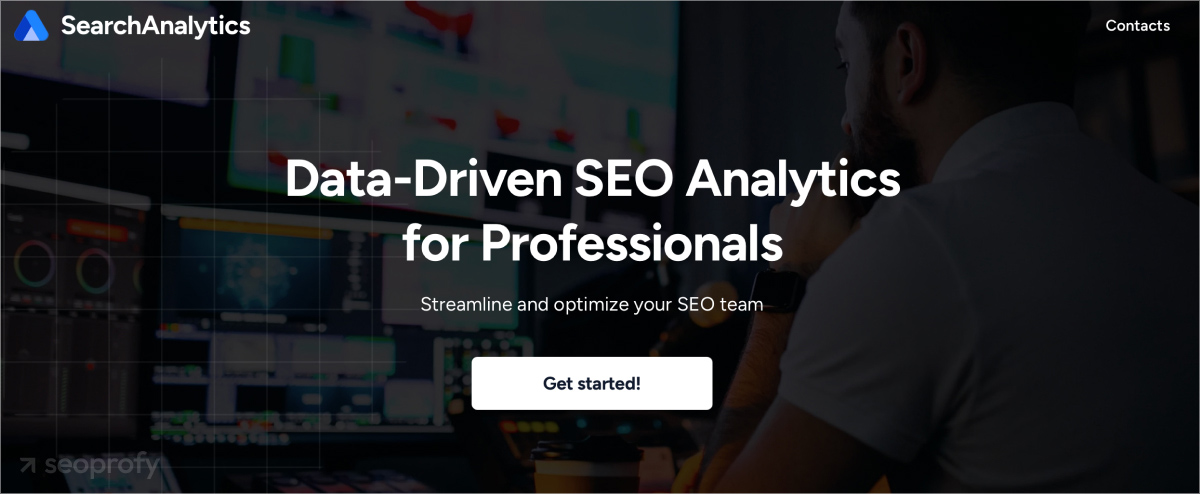
SearchAnalytics.ai is a next-gen SEO software for agencies that scores sites across content, backlinks, on-page, and technical SEO with over 300 SERP parameters and API pulls from top providers. For now, the tool is in beta, and agencies can already test it for full optimization all in one spot.
Key Features
- Content optimization: Teams get instant suggestions on how to improve content and what keywords to include.
- Backlink research: SearchAnalytics lets you analyze all the possible link metrics to design even more data-driven link building strategies for your clients.
- Rank tracker: This tool helps you see any increases or drops in rankings, check how content or links affect your position, and use this data to design better SEO campaigns.
- Competitor analysis: Agencies can compare multiple competitors and analyze their backlinks, traffic, technical issues, and the keywords they lost over time.
- Technical SEO audits: This feature lets you see the strongest and weakest areas across your site and get recommendations on what to improve, ordered by priority.

Limitations
- Currently available only in beta
- May be overly sophisticated for smaller teams
Pricing Plans
- Basic: $299/month
- Standard: $599/month
- Premium: $999/month
3. Google Search Console
Best for site monitoring & performance analytics
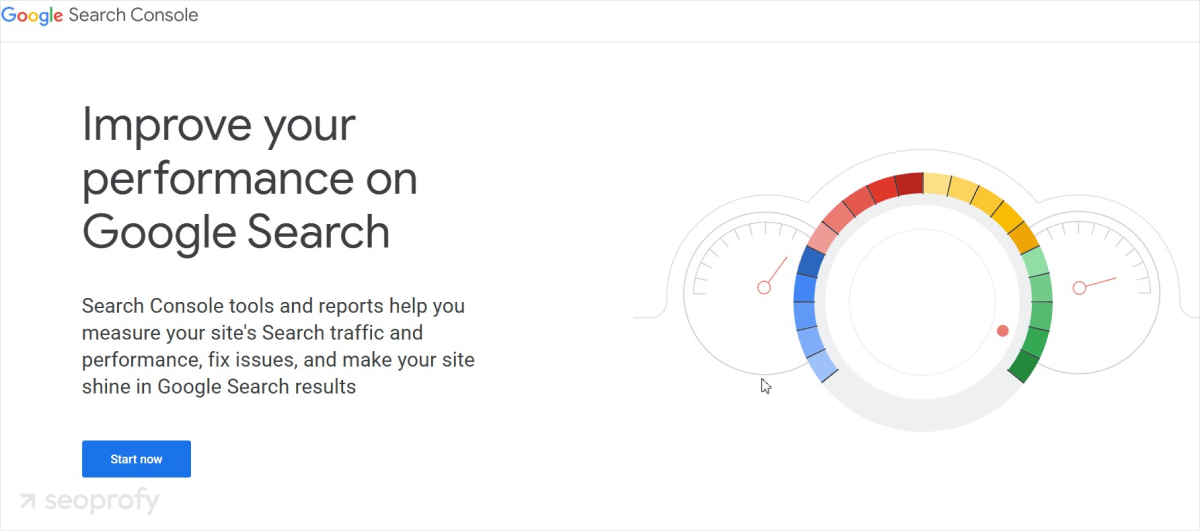
Google Search Console (GSC) is a free platform from Google and a widely used SEO agency software that helps you monitor and improve search performance. It shows which queries bring traffic, flags crawl and indexing issues, and reports on mobile usability so you can see how your site performs in Google search.
Key Features
- Performance data: Agencies can see SEO metrics such as clicks, impressions, average positions, and CTRs. The data can be filtered by country, query, page, or device.
- Sitemap submission: Teams can upload sitemaps and see which pages are indexed. There’s also a possibility to troubleshoot issues with unindexed pages.
- URL inspection: This feature lets you check how Google crawls specific URLs, view canonical tags, structured data, and spot any problems.
- Error notifications: If there are any indexing errors, security problems, or penalties, GSC sends you alerts and helps prioritize what you need to fix.
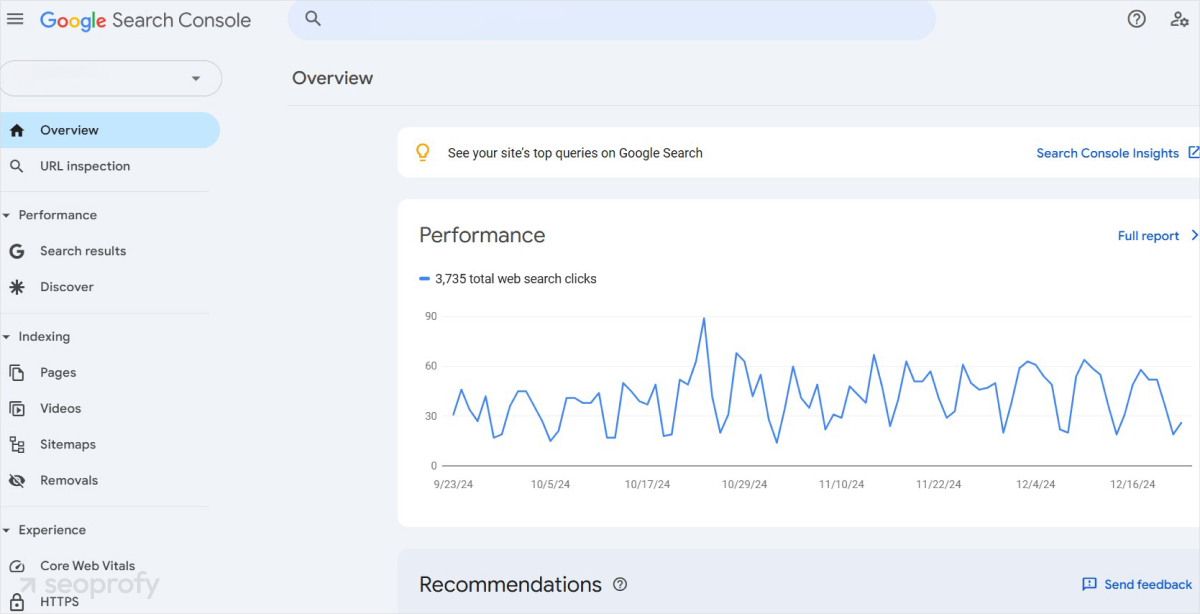
Limitations
- Performance data usually appears with a delay of around 1–2 days, so it is less suited for same-day troubleshooting
- The interface and standard exports are capped at 1,000 rows, so larger sites need the API, Looker Studio, or bulk BigQuery export to work with full datasets
- No data on user demographics/behavior
Pricing
- Free
4. Google Analytics 4
Best for in-depth user behavior & traffic analysis
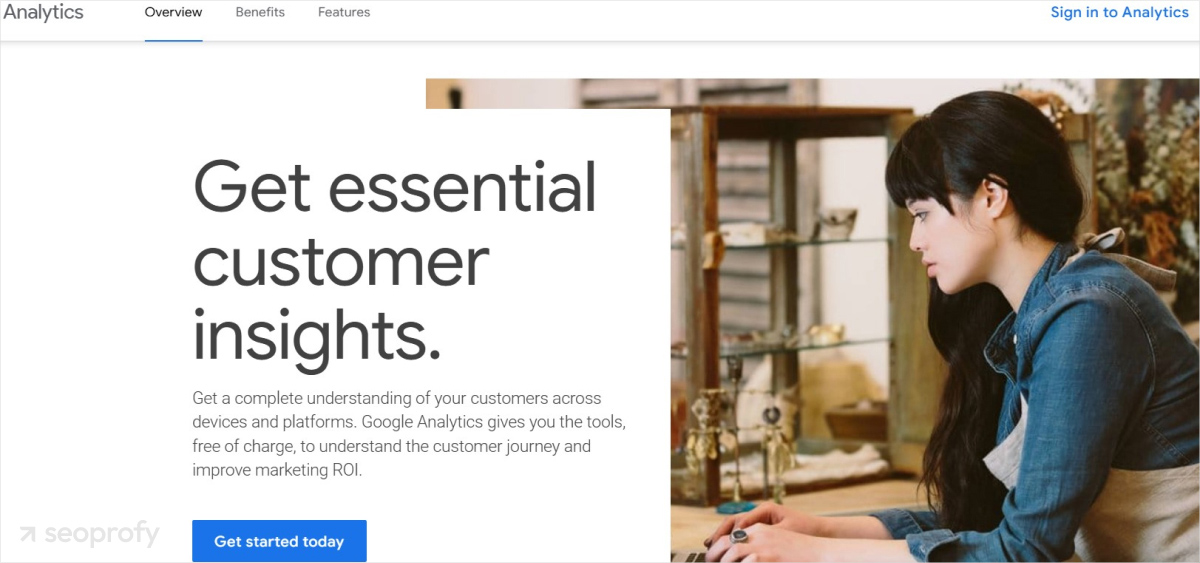
Google Analytics 4 (GA4) is one of the must-have agency SEO tools that helps teams understand how users engage with clients’ websites and also offers tools to track SEO results. It uses event-based tracking to monitor actions such as clicks, scrolls, purchases, file downloads, and on-site engagement, across both web and app platforms.
Key Features
- Traffic source analysis: You can get data on where the visitors come from and what device they are using.
- Event tracking: GA4 tracks specific actions users take, such as clicks, downloads, and video plays, as well as custom events.
- Real-time reporting: It’s easy to monitor what’s happening on a site at any given moment with a live dashboard.
- Customizable reports: You can build your own look and feel of the tool and track the metrics your clients are most interested in.
- Integrations: There are several tools you can connect to GA4, such as Google Ads, Search Console, BigQuery, and other third-party platforms.
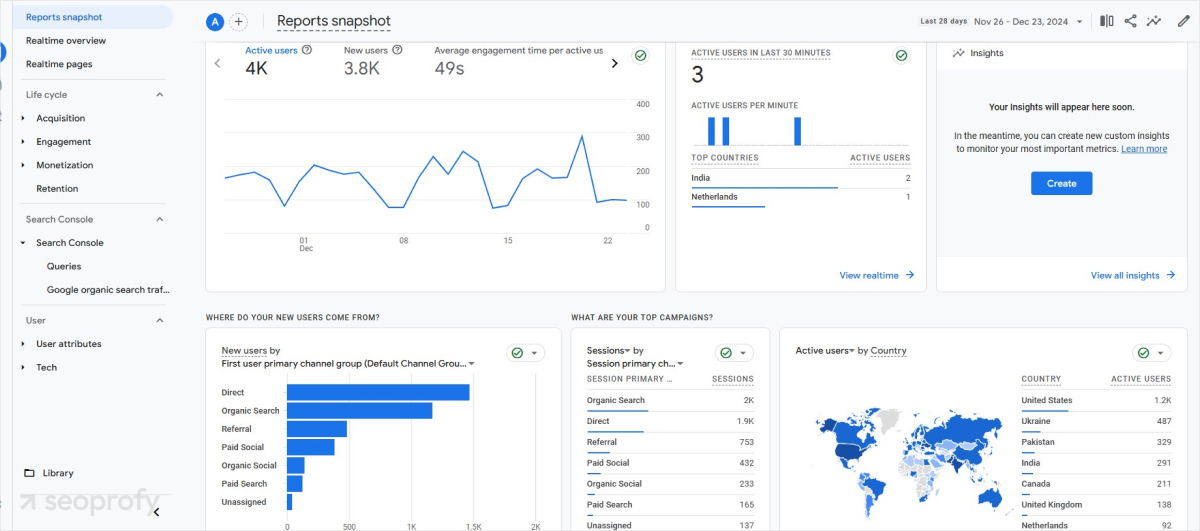
Limitations
- GA4 sometimes hides or groups parts of your data when the property is large or when certain privacy rules apply. This happens through thresholding and sampling, so reports may only show part of the full dataset unless you use BigQuery
- The removal of several attribution models in GA4 restricts SEO agencies to only last-click and data-driven models
- Setting up GA4 can take some time, as you’ll need to configure the events and reports that match your client’s goals
Pricing
- Free. There’s also a paid version, GA4 360, but the price is custom.
5. Linkchecker.pro
Best for backlink management
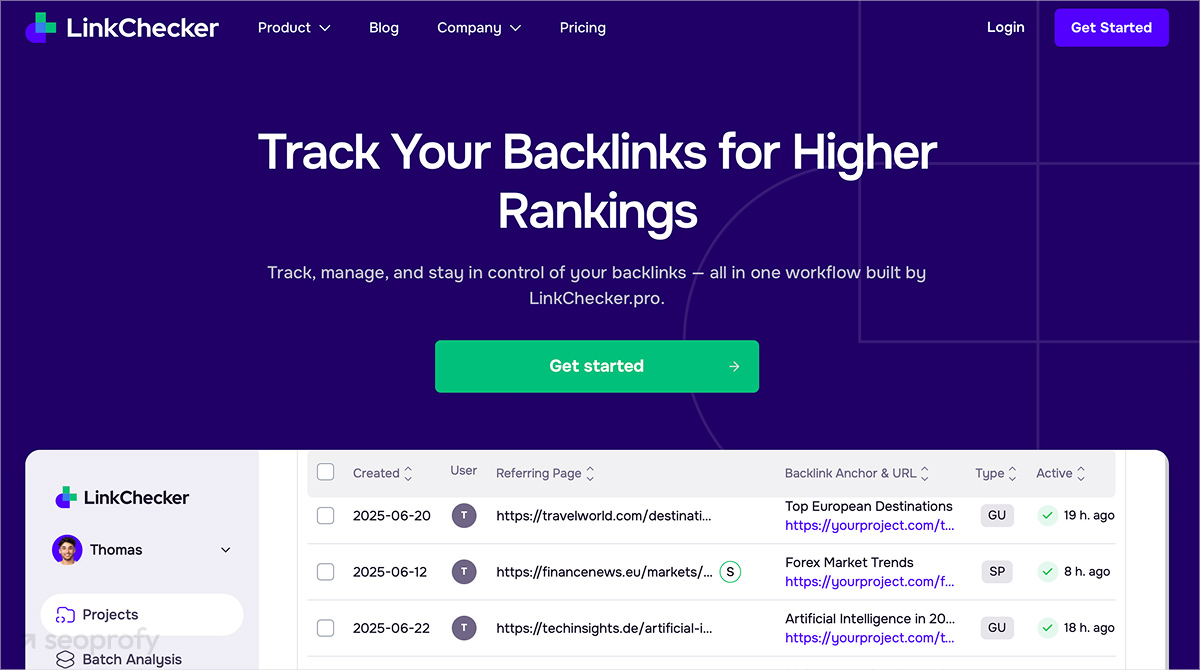
LinkChecker.pro is one of the handy SEO agency tools built for teams that run ongoing link building and PR campaigns. It helps you keep track of the links you create for clients, see which ones stay live and indexed, and catch changes early so you can protect results and budgets.
Key Features
- Backlink management: Linkchecker lets you track if backlinks stay live and indexable, and flags cases where anchors or target URLs differ from what you agreed with the publisher. It also shows links that disappear or lose visibility after DMCA issues or technical blocks.
- Batch analysis: This feature lets you upload large lists of URLs or domains and check them in one go. It also verifies index status and basic technical signals and can pull extra metrics from Ahrefs, Majestic, and Moz through connected accounts.
- Brand mentions: This tool monitors PR articles and other pages that mention your client’s brand, even without a link. You see if the page still mentions the brand or gets removed, which helps with PR reporting and unlinked mention follow-ups.
- Team management: Agencies also get an easy way to see how link builders perform and how workloads are distributed. There’s functionality to add teammates, assign roles, and keep work for different clients separate inside one tool.
- Alerts and reports: Linkchecker sends you updates on backlinks via email or Telegram. You decide which projects to monitor and how detailed the notifications should be, so your team only sees what matters.
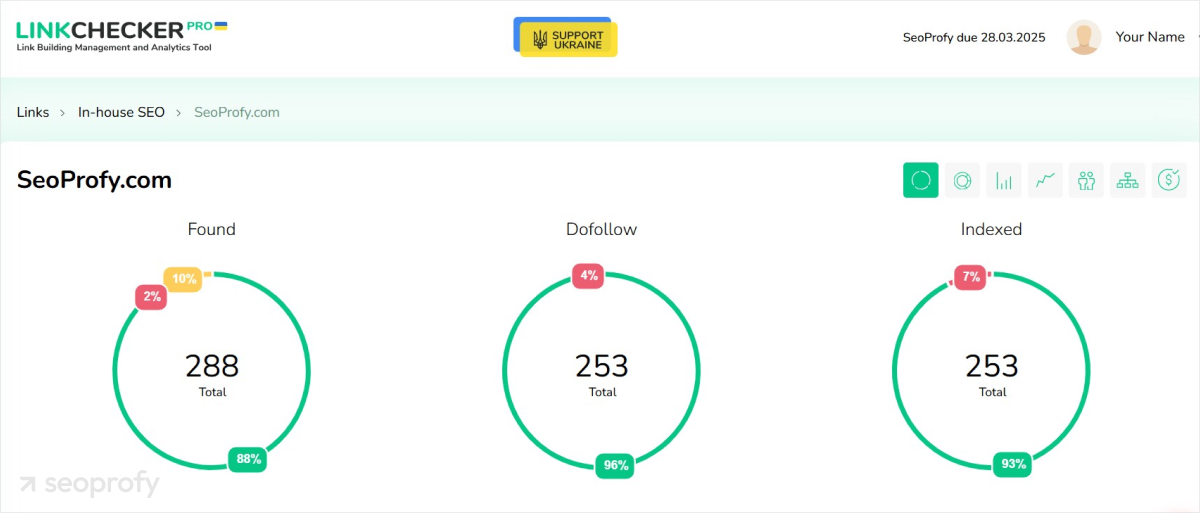
Limitations
- While user-friendly, it might take some time to fully get the hang of all the features
- For some advanced metrics, you need to connect accounts from other SEO tools
Pricing
- Lite: $25/month
- Standard: $50/month
- Pro: $100/month
6. Sitechecker
Best for SEO audits & website migration monitoring
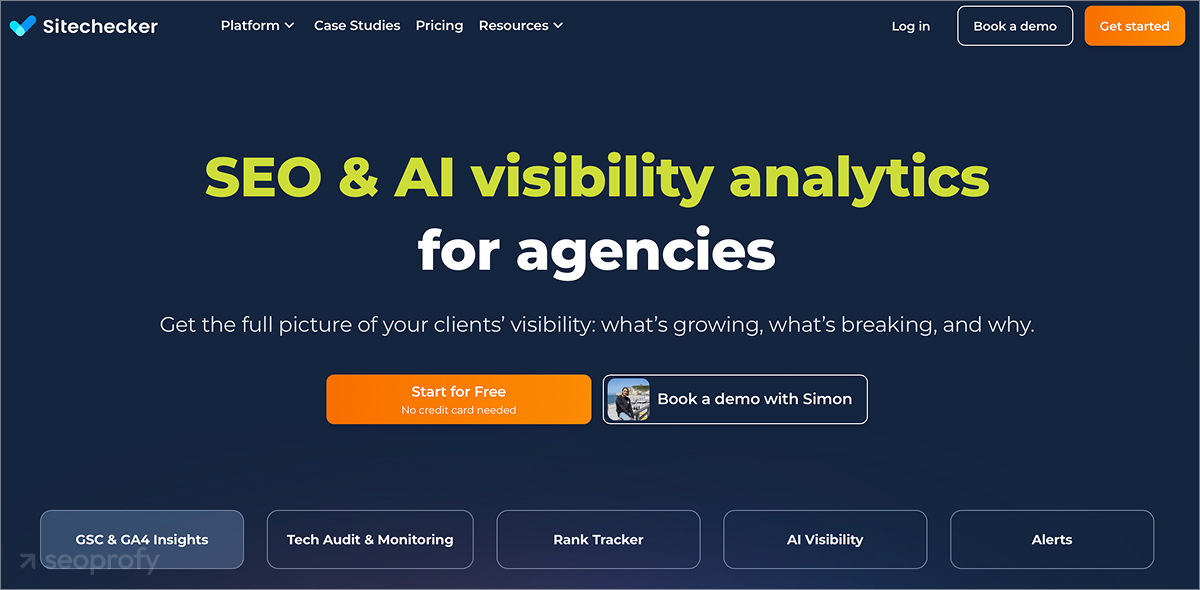
Sitechecker is an all-in-one SEO platform for agencies that work with several clients simultaneously. It comes with an intuitive interface and a broad set of features that help teams conduct technical audits, track rankings, monitor any site changes, and connect data from Google Search Console and GA4 into one view.
Key Features
- Website crawler: This feature comes in handy when your clients are migrating to a new domain or simply want to improve their search performance. It enables you to run a technical audit to identify issues, and there’s also an option to set rules to include or exclude specific pages, categories, and checks during crawling.
- Site monitoring: Sitechecker lets you track site changes that affect SEO, such as content edits, meta updates, robots.txt changes, and status code issues. You can also link your GA 4 and Google Search Console accounts to see a unified report.
- Rank tracking: This feature allows you to keep an eye on search engine rankings. The tracker shows trends over time and also lets you compare your site to competitors so you can adjust your strategy as needed.
- SEO and GSC dashboards: If you’re managing several websites, this tool helps you keep everything organized. It combines GSC data, site audit results, and rank tracker metrics into project dashboards and helps teams see performance and main issues for all projects in one place.
- White-label reporting: You can customize and generate branded reports for clients to show how their SEO strategy is working and what metrics are improving.
- AI visibility tracking: Similar to other tools on our list, Sitechecker added functionality that lets you see when client web pages appear inside AI-generated results across Google and LLMs. The report also shows the traffic and conversions these AI-driven queries send to GA4.
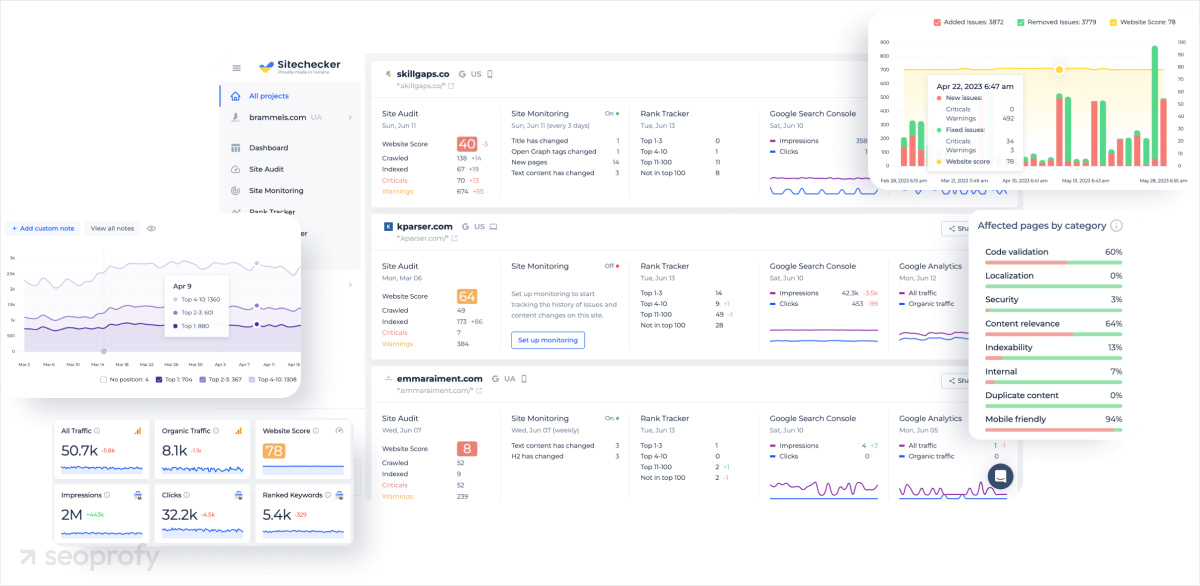
Limitations:
- The tool doesn’t always give clear guidance on how to solve issues it identifies
- It may take some time for your website to get whitelisted after fixes
Pricing:
- Has a 14-day free trial
- Basic: $89/month
- Standard: $199/month
- Premium: $449/month
7. Google Looker Studio
Best for data-visualization & reporting
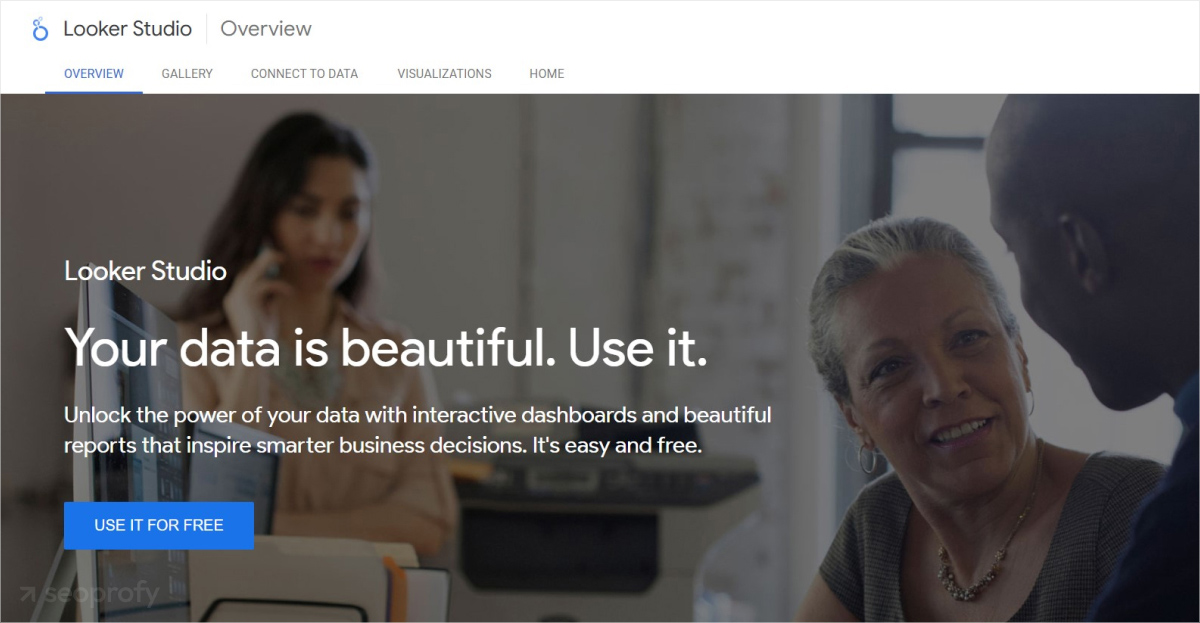
Google Looker Studio is one of the well-known SEO reporting tools that helps agencies turn marketing data into professional-looking summaries and dashboards. It’s great for showing clients the results you were able to achieve with SEO in an easy-to-understand way.
Best Features
- Integrations: Looker Studio connects with GA4, Google Ads, Search Console, Sheets, BigQuery, and many third-party platforms through native and partner connectors, so you can bring all your SEO data into one report.
- Custom dashboards: You can design dashboards that focus on the specific metrics your clients care about.
- Templates: There’s a variety of templates to choose from, such as the GA4 report, Google Ads overview, and blended marketing reports that you can customize.
- Easy sharing: The tool offers a few sharing options. You can invite your team members or clients to view the report or simply send it to them via a link. There’s also an option to embed the report on internal pages.
Limitations
- Reports can slow down or lag with large datasets or too many charts on a single page
- The complexity of data blending and managing data source connections can create a learning curve for advanced use
Pricing
- Free. There is also a paid, enterprise-grade version called Looker Studio Pro
8. Semrush
Best for comprehensive SEO & content strategy

Semrush is a leading digital marketing platform and one of the best tools for SEO agencies. It handles a variety of SEO-related tasks, such as keyword research, link building, competitor analysis, site audit, and others. More recently, they also introduced Semrush One, which builds on the classic toolkit and adds tracking of brand visibility across AI search (LLMs and AI Overviews).
Key Features
- Keyword magic tool: With this feature, you can find hundreds of keyword ideas and also assess their search volume, keyword difficulty, search intent, and other metrics.
- The keyword gap tool: This is one of Semrush’s standout features. It shows keywords your competitors rank for that your clients don’t, as well as where they overlap.
- Backlink audit tool: Can help identify harmful links and keep track of link quality. You can then whitelist safe ones and disavow anything risky in GSC to maintain a healthy site for your clients.
- Competitor analysis: Semrush shows you the exact keywords the competitors are using, where their backlinks are coming from, and which pages are getting the most attention.
- SEO content template: To simplify content creation, you can generate SEO-friendly briefs based on keywords you’re aiming for. There are also suggestions for the optimal text length and related search queries to include.
- AI visibility toolkit: This feature lets you track how clients appear in AI search responses across platforms like ChatGPT Search and Google AI Mode, including AI Overviews and other LLM-generated answers.

Limitations
- All the paid plans come with only one user account, and it’s expensive to buy additional seats
- The keyword and backlink gap tools let you work with only four competitor websites
Pricing (Classic SEO toolkit)
- Has a 7-day free trial
- Pro: $139.95/month
- Guru: $249.95/month
- Business: $499.95/month
9. Surfer
Best for AI-powered on-page optimization
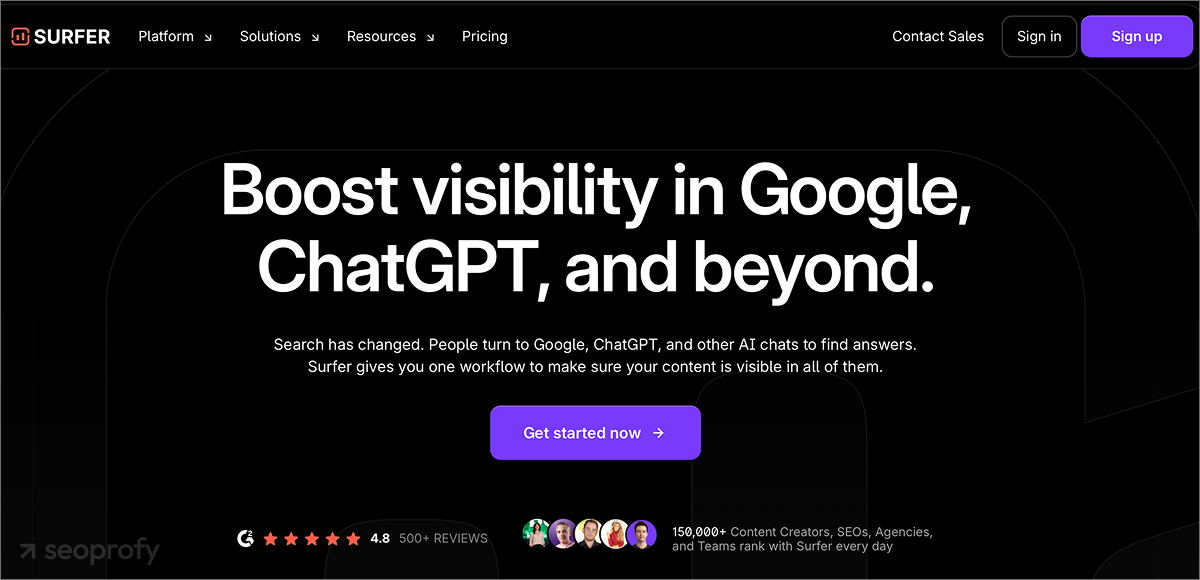
Surfer is one of the best AI SEO software tools for optimizing written content to rank higher in search engines. It analyzes a page’s content using over 500 on-page signals and offers actionable recommendations you can apply directly to your draft so it has a better shot at reaching the top results.
Key Features:
- Content editor: The tool gives your text a score from 1 to 100 to show how well it’s optimized for search engines. It also provides suggestions for keywords and NLP terms to use, as well as recommendations for the ideal word count and number of paragraphs.
- SERP analyzer: This feature breaks down Google’s first page results for a given keyword. Agencies can use it to compare multiple URLs side-by-side and see the competitor’s content structure, word count, and keyword usage.
- AI outline generator: If you don’t have time to write outlines manually for your clients, then you’ll find this feature useful. It generates the outline automatically for you based on the topic and takes into account top-ranking content.
- AI visibility tracking (add-on): This is one of their latest features, which you can use to track how often AI tools like ChatGPT, Google’s AI Overviews, Perplexity, and others mention your client’s brand, product, or topic in their answers.
- Topical maps: Last but not least, you can use Surfer to build topical maps. The tool connects Search Console and SERP data to cluster related topics around a theme and turns those clusters into concrete article ideas you can add to your content plan.
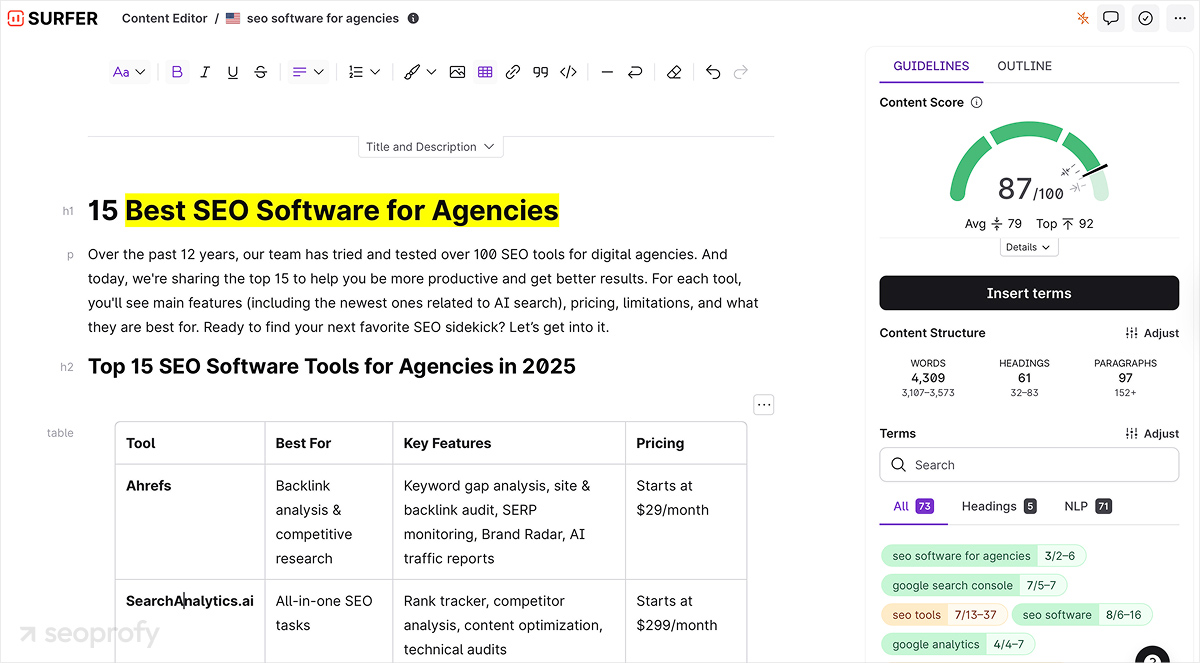
Limitations
- Currently doesn’t have a free trial
- More expensive than competitors such as Frase or Scalenut
Pricing
- Essential: $79/month
- Scale: $175/month
- Enterprise: from $999/month
10. Screaming Frog SEO Spider
Best for technical SEO audits
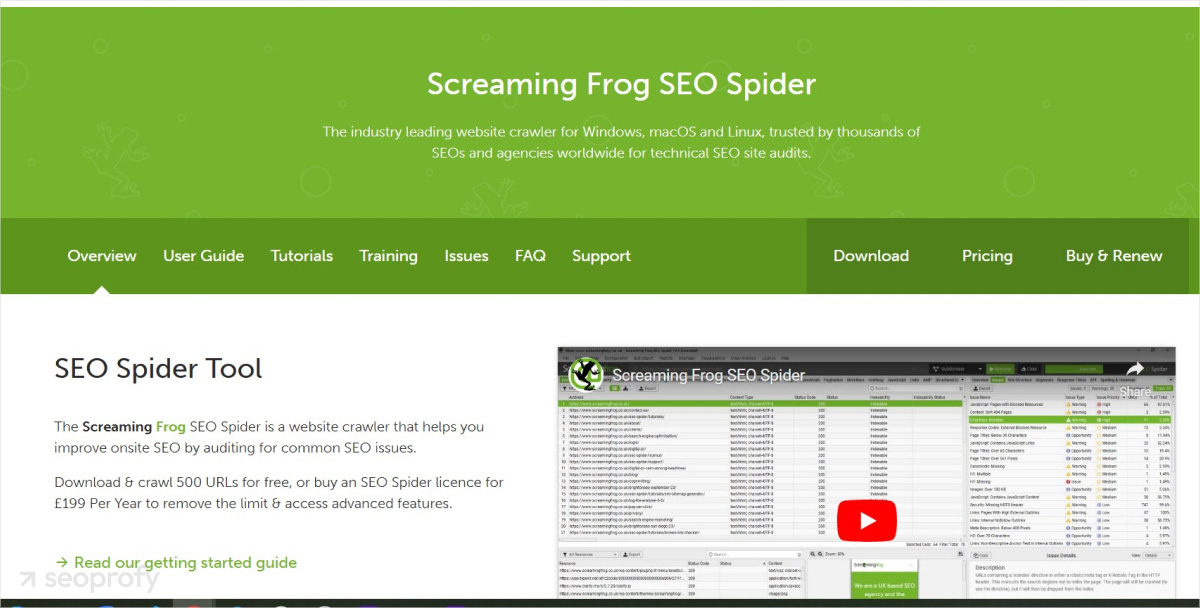
Screaming Frog is one of the most reliable SEO agency tools for auditing websites and analyzing technical and on-page elements. It crawls a website in a similar way to a search engine and collects data on URLs, internal links, meta tags, headings, images, canonicals, status codes, and more. All of this lands in sortable tables you can then filter and use for either quick fixes or deeper audits.
Key Features
- Broken link detection: Screaming Frog scans your site to quickly find broken links (4xx) and server errors (5xx), so that your team can fix dead links and server errors in batches.
- Redirect tracking: If you’re updating or moving your site, the tool helps you spot permanent (301) and temporary (302) redirects. It flags issues like redirect loops or chains to help you resolve them.
- XML sitemap generation: You can choose which pages to include in your client’s sitemaps and also add priorities, update frequency, or last modified dates.
- JavaScript rendering: Screaming Frog uses a built-in Chromium renderer to crawl JavaScript frameworks, which suits modern sites built on React or similar stacks.
- Duplicate content detection: The tool enables you to identify any URLs with duplicate or thin content.
- Semantic analysis and content clusters: Their newest version allows agencies to group pages that target the same idea, as well as use cluster diagrams to plan content pruning and internal linking across a site.
- Integrations: For a more advanced audit, you can connect Screaming Frog to Google Search Console, Google Analytics 4, and PageSpeed Insights.
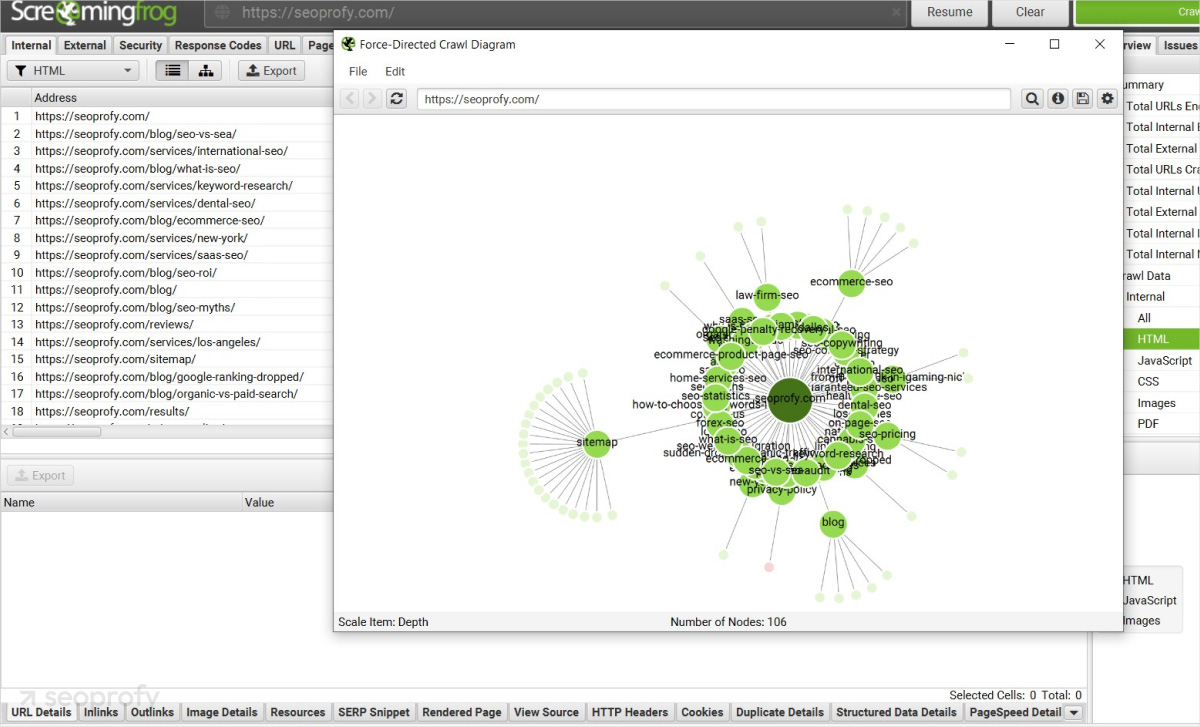
Limitations
- The free version only handles up to 500 URLs
- Crawling big websites can take a while
- The interface isn’t beginner-friendly
- The tool isn’t cloud-based and requires local storage
Pricing
- Free version (up to 500 URLs)
- Paid version: $279/year
11. Mangools/KWFinder
Best for keyword research
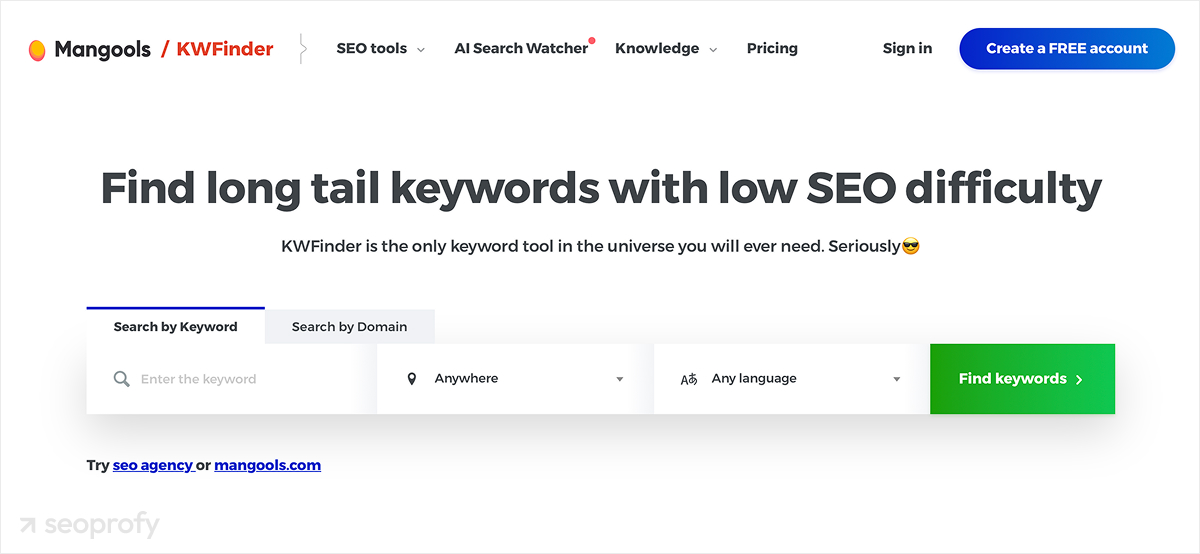
KWFinder is a specialized agency SEO software from the Mangools suite, mainly used for keyword research and finding low-competition, long-tail terms. It’s highly useful for local optimization, as it lets you target specific cities or regions.
Key Features
- Local keyword research: You can choose from over 65,000 locations and check local search results for each query to better reach your target audience.
- Keyword analysis: With this tool, agencies can see how hard it is to rank for target keywords and prioritize the ones with the best potential for ranking in search engines.
- Competitor research: Another great feature is that you can analyze queries competitors rank for and use them to guide your client’s strategy.
- Search metrics: To choose the best keywords for your campaigns, you can evaluate monthly traffic volume, trends, and historical performance data.
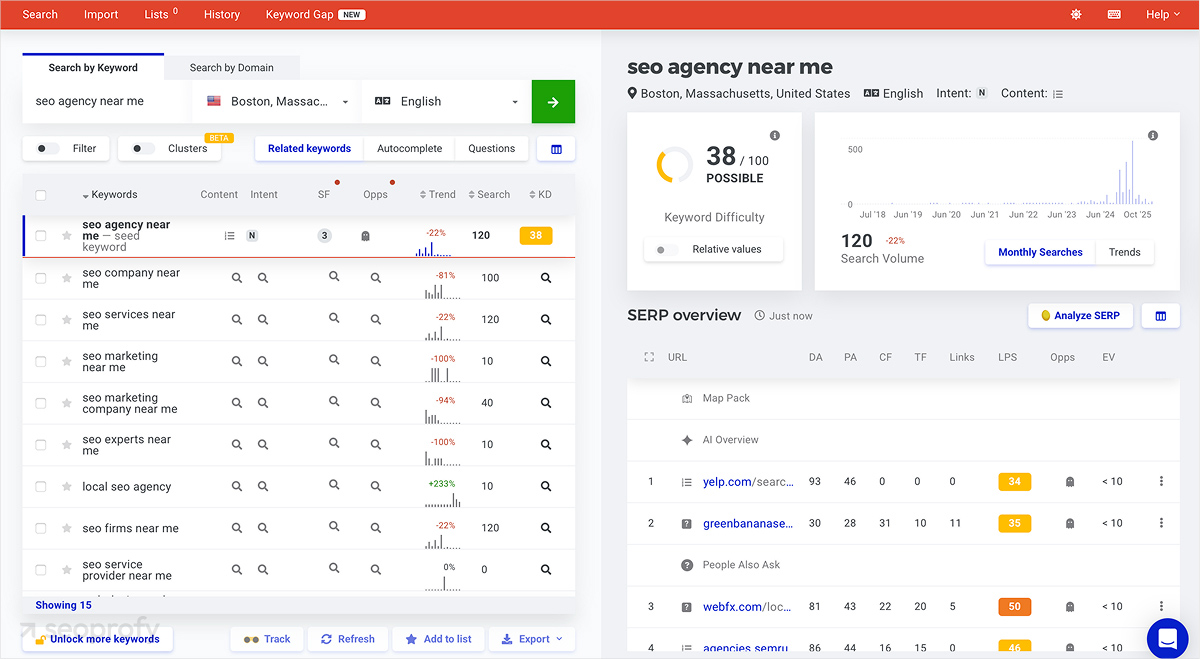
Limitations:
- Depending on your plan, you’ll only see a limited number of keyword suggestions per search
- It doesn’t provide a detailed competitor analysis
Pricing (for the full Mangools suite):
- Has a free version (5 lookups per 24 hours)
- Basic: $31.85/month
- Premium: $44.85/month
- Agency: $83.85/month
12. SE Ranking
Best for all-in-one SEO

SE Ranking is one of the most versatile SEO agency tools on our list. It provides functionality for keyword research, rank tracking, competitor research, local marketing, and website audits, along with white-label features that let agencies fully customize the platform’s interface, reports, and domain to match their brand.
Key Features
- Rank tracker: SE Ranking shows how your client’s keywords rank across various locations. Agencies can analyze the top 100 results for any keyword, see how they’re changing, and find out which search terms competitors are targeting.
- Backlink checker: To understand your backlinks, you can check referring domains, linking pages, and anchor texts. It also shows the value of each link and where your competitors get theirs.
- Website audit: The tool lets you perform a full technical analysis of a website to detect any issues. They also suggest fixes you can make use of to quickly optimize your site.
- Competitor analysis: Another use of SE Ranking is to get detailed insights into competitor strategies, including their keywords, backlinks, as well as traffic trends.
- White label SEO software: You can brand the platform with your own domain, colors, and logo. Automated reports work well for ongoing client communication, and agencies that use the Agency Pack get extra options for client access and reporting.
- AI search toolkit: SE Ranking also stepped into the AI side of search. Their newest feature lets teams track AI visibility in all the top answer engines, such as Google AIO, AI Mode, ChatGPT, Gemini, and more.
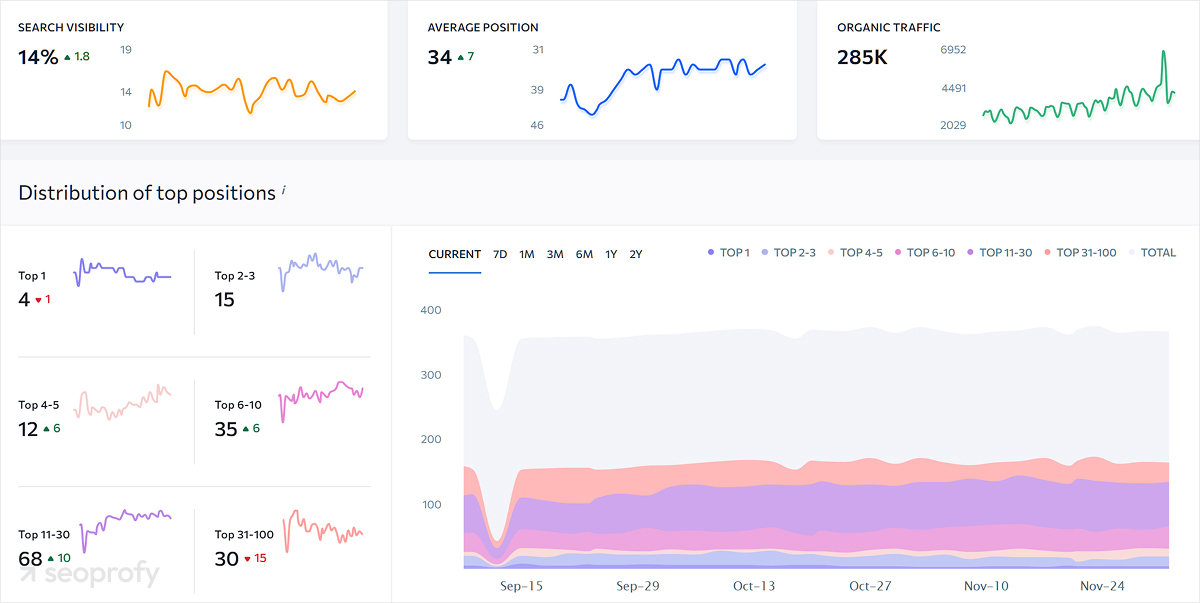
Limitations
- Plans come with fixed caps on projects, keywords, and reports
- To get access to advanced features like API access, you’ll need a Business plan
Pricing
- Essential: $52.00/month
- Pro: $95.20/month
- Business: $207.20/month
13. xTiles
Best for workflow management
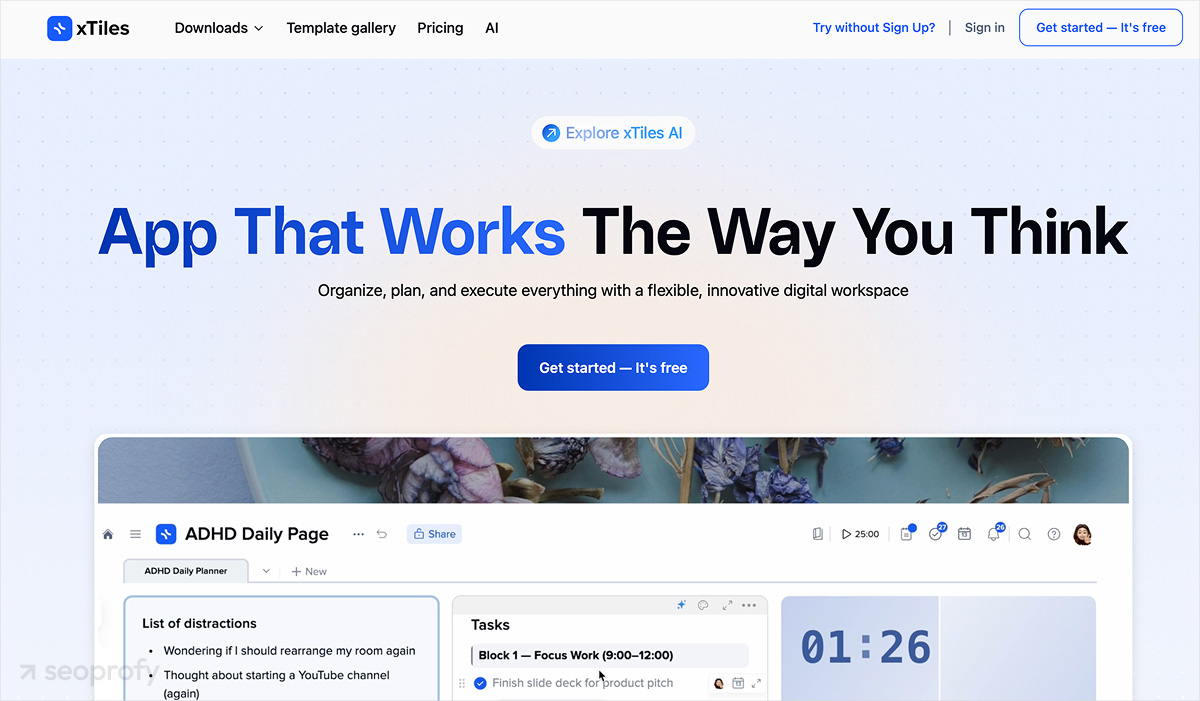
xTiles is one of the most affordable SEO workflow tools for agencies that helps teams stay organized. Agencies can use it to plan their SEO campaigns, collaborate with other colleagues, assign tasks, and track progress.
Key Features
- Customizable workspace: xTiles lets you set up your workspace the way you want. You can choose how to organize your projects, whether you like lists, boards, or other layouts.
- A central place for information: All your important materials, such as project briefs and files, are stored in one spot, so you don’t need to search through multiple tools to find them.
- Team collaboration: xTiles enables agencies to work together and share feedback in real time.
- Task assignment: You can assign tasks to specific team members, set deadlines, and check the progress of your clients’ SEO campaigns.
- Visual project tracking: From calendars to Kanban boards, this tool offers multiple views to help you monitor your projects and manage tasks better.
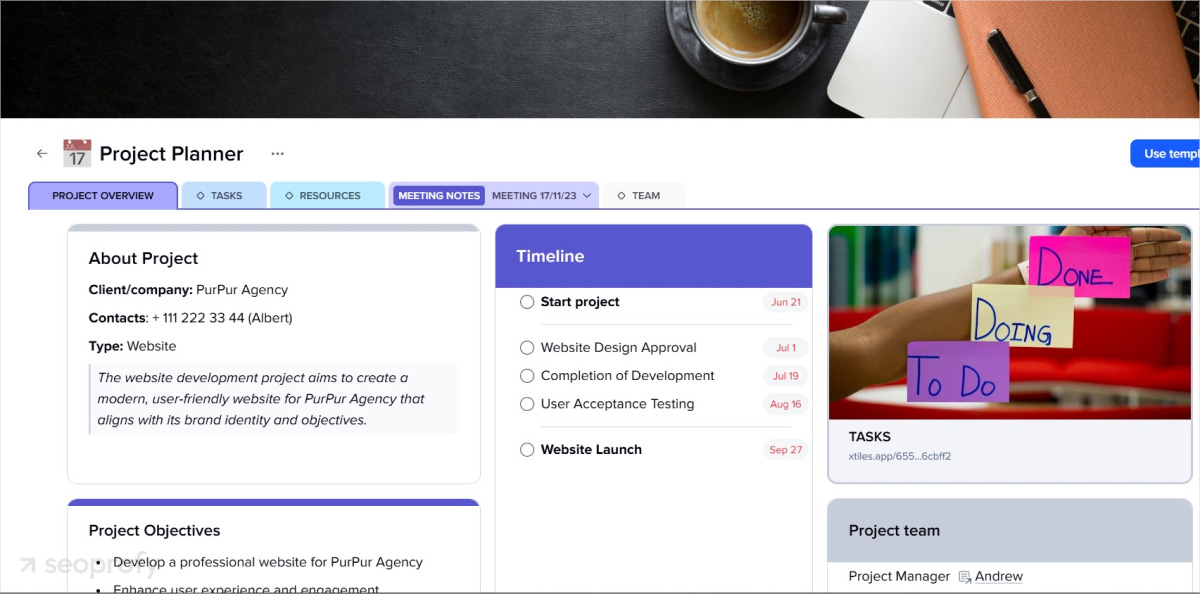
Limitations
- Some users say the mobile app lags behind the desktop version in features
Pricing
- Free plan
- Plus: $15/month
- Family: $25/month
- Team: $35/month
14. BrightLocal
Best for local SEO

BrightLocal is a comprehensive SEO tool for agencies that gives a holistic view of rankings in a specific location and helps create customizable reports for clients. Additionally, this software provides tools for citation building and managing Google Business Profile.
Key Features
- Local rank tracking: See how your clients perform in local search results for their main keywords and identify opportunities to rank even higher.
- Local search audit: This tool analyzes over 300 data points and breaks down any problems that are holding your client’s site back from performing better in local search results.
- Reputation manager: Customers’ opinions matter as they help build trust and improve reputation. BrightLocal lets you manage and respond to reviews across platforms in one place.
- Citation builder: With this local SEO software, you can build new citations to get more visibility for your clients and fix the existing ones, like NAP inaccuracies, with ease.
- White-label reporting: You can send clients fully branded reports, including their main metrics and performance indicators.

Limitations
- Navigating through multiple client accounts or locations can be tricky
- Some users have experienced delays in generating reports
- It may not include all niche directories relevant to specific industries
Pricing
- Track: $39/month
- Manage: $49/month
- Grow: $59/month
15. SEOcrawl
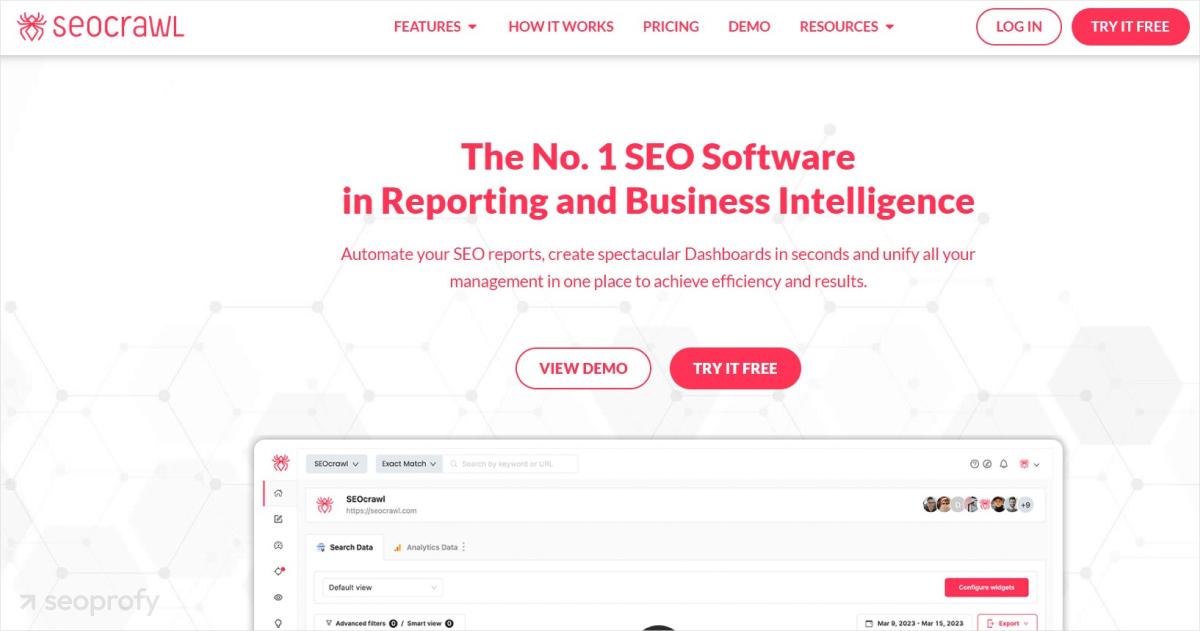
Best for website audits and data analysis
SEOcrawl is the final software for SEO agencies on our list that helps teams monitor and improve website performance. It connects data from Google Search Console, GA4, and other platforms and organizes it in clear dashboards.
Key Features
- Rank tracker: The tool lets you keep an eye on your keyword performance off GSC data with trend reports by URL, tag, and folder, plus brand vs non-brand splits.
- SEO reporting: Generating reports for your clients is super easy with this feature. It enables you to quickly pull together all the important metrics without spending hours on it.
- Task manager: This one is great for keeping your projects organized. You can create tasks, set priorities, and assign them to team members.
- SEO monitor: With this feature, you’ll always know what’s happening on your website. It sends you alerts about any changes or issues, so you can jump on problems right away.
- SEO annotations: SEOcrawl lets you add notes about changes you’ve made to your site. This way, you can track how those changes impact your performance over time.
- AI tracker: The tool allows you to compare visits coming from AI tools like ChatGPT, Perplexity, and others with traditional traffic. It also shows the pages they visit and how they interact with them, which helps you follow how this traffic grows over time.

Limitations
- GSC data can arrive with some delay compared with viewing it directly in Search Console
- Users have mentioned that there are display problems on smaller screens
Pricing
- Has a 7-day free trial
- Elite: $99/month
- Enterprise: $199/month
- Next Level: $399/month
Conclusion
As you can see, there’s plenty of SEO software for agencies you can choose from. These tools can help you plan and execute campaigns, organize workflows, track important metrics and changes, as well as easily send the reports to the clients.
But here’s the thing: even the best SEO tools won’t make you more efficient if you don’t have the right systems in place. Build those systems first, and let the software help you work smarter and deliver even better results for your clients.