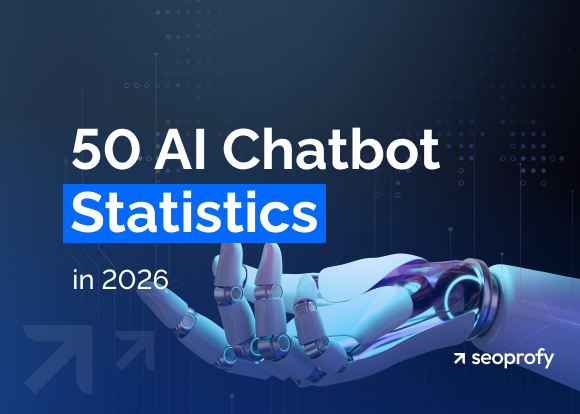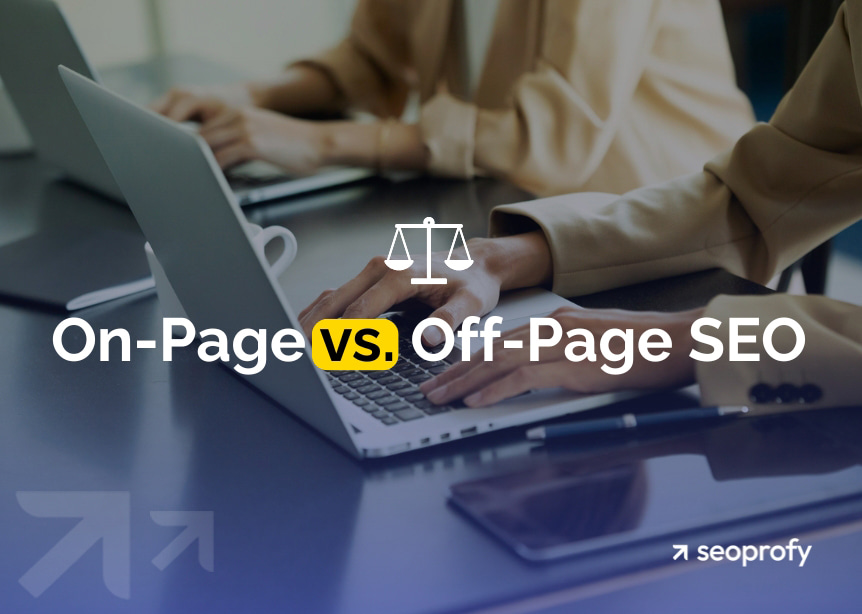SEO performance reflects how effectively your optimization efforts drive organic traffic and generate sales for your business. However, measuring these results involves more than just a few standard metrics.
Many SEO guides emphasize metrics like backlinks and domain authority as key indicators of success. While these are important, a truly comprehensive approach on how to measure SEO performance requires looking at a broader set of factors. In this article, we’ll explore the most critical elements influencing your SEO results and provide a detailed guide on how to measure your performance accurately and effectively.
- Google Analytics and Google Search Console provide insights into user behavior and search performance
- Impressions help assess a new site’s visibility, but clicks and CTR gauge user engagement
- Organic conversions show how well organic traffic generates leads or sales
- Key events in Google Analytics track critical user actions like form submissions
- Large websites must track indexed pages to ensure content is discoverable
- Technical site health, like speed and mobile optimization, affects SEO performance
Top 3 SEO metrics for tracking SEO performance effectively
SEO is one of those fields where you need to review your rankings, conversions, and the amount of traffic you’re getting to your site. Otherwise, how will you know if your SEO efforts are working and what areas to focus on for better results?
Since there are many metrics for SEO measurement, let’s take a look at the three main ones to pay attention to:
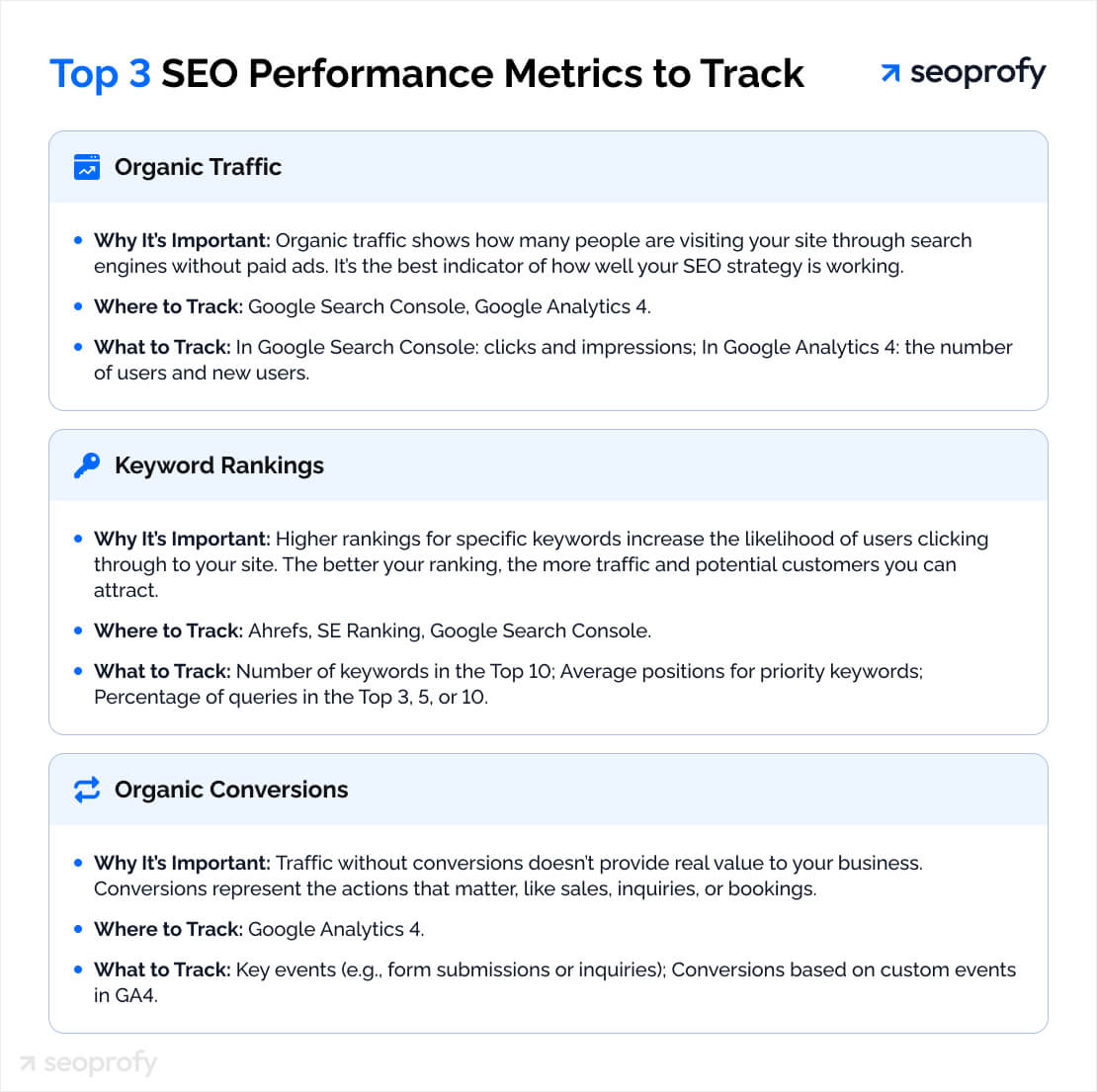
Organic traffic
Organic traffic is the number of visitors who come to your website from search engines like Google and Bing without using paid ads. Seeing an increase in your organic traffic means your SEO strategies are working.
There are many SEO tools you can use to measure organic traffic. But the best way to do this is through Google Analytics and Google Search Console. The reason here is that third-party SEO tools do not always correlate with the real traffic situation, and their numbers may not always be correct.
To check your organic traffic in the Search Console, simply go to the “Performance” menu and view the “Search results” report. You can also select a specific date range that you’re interested in.
Here’s what the organic traffic graph looks like in GSC:
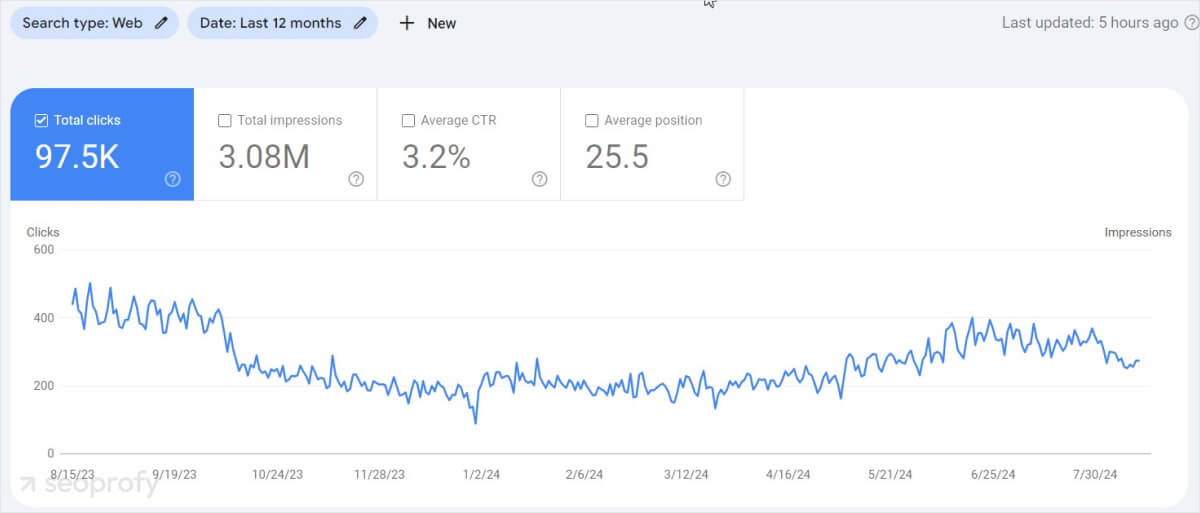
And here’s how the same website appears in Ahrefs:

When you check your traffic report, keep an eye on these metrics:
- GSC: Clicks and impressions for new websites. You can compare your data over different periods, such as 28 days to 28 days, 3 months to 3 months, and year to year
- GA4: The number of users, and the number of new users
- For seasonal businesses, it’s especially important to assess data year over year to spot declines and improvements.
Keyword rankings
Keyword positions show where your website ranks organically for specific keywords on search engine results pages (SERPs). The higher your keywords rank, the more traffic your site can attract, and the bigger the chance to convert that traffic into customers.
But it’s important to understand that not all keywords have the same value for your business. Why? Because some drive more qualified traffic and better results, while others might only bring visitors who don’t convert into sales.
Therefore, you need to focus on the most relevant search terms when doing keyword research for your business.
To track the SEO performance of your keywords, you can use tools like Ahrefs and SE Ranking.
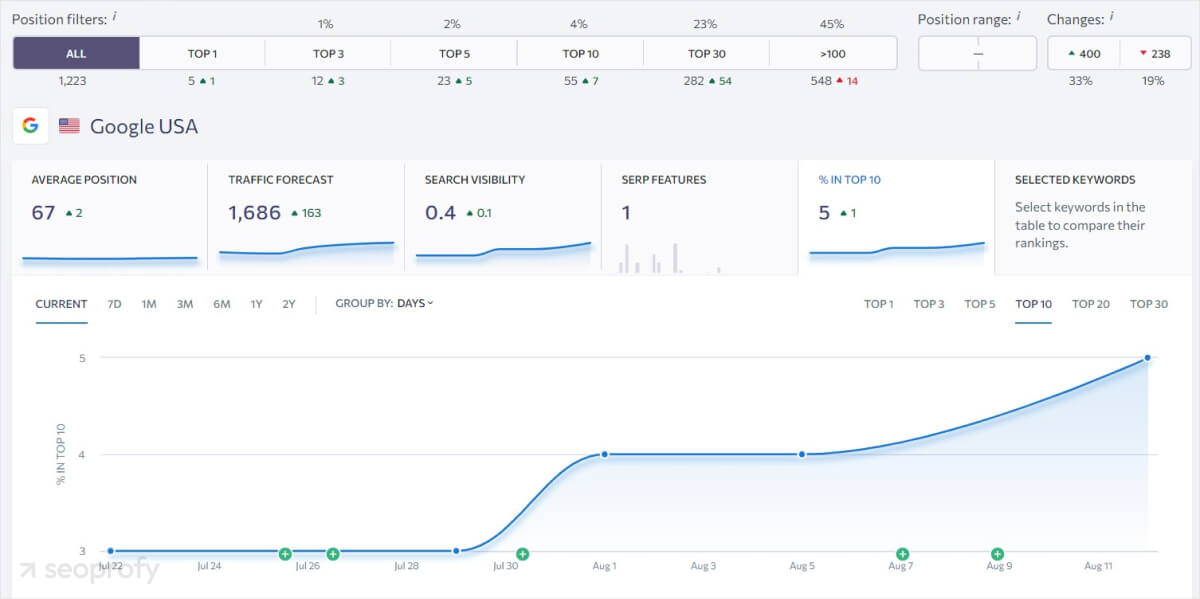
In the report, keep an eye on these key metrics:
- The number of keywords your site ranks for in the Top 10
- Average positions for priority keywords
- Percentage of queries in the TOP-3, 5, or 10 for target keywords
Alternatively, you can check your data in Google Search Console. From our experience, GSC is not the best tool to track your positions, but here’s a step-by-step guide on how to do it:
- Click on “Performance”
- Adjust the date range if needed
- Select a country
- Choose a query
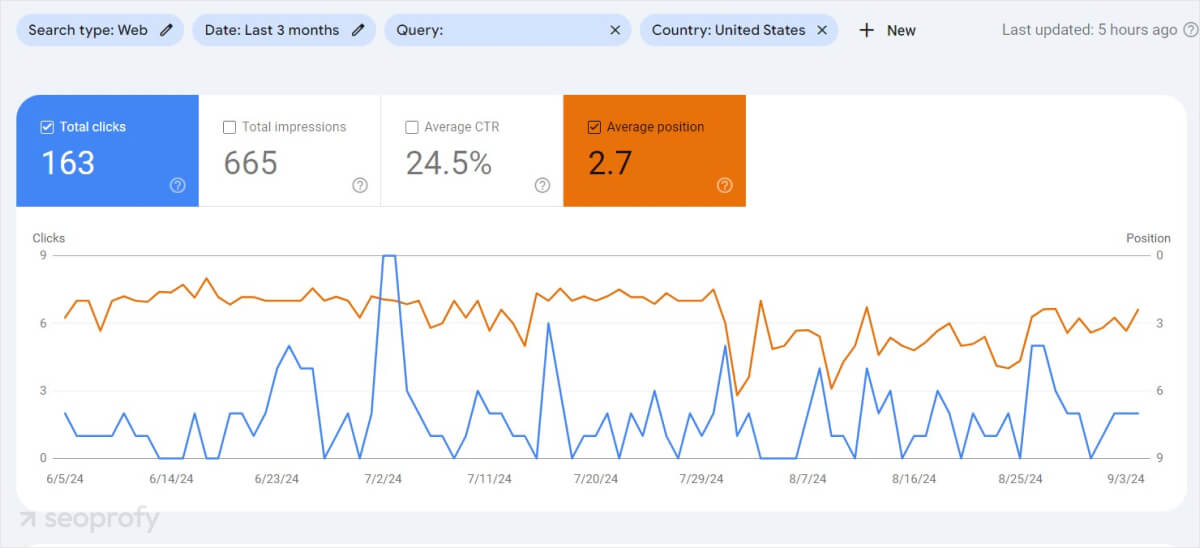
If you use Ahrefs, their report shows all the keywords you’re ranking for. It’s a great tool to see the growth trends in your search engine visibility.
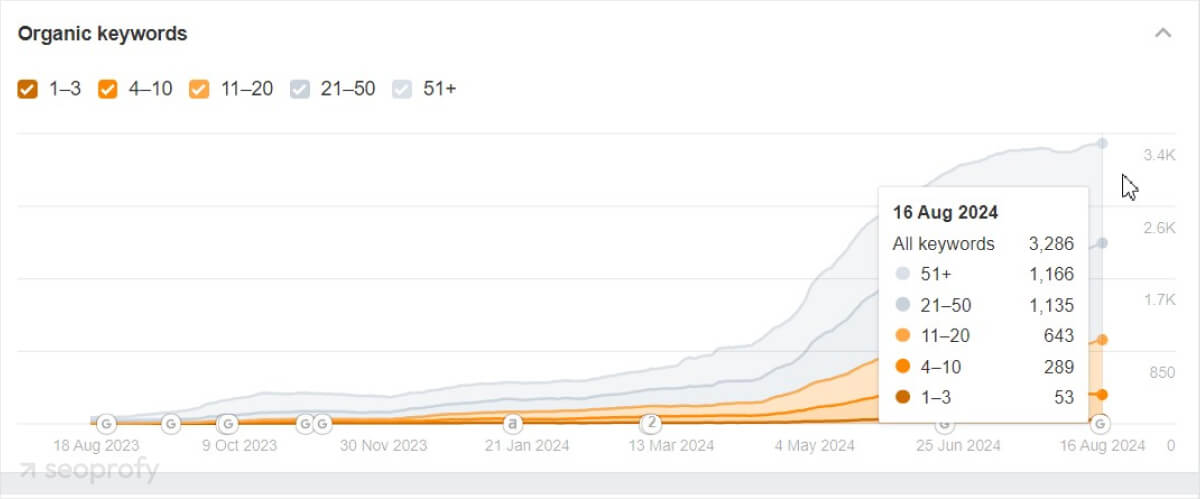
Organic conversions
Organic conversions are what really matter in SEO. If you’re attracting a lot of traffic but no sales, the strategy isn’t working as intended. SEO is about more than just driving visitors—it’s about converting them into leads and customers. By tracking your SEO performance, you can ensure your efforts lead to measurable outcomes that impact your business.
Additionally, organic conversions depend on factors beyond a strong SEO strategy. Exceptional customer service can make or break a sale by enhancing visitor interactions. Competitive pricing and valuable services are key to swaying potential customers.
Lastly, maintaining a positive online reputation builds trust and credibility, significantly influencing purchasing decisions.
Here’s how to check your organic conversions in Google Analytics 4:
- Go to “Reports”
- Click on “Acquisition”
- Choose “Traffic Acquisition”
- Then click “Add a comparison”
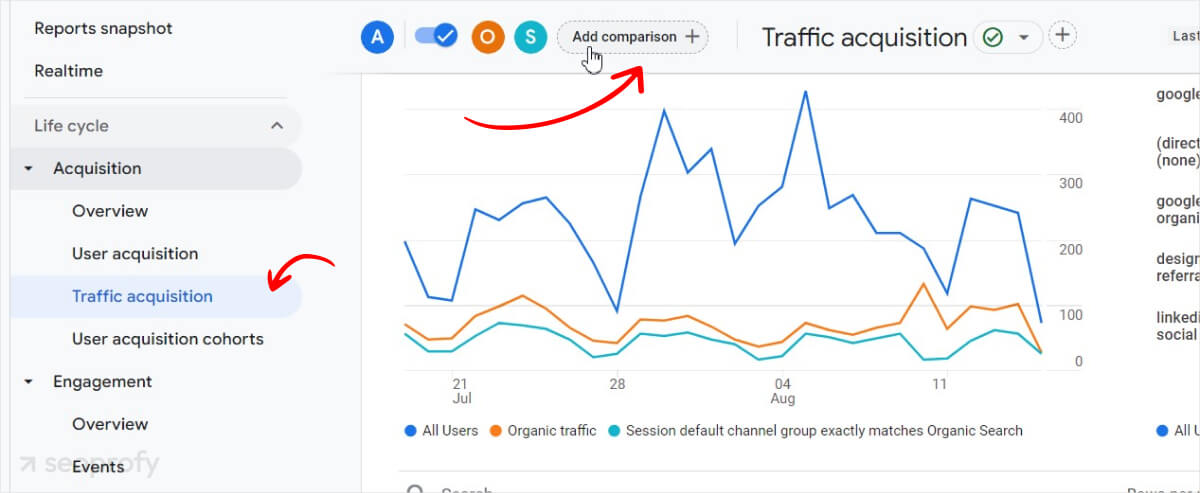
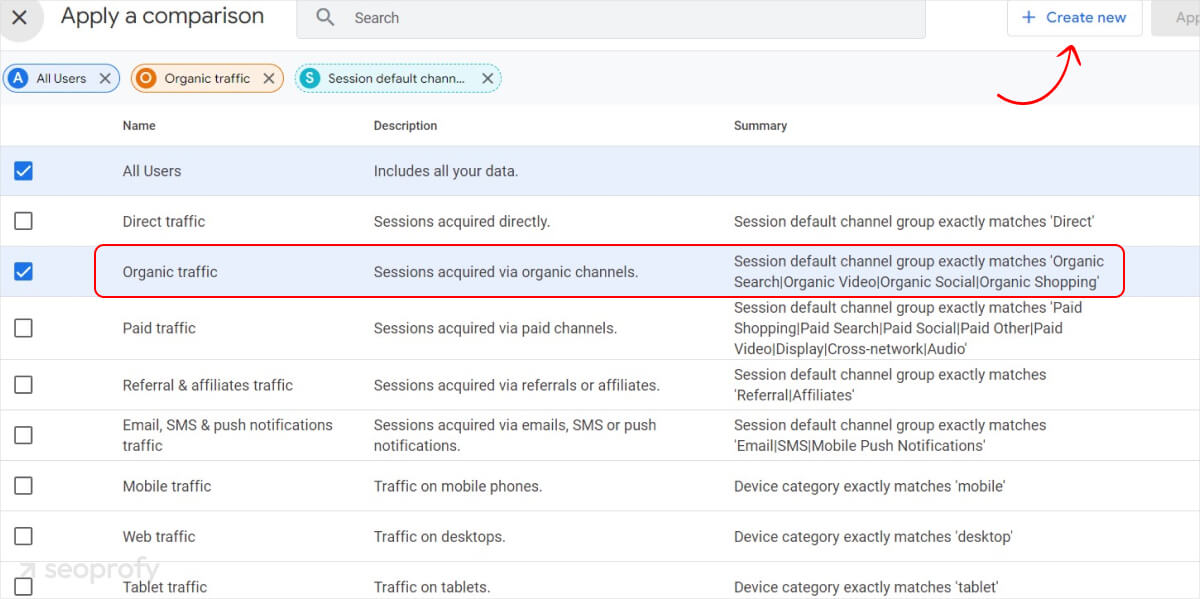
Keep in mind that, by default, Google includes social, video, and shopping traffic in this category. If you need to create a new comparison, click on “Create New,” add the dimension and match type, and then hit “Save.”
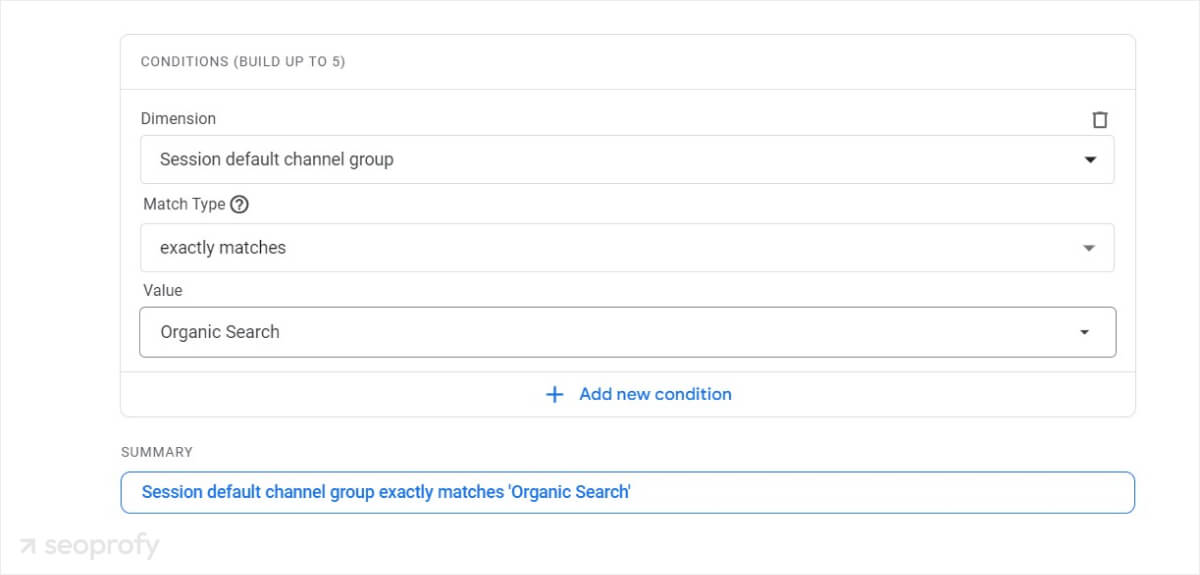
Now that you know how to add comparisons, the next step is to track your conversions, which are called “key events” in GA4. Key events are the actions that bring the most value for your business.

For example, if you run a law firm, you can keep an eye on consultation requests, client inquiries, or form submissions. On the other hand, if you’re a small, local business, focus on appointment bookings and online orders.
To track such specific events, you first need to set up event tracking in Google Tag Manager (GTM).
Once you’ve configured them in GTM, you can follow these steps:
- Go to the admin panel in GA4
- Select “Events” under the Property column
- Choose “Create event” to set up a new custom event
- Define the event’s conditions (e.g., “generate_lead” or “form_submit”) and save it
- To track it as a conversion, head to “Conversions” and add your event
The best part of setting up these key events is that you can see exactly how your organic traffic drives the actions that are significant for you.
Not sure which SEO metrics to track? SeoProfy can take away the guesswork. Our industry experts will help you analyze SEO data and measure the metrics that matter most for your business. Here’s what we do:
- Thoroughly audit your site with Google Analytics and in-house tools
- Pinpoint key metrics to track that align with your business goals
- Offer actionable insights to drive growth
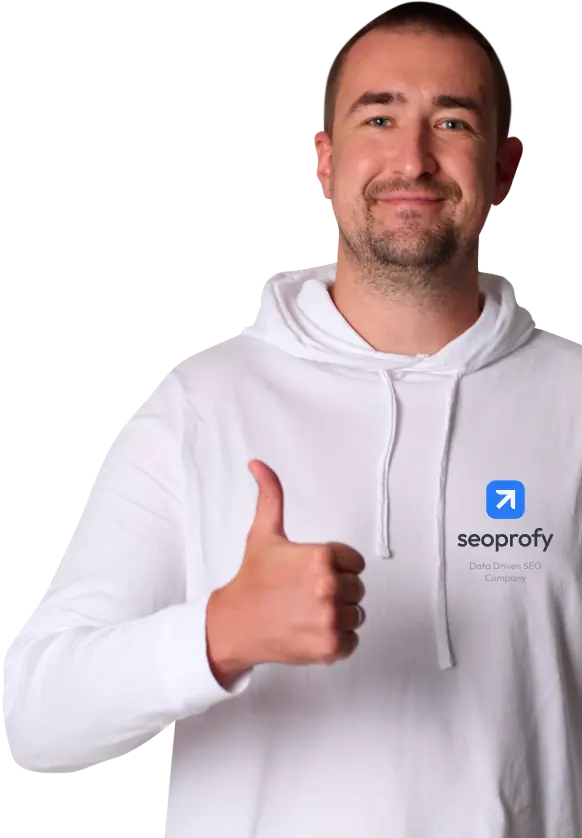
Other SEO performance metrics
Apart from the metrics we’ve mentioned above, there are also other ones you can track for measuring SEO results:
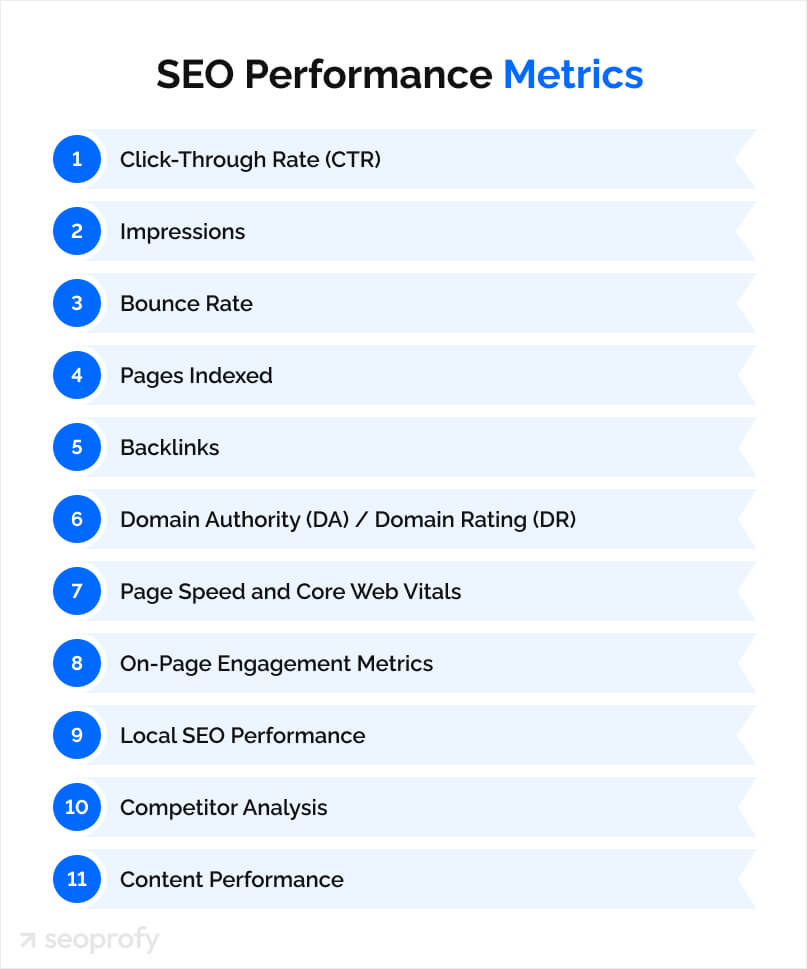
Click-Through Rate (CTR)
CTR is the percentage of people who clicked on your website’s link after it appeared in their search results. In short, this metric shows how effective your meta tags (both titles and descriptions) are. If your CTR rate is high, it’s a good sign that your meta descriptions are optimized and well-written.
You can track your CTR using Google Search Console. Similarly, you can find this data in Google Analytics, but only if you have integrated it with your GSC account.
One thing to remember is that you need to compare your CTR:
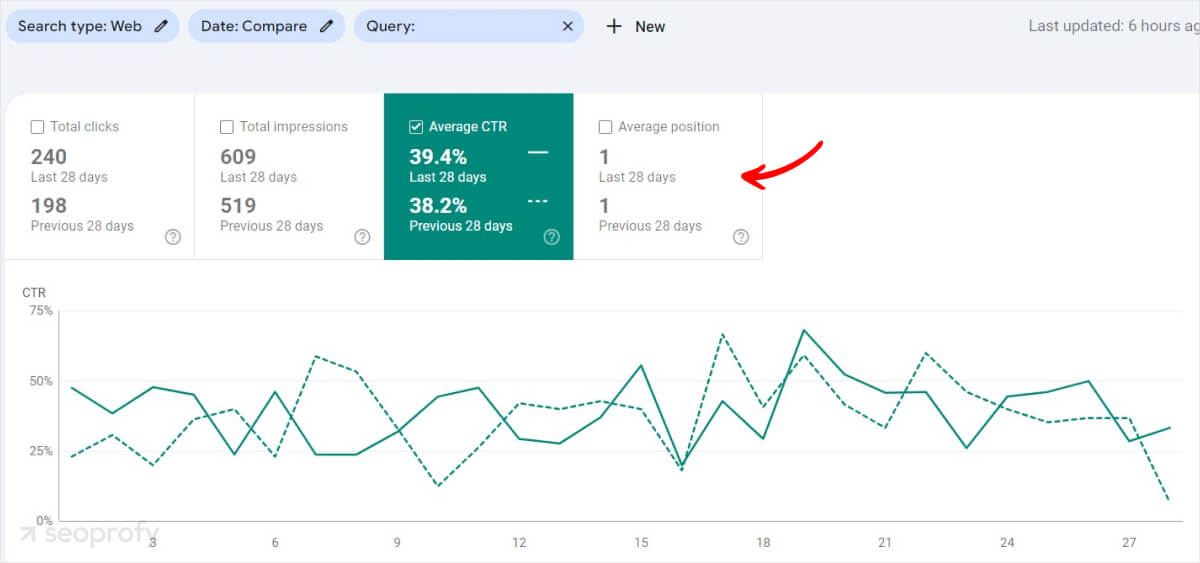
Even if you are in the first search position (as shown above), you can still improve this indicator by optimizing your title tag.
Also, if you are in the first search position, but your CTR is decreasing, you need to analyze the search results because new blocks and elements on the page could have been added.
For example, in the screenshot below, the first page used to be a featured snippet, but now it’s just a URL:
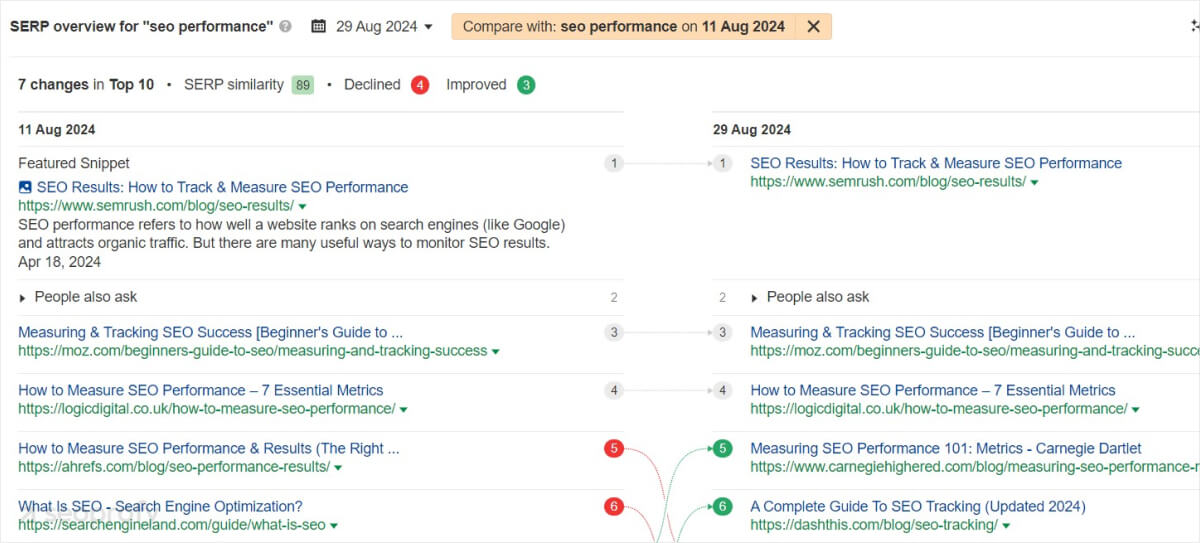
In such cases, you’ll remain top 1, but your CTR will be significantly different.
Here’s what you need to focus on when checking this metric:
- CTR for individual pages
- CTR for specific keywords
It’s also essential to identify which pages or keywords have low CTR and optimize them for better results.
Impressions
Impressions refer to the number of times your site appears in search engine results, regardless of whether it was clicked on. This is one of the SEO performance indicators that matters most for new websites (or those just starting an SEO campaign), as it shows that their efforts are starting to show results.
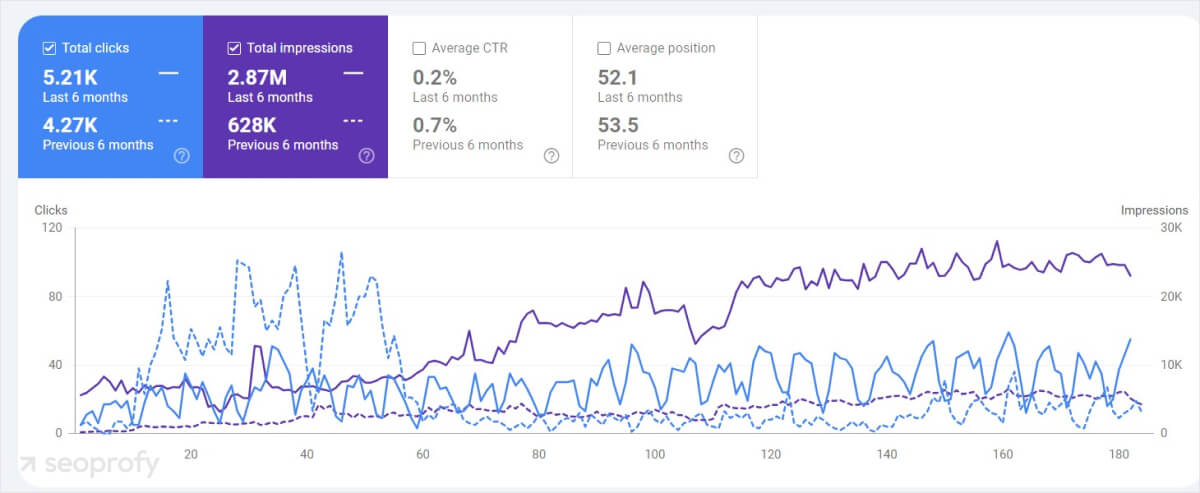
To earn more impressions, focus on keywords with high traffic potential. After all, even if you rank on the first page but the search term has little to no traffic, your site will not be visible to many people.
You can track impressions in Google Search Console under the “Performance” menu.
Bounce rate
Bounce rate is the ratio of people who leave your site after viewing just one page. If your visitors “bounce” quickly, it usually indicates that the content on your site is not engaging or relevant for them.
However, a high bounce rate doesn’t always mean that your content is of bad quality. For example, if you run a local business, people might visit your site just to check your hours or services.
In such cases, they might leave quickly, which can increase your bounce rate. It’s important to remember this when you evaluate your SEO efforts.
To track your bounce rate, you can use SEO analytics tools like GA4, but it’s worth mentioning that, by default, they don’t have this metric in their reports—so you’ll need to add it manually.
Here’s what to focus on when tracking this metric:
- Bounce rate of organic visitors
- Identify pages with high bounce rates and optimize content or UX
Pages indexed
Pages indexed is the total number of pages on your site that search engines like Google have analyzed and added to their database. You need to keep track of this metric because if your page is not indexed, it won’t be visible in search results.
Several issues can affect indexing. For example, technical SEO problems might prevent Google from crawling your site. Additionally, issues with website content or links can also lead to pages not being shown.
Large websites must prioritize crawlability to ensure search engines can access and index all crucial pages. With so much content, some pages might be missed or overlooked.
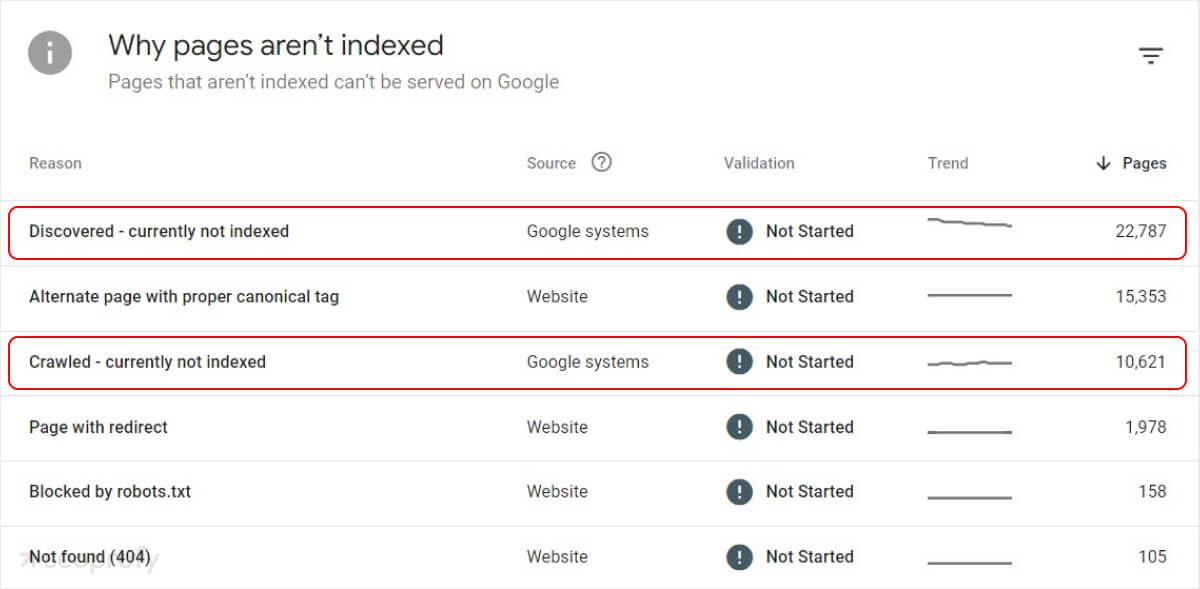
To check the number of pages indexed, you can use Google Search Console.
Some of the things you need to pay attention to include:
- Increase or decrease in indexed pages
- If priority pages are indexed and optimized
- Pages that may be cannibalizing other pages in rankings
Backlinks
Backlinks are the external links that are pointing to your site. They are still considered one of the SEO ranking factors and are highly important for your overall SEO success.
Therefore, it’s a good idea to regularly monitor backlink quality and quantity. To do so, you can use tools like SEMrush or Ahrefs.
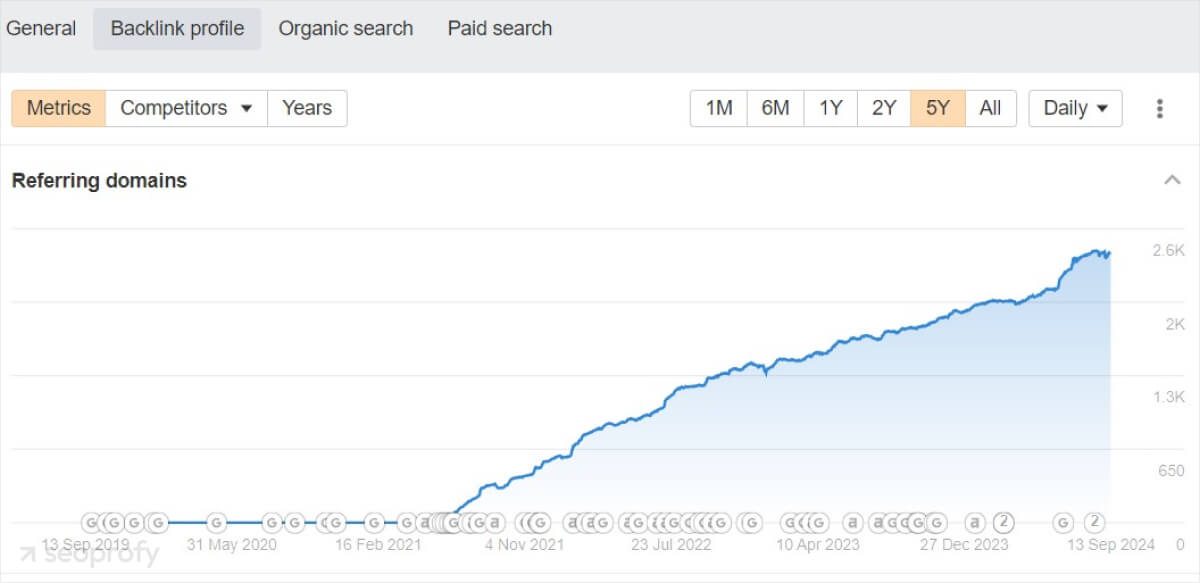
When looking at your backlinks report, keep an eye on the authority of the websites linking to you. Sometimes you can get spam-like backlinks, which can hurt your SEO performance.
If you’re using Ahrefs, you can even set up a backlink alert, which will notify you each time you get a new backlink.
Here’s what to keep track of when checking your backlinks:
- Growth in the number of backlinks
- The authority and relevance of backlinks
- New backlinks and harmful links that need to be disavowed
Domain Authority (DA) / Domain Rating (DR)
Domain Authority (DA) by MOZ and Domain Rating (DR) by Ahrefs predict how well a website will rank on SERPs based on its link profile. DA considers factors like the number and quality of backlinks, while DR focuses on the strength of unique referring domains. Although useful, these are third-party SEO metrics and not directly used by search engines.
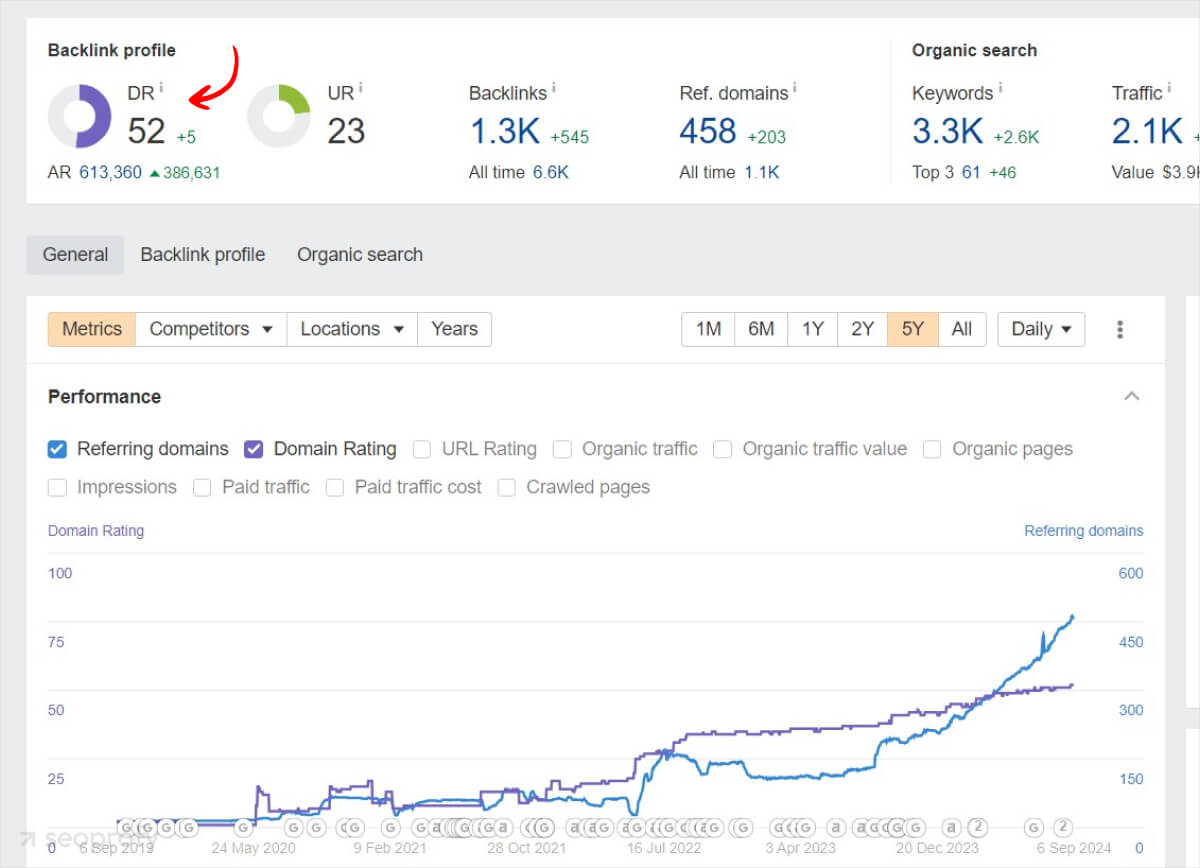
It’s important to mention that high domain authority shouldn’t be your top priority when measuring SEO. There are many “experts” out there who claim they can increase your DR score fast. But the result of their work can do more harm to your site than good.
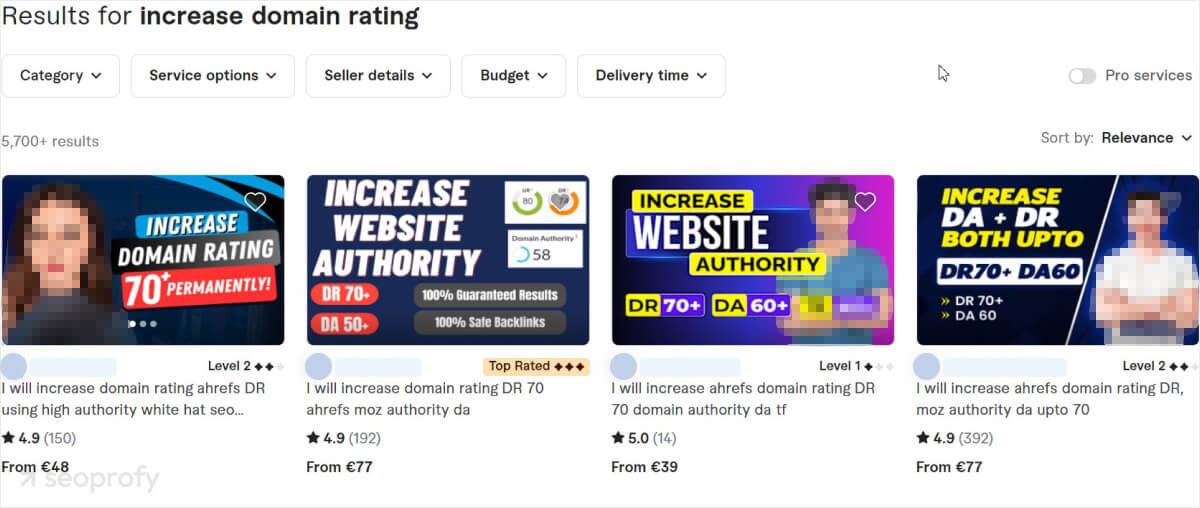
So, it’s better to focus on steady growth instead. For example, we recommend using proven link building strategies to secure as many high-quality backlinks as possible. This will strengthen your backlink profile, eventually leading to a higher score.
Page speed and core web vitals
Google’s Core Web Vitals measure the user experience aspects like page loading speed, interactivity, and visual stability. Keeping track of these metrics is crucial because they can impact your search rankings.
There are a few tools you can use to measure SEO results for your CWV. For example: Google PageSpeed Insights, Google Search Console, and GTmetrix.
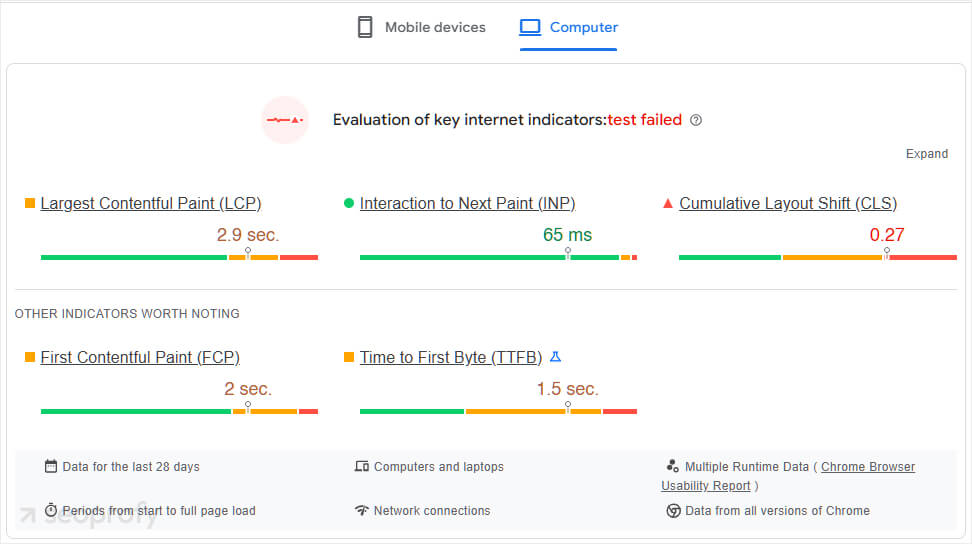
What SEO KPIs to keep track of:
- Page load time (measured in seconds)
- Core Web Vitals metrics (largest contentful paint, first input delay, cumulative layout shift)
- Identify and fix pages that have slow loading times
On-page engagement metrics
On-page engagement metrics reflect how users engage with your content. As a rule of thumb, the longer visitors stay on your pages, the better it is for your site.
This is mainly because Google rewards websites with great user experience. So, if people interact with your content and stay for some time, it can lead to better search engine visibility.
Key metrics to track include:
- Time spent on page
- Scroll depth (how far your users scroll)
- Interaction with multimedia
- Identify content that needs improvement (if it’s outdated or has a low engagement rate)
You can use Google Analytics and third-party tools like Hotjar to check these metrics.
Local SEO performance
If you have a local business, checking how well your site appears in local search results is also essential. This is because it helps you see how your rankings are doing for important local keywords. In addition, it shows how people are interacting with your business online.
Keeping an eye on local metrics can help you compete better and greatly improve your SEO strategy to bring in more nearby customers.
You can use tools like Google Business Profile Insights, Bright Local, and Moz Local to track your SEO efforts.
As for the metrics to monitor, we recommend focusing on:
- Google Business Profile views and actions (calls, website clicks)
- Local keyword rankings
- Reviews and ratings
Competitor analysis
This analysis shows how your performance compares to that of your competitors. For instance, you can see their keyword rankings in comparison to yours, the amount of backlinks they get, and how well their content performs.
This data can help you gain valuable insights, which you can later use to improve the SEO performance of your site. To see how you stack up against your competitors, you can use tools like Ahrefs, SEMrush, and Moz.
Here are a few key points you need to track:
- Competitor keyword ranking
- Competitor backlink profile
- Competitor content performance
At our professional SEO company, we use a dashboard like this to compare your performance against your competitors:
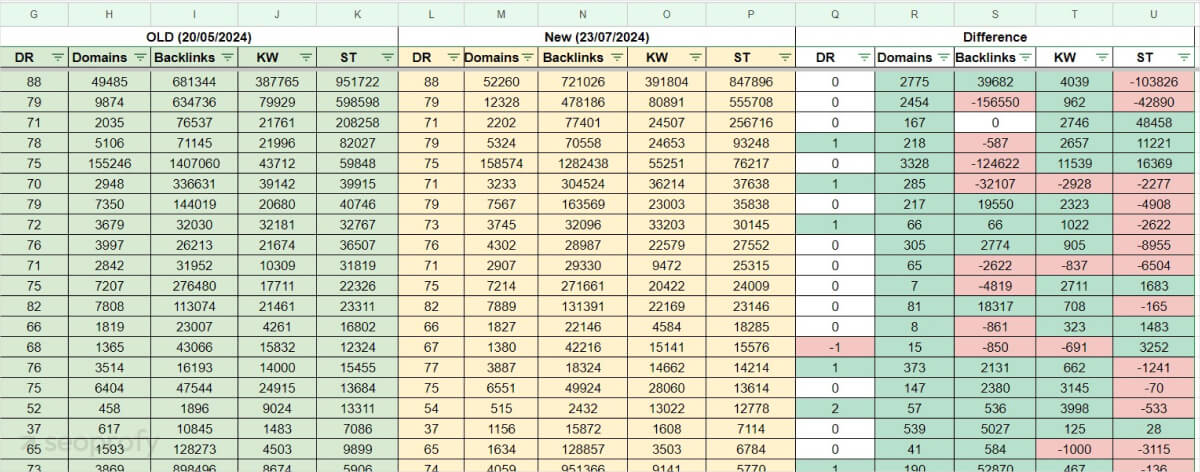
Content performance
Content performance measures how engaging your content is and how well it ranks in search engines. This metric is one of the SEO success indicators because it helps you understand whether your content aligns with your audience’s search intent and ultimately drives the results for your business.
If your content constantly attracts organic search traffic, this is a good sign that the copy on your site speaks directly to your audience’s needs and offers them valuable information.
On the other hand, if you notice less website traffic on certain pages, you might want to rewrite or update their content.
Some of the points to track include:
- What content ranks well and drives the most traffic
- Performance of blog posts, landing pages, and other content types
- Improvements in rankings and traffic to your site after content update
To measure SEO performance of your content, you can use tools like GA4 and GSC.
In the screenshot below, you can see the spike in the number of clicks and impressions after the content was updated:
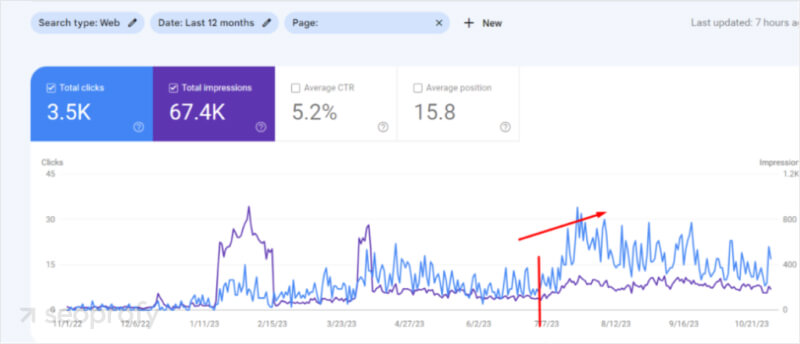
And here’s another example for a different website:
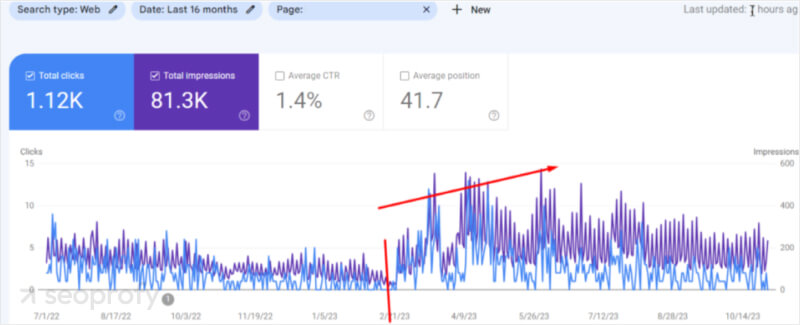
Summary table of SEO performance metrics
To help you track and measure your SEO effectively, we’ve created this table that breaks down all the key metrics. You can use it as a quick reference whenever needed.
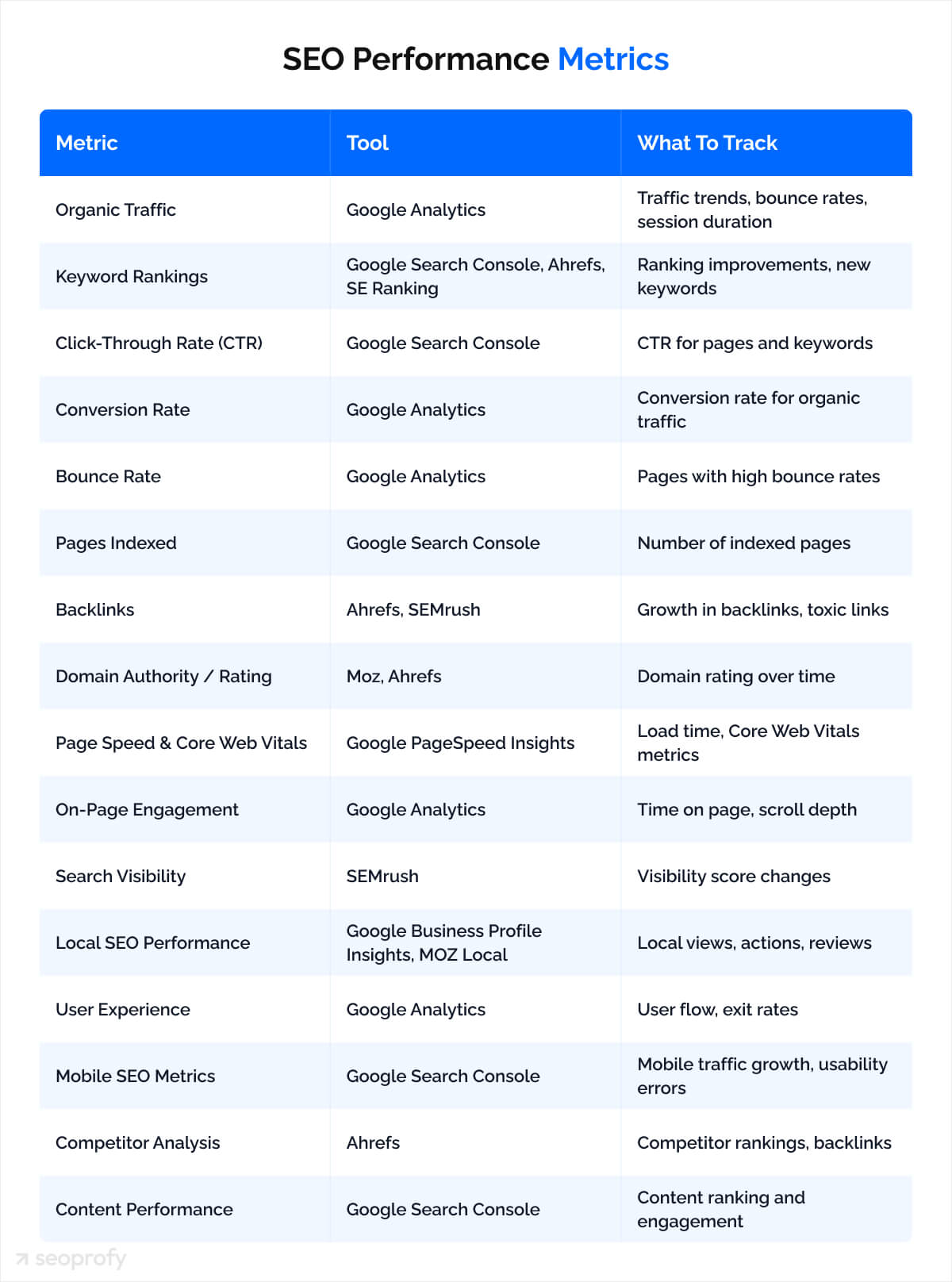
| Metric | Tool | What to Track |
| Organic Traffic | Google Analytics | Traffic trends, bounce rates, session duration |
| Keyword Rankings | Google Search Console, Ahrefs, SE Ranking | Ranking improvements, new keywords |
| Click-Through Rate (CTR) | Google Search Console | CTR for pages and keywords |
| Conversion Rate | Google Analytics | Conversion rate for organic traffic |
| Bounce Rate | Google Analytics | Pages with high bounce rates |
| Pages Indexed | Google Search Console | Number of indexed pages |
| Backlinks | Ahrefs, SEMrush | Growth in backlinks, toxic links |
| Domain Authority / Rating | Moz, Ahrefs | Domain rating over time |
| Page Speed & Core Web Vitals | Google PageSpeed Insights | Load time, Core Web Vitals metrics |
| On-Page Engagement | Google Analytics | Time on page, scroll depth |
| Search Visibility | SEMrush | Visibility score changes |
| Local SEO Performance | Google Business Profile Insights, MOZ Local | Local views, actions, reviews |
| User Experience | Google Analytics | User flow, exit rates |
| Mobile SEO Metrics | Google Search Console | Mobile traffic growth, usability errors |
| Competitor Analysis | Ahrefs | Competitor rankings, backlinks |
| Content Performance | Google Search Console | Content ranking and engagement |
Improve your SEO results
After covering a variety of metrics in this article, we hope you now have a better understanding of how to track your SEO progress. But if you’re not seeing any improvements in your performance and, overall, your SEO is not working, then consider partnering with SeoProfy.
Not only do we have 12+ years of experience in SEO, but we also have worked with dozens of industries to help them reach their goals. Our experts follow a detailed SEO audit checklist to find improvement areas.
Based on our findings, we create a customized plan with a step-by-step process to help you get better SEO outcomes. We’ll also send you extensive reports covering key metrics, so you can clearly measure SEO success and see the impact our strategies have on your business.