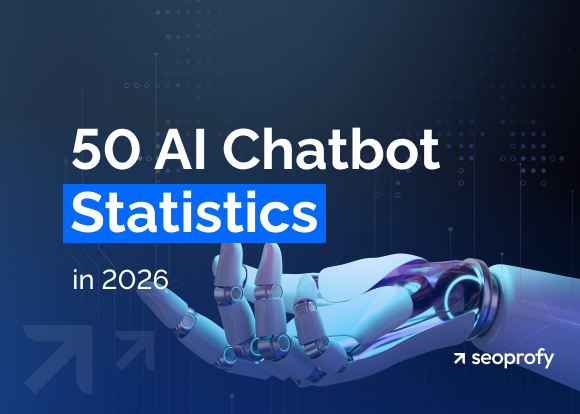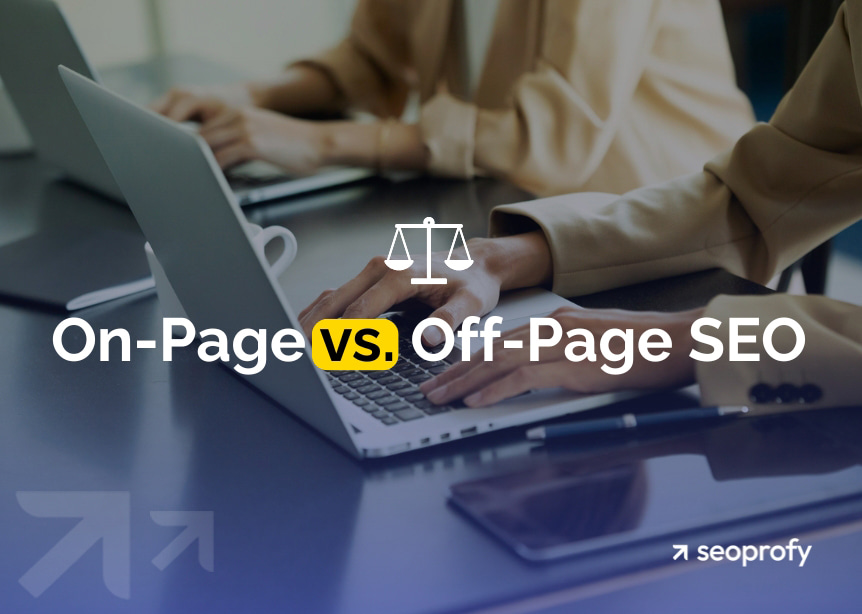Do you feel like your SEO is failing, and you have to trawl through five pages of Google search results to find your website? If this is the case, your site needs comprehensive optimization to address your SEO issues and improve its online visibility and discoverability.
You may think that this is an incredibly complex process, but there is a range of widespread problems that are most likely causing poor SEO performance. If you are ready to improve your website’s rankings, here is a simple guide to 11 common SEO mistakes and how to correct them.
- Everything can be corrected: SEO issues are always fixable. It’s a case of knowing where to look and understanding what Google wants from your website and content.
- SEO mistakes to avoid: Recurring SEO issues include low-quality backlinks, poor website structure, missing meta tags, broken links, poor mobile optimization, a lack of schema markups, indexability issues, and poor content optimization.
- How to fix them: A complete SEO audit for technical, on-page, and off-page SEO problems is a fantastic starting point as this helps determine the problem and choose the right solution.
Ignoring Search Engine Rules
The first step to your SEO fix is to understand what search engines want. If you don’t know what they look for when determining search rankings, you are effectively working blindly and could be creating ineffective SEO strategies.
It’s important to understand that search engines like Google make regular updates to their policies and algorithms that index and rank websites. To be effective, you should keep track of these trends and changes, as they can have a huge impact on your SEO.
You might create a successful web page that starts ranking at the top of Google’s SERPs, but then the search engine could introduce a change that decimates your search rankings. For example, when Google released the Helpful Content Update in August 2022, it made a huge shift towards quality content instead of quantity. In March 2024, Google implemented spam & core updates that caused volatility in search results, so many websites experienced an SEO ranking drop and had to adjust their strategies.
Simply put, what worked last month might not work today.
Andrew Shum, Head of SEO
Therefore, your digital marketing should include a sound, current, adaptable SEO strategy. It should take into consideration Google’s guidelines and best practices. You should also be dedicated to improving your SEO knowledge and staying updated with algorithm changes.
To avoid SEO issues and keep your SEO trending in the right direction, you have to build a robust strategy with foundations rooted in the guidelines and updates that Google releases.
SeoProfy can help you do this, so consider booking a free consultation today and start reaping the following benefits:
- Improved search rankings
- Increased online visibility
- Boosted website traffic and conversions.
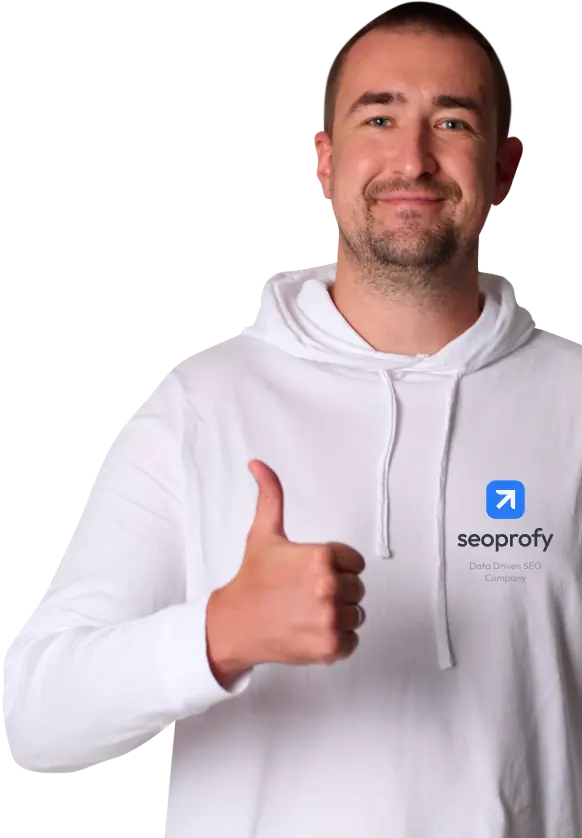
Poorly Optimized Content
Content mistakes that harm SEO are incredibly common. But, once you know the secrets, they can be fixed and avoided.
You can’t simply spam generic web content packed with keywords and hope to rank highly. Instead, principles such as Google’s E-E-A-T must be observed, and this emphasizes the quality of your content. Your blog posts and other media must give real value to your visitors. The content on your site should be informative, useful, and well-written.
Keyword research and keyword mapping are of course still important in content creation. Your articles should use keywords in places like the headings and meta tags. However, a common mistake is misinterpreting or forgetting about the search intent behind those keywords — this is a critical factor to consider during keyword research and content creation.
Other important factors include:
- Grammar and spelling
- Unique content (content must not be plagiarized)
- Human-written content (avoid using AI writing tools)
- Content structure and formatting.
How to Fix
To avoid content SEO mistakes, you can do two things:
- Edit and optimize existing content.
- Set guidelines for new content creation and optimization.
It’s simply a case of assessing each piece of content on your website and editing it as required to meet your updated guidelines. This could then mean re-writing meta tags, adding or removing keywords, improving internal and external links, or even rewriting entire sections of content.
Addressing the issue of thin content is vital — this is content that is lacking in depth or gives visitors no real value. Always make sure that your content has a purpose, and that the end user can benefit in some way from reading it.
You can use different tools to ensure that your website contains high-quality content:
- SEO plugins like YOAST SEO and Rank Math, or professional SEO tools like SurferSEO, which have content analysis tools that show you where your writing needs improvement.
- Grammarly, LanguageTool, and similar checkers can help you perfect the spelling, grammar, and style of your written pieces.
- Plagiarism checkers like Copyscape or Duplicheckers can ensure that you don’t accidentally publish duplicate content.
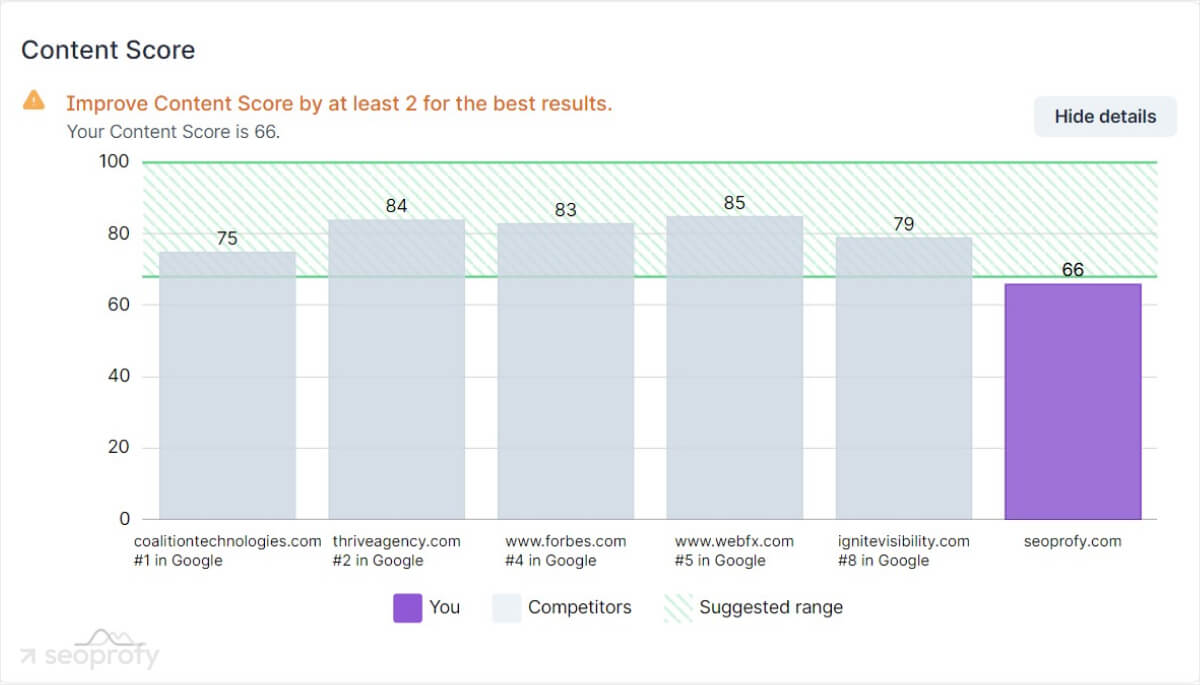
Understanding the principles of Google’s E-E-A-T (Expertise, Experience, Authoritativeness, Trustworthiness) is also key to creating optimized content that offers real value. The ways you can improve these factors may differ depending on your business niche.
In general, this means that your website should include information about the content creator that shows their expertise and experience. The content itself should be safe, factually accurate, and reliable. Make sure to study Google’s guidelines on creating helpful content.
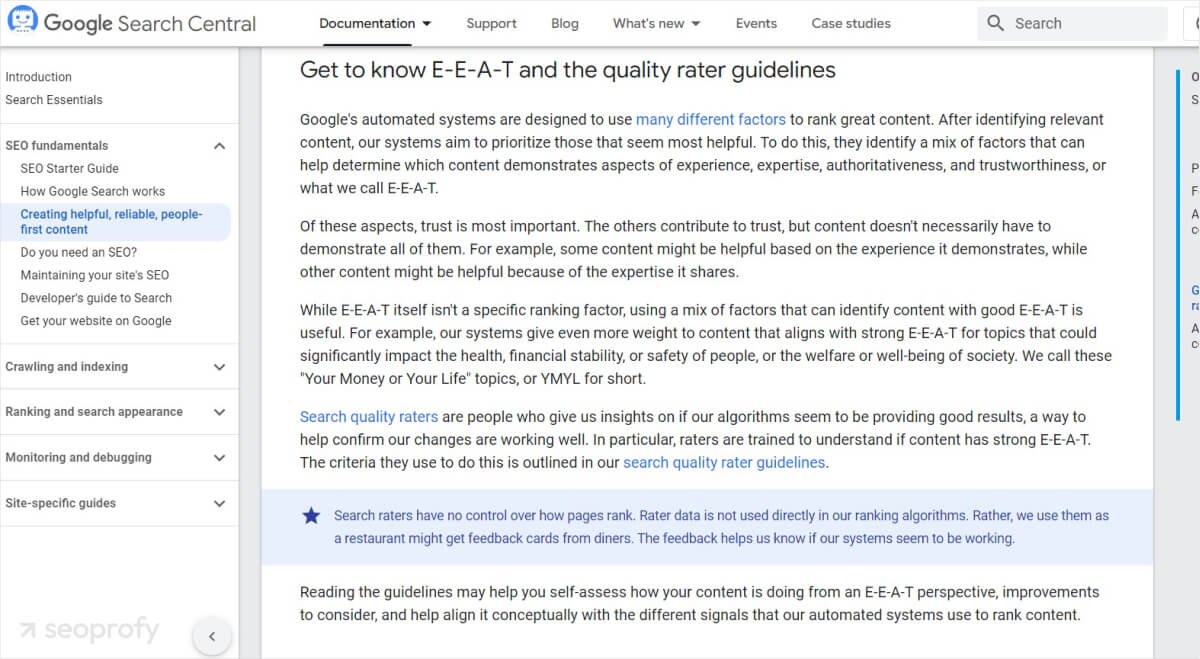
Duplicate Content
Duplicate content is website content that is either identical or incredibly similar across multiple pages. For example, you might have two versions of a service page with each one targeting a different geographic location. You may have kept the bulk of the content the same but just changed the location keywords. This is one of the biggest SEO mistakes — Google will see this as duplicated content.
Google and other search engines don’t like duplicate content — it makes ranking pages difficult. If search engine crawlers detect identical content, the algorithms will then have to analyze a range of other factors to determine which of the duplicate pages should be shown in search results. This is done to avoid redundancy in SERPs — remember, search engines focus on providing their users with the best experience, and offering them several pages with the same content can lead to frustration.
Thus, duplicated content can be a major reason why your SEO is not working. It can lead to:
- Poor page rankings
- Pages not being indexed at all
- In extreme cases, penalties and complete deindexing.
It’s therefore vital that your website has unique content.
How to Fix
There are numerous ways to fix this SEO issue, depending on how the duplicate content is generated:
- Content copied onto multiple pages: If you’ve simply copied and pasted text from one page onto multiple others, this is a simple fix. Delete the copied content and re-write it originally. Also, if you have similar content on multiple pages (such as product pages), just check them and make sure there is enough variance so it doesn’t look plagiarized.
- Duplicate content from multiple sites: This is rarer, but make sure your site redirects are in order because we’ve seen instances where the www version and non-www version of a website are being classed as duplicate content.
- Duplicate content from multiple product instances: If you have a large catalog of similar products, consider using search functionality and nested products instead of creating a separate URL for each product as this can cause duplicate issues.
- Other sites plagiarizing your content: You may find an instance where another company has blatantly plagiarized your content in an attempt to benefit from your work. The first port of call here is to contact the website owner and request they take it down or re-write it to be unique. If you get no reply, contact Google and submit a report.
Low Page Speed
Slow page loading not only causes lower rankings but also gives customers a bad user experience when using your website and can lead to a reduction in business. However, a low website speed is one of the simplest SEO problems to fix, as it’s usually caused by several common issues.
Essentially, any web content should load instantly or within a few microseconds. If a page has lots of multimedia, techniques should be used so that at least some content loads while the images are generated.
It’s important to tackle slow page speeds as this is one of the factors Google considers when indexing and ranking pages. For example, Google has its Core Web Vitals, which are a trio of factors they evaluate when analyzing “page experience”. These factors are LPC (Largest Contentful Paint), CPS (Cumulative Layout Shift), and FID (First Input Delay). To put it simply, these are different aspects of a web page loading process and how they affect user experience.
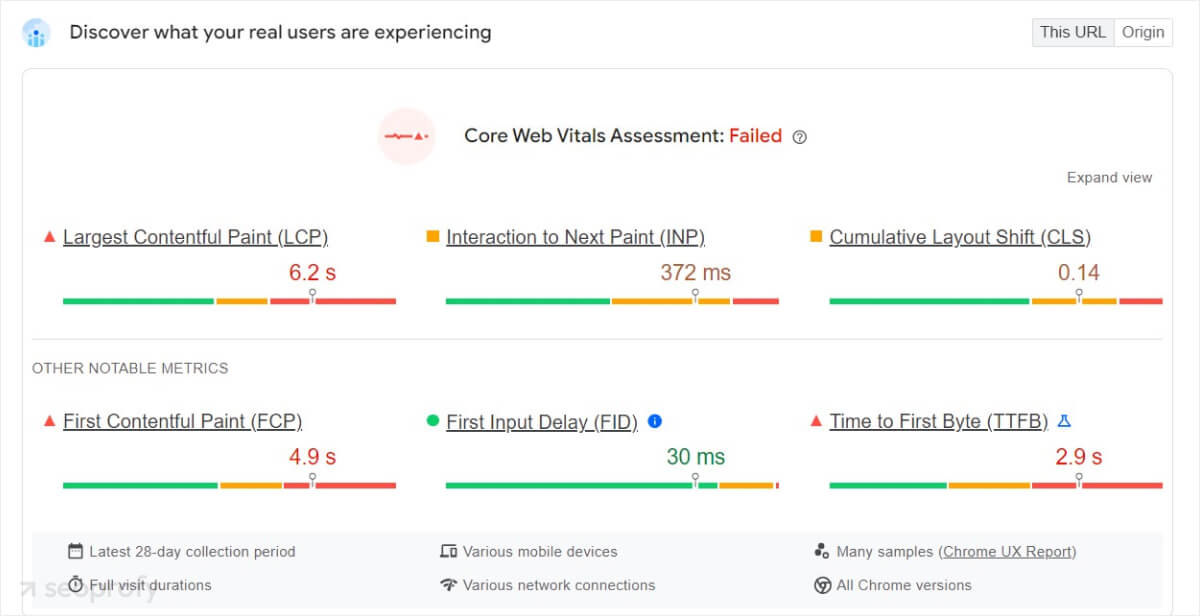
Our full SEO audit service uncovers common SEO problems like poor website loading time. In our analysis, we aren’t limited to Google Search Console, Google Analytics, or other popular SEO tools; we use our in-house developments to analyze numerous aspects of your website’s functionality. We get to the root of the problem and then compile a list of recommendations to fix them.
How to Fix
The following are common ways you can fix poor loading speeds:
- Check your underlying web hosting provider to make sure they are not reporting any issues, or you need a server upgrade.
- Optimize images for web usage by reducing their file size, compressing them, and choosing the right file format (ideally JPEG or PNG).
- Make sure browser caching is available.
- Minify scripts and code including CSS, JavaScript, and HTML to remove unnecessary spaces and characters.
- Uninstall unnecessary website plugins.
Pay special attention to your site’s speed on mobile devices. Consider using the Accelerated Mobile Pages (AMP) framework to improve the experience of mobile site users.
Indexability Issues
Indexability is the ease with which search engines can add your website pages to their index. In terms of technical SEO issues, this is a big one as it directly impacts your ability to appear on Google and other search engines.
Your aim is to make it as easy as possible for Google search engine bots to access, crawl, and index your website. This is the first step — without initial indexing, the quality of your search engine optimization doesn’t matter.
Indexability issues are especially critical for large-scale, complex platforms like eCommerce websites. Most eCommerce sites have multiple product web pages, and as the product offering grows, the hierarchy and link structure can become convoluted. That’s why indexability is a vital component in SEO for eCommerce.
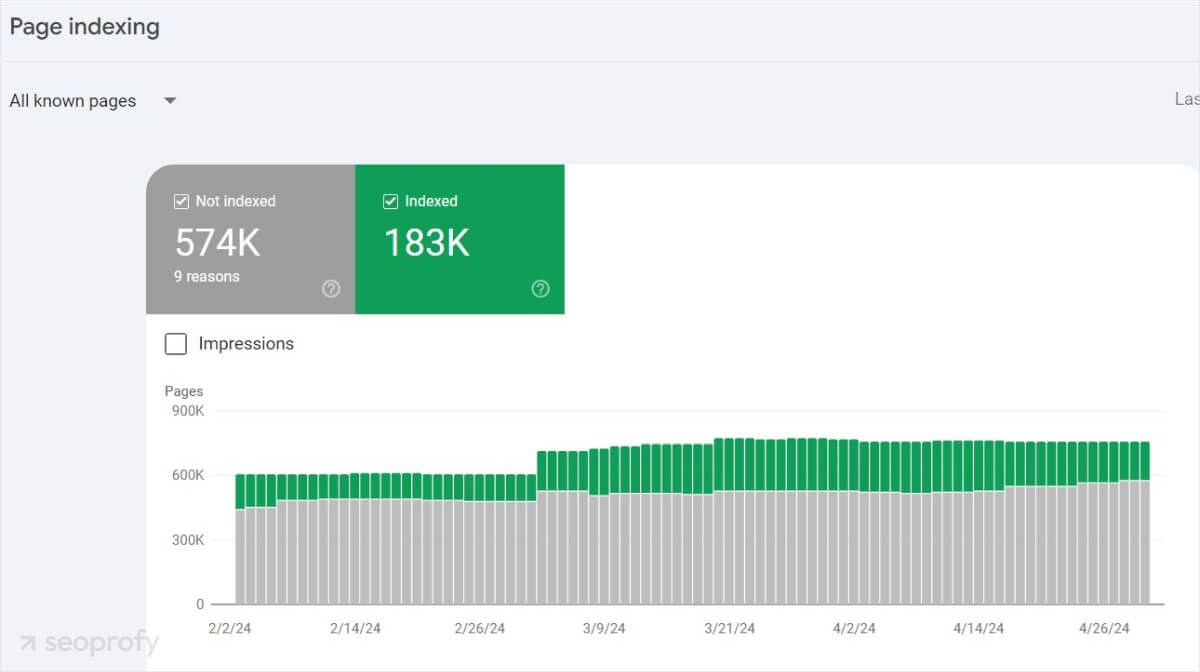
Common indexability issues include:
- Poor internal linking structure
- Broken links and missing pages
- Missing or out-of-date Robots.txt file
- Missing or out-of-date Sitemap
- Quality of content.
How to Fix
A technical SEO audit can outline indexability issues and is a great starting point. From there, we advise checking your internal links to address broken links or redirects. Also, make sure that all the web pages on your site are accessible by the main link hierarchy.
Next, make sure that your Robots.txt file and XML Sitemap are created and up-to-date. The Robots.txt file allows you to specify pages you don’t want Google to index, while the XML Sitemap gives a clear set of instructions to crawlers about the structure and important pages of your website.
The quality of your content is also important for indexing and ranking, as crawlers love high-quality content. We’ve covered this in one of the above sections, but your content must be informative, well-written, relevant, and without keyword stuffing.
Poorly Optimized Meta Tags
The meta titles and meta descriptions are tags that Google uses when indexing your page and generating search results. Missing or poorly optimized meta tags directly impact your search visibility and ranking, which makes it one of the most critical mistakes in SEO to avoid.
The meta title is the string of text that shows as the link on search engine results pages. Underneath that, you typically have the meta description, which gives a short description of the website/page’s content. These tags are the first things potential customers see when searching for your company.
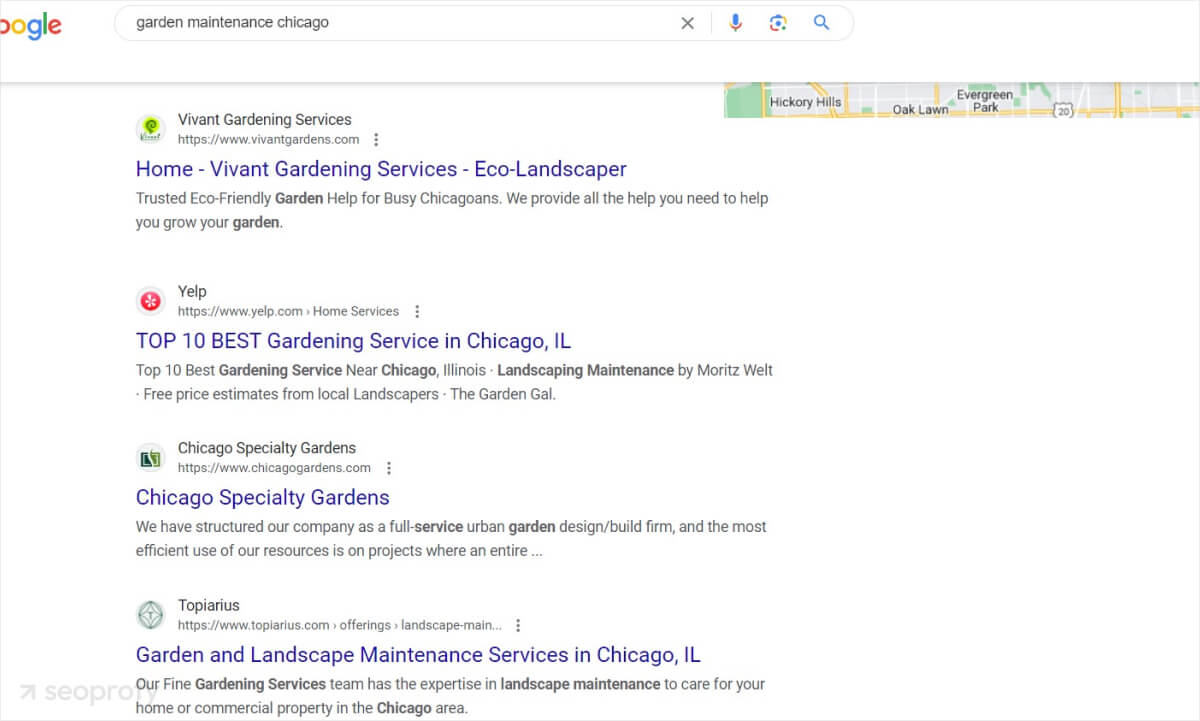
How to Fix
To fix this SEO mistake, you first have to make sure every page in your website has a meta title and description tag. After that, use the following guidelines:
- Meta title: The title tag should be between 50-60 characters. Your primary keyword should also be placed at the start of the tag if possible. The content should be concise and relevant to the page.
- Meta description: Meta descriptions should be from 120 to 150 characters. It should be worded differently than the title tag and also contain relevant keywords. The content should describe the page in more detail.
Broken Pages & Faulty Redirects
Google hates getting errors — it wants an easy time accessing and indexing your website, which is why it’s important to look for broken pages and faulty redirects.
Broken links are also frustrating for visitors, as they make it difficult to navigate your site and lead to a poor user experience. Common reasons for this include misspelled URLs, missing target pages, and moved target pages. For example, your content might have included a link to a product page that has been removed, returning an error code to the user.
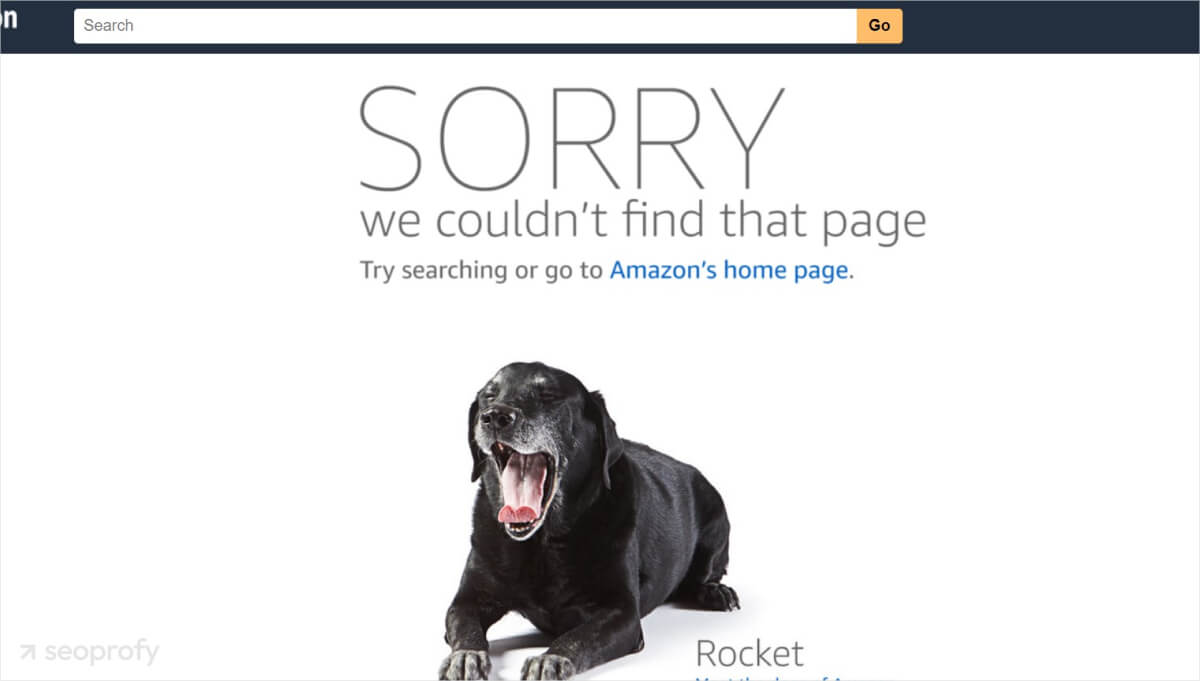
A redirect is an instruction given to your browser that states the URL you click actually points to something different, so go there instead. These are great in various situations, such as changing your domain or site structure. However, they can be messy and result in technical SEO issues.
If Google finds broken pages and faulty redirects, it will struggle to navigate your site properly and index the pages. This ultimately reduces your visibility and rankings.
How to Fix
The first step is to identify any broken pages and redirects. This can be done manually, but we don’t advise this as it’s incredibly time-consuming. Instead, there are a range of automatic link-checking tools such as Google Search Console that can scan your site hierarchy and look for these errors.
Once you have found the offending links, the way you fix them will depend on the specific issues they have:
- Misspelled URL ➡ Enter the correct URL without typos.
- Location change ➡ Re-add the link with the new file path.
- Deleted page:
- Deleted accidentally? ➡ Reinstate the page.
- Deleted on purpose? ➡ Remove the link or set up a redirect.
- Faulty redirect ➡ Check the redirect settings
- Broken images ➡ Update the image link.
Checking for broken pages and redirects is something you should do regularly as part of your ongoing SEO strategy.
Poor Website Architecture
Website architecture means the underlying structure of the pages in your website. For example, at the top level is usually the homepage, this might split off into different pages like products, services, about, and contact.
The product pages may then have a range of sub-categories and so on. We can compare the website architecture to a family tree, with the branches being the different links and pages.
Having a clear and structured website architecture helps in several ways:
- It allows users to find what they are looking for more easily.
- It boosts your internal link structure.
- It helps Google understand your site structure, context, and content.
- It makes it easier for search bots to index pages.
A good website architecture should have a logical structure with similar subject content grouped. The hierarchy should be logical, and your most important pages should be displayed prominently. Ideally, every page on your website should be reachable from at least one other page. Otherwise, you’ll have so-called “orphan pages”, which will most likely not be indexed.
How to Fix
Website architecture is something that should ideally be planned before even launching your site during the initial design phases. However, you can correct it too. The best approach is to make sure your website uses a “flat” architecture. This is where it takes no more than 3 clicks to reach the bottom pages of your website.
For example, a typical link path could be Homepage > Product Category > Individual Product. This 3-click flat architecture keeps things simple for both the visitor and search algorithms.
Initial keyword mapping can help improve your website architecture too. This is the process of assigning keywords tactically to different content on your site. You could use a secondary keyword, for example, to logically group pages in a content cluster. Content clustering makes it easier to link pages to each other, preventing issues with orphan pages and guiding users through the different parts of your site.
Additionally, you can help users and crawlers navigate your site by implementing breadcrumbs. These elements show the path from the homepage to the current page, which is especially useful for websites with complex structures.
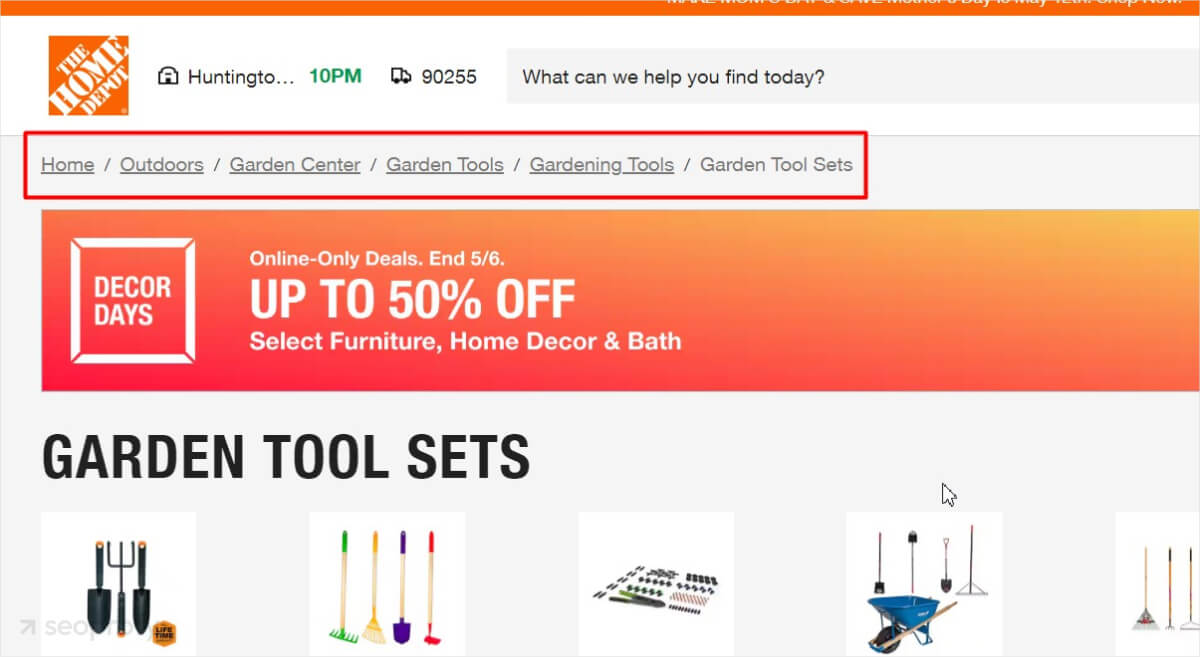
A Lack of Mobile Optimization
Did you know that at the end of 2023, it was estimated that over 61% of website traffic came from mobile browsers? Compared to just 6.1% in 2011? That is the importance of having a mobile-friendly site, and it’s why a lack of mobile optimization remains one of the most common SEO mistakes to avoid.
Mobile optimization essentially means that your website works properly on smartphones. Users should be able to enjoy the same browsing experience as if they were using the desktop version of your site.
Within the overall category of mobile optimization, there’s a range of sub-sectors, including site design, loading speeds, and coding. Mistakes in these aspects can cause technical SEO issues that damage your Google rankings.
How to Fix
It starts with the underlying website design, and you can take one of two approaches:
- Create two versions of your website: one for desktops, and one optimized for mobile devices.
- Create one version with an adaptive layout that changes depending on the browser it detects.
Both have their merits. Creating two versions allows complete control over the mobile pages, but it means more work and potential issues with duplicate content and redirects. In contrast, having a single, responsive design with an adaptive layout requires less work, but it may not offer the same level of control.
If you are using a CMS like Shopify or a website builder, most of them have themes and templates that include mobile-optimized versions. However, testing is vital regardless of which method you choose — make sure you actually test your site on smartphones to see how quickly it loads, how the menus work, and how easy the layout is to navigate.
Schema markup is something Google has introduced to give more insight, value, and context to the content of your website. When used correctly, schema markup allows for the creation of rich snippets in search results. These allow your website to stand out against the competition and provide more information to potential customers.
For example, as you can see from the screenshot below, a rich snippet might include a star rating, the total number of customer reviews, and the price range. This additional info makes the company stand out and shows that they are highly regarded by a vast number of people:

This markup helps users determine whether your page fits their requirements and gives search engine crawlers more information about your website and the type of content on your site pages. Common schema markup issues include:
- Incomplete or missing structured data markup
- Using the wrong schema type
- Schema data not matching the page content
- Nesting schema markup incorrectly
- Conflicting markups on one page.
How to Fix
Google has a Structured Data Testing Tool you can use to validate your schema markup to make sure it is free from errors. This is a fantastic starting point if you have already implemented the markup in your HTML code.
In contrast, you might not know markup exists and simply haven’t added it to your web content. If so, the starting point is to learn how it works and the different types of markup you can use, for example:
- Product
- Review
- Article
- Course
- Organization
- Local business.
You should then look at the pages where it could be used and implement it strategically.
A Weak Backlink Profile
Link building is an integral component of any SEO campaign. The primary focus is on backlinks, which are links published on an external website that point back to your website or a specific page.
Backlinks are primarily used to bring traffic to your website, but they play a pivotal role in SEO too. Think of a backlink as a “vote of confidence” from the other website. That website trusts you enough to provide a link back to your site, and Google loves this. Backlinks also help search engines find your website easier, as they are additional breadcrumb trails that lead back to your website hierarchy.
However, a weak or poorly managed backlink profile can have severe consequences for your SEO performance. Some of the most significant issues that can arise include:
- Low-quality, spammy backlinks that can trigger manual penalties or algorithmic filters from Google
- An imbalance of backlinks, with too many links coming from the same low-authority domains
- Toxic backlinks from questionable websites that can actively harm your domain’s reputation
- A lack of topical relevance, where backlinks point to your site from irrelevant or unrelated industries
- Sudden spikes or unnatural patterns in your backlink profile that can raise red flags for search algorithms.
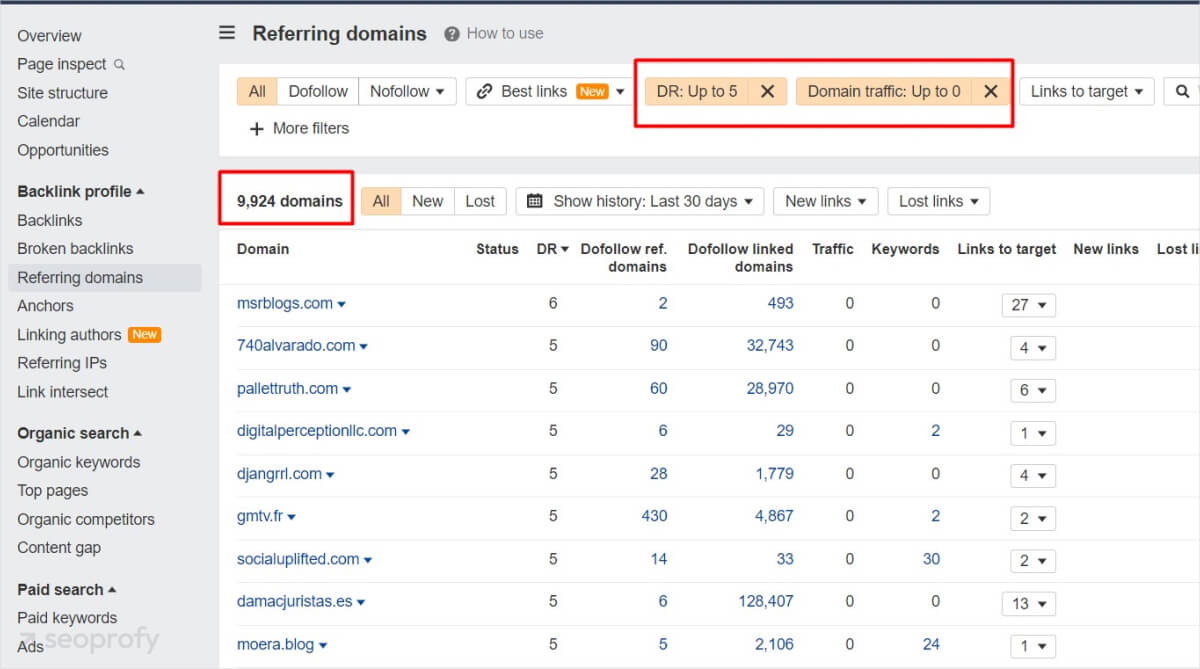
These types of SEO issues can significantly undermine your site’s authority, leading to plummeting rankings, reduced organic traffic, and ultimately, a decline in business.
How to Fix
The first step is to make sure you have a solid backlink profile. If you have no backlinks, work on building them. These links must be on high-authority websites that have consistent website traffic and a great reputation to help boost your own credibility and traffic.
Also, the links should be relevant to both the subject of the external website and your own business. Keywords should be used where possible, but the link should always logically flow within the context of the page it’s published on so it looks natural. This can be achieved through tactics like guest posting, digital PR, broken link building, and resource page outreach.
If you already have some backlinks, you’ll need to audit, analyze, and improve your backlink profile:
- Conduct a comprehensive backlink audit using tools like Google Search Console, Ahrefs, or Majestic. This will help you identify any toxic, low-quality, or irrelevant links pointing to your site.
- Disavow any harmful backlinks by submitting a disavow file to Google. This tells the algorithms to ignore those links when assessing your site’s authority.
- Monitor your backlink profile on an ongoing basis and address any new issues or imbalances as they arise.
Fix Your SEO Mistakes and Make Your Web Content Shine
We understand that these SEO issues might seem like a mountain to climb, but with the right equipment and determination, you can conquer them and reach the summit. At the top, you can then benefit from improved indexing, increased search visibility and rankings, a reputation boost, and a better online presence.
But how do you take the first step up the slope and start tackling your SEO mistakes? The best way is a full SEO audit.
We offer a comprehensive audit that analyzes the core aspects of SEO to look for technical SEO challenges, on-page SEO problems, and off-page issues. With an audit complete, even the smallest SEO errors on your site become apparent, and we can create a tailored plan to tackle them and improve your optimization in a timeline that suits your business goals.