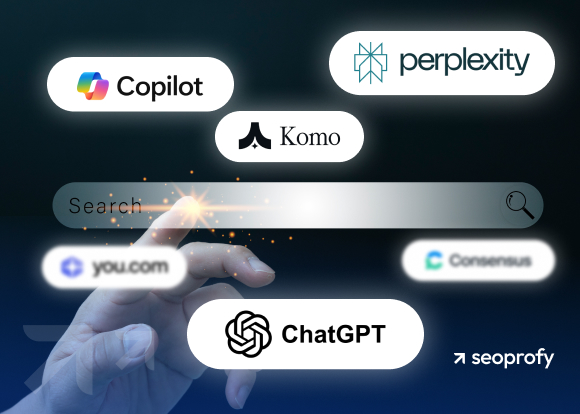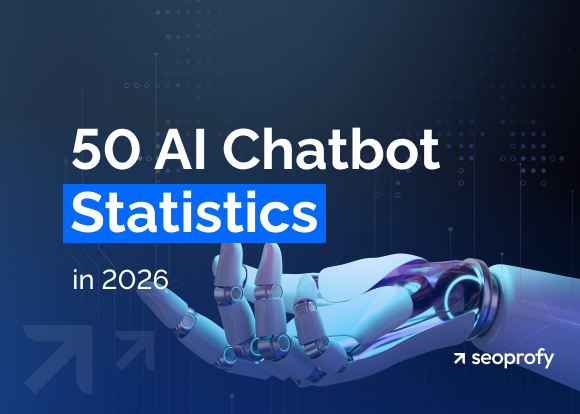SaaS technical SEO doesn’t usually get much attention in marketing. It’s not the kind of thing that shows up in campaign decks or gets brought up in content planning meetings. But the truth is, if your site’s technical health isn’t in good shape, those efforts might not even reach your potential clients.
This SaaS technical SEO guide is for the teams and business owners who want to keep their SEO performance on track. It includes a checklist to help you review your site and a set of clear, useful steps to help improve speed, get pages indexed properly, and avoid losing traffic over things that are easy to miss.
- Technical SEO is the base layer of every SaaS strategy, and without it, even the best content might not surface in the SERPs.
- A configured robots.txt and XML sitemaps control how crawlers move through your site. You can use these files to show which pages are important for them to index.
- Internal links and hub pages improve crawlability and reduce the chance of orphan pages.
- Mobile friendliness and Core Web Vitals are ranking factors. Both affect your visibility and how visitors interact with your site.
- Regular technical audits help catch broken links, crawl errors, or status code issues that quietly chip away at your SEO performance.
What Is SaaS Technical SEO?
Technical SEO for Software as a Service is optimizing a website to meet the technical requirements of search engines like Google. It focuses on making a site crawl-friendly so the bots can easily find and index important pages. There are a couple of areas that technical SEO for SaaS entails:
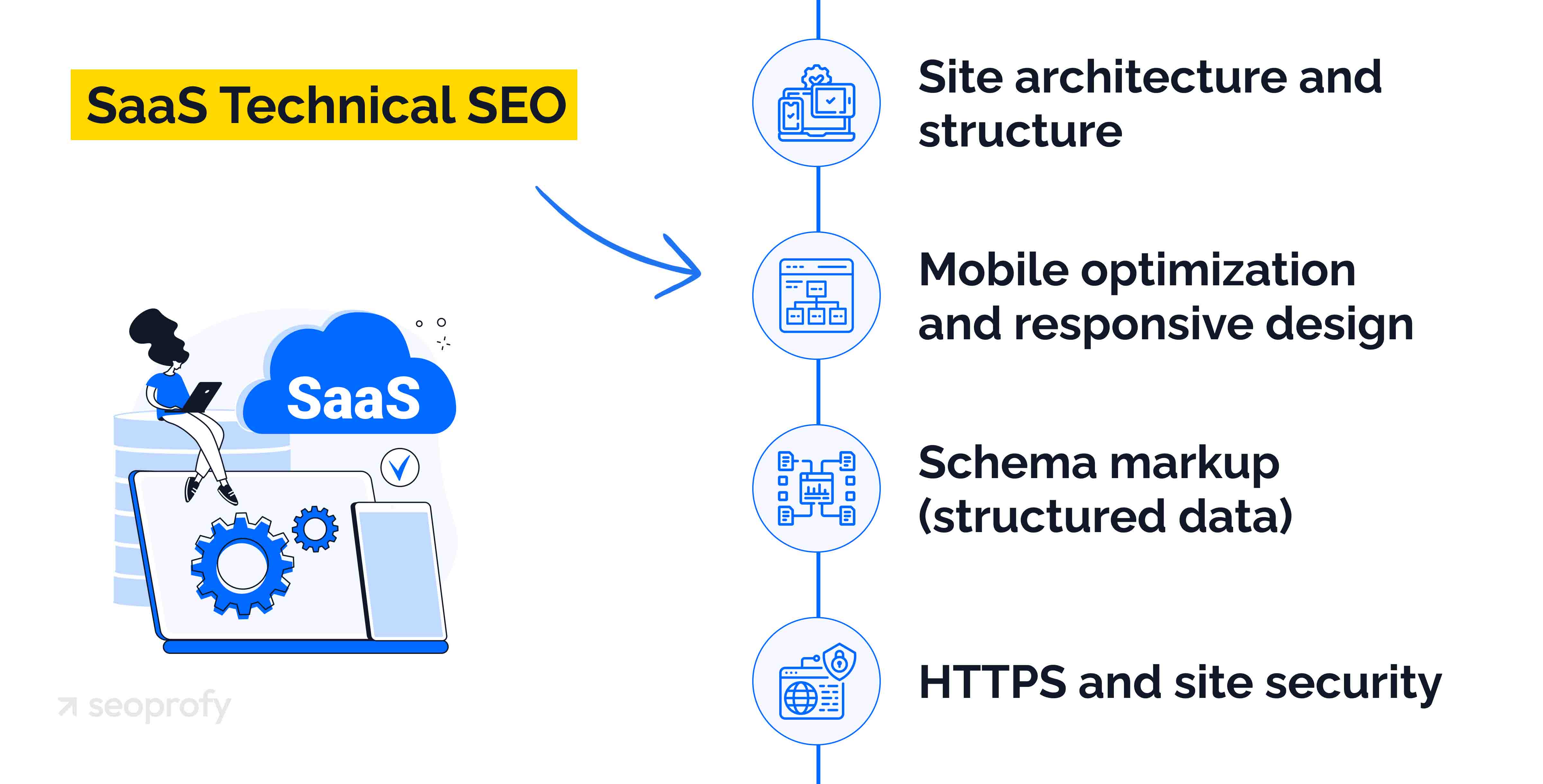
- Site architecture and structure
- Mobile optimization and responsive design
- Schema markup (structured data)
- HTTPS and site security
All of these elements help create a strong foundation for the rest of your SEO efforts. In the sections that follow, we’ll break each of them down in more detail.
Why Technical SEO Is Important for SaaS Websites
First and foremost, it keeps your website crawlable and indexable, but there are also other beneficial technical aspects. Let’s look at them below:
Better Visibility and Traffic
Technical SEO audits help you find and fix duplicate content issues and crawl errors so your pages get a better shot at showing up in search results. And the higher you rank, the more traffic you get. It also opens the door to rich snippets, like showing up in the “People Also Ask” section.
Smoother User Experience
We’ve all experienced a slow site and immediately clicked away. Technical optimization makes sure it doesn’t happen to your SaaS business. It helps you achieve a faster, more responsive, and user-friendly website, which is beneficial for both your users and search engine rankings.
More Efficient Crawling
Search engines can only visit and process a certain number of your pages, also known as the crawl budget. Technical SEO efforts direct crawlers to important pages so you don’t waste your budget on unimportant URLs.
What Happens if You Overlook Technical SEO for Software as a Service?
The lack of a SaaS technical SEO strategy can lead to a steady decline in organic performance. You might not notice anything at first, but over time, the following outcomes can happen:
- Important pages won’t get indexed or disappear from rankings
- Users will leave your site due to poor navigation or a slow site speed
- The crawl budget will be wasted on low-value or outdated content
- Security warnings will appear due to outdated HTTPS settings
SaaS Technical SEO Checklist
This checklist outlines the core technical areas you should regularly review in your SaaS SEO. Let’s begin with the first one.
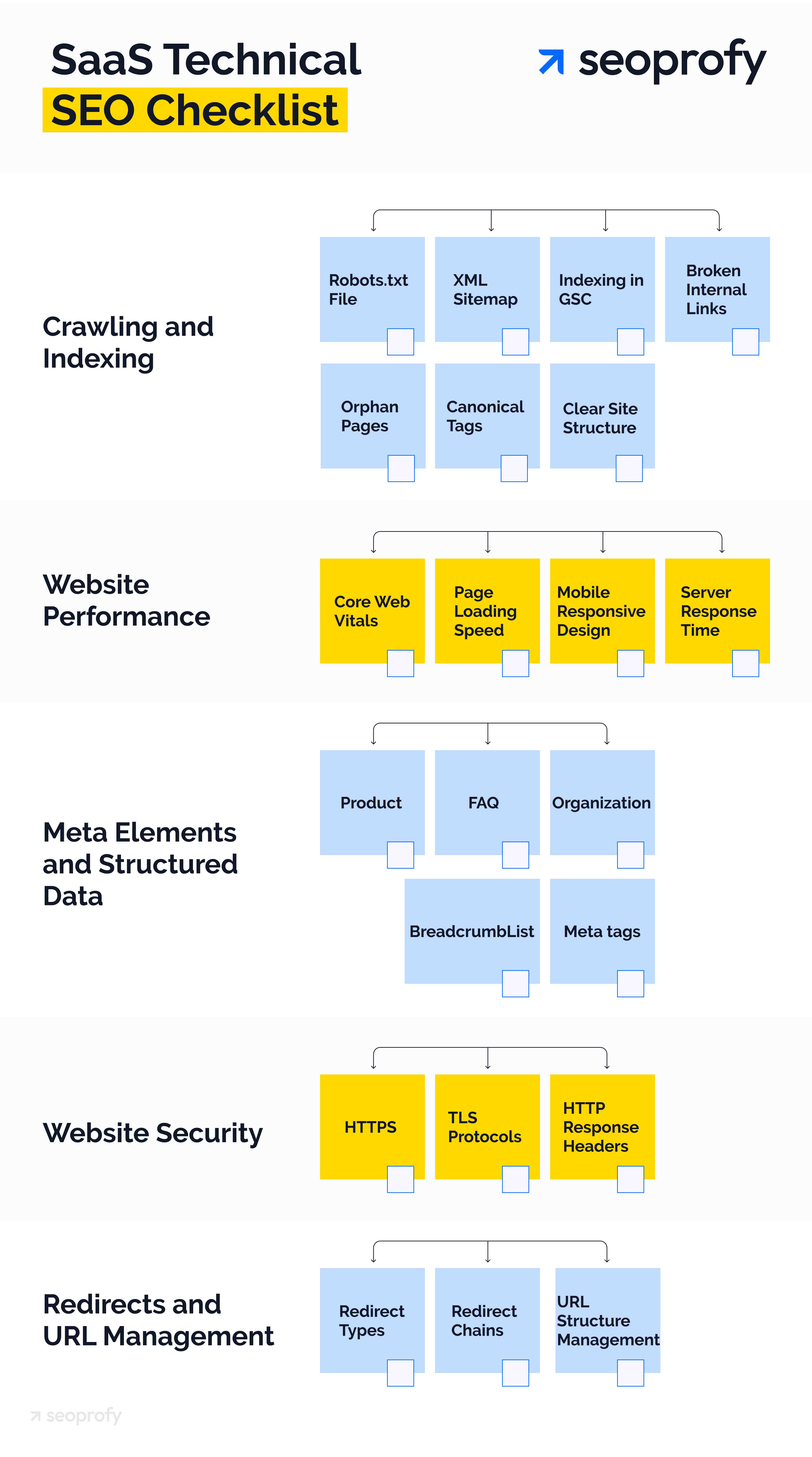
Crawling and Indexing
Before any of your pages can appear in search results, the Googlebots must find and add them to the index. Below, we’ll list the actions you can take to make it more efficient.
Review Your Robots.txt File
A robots.txt file is a small text file that tells search engine crawlers which parts of your website they should or shouldn’t access. It matters in technical SEO for SaaS because:
- It prevents crawlers from accessing unimportant pages, for example, login screens, thank-you pages, or test environments
- It saves crawl budget, so search engines focus on your important pages
- It keeps sensitive or duplicate content out of search results
If a certain page should be excluded from search results, it’s usually better to use a noindex tag than to block it entirely in a robots.txt file. It basically tells search engines that they can crawl the page but don’t need to add it to the index. To help Google find your pages faster, you can also include a reference to your sitemap in the robots.txt file.
Submit and Maintain Your XML Sitemap
An XML sitemap is a file that lists all the important URLs on your website. It’s written in a format that’s made specifically for search engines, not users.
Even though Google can find your pages on its own, a sitemap helps make the process faster and more reliable. To create it, you can choose one of the following options:
- Manual creation: You can create a sitemap yourself with the help of a text editor like Windows Notepad or Nano. This option is best for small websites.
- CMS platforms: WordPress, Wix, or Webflow allow website owners to generate sitemaps automatically.
- Online tools: There are plenty of free and paid sitemap generators (XML-Sitemaps.com, Screaming Frog, or Ahrefs) that can scan your site and export a ready-to-use file.
Once you have a file with your sitemap, you can then submit it to Google Search Console using the Sitemaps report and update it when new pages are published or removed. You may also want to add separate sitemaps for different content types, depending on the size and structure of your site.
Check Index Coverage in Google Search Console (GSC)
Inside the GSC, you can find the indexing report that shows which of your pages are indexed and which ones aren’t. The tool separates your URLs into two groups (indexed and not indexed). Below the graph, there’s a section that lists the exact reasons why certain pages weren’t indexed so that you can troubleshoot quickly.
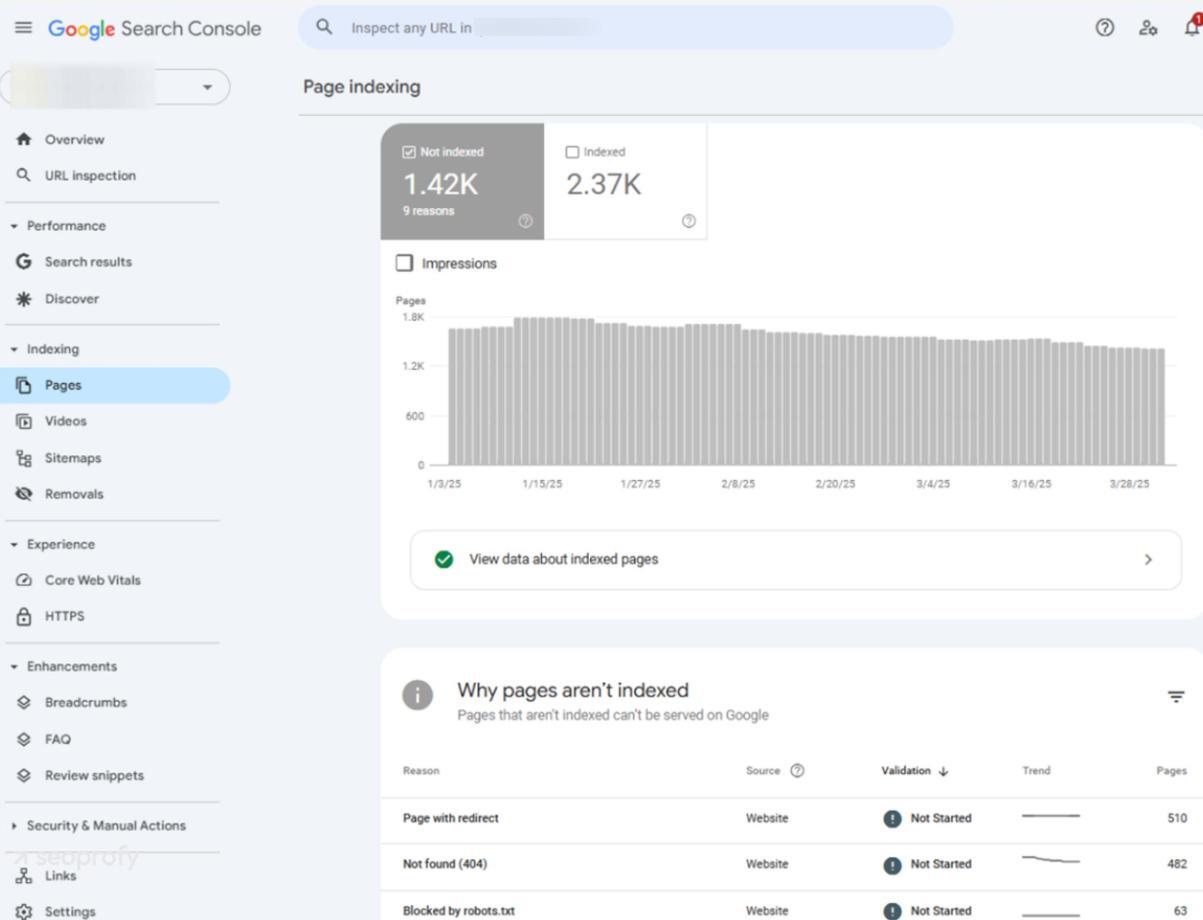
For individual checks, you can also use the URL Inspection tool at the top of the page. Just paste in the URL, and it will show whether the page is indexed, when it was last crawled, and if any issues are blocking it.
Fix Broken Internal Links and Orphan Pages
We’ve all seen 404 errors occasionally, and broken links are often the reason for it. They happen when the page is deleted, renamed, or moved incorrectly. This doesn’t create a good experience for users, and search engines, too, can have a hard time crawling your pages. To find and fix them in your technical SEO for SaaS:
- Use a tool like Screaming Frog or Sitebulb to scan for broken internal links
- Check each one to see why it’s broken — was the page removed, or did the URL change?
- Update the link if the correct page still exists
- If the page is gone, remove the link or redirect it to a relevant alternative
With orphan pages, the situation is somewhat trickier. These are pages that exist on your site but aren’t linked to from anywhere else. They may still be live, but if nothing connects to them, there’s a good chance search engines won’t crawl or index them.
To make sure it doesn’t happen, compare your list of live URLs in GSC with what shows up in a full crawl. Check if all your important pages have links pointing to them.
If not, add them from related content, hub pages, or your main navigation. In case the page no longer serves a purpose, remove it or set it to noindex.
Use Canonical Tags Correctly
Sometimes, your site ends up with more than one version of the same page. It could be because of tracking links, different filters on a product list, or A/B tests.
Search engines might treat those variations as separate pages and may not know which version to index or rank. In some cases, they can choose the wrong one or ignore all of them.
Canonical tags are a way to handle this. You add them in the HTML code and are basically saying: “Of all these versions, this is the one you should pay attention to.” It helps search engines consolidate ranking signals and pick the right page to show.
You don’t need to use canonical tags on every page. The original version (the one you want to rank) doesn’t need to point to itself unless your CMS does that by default. At the same time, try to avoid these mistakes that are quite common in technical SEO for SaaS:
- Don’t point canonical tags to pages that are noindexed, blocked by robots.txt, or don’t exist anymore
- Don’t point two pages to each other (A points to B, and B points to A)
- Don’t set canonicals randomly across similar pages. If they’re unique enough to be useful on their own, they probably don’t need a canonical tag
After you’ve applied the tags, you need to check them regularly. If you’ve changed URLs, merged pages, or removed content, your canonical setup might be pointing to the wrong place without anyone noticing.
We’ve seen these issues firsthand and fixed them for a SaaS client who went from 22,000 to 68,000 organic visitors. You can read more about it in our SaaS SEO case study.
Create a Clear Site Structure
Another part of technical SEO optimization you need to get right is site structure. In simple words, it’s how you organize and connect the pages on your website. It affects how users move through your content and how Googlebots crawl and rank it.
For software websites where you might have dozens of product pages, blog posts, use cases, and help articles, a clear structure is also essential for good UX. Below, we’ll share some SaaS SEO best practices you can follow to optimize it
- Create hub pages that act as central points for broader topics
- Use internal links to connect related pages and spread link value
- Make sure important pages are easy to access and within 2–3 clicks from the homepage
Website Performance
In this section, we’ll describe the main ways to improve the effectiveness of your site. These are common areas we deal with during SaaS SEO services, as they help reduce bounce rate, improve load times, and keep users on the page.
Core Web Vitals
One of the ways Google measures on-page experience is through Core Web Vitals (CWV). These metrics are part of its ranking signals and help determine how usable a page is for real users from a technical standpoint. Here’s what they track:
- How fast the main content loads
- How responsive your pages are on mobile and desktop
- How visually stable the design on your website is
You can test how fast your pages load with PageSpeed Insights. It gives you a performance score and points out specific things you can fix.
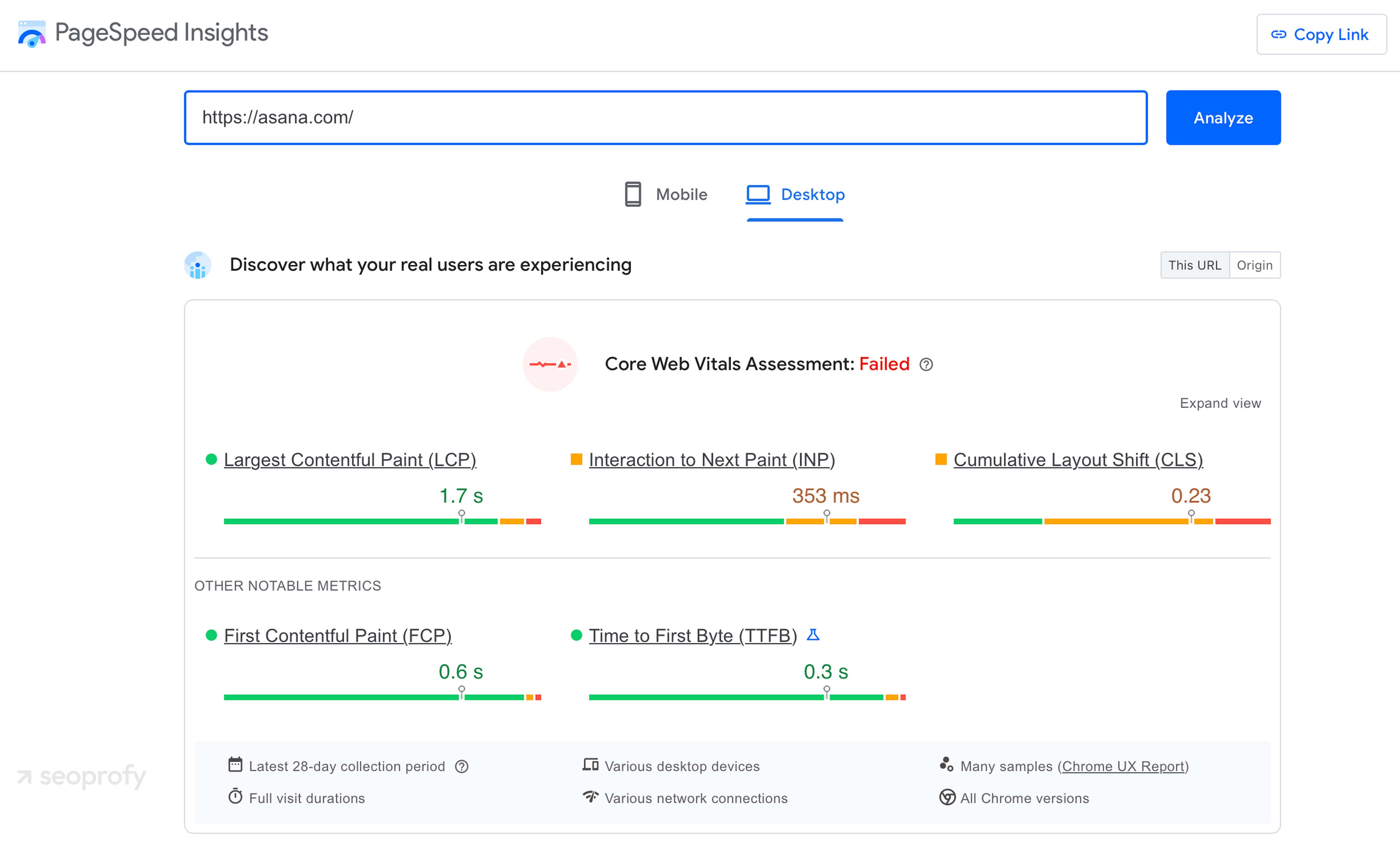
Page Loading Speed
Speed is often the first thing people notice when they come to your site. In one survey, 88.5% of respondents said slow loading time was the top reason visitors leave a website. Since it’s important for users, Google and other search engines pay attention to it, too. To make your pages work faster, here are some SaaS site speed optimization practices you can try:
- Reduce the size of images and videos so that they can load faster
- Combine files where possible to reduce the number of requests the browser has to make
- Set up browser caching so returning visitors don’t have to reload the same resources
- Use a content delivery network (CDN) to store static assets (images, CSS, JavaScript) on servers closer to your users
Mobile Responsiveness
Google is using mobile-first indexing. This means your mobile version is the one that Google crawls and ranks — not your desktop one.
Moreover, 63% of people use their phones to look up products, and that holds true for SaaS businesses, too. So when someone’s comparing tools, checking features, or browsing pricing pages, chances are they’re doing it from a phone. To make sure those visitors have a good experience, you can do the following:
- Add a viewport meta tag in your HTML so your layout can scale properly on smaller screens
- Remove pop-ups that block content or disrupt the page flow for your visitors
- Make sure the menu and buttons are easy to find and tap on
Server Response Time
Every time someone visits your site, their browser sends a request to your server. The time it takes for your server to start responding is called Time to First Byte, or TTFB.
Google recommends having your TTFB at or below 800ms. Anything slower than that impacts page speed scores, Core Web Vitals, and crawl efficiency. To keep your response times quick, here are a few recommendations you can try:
- Move your site to cloud or VPS hosting
- Enable full-page caching for static pages
- Activate object caching (like Redis or Memcached)
- Use a fast DNS provider like Cloudflare to minimize DNS lookup times
Find out what’s blocking your organic growth and what to do about it with Seoprofy. Our comprehensive audit helps find errors and spots growth opportunities so you can see:
- More indexed pages and traffic
- Improved user experience
- Higher conversion rate
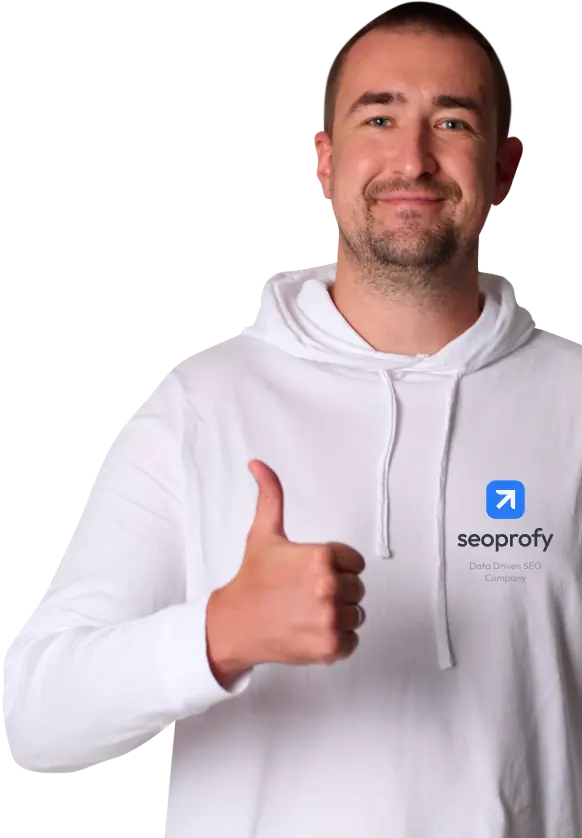
Meta Elements and Structured Data
Search engines don’t read your site the same way people do. They need extra context to figure out what each page is about and how to rank it. Let’s start with meta tags.
Meta tags sit in your page’s HTML. These include titles and descriptions that help explain your content. Without them, it’s harder for search engines to understand or rank the page properly.
There’s also the Robots tag, which tells search engines how to handle a page. You can use it to block unimportant pages from being indexed.
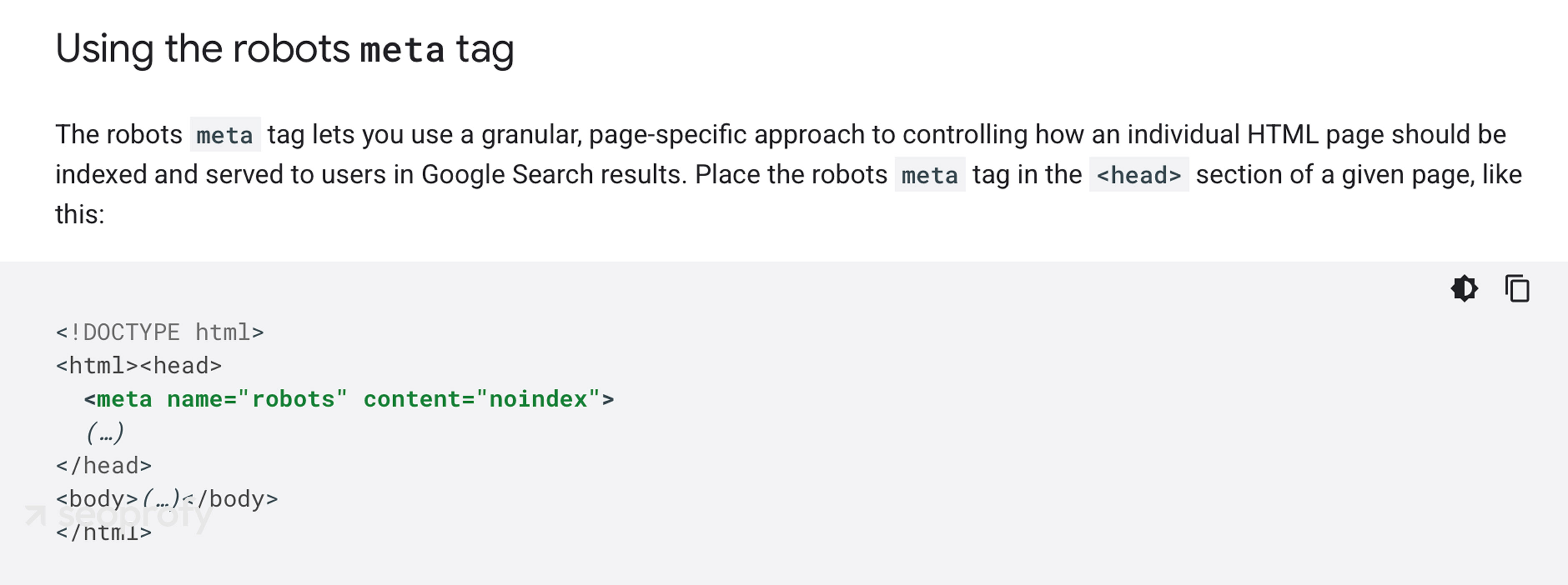
Structured data is a separate piece of this. It’s often called schema markup. This is a way to label parts of your content to give search engines more details. For a SaaS site, these types are the most common:
- Product: Good for pricing or feature pages. You can tag things like software type, version, or subscription options.
- FAQ: This works well on help pages or support docs that follow a question-and-answer format.
- Organization: It shows additional details of your business, like name, logo, site, and social links, often added to the About page.
- BreadcrumbList: This helps Google show the site structure in search snippets.
You can add structured data with tools like Google’s Structured Data Markup Helper or a schema generator. Once it’s added, run the check with the Rich Results Test to see how it works.
Website Security
Google or any other search engine doesn’t want to send users to risky websites. That includes pages with malware, shady redirects, or anything that could put someone’s data at risk. Therefore, site security is super important in technical SEO for SaaS businesses and can affect both performance and rankings.
A lot of security issues aren’t obvious. Hackers don’t always deface pages or crash your site. Sometimes, they just sneak in through a weak spot and start injecting links, keywords, or entire pages that quietly redirect traffic somewhere else.
Once a site gets flagged, search engines warn people before they visit. That warning is enough to drive traffic away, even from your clean pages. To avoid that, there are a few ways you can secure your website.
HTTPS
HTTPS encrypts the connection between your site and the user’s browser. It protects anything being sent (logins, personal info, payment details), so no one can intercept it.
This encryption comes from an SSL certificate, which you install through a provider like DigiCert or Let’s Encrypt. Today, most sites are expected to use HTTPS by default. Without it, your site may still load, but it won’t be trusted.
Google also uses HTTPS as a ranking signal. It’s a small one, but it still counts. More importantly, HTTPS gives access to modern protocols like HTTP/2 and TLS 1.3, which help with both speed and security. To get it working correctly:
- Choose the right certificate type (single, wildcard, or multi-domain)
- Use relative URLs when linking between internal pages
- Update your site address in Search Console
- Make sure your pages can still be crawled and indexed
TLS Protocols
TLS stands for Transport Layer Security. It handles the actual encryption between your site and the visitor’s browser. It’s what keeps data private and confirms that your website is the one the browser thinks it is.
TLS replaced SSL and supports more secure encryption methods. Even though it doesn’t directly affect rankings, it helps build trust. That can lead to better engagement and lower bounce rates.
HTTP Response Headers
Security headers don’t affect how a page looks, but they help protect it from certain attacks. These are set at the server level and apply to the entire site. The most common ones to check:
- Content-Security-Policy prevents things like cross-site scripting
- Strict-Transport-Security forces browsers to connect over HTTPS only
- X-Content-Type-Options stops browsers from guessing content types
- X-Frame-Options block your content from being embedded in other sites (protects against clickjacking)
- Referrer-Policy limits what referral data is shared when users follow a link
Each one of these headers adds a layer of defense to your site. Together, they make your pages much harder to exploit.
Redirects and URL Management
Websites in the SaaS industry often update content, move pages, or restructure sections. That’s completely normal. But with every change you make, you need to manage your redirects so that users and search engines can still access your site. Redirects help you preserve traffic when you need to:
- Merge two websites
- Replace or update content
- Fix a 404 error
- Reorganize the site structure
- Move your site to a different domain
That said, too many redirects can slow down the crawling and indexing process. Each one forces search engine bots to take an extra step, which is not ideal when crawl budgets are limited.
Redirect Types
There are a few types of redirects, but two matter most in SEO for SaaS companies:
- 301 redirect (permanent): Use this when a page has permanently moved. It tells search engines to pass ranking signals from the old URL to the new one. This type is used during site migrations, content updates, or URL changes.
- 302 redirect (temporary): This one is for short-term moves, like limited-time campaigns. In contrast to 301s, it doesn’t transfer SEO value since the original page is expected to return.
Redirect Chains
A small but important part of technical SEO in SaaS is managing redirect chains. These happen when a URL points to another redirect, which then points to another, and so on. This usually builds up over time, after multiple updates or migrations.
A thing to remember is that crawlers can only follow a limited number of hops, and Google tends to stop after five. That means some pages might never get indexed if they sit too far down the chain. To prevent this:
- Update internal links to point directly to the final URL
- Replace old redirects rather than stacking new ones on top
- Regularly audit and clean up unnecessary chains
URL Structure Management
Redirects fix problems when something on your site moves, but the way your URLs are structured in the first place matters in technical SEO for SaaS brands, too.
Search engines follow these URLs to crawl your site. This means you need an organized and clear structure to make sure they find all your pages fast. Here are some quick tips to achieve it:
- Keep your URLs consistent and organize them into categories
- Add canonical tags to avoid duplicate content issues
- Use subfolders and match them to your actual content
- Pick one version of your domain and redirect everything else to it
Common Technical SaaS SEO Issues
Even high-functioning websites can run into technical errors that gradually weaken their SEO if not unresolved. Below are the most common SEO issues that tend to surface in our audits for SaaS companies:
- Low page speed: Slow pages, as we mentioned earlier, affect UX, bounce rate, and crawl efficiency. This usually happens when there are oversized images, scripts that aren’t optimized, or server delays.
- Status code errors: Pages that return 404s or incorrect redirects waste the crawl budget and lead to poor user journeys. They often show up after a redesign or migration that didn’t thoroughly update an internal linking structure.
- Missing canonical tags: Since many product/software websites have similar pages on their sites, canonical tags help Google understand which version to treat as the primary one. Without them, Google might index multiple versions and also split their ranking signals.
- Broken or missing structured data: Rich results depend on how accurate the structured data you provide is. If it’s incomplete or missing altogether, those extra details about your business won’t show up in a search.
- Duplicate or missing meta tags: Every page should have a unique title tag and meta description. If there are no meta tags or they’re copied across many pages, your content loses clarity in the index.
- Duplicate content: This happens when similar or identical content appears on more than one page. When you don’t add relevant canonical tags to such pages, it can confuse Google and dilute ranking power.
- Incorrect hreflang tags: If you serve content in different languages or regions, hreflang tags help search engines show the right version to the right audience. But when they’re set up wrong, Google may deliver the wrong page in the wrong market.
- Cross-browser compatibility problems: Your site may look great in Chrome but break in Safari or Firefox. This happens when certain styles, scripts, or layouts aren’t tested across browsers.
The Best Tools for SaaS Technical SEO
To track your technical SEO for Software as a Service, you’ll often need more than just one piece of software. Different platforms analyze different aspects of the site, so using a mix of the best SEO tools can offer you a more accurate and detailed overview.
Google Search Console
Google Search Console gives you a direct line into how Google views your website. You can see which pages are indexed and which aren’t.
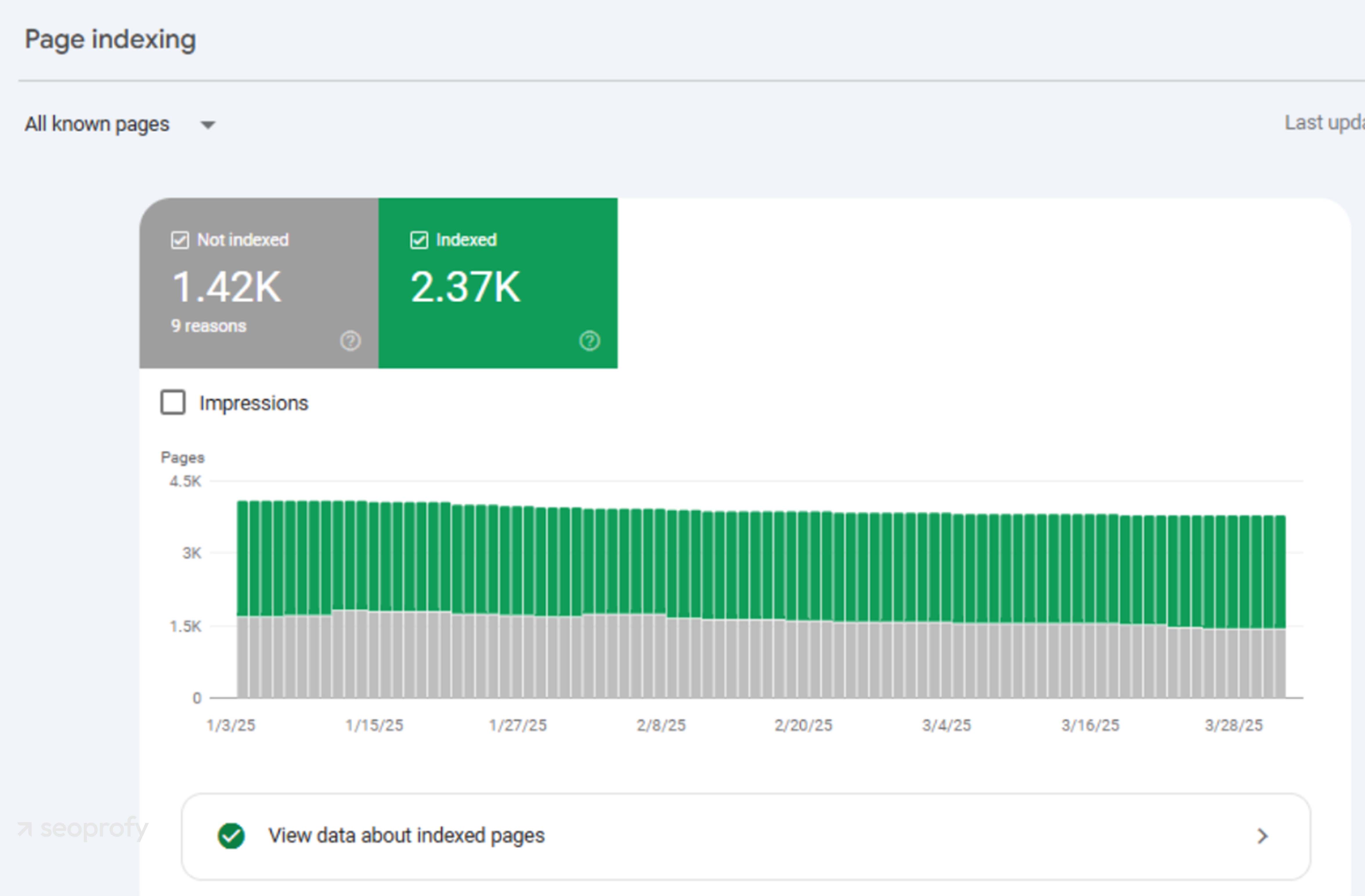
If something’s missing from the search, GSC often tells you why. Maybe it’s blocked by robots.txt, marked with noindex, or seen as a duplicate. The Index Coverage report lays that out clearly so you’re not guessing. Here’s what else to keep an eye on regularly using this tool:
- URL inspection: See how Googlebots render your key pages.
- Core Web Vitals: Catch performance issues tied to speed and layout.
- Sitemaps: Submit and monitor your XML sitemaps.
- Mobile usability: Identify design or interaction problems on smaller screens.
- Manual actions and security issues: Get alerts for penalties or malware.
Google Analytics 4
Even though GA4 is not a crawler or an indexing tool, it’s still beneficial in technical SEO for SaaS firms because it shows how users interact with your site. If you see any drop in organic traffic or low engagement on specific pages, this can often signal technical issues like poor user experience.
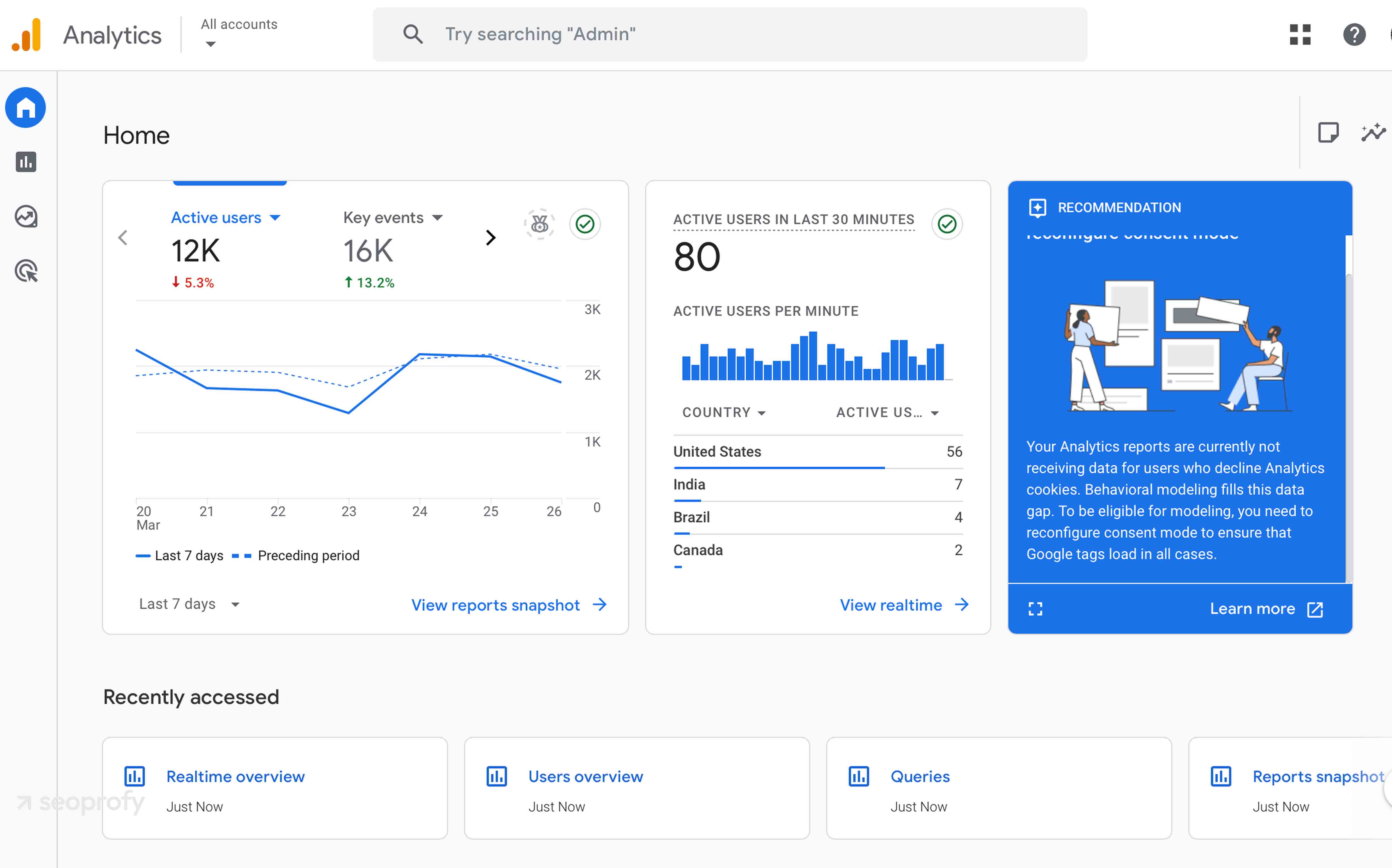
While GA4 doesn’t show how your pages perform in search engine results pages directly, it reveals how users behave once they land on your pages. In the dashboard, you can also see:
- Track user paths across different devices
- Measure page load times and interaction delays
- Spot high-exit pages that may have technical or content issues
- Create custom reports to segment traffic by device, browser, or location
- Monitor how changes to site structure or page elements affect engagement
When combined with crawl data, Google Analytics helps connect the dots between technical performance and user behavior. So, you’re not just fixing what bots see but also improving the experience for real visitors.
Screaming Frog
Screaming Frog is one of the most widely used desktop crawlers for a reason. It’s fast, lightweight, and gives you real-time access to your crawl data as the tool scans your site.
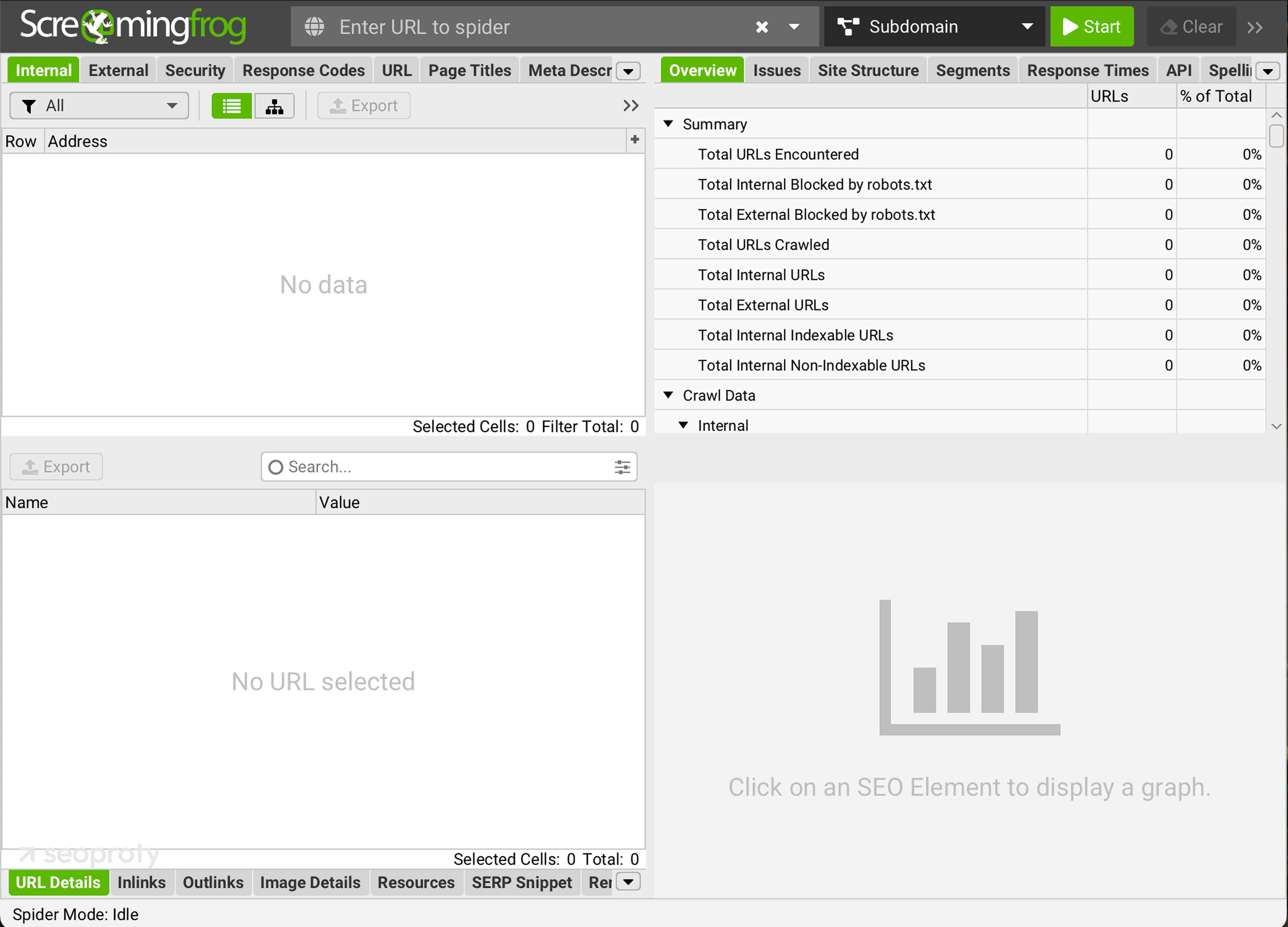
They offer a free version that allows you to scan up to 500 URLs. Here’s what you can do with it in your technical SEO analysis:
- Detect broken links and duplicate content
- Audit redirect chains
- Analyze meta data and headers
- Export crawl data to spreadsheets
- Generate sitemaps
If your site is on the smaller side or you’re doing spot checks, this tool is more than enough to start with. For larger sites, it’s better to purchase a paid license that removes the 500-URL cap.
Ahrefs Webmaster Tools (AWT)
Ahrefs is well-known for backlink analysis, but its Webmaster Tools give site owners access to two of its most helpful features: Site Audit and Site Explorer. Together, these tools pinpoint technical SEO issues and help you track your site’s performance and monitor link building efforts. The best part? It’s free to use for sites with verified ownership.
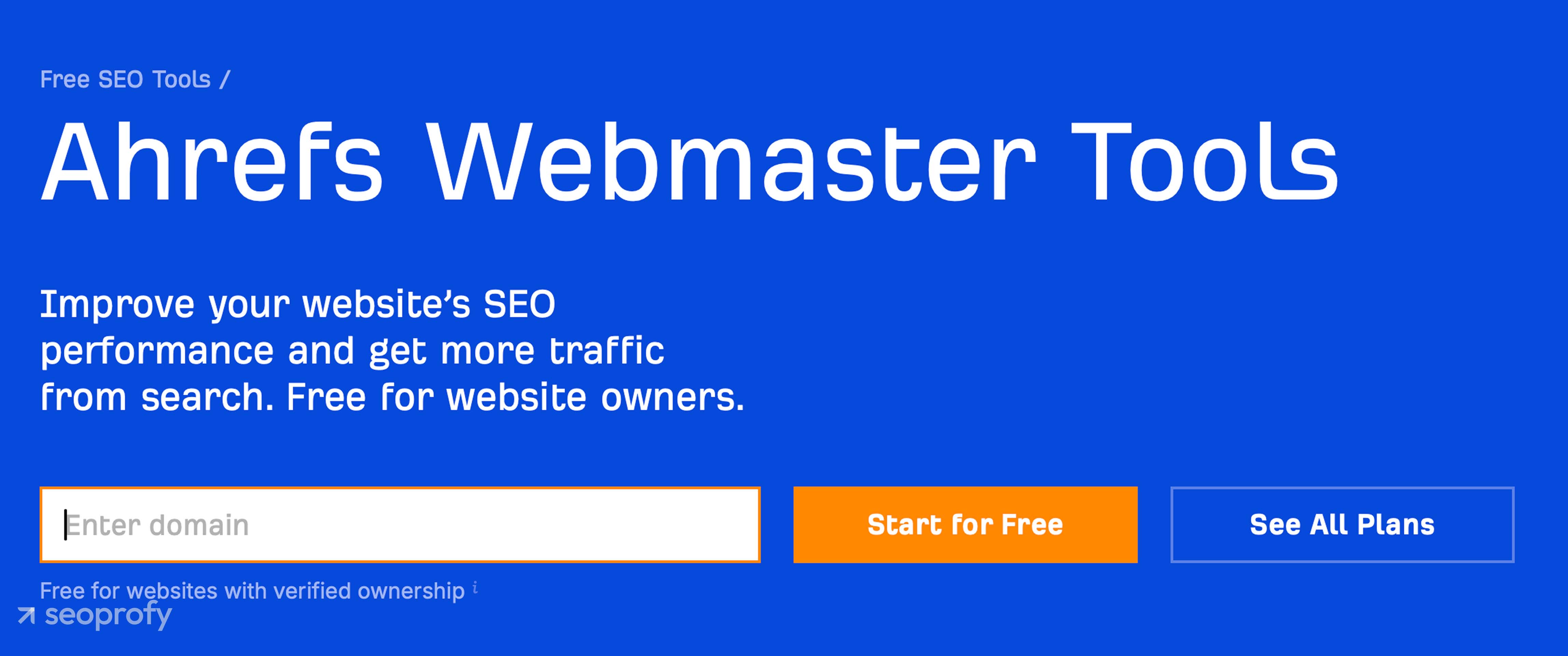
One standout feature here is the Crawl Log. It shows exactly how search bots are crawling your website and where they might be getting stuck.
There’s also an Indexability report that flags pages blocked from indexing and explains why. Overall, the interface of this tool is simple to navigate, and most insights are visual, which helps when prioritizing what to fix first.
JetOctopus
JetOctopus is best if you have a larger site. It’s not free like all the previous tools, but it stands out for its speed. This tool can crawl large enterprise websites in minutes and visualize the results with crawl depth, load time, or indexing issues in an easy-to-understand way.
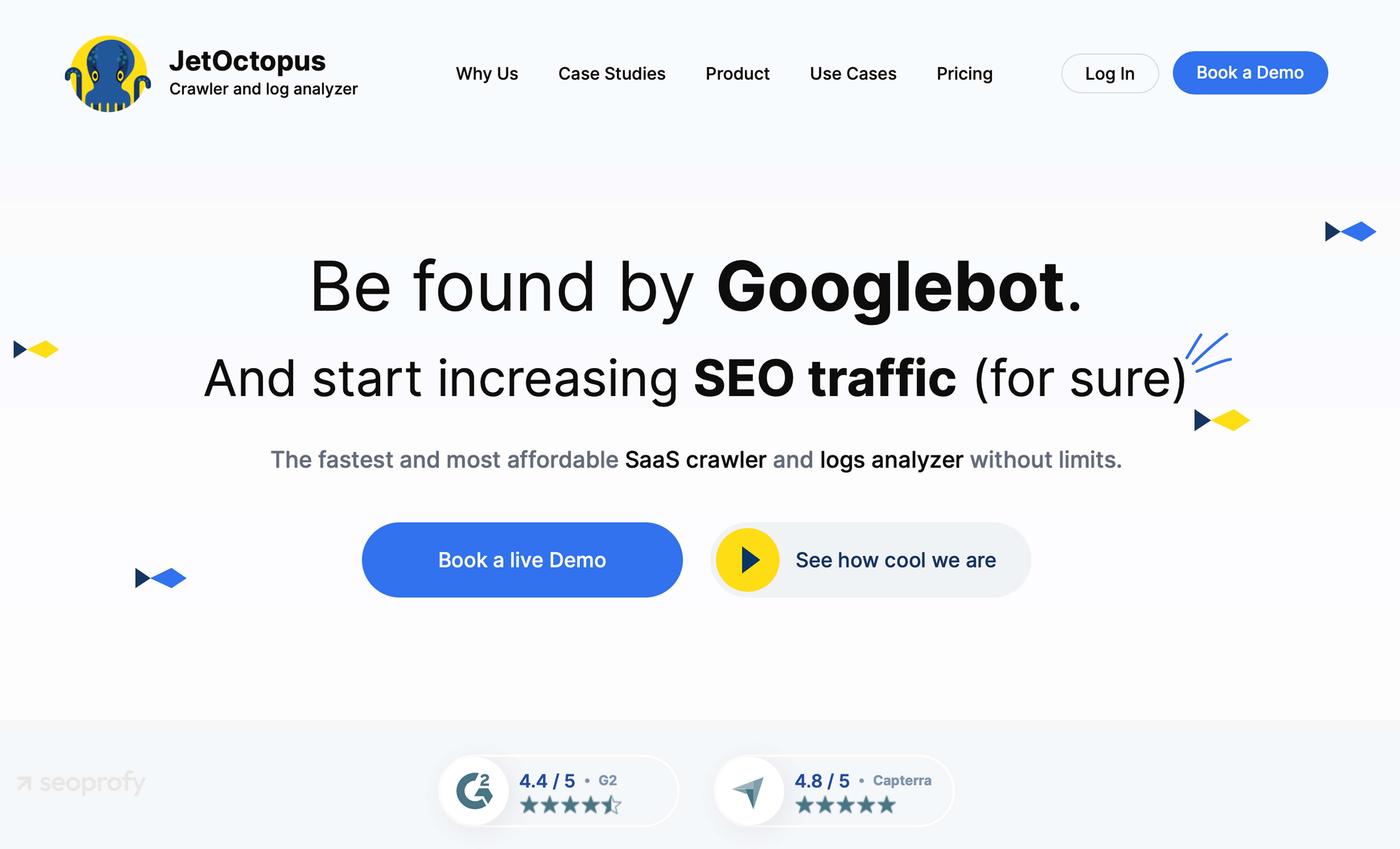
Its integration with Google Search Console helps you track keyword performance and overlay it with crawl data, which is useful when you want to connect technical issues with actual traffic trends. You can also compare crawls to see how your fixes are paying off or what still needs attention.
When developing your SEO strategy, each of the mentioned tools can help you understand how your site is performing technically. That said, if your website is small, the free version of Screaming Frog is usually enough to catch the main issues.
Maximize the Benefits of Technical SEO on Your SaaS Business
As you’ve probably noticed by now, technical SEO for SaaS companies involves many levers. Optimizing every aspect takes time, but the payoff is well worth the effort in the long run. Your on-page SEO strategy, keyword research, and link building will all work better when the technical side is handled properly.
At SeoProfy, we work with SaaS businesses that don’t have time to chase down every redirect, crawl error, or duplicate page. Our technical SEO team spent over 12 years auditing and fixing website issues, and we know where things tend to break. If your site isn’t getting the visibility it should, our technical SEO services can help you figure out why and fix it.