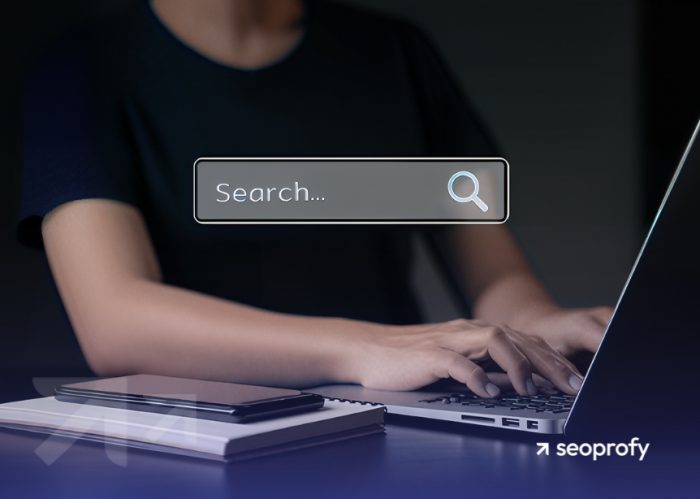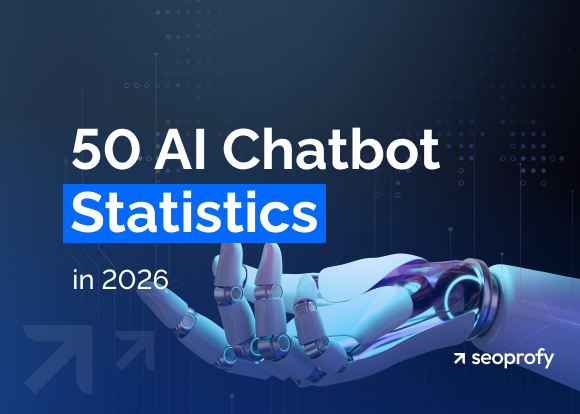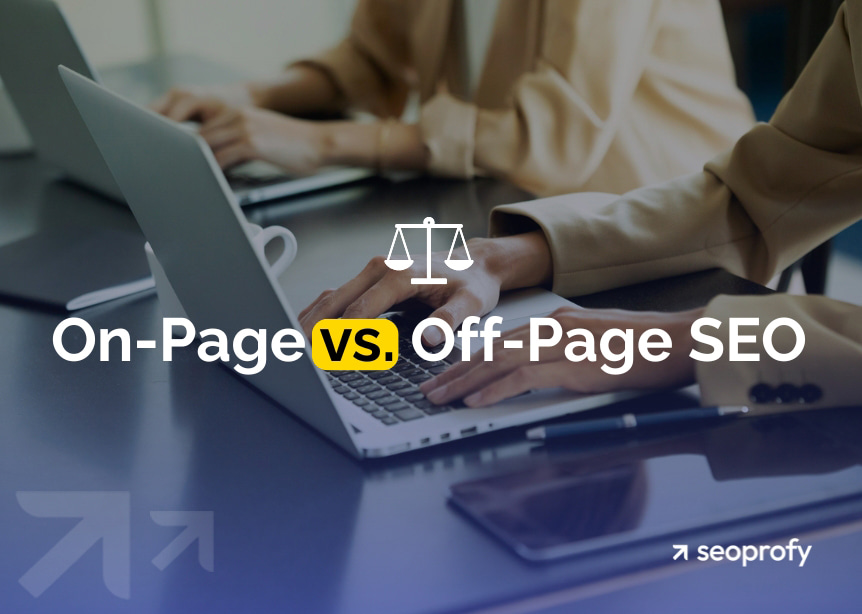You are losing region-specific clients every day simply because your competitors speak their language better. Local keyword research shows you exactly what nearby customers are typing into Google when they need your service.
This guide helps you find keywords for local SEO that match buyers’ search intent, filter out irrelevant phrases, and build content that drives both traffic and action. Stop guessing and start speaking the way your market does.
- Local keyword research helps your business appear for the exact terms potential customers use in your area.
- Both explicit and implicit terms reflect local intent and must be included in your strategy.
- Pay attention to query difficulty, search volume, and commercial value when choosing terms.
- Effective keyword research can result in stronger rankings, more relevant traffic, and higher-quality leads.
Why Local Keyword Research is Important for Your Business
Local SEO keyword research is the process of finding search terms your customers use when looking for nearby businesses like yours. It helps your site show up for relevant local searches and bring in targeted traffic from people ready to act.
What it gives your business:
- Helps you focus on high-converting region-specific queries instead of generic terms
- Reveals gaps and opportunities your competitors might miss
- Improves the relevance of your content, meta tags, and headings
- Increases chances of appearing in Google’s Local Pack
- Supports better ROI from local SEO by aligning with real search behavior
About 78% of local searches result in a purchase. If you skip keyword research, your business stays invisible at the moment they decide.
Explore Explicit vs. Implicit Local Keywords
Not every region-specific search includes a city name. That’s why nearby local businesses need to understand the difference between explicit and implicit keywords. Both types reflect local intent, but users phrase them differently, and search engines treat them differently too.
Explicit keywords include a clear geographic term. These are easy to spot: “plumber in Chicago”, “best Italian restaurant Miami”, “Seattle dentist”. They’re high intent and often used when someone is comparing options or is ready to visit.
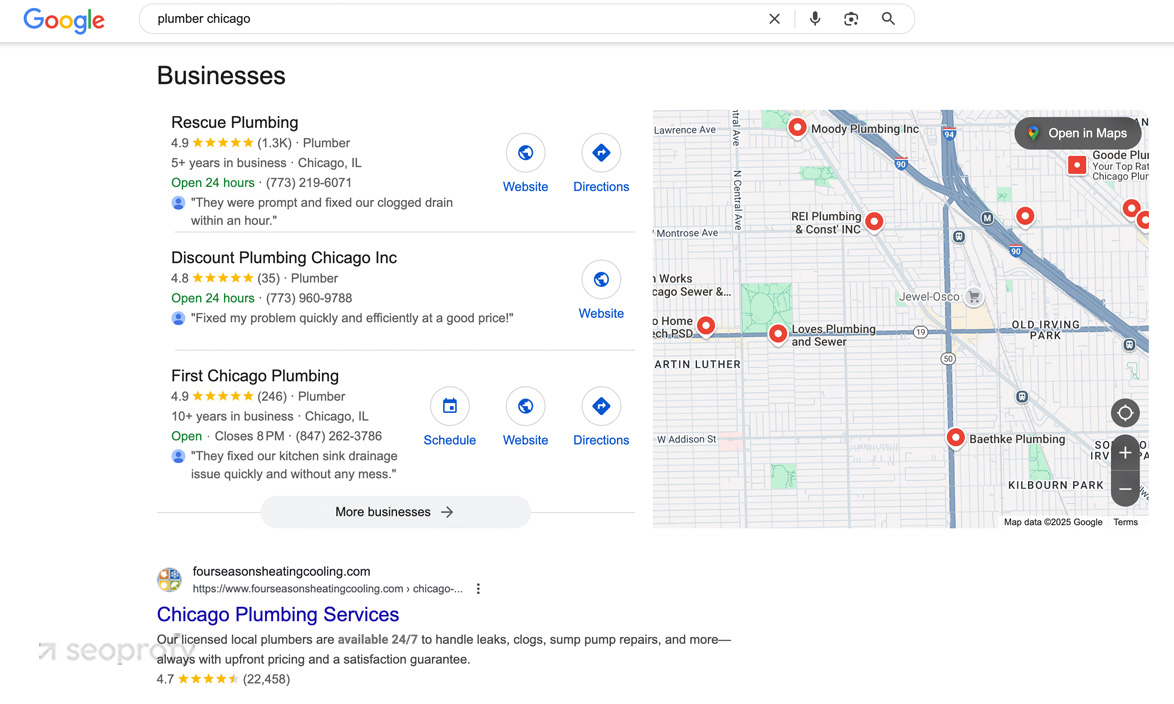
Implicit keywords don’t mention a location but are still region-specific. Think “emergency plumber” or “coffee near me”. Google uses context like IP address, GPS, and search history to localize these results.
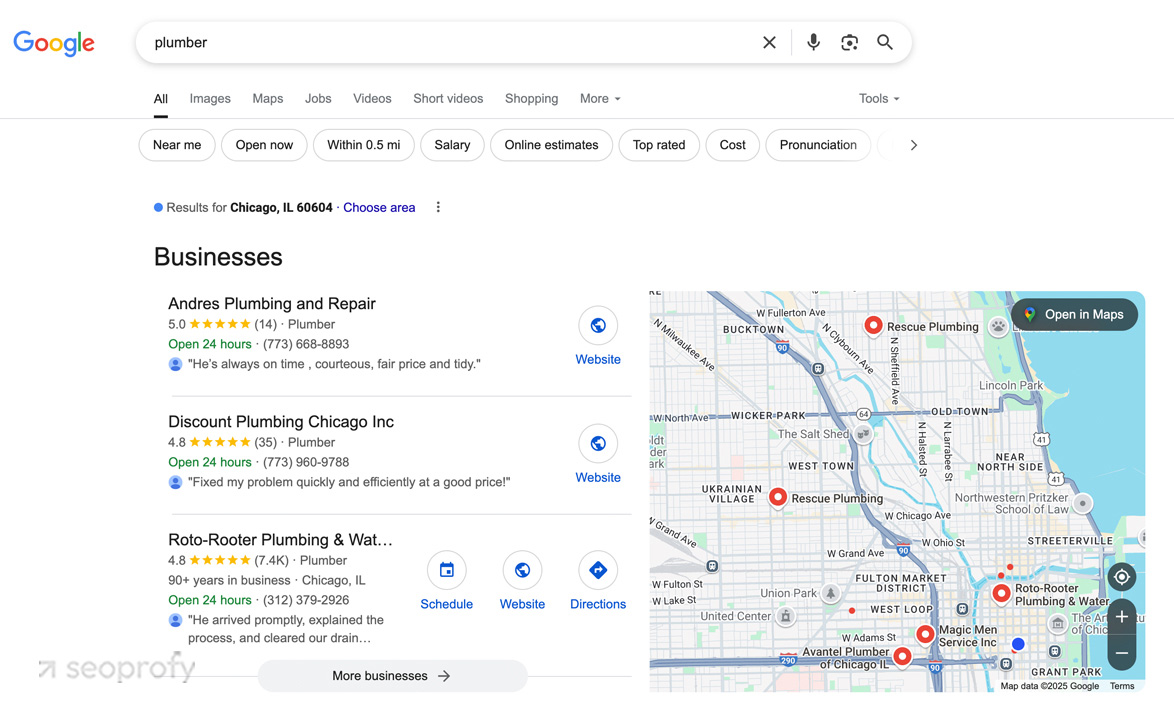
Effective local keyword research means covering both. Focus only on explicit terms, and you miss the large share of real-world searches that rely on context. Skip implicit ones, and you miss local customers searching on the go.
How to Find Keywords for Local SEO
We’ve already covered why term research matters. Now it’s time to get practical and walk you through how to find terms for local SEO. This section covers the most effective strategies and highlights insights we’ve collected through years of real client work.

Brainstorm and Gather Ideas for Keywords
When you perform local keyword research, start with the basics. List out the core services or products you offer. Think like a local customer who doesn’t know your brand. What would they type into Google to find what you do? Include:
- Service terms: plumber, tax consultant, wedding photographer, lawyer
- Keyword modifiers: near me, in [city], open now, affordable, 24, [landmark] + service, [neighborhood] + service
- Problems and questions: leaking faucet, how to file taxes, engagement photo shoot ideas
Check the Search queries section in your Google Business Profile stats. It shows what people typed into find your business in local search results or on Google Maps.
To expand your list, use Google Autocomplete. Start typing your service and see how Google finishes the phrase.
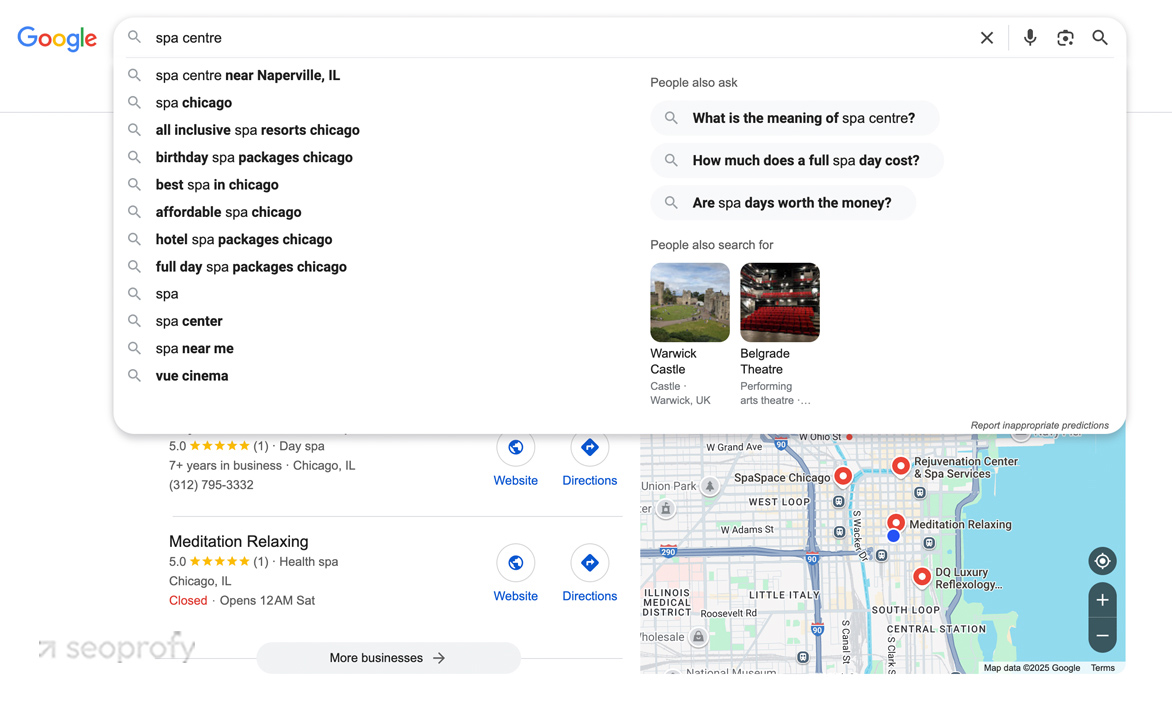
Scroll to the bottom of the search results and check the related searches. These can give you variations of your terms with local modifiers or intent-based wording.
Then, look at competitor websites. To clearly see which sites rank in a specific location, you can use a tool like the Valentin app. Enter your search query and target city, and it will redirect you to Google results that reflect that region.
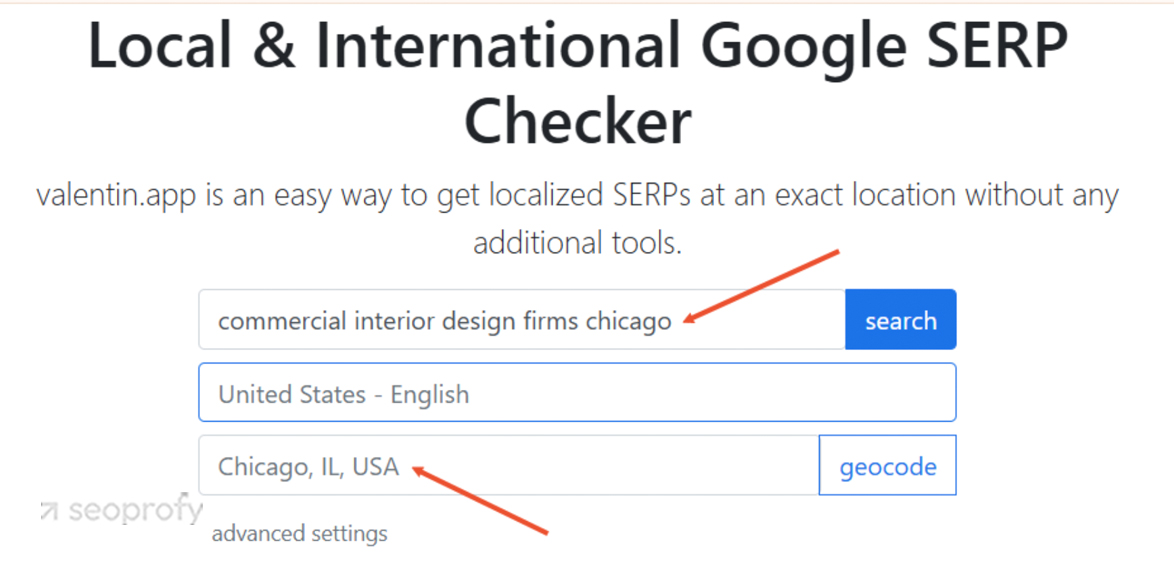
When you do local keyword research, don’t forget to go through competitors’ FAQs, service descriptions, and even customer reviews. You’ll often find phrases and concerns that reflect real-world searches. If multiple clients mention the same thing in reviews, it’s likely part of their search journey.
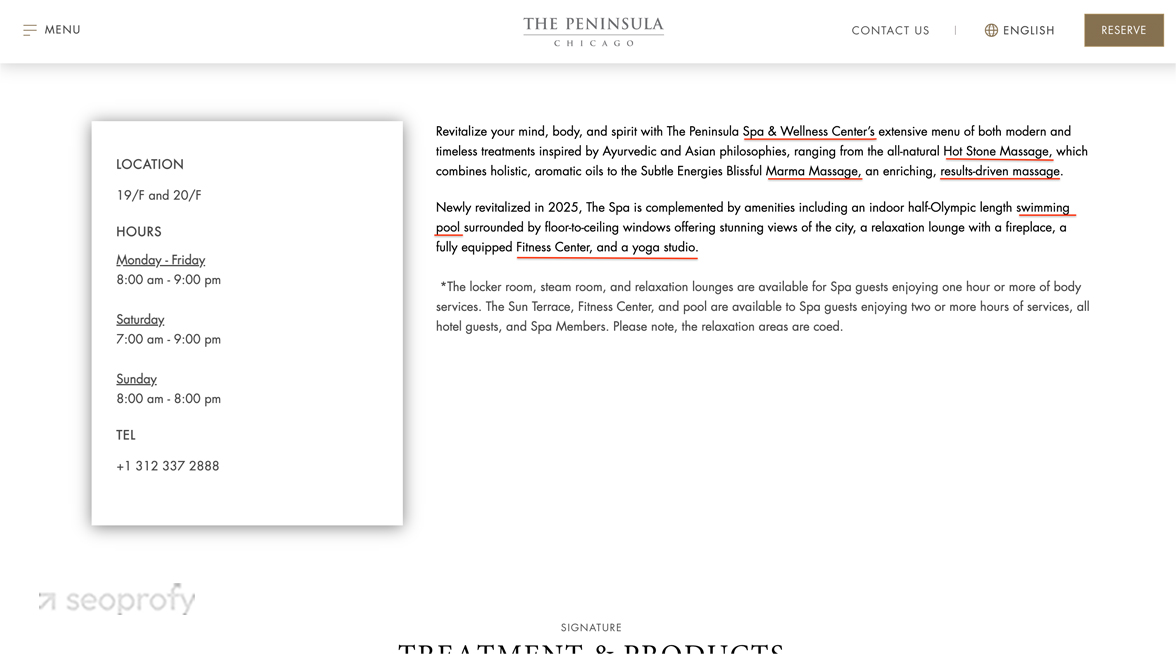
Every idea you collect at this stage brings you closer to the language your customers use. So, this is the core layer for all your local SEO efforts.
Use Keyword Research Tools
Once you have your initial keyword ideas, the next step is to validate and expand them using proper tools. Let’s begin with Semrush. If you don’t want to pay right away, you can run up to 10 searches per day for free. That’s not enough for deep analysis, but it’s useful for checking individual ideas and exploring how people phrase local queries.
Open the Keyword Magic Tool, set your country, and enter a core term like roof repair or divorce attorney. Semrush will generate a large list of term variations. You can narrow it down by typing your city or neighborhood directly into the “Include keywords” filter.
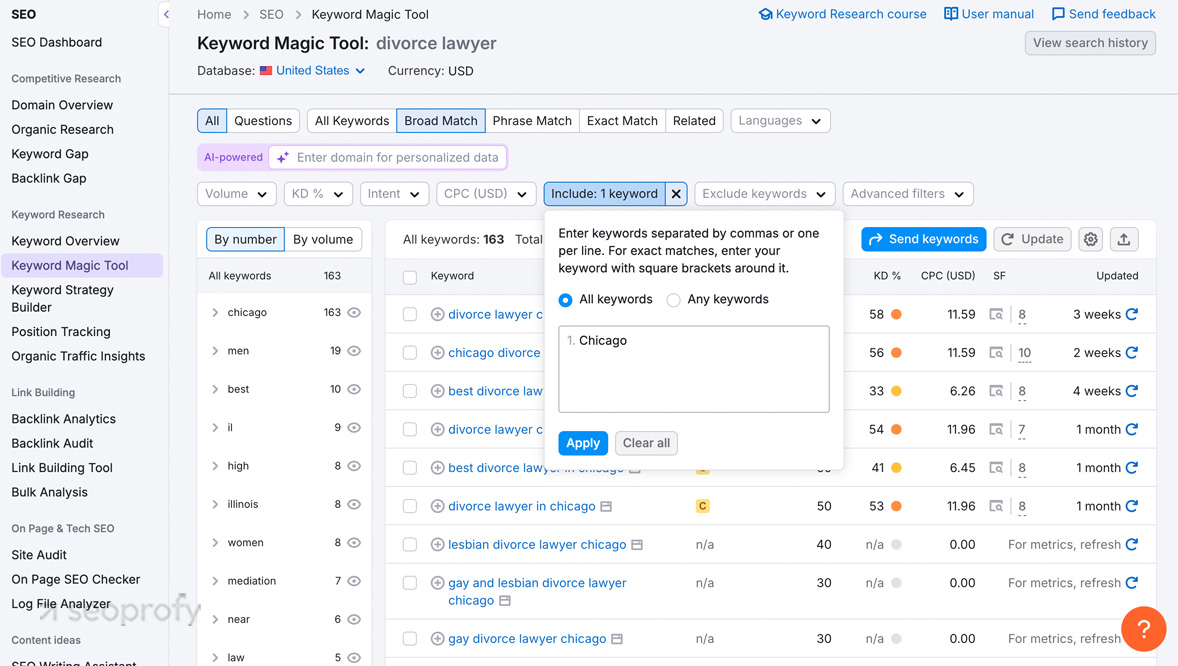
Pay attention to the Search Volume column to find local keywords with actual demand. You’ll also see the Difficulty score, which shows how competitive the term is. Don’t avoid all difficult queries. Broad terms like divorce lawyer may be hard to rank for, but they’re often essential to your strategy. Pair them with more specific long-tails like gay and lesbian divorce lawyer Chicago, which usually have lower difficulty and stronger intent.
Besides, explore natural search language by switching to the Questions tab. These queries often reflect what local users type when they’re ready to act.
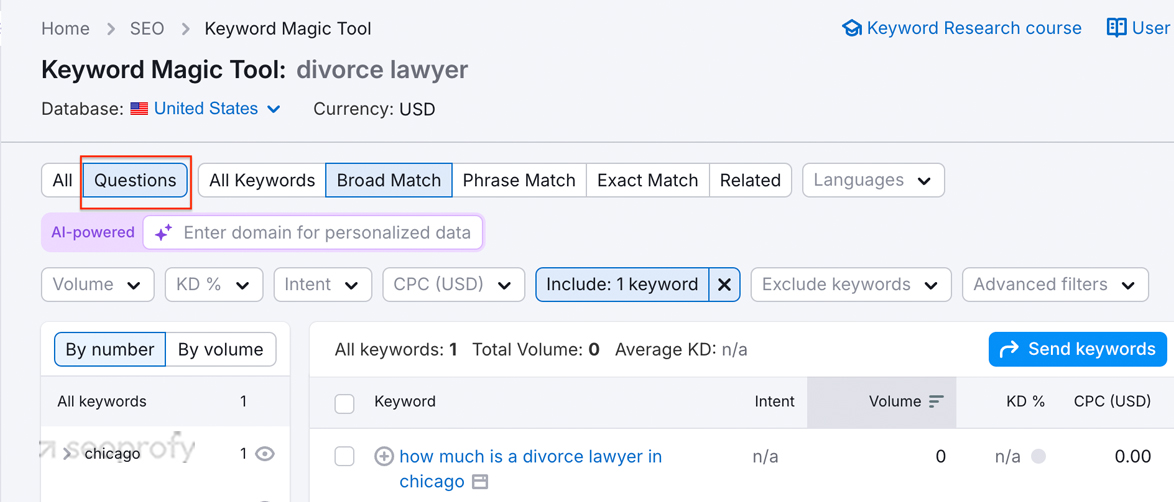
Now let’s look at Ahrefs, one of the best SEO tools available through a subscription. In Keywords Explorer, select your country and enter multiple seed terms at once. You’ll get suggestions along with standard metrics like volume, clicks, and difficulty.
What sets Ahrefs apart is the Matching Terms tab, which groups results by structure and root phrase. The Related Terms tab helps you find semantically connected queries that may not contain the exact words you started with but are still relevant.
Ahrefs also offers an AI-powered feature that suggests initial seed keywords. Just enter a broad topic (we put in “commercial interior design firms” as an example), and it will generate a list of relevant terms to explore:
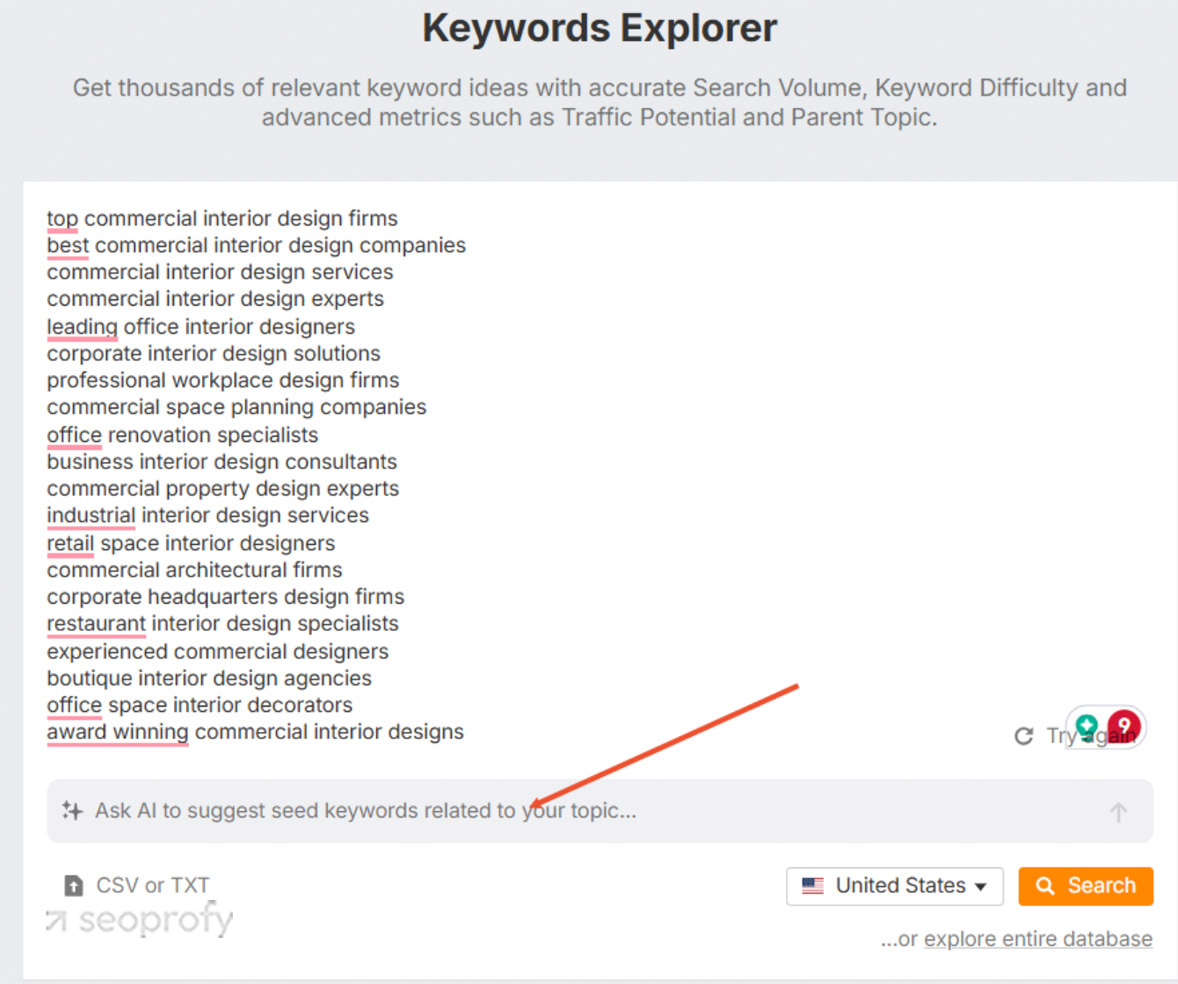
Ahrefs also lets you filter results using the Include field, which works well for narrowing by city, ZIP code, or neighborhood. Their color-coded intent labels are another standout feature. They let you quickly scan large lists and sort terms based on whether they’re commercial, informational, or navigational. This saves time when you’re prioritizing pages for different funnel stages.
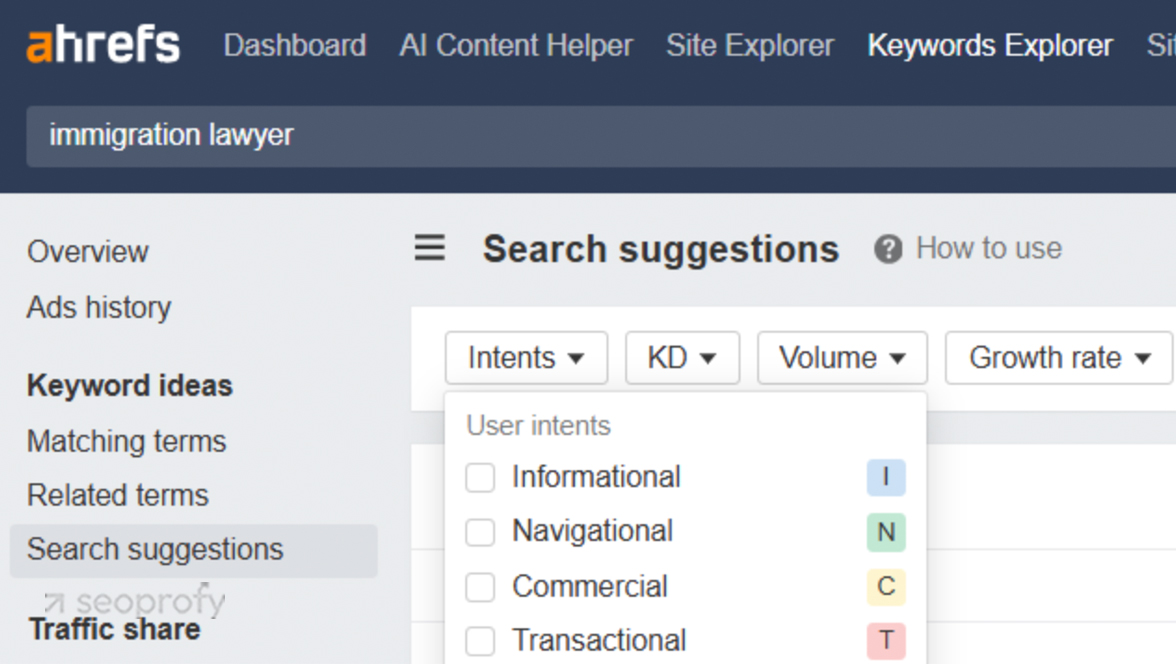
A weak brand with underdeveloped E-E-A-T signals and no active local link building often fails to appear in top results even for exact-name searches. But for strong businesses, Navigational queries can become the biggest lead source.
One example is our client, a major property company in Cyprus, for whom we were developing an SEO strategy for a specific location. Most of their traffic comes from branded queries that include a location modifier matching the city where the business operates. On top of that, they also rank for broader non-branded terms in the real estate niche.
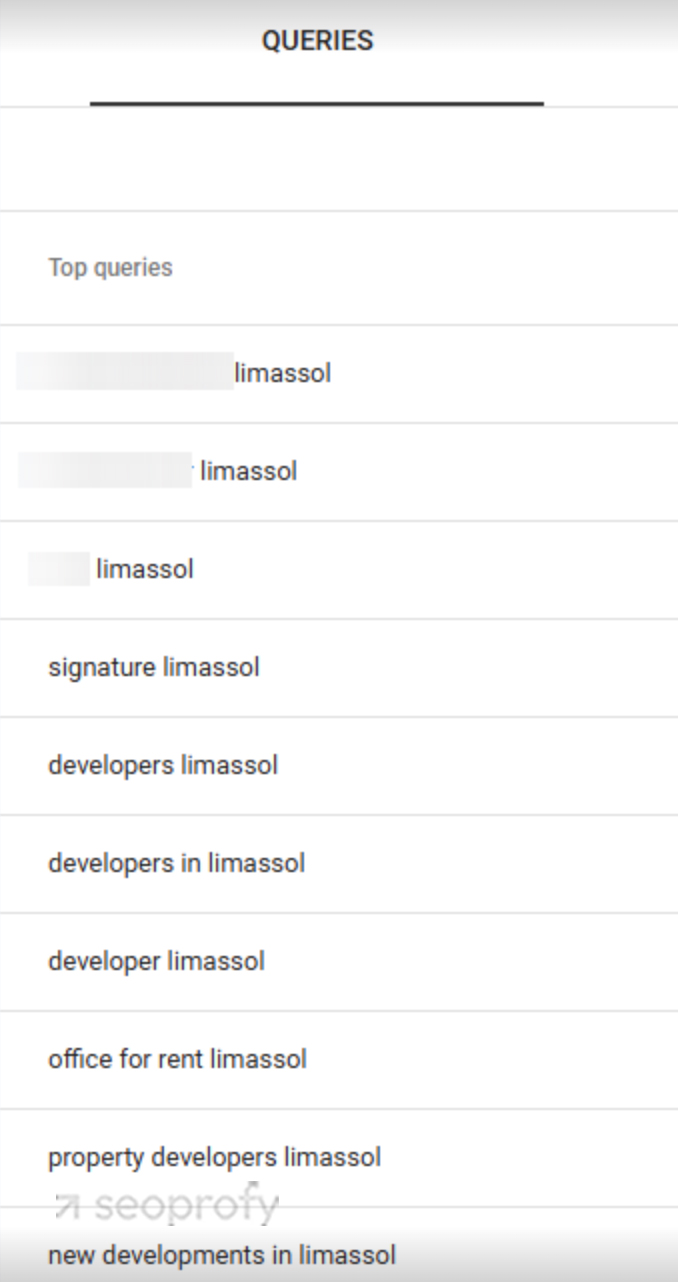
So, whether you include navigational target keywords in your strategy or just track them depends on the current business visibility. Often, there is no need to build pages around them. Growing brand awareness can be enough to capture and convert this traffic.
Finally, open Google Keyword Planner through your Google Ads account. Go to Discover new keywords, enter your main services, and adjust the location settings to your city or ZIP code. Without this step, the data will default to national averages, which is not gonna help you conduct local keyword research.
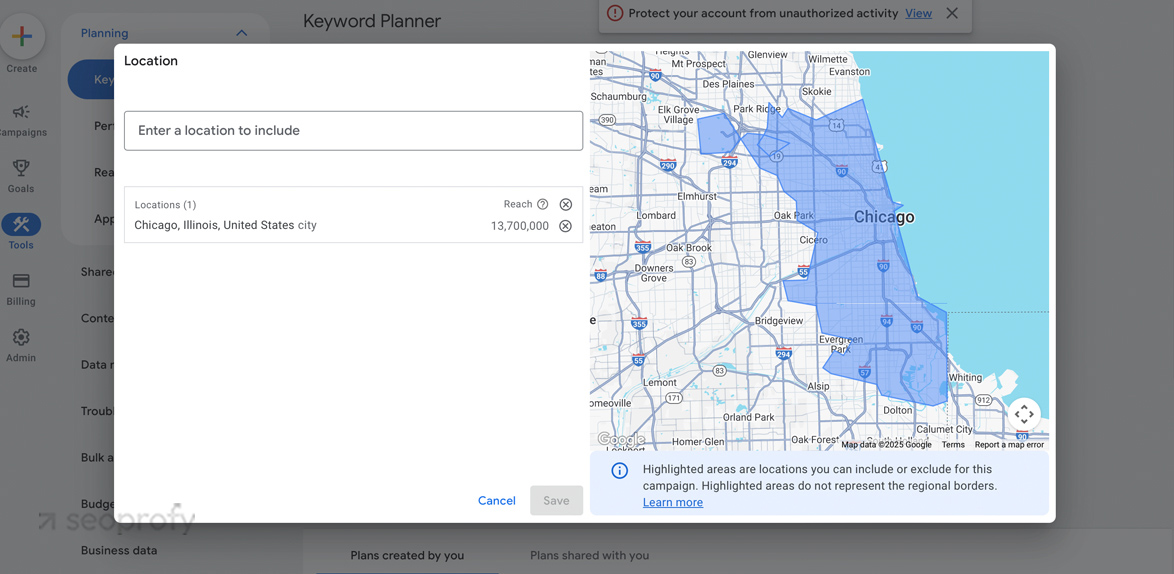
This tool doesn’t provide difficulty scores, but it does show Average Monthly Searches, helps find low competition keywords and check Top of page bid. The last metric is especially useful for gauging commercial intent. If advertisers are bidding heavily on a term, there’s a good chance it drives paying clients.
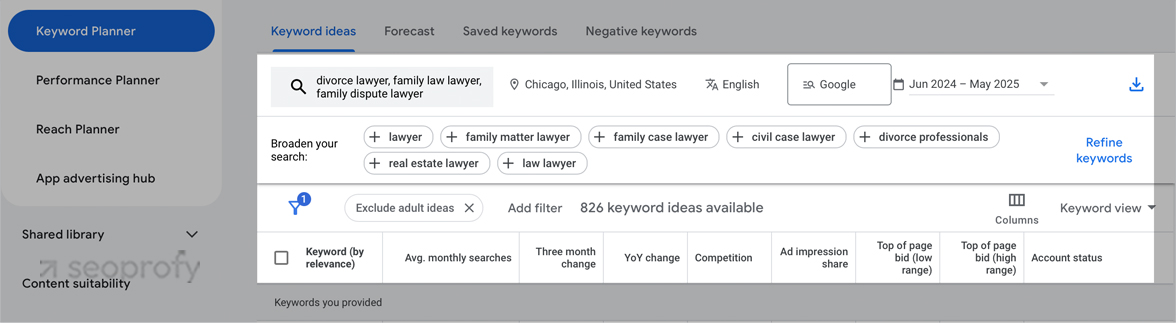
You can also use the Refine keywords sidebar. Thus, you’ll be able to sort results by brand, product category, or service type.
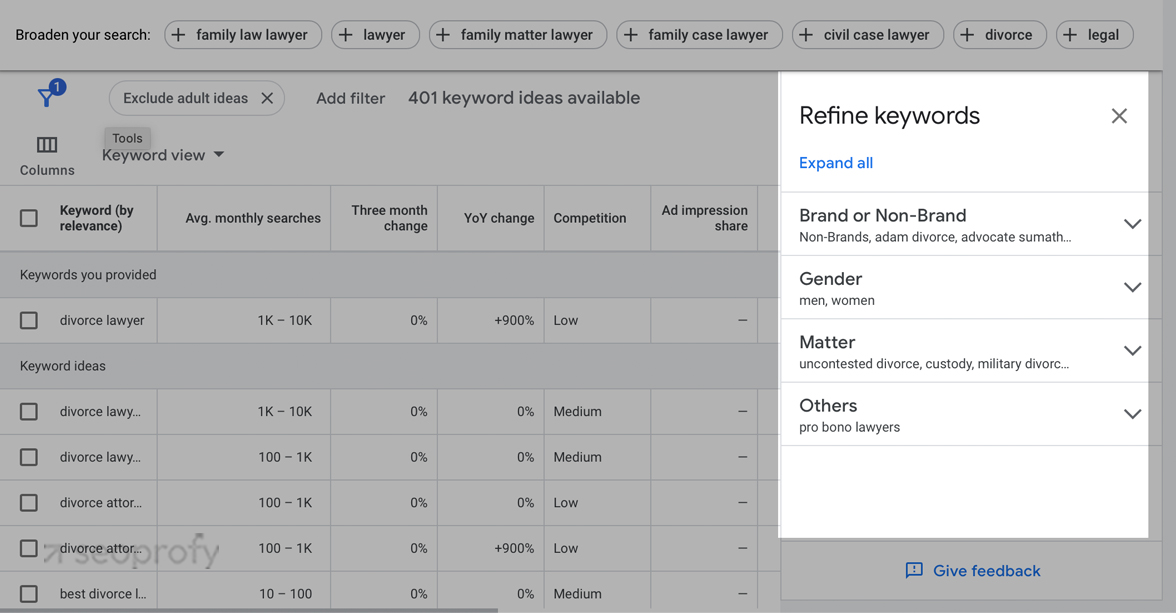
Once you’ve gathered your keyword data, clean the list. Remove duplicates and irrelevant phrases, then group what’s left by location, intent, and funnel stage.
Search Keywords with Competitor Analysis
One of the fastest ways to find local keywords is by analyzing what already works for your competitors. Ahrefs makes this process straightforward.
Start with Site Explorer. Enter the full URL of a local competitor. In the sidebar, open the Organic Keywords report. This shows every query the site ranks for, along with its traffic, search volume, keyword difficulty, and target URL.
Apply filters to focus on positions 1 through 20 and use the Include field to add your city or service area. Then sort by Traffic to see what drives the most visits. Review the URL column to understand what type of page ranks and how it’s structured.
Next, go to Competitive Analysis from the main Ahrefs menu and switch to the Keywords tab. This tool compares your domain against several competitors and shows queries you’re not ranking for, but they are. Enter your site in the top field and add two or three local competitors below.
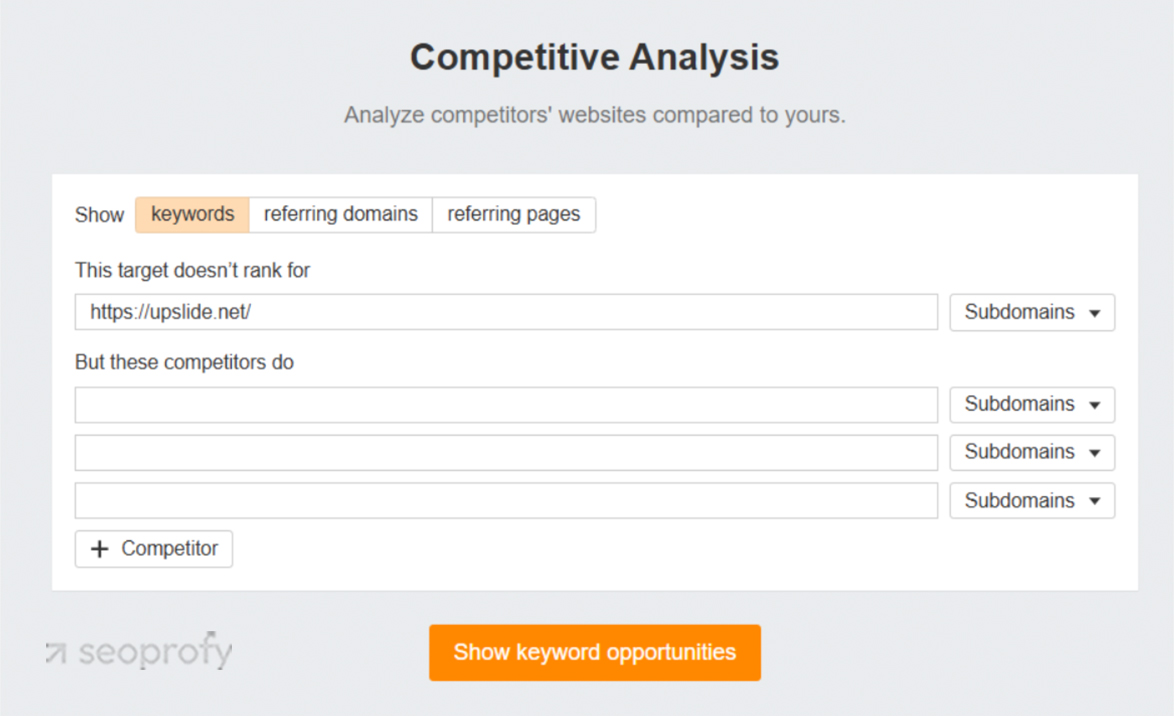
Click Show keyword opportunities. The report will list all the terms your competitors rank for that your site doesn’t. Use the filters to focus on local phrases by adding your city or ZIP code. You can also adjust match types and traffic thresholds.
This way, you’ll identify content gaps and discover high-intent keywords that are already proven to perform. Add the most relevant terms to your terms list and prioritize them based on traffic potential, intent, and page type.
Prioritize Keywords Based on Relevance and Search Intent
A long list of keywords doesn’t mean better local rankings. You need to filter it down to terms that match what your business actually offers and what users are really trying to find.
Start with relevance. Eliminate queries that are too generic, loosely related, or attract the wrong type of visitor. A term might technically match your industry, but if it doesn’t reflect your actual service or audience, it adds noise.
Then focus on search intent. Classify remaining terms based on what the user is trying to accomplish. Transactional queries are often tied to direct services. Informational ones reflect early-stage research. Navigational keywords are especially useful in SEO for lead generation and often indicate that the user is already aware of your business and is looking for a specific brand/location/page.
For example:
- Transactional: book a haircut appointment, emergency plumber near me
- Informational: how much does estate planning cost, what to expect in a custody hearing
- Navigational: Johnson Law Group Chicago, Blue Fox Bakery Menu
- Commercial: Boston law firms reviews, Best restaurants in New York
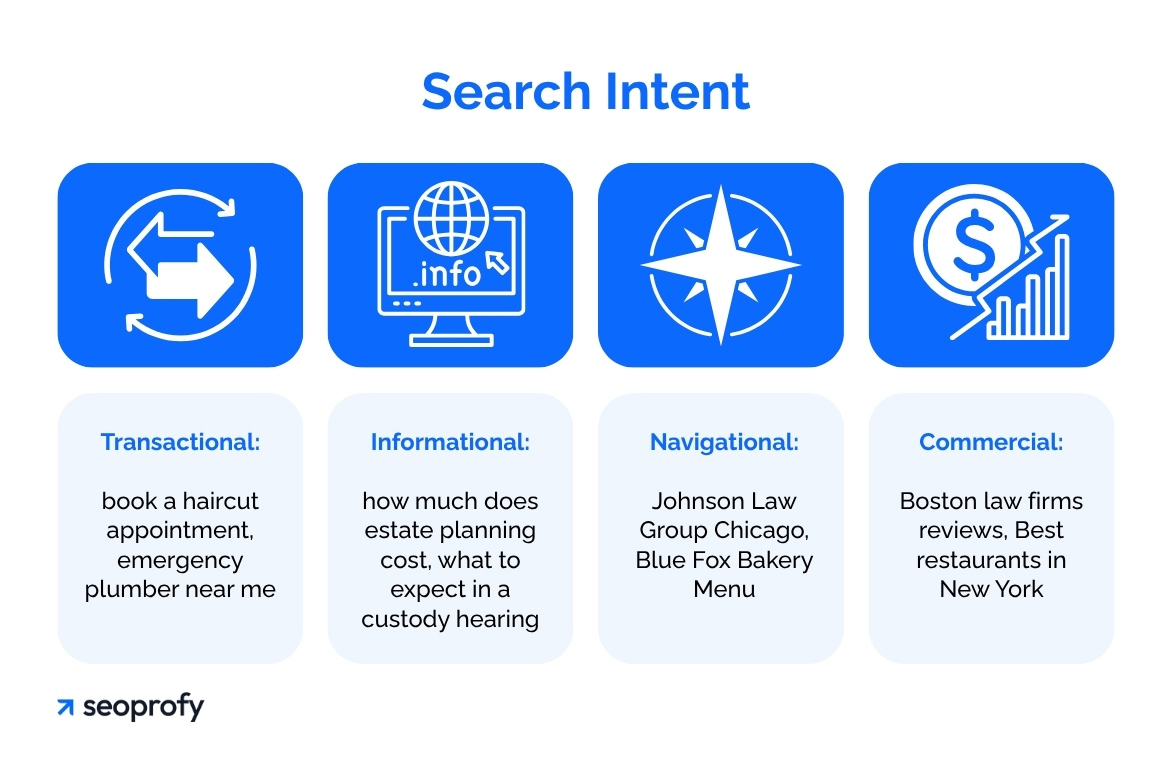
So, you don’t need to target every keyword. This filtered set helps build your pages, content types, and messaging direction.
Add Location-Specific Keywords on Pages
Once you’ve finalized which keywords to use, make sure they show up in the right places on your pages. This is what tells search engines and users that your content is relevant for a specific geographic area.
Start by selecting one primary keyword per page. This should be the most relevant and highest-priority term from your list. Around it, group closely related secondary keywords that share the same intent and can logically be addressed on the same page. For example, divorce lawyer Chicago, family law attorney Chicago, and custody lawyer in Chicago can often be targeted together if the page is about general family law services in that local area.
Use these keywords throughout the page content, but structure them intentionally. Place the primary term in:
- Page title
- H1 heading
- Meta description
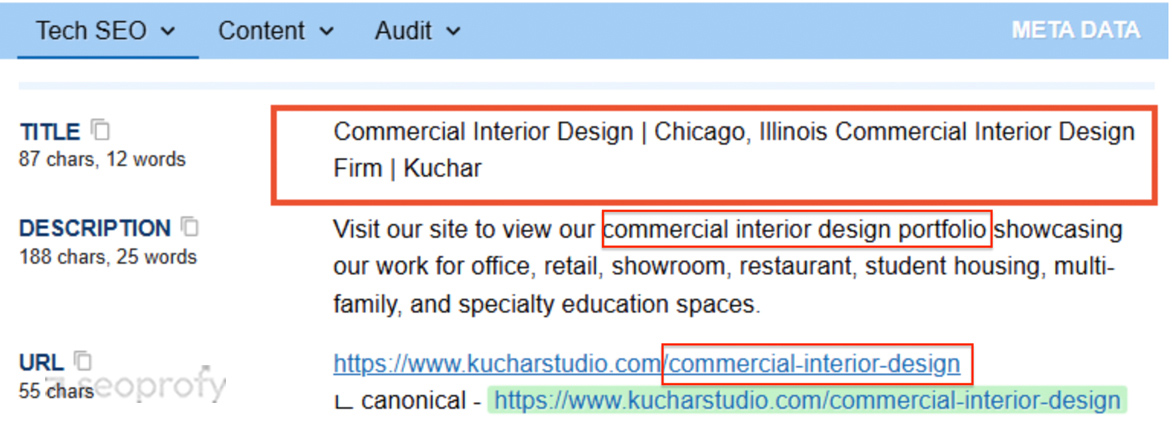
- First paragraph
- Image alt text
Using the city name in the URL structure still works. It can appear either in the domain itself or in the page slug (for multi-location SEO). For example, you’ll see this in top-ranking results for queries like Boston designers, where both domain names and URL paths include the location.
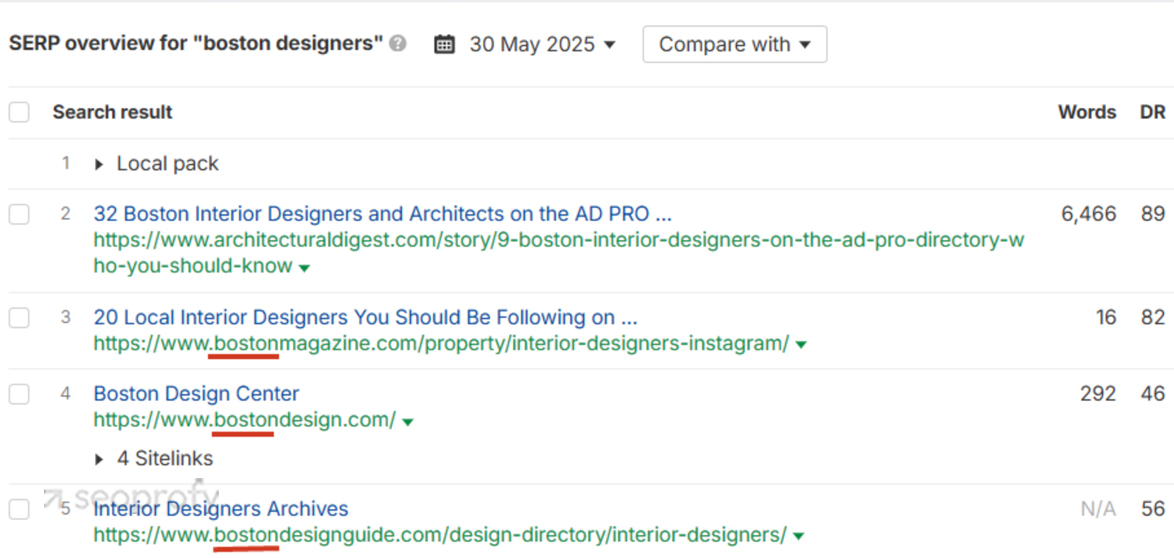
Use location-specific language naturally. Don’t force city names into every sentence. Here’s a strong example of how multiple relevant keywords can be used naturally without sounding forced:
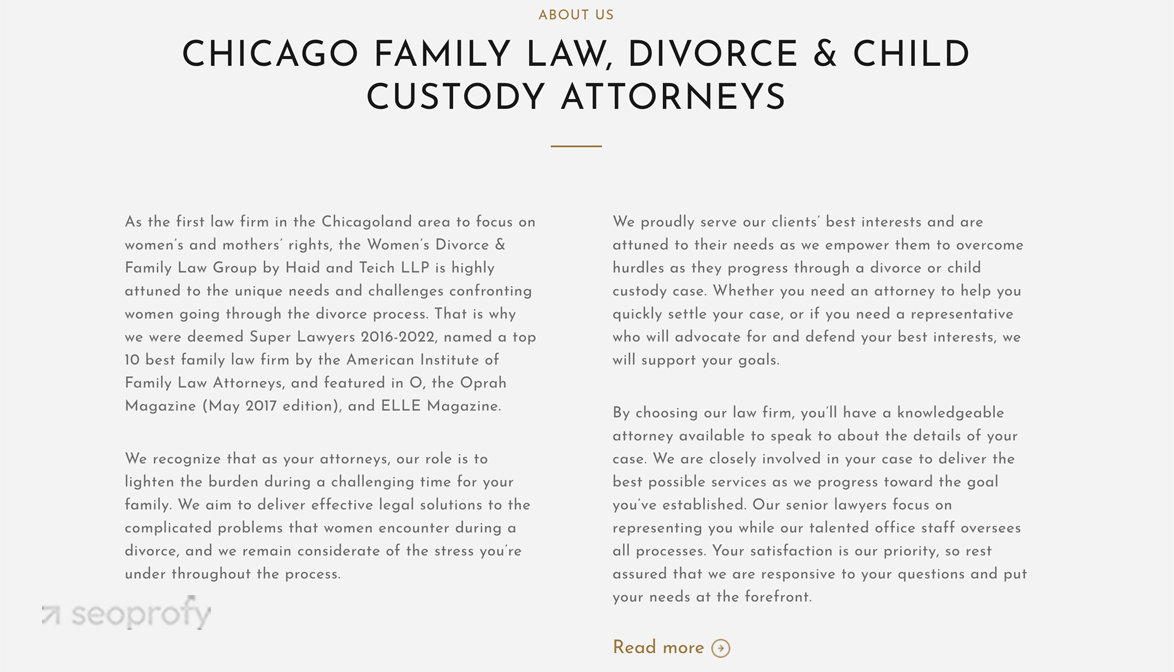
If appropriate in your case, mention nearby neighborhoods, ZIP codes, landmarks, or service areas where relevant. This helps Google understand your geographic relevance and improves local ranking signals.
Mapping terms this way ensures your site covers all related keywords without overlap. It also aligns content structure with how people search, which can potentially improve both rankings and usability.
Strong rankings start with strong keyword research. We build custom lists that align with your market and search trends.
- Targeted for your industry and region
- Prioritized by difficulty and intent
- Optimized for region-specific visibility
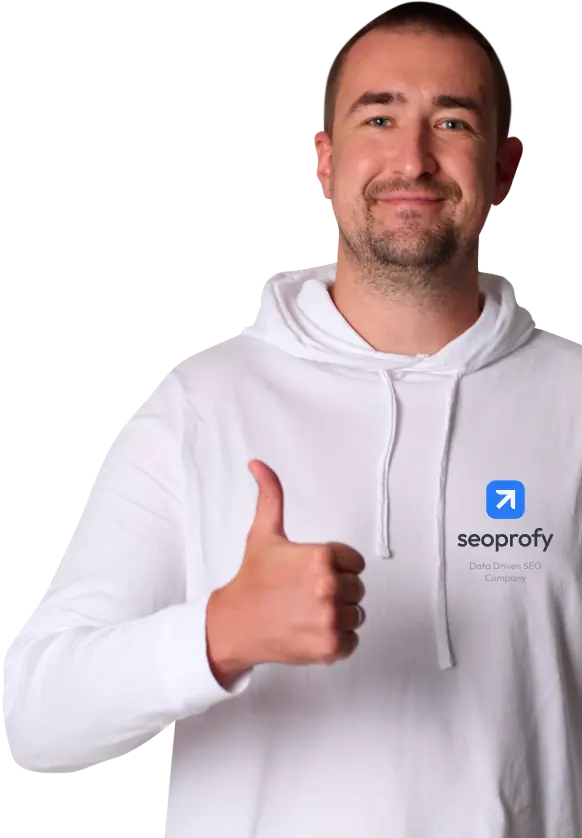
Optimize Your Google Business Profile for Local SEO
Your Google Business Profile plays a major role in local visibility. Once your keyword list is finalized, make sure your profile reflects those terms and supports your location signals.
Start with your business description. Include your most relevant local SEO keywords here in a natural way. Mention your core services, target audience, and service area using language that matches how people search.
Then review the following elements:
- Primary category. Select the category that best represents your main service offering.
- Additional categories. Add related services that came up during local SEO keyword research.
- Business name, address, and phone number (NAP). Make sure they match exactly across your website, citations, and GBP listing.
- Service area. Include cities or ZIP codes that reflect your target locations.
- Photos. Upload real images with file names that include service and region-specific keywords.
- Reviews. Encourage satisfied clients to mention the service they received and where. Even if you don’t control the wording, this often leads to the natural usage.
Here’s an example of a well-optimized Google Business Profile that ranks solidly in the local pack for its main keywords. It has strong reviews, plenty of photos, and a detailed business description.
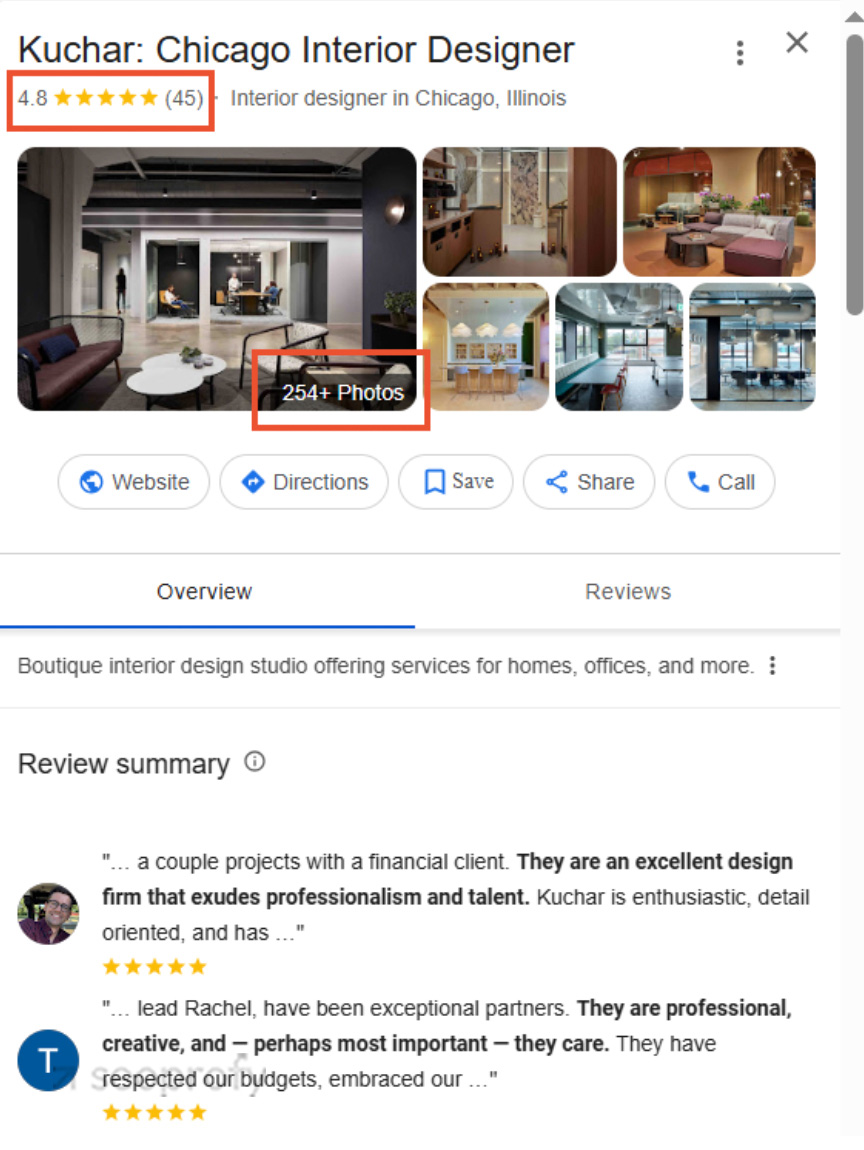
Keep your information consistent, keyword-aligned, and location-specific. If your business is not showing in Google Maps, it’s often due to missing or inconsistent signals across your site and GBP. These small updates can directly improve your visibility in local packs and map results.
Start Boosting Your Local Visibility Today
Now you know how to find local keywords that align with real user intent and search behavior. The next step is building a content strategy around those terms. This gives your pages a real chance to rank, attract traffic, and, most importantly, bring in leads.
Naturally, we’ve only covered the surface. Behind every effective local SEO strategy is a much deeper system. It extends to content architecture, multiple locations targeting, technical signals, and user intent.
At SeoProfy, the SEO keyword research service is only the starting point. We use it to define page structure, match content to search intent, build internal linking, and guide technical adjustments. Every step connects back to the data and the way people search in your market.
Our team works with patterns, not guesses. We deliver local SEO services rooted in data — finding keyword opportunities others overlook and turning them into measurable growth.