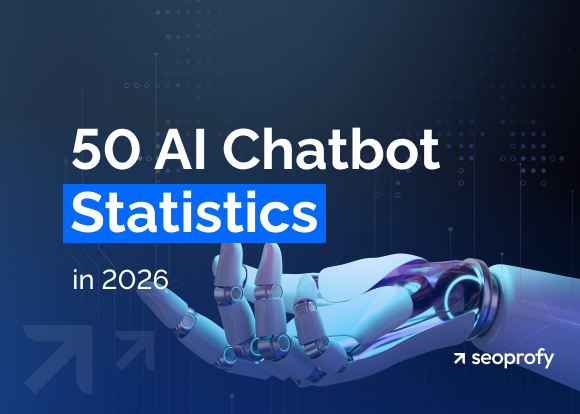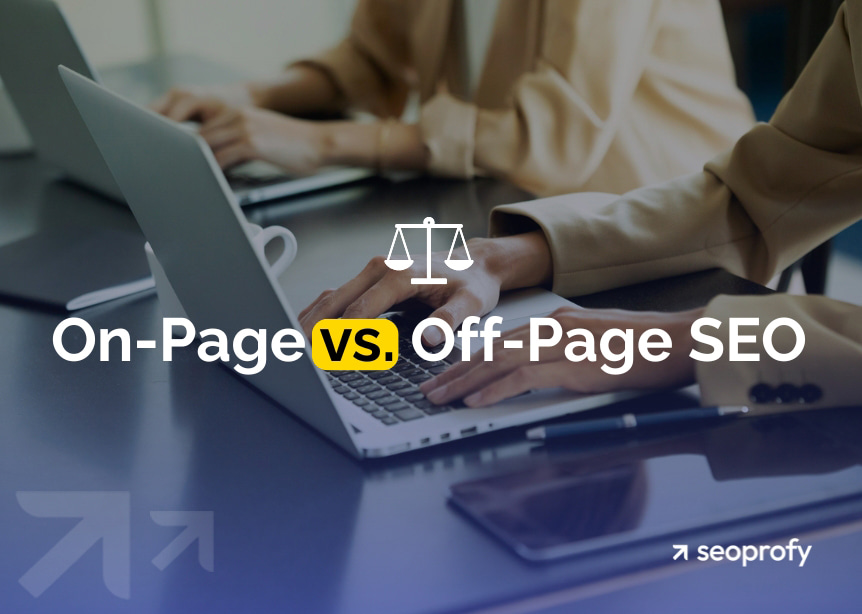SEO conversion rate shows how many people from organic search complete an action that matters to your business, such as making a purchase, booking a service, or submitting a form. It reflects how well your SEO attracts the right traffic and leads users to meaningful actions on your site.
In the article, you’ll learn how to calculate conversion rate, choose the right metrics, and track actions that move your business forward. We’ll cover how to spot underperforming pages, compare your numbers to industry conversion benchmarks, and understand why some traffic turns into clients while the rest disappears without a trace.
- SEO conversion rate shows how many visitors actually take action that supports your business.
- Tracking conversions is the only way to know if your SEO efforts are helping your business grow.
- What counts as a conversion depends on your goals, like purchases, form submissions, or phone clicks.
- Average SEO conversion rates vary by industry, ranging from around 1.4 to 7.5 percent.
What Is an SEO Conversion Rate?
SEO conversion rate is a metric that measures the effectiveness of your organic traffic. It shows how many users take valuable actions after landing on your site: submitting a contact form, booking a demo, making a purchase, or signing up for a newsletter, etc.
What qualifies as a conversion depends on your SEO goals. A law firm like Sterling Lawyers might treat a booked consultation or a completed contact form as one, since the main objective is to start a conversation with the target audience.
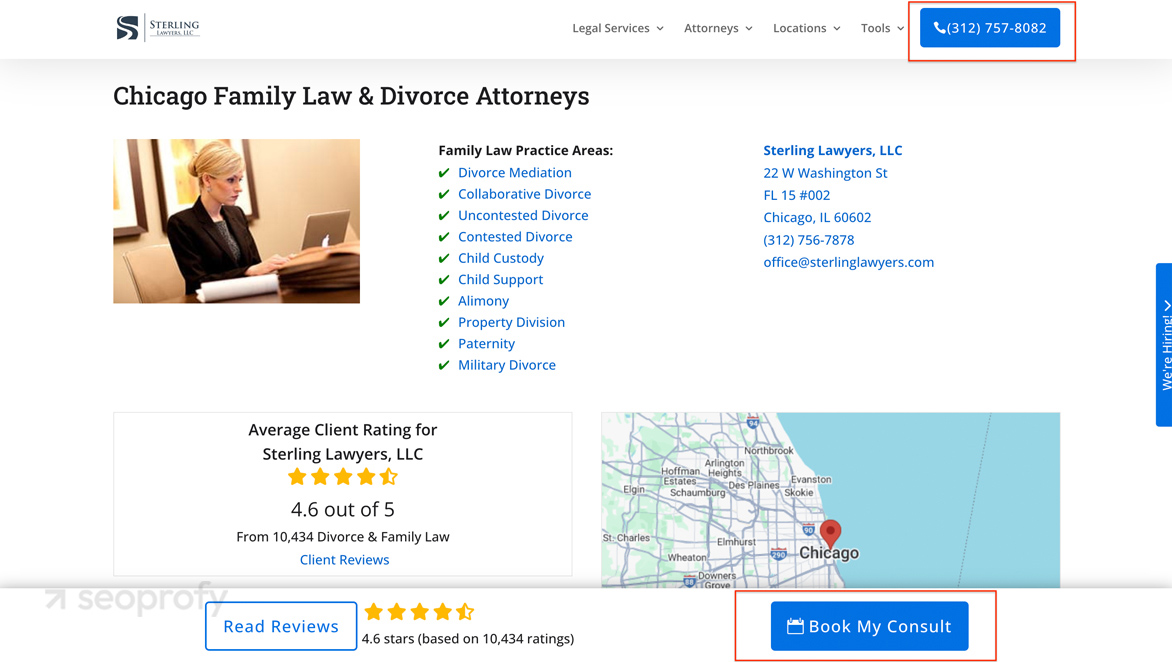
In contrast, for an ecommerce brand like Glossier, a conversion could be a completed checkout, an email signup during a product launch, or adding a bestseller to the cart from a promotional landing page.
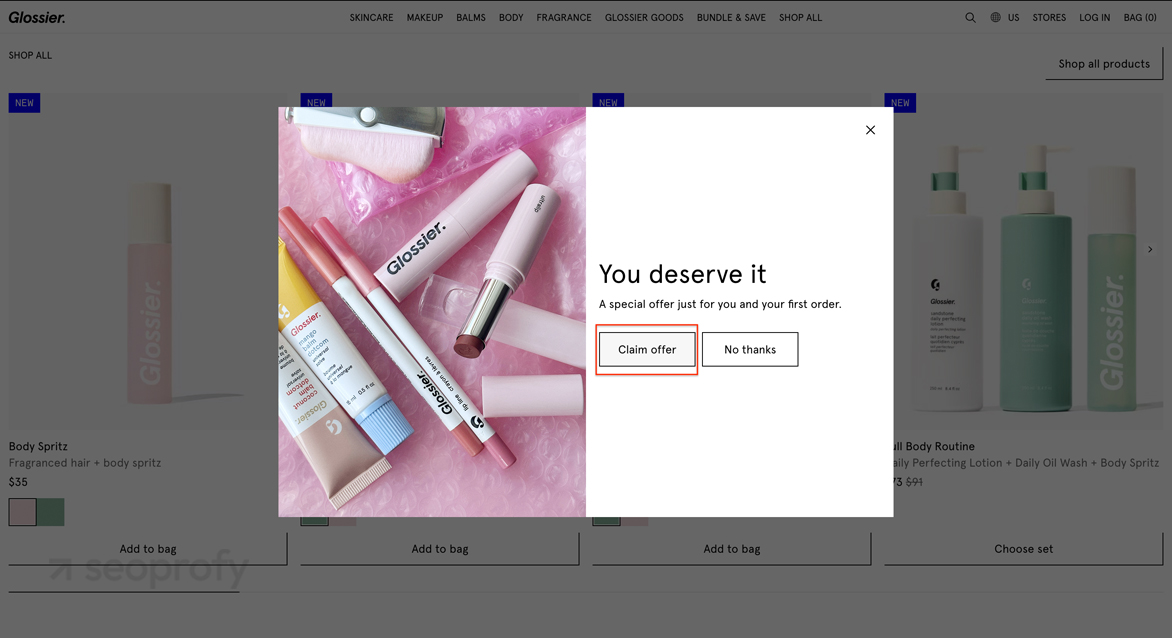
Here are common examples of website conversions through SEO:
- Product purchases
- Contact form submissions
- Email newsletter signups
- Booking a consultation or demo
- Downloading a lead magnet or PDF
- Creating an account
- Clicking a tracked phone number
- Visiting a key page, such as pricing or location
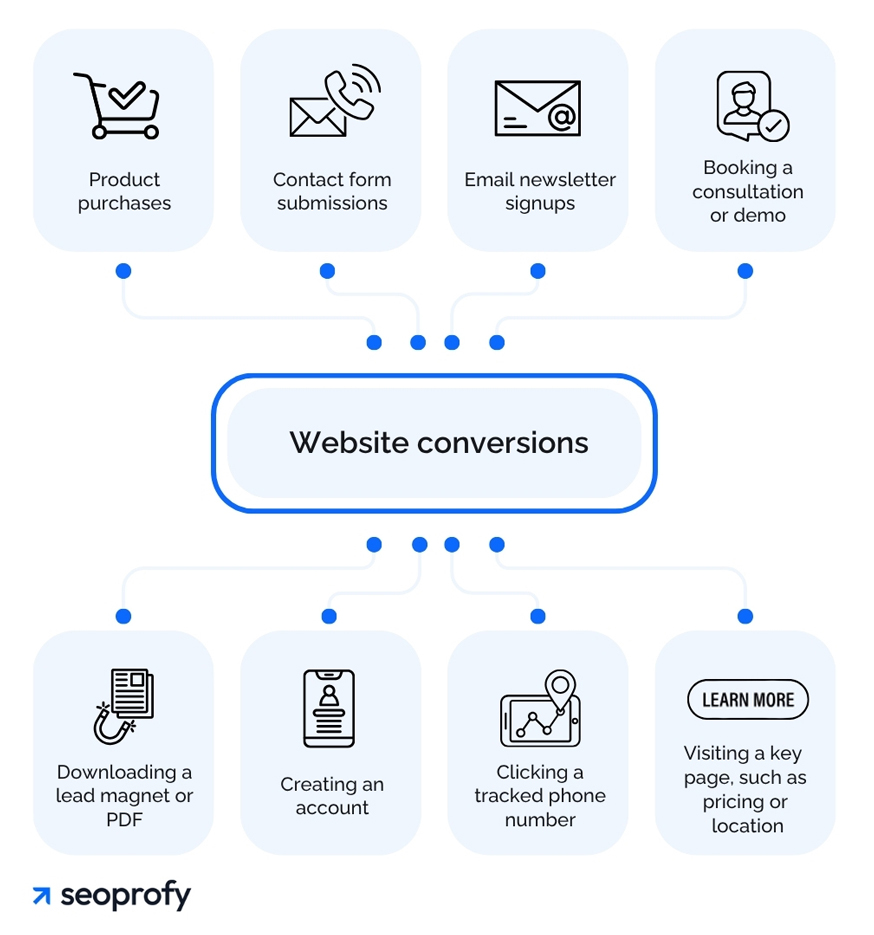
Each part of your SEO (content, layout, keywords, CTAs, etc.) is an assumption about what users will do. Only conversions can confirm if those assumptions are correct. Tracking them helps you adjust what does not work and scale what does.
Average SEO Conversion Rates by Industry
Conversion rate in SEO is not universal. It varies depending on your niche and what counts as a conversion. In some industries, one out of every 30 website visitors might convert. In others, it could be one out of ten.
For example, legal services have a good SEO conversion rate of approximately 7.5%. That is because one contact form submission could mean a high-value client. HVAC services also perform well at 3.3%, since most users searching for them need help immediately and are ready to book.
Industries like biotech or commercial insurance often show lower organic conversion rates due to longer decision-making cycles. Users may be in the early stages of research, or the purchase process may require input from multiple stakeholders, which naturally reduces the likelihood of immediate conversions.
Here are the average SEO conversion rates by industry, based on our SEO ROI statistics:
- Legal Services — 7.5%
- HVAC Services — 3.3%
- Manufacturing — 3.0%
- Financial Services — 2.2%
- B2B SaaS — 2.1%
- Construction — 1.9%
- Biotech — 1.8%
- E-commerce sites — 1.6%
- Higher Education — 1.4%

Use these numbers as a conversion benchmark, not a goal. What matters most is how your own rates change over time as you improve content, calls to action, and user experience.
SEO Conversion Rates by Page Type
Average conversion rates depend not just on industry but also on the type of page. Different pages serve different roles in the user journey and reflect different levels of search intent. The SEO conversion optimization process means aligning your strategy with what the user expects to find and do on each web page.
|
Page Type |
Avg. SEO Conversion Rate |
Insights |
Source |
| Homepage / Landing Pages | ~3,8 – 12,3 % | Conversion rates can vary based on design and user intent.
Targeted landing pages may achieve higher rates. |
unbounce |
| Product Pages | ~2 – 4 % | Provide clear, detailed product information.
Ensure the page is fast, user-friendly, and easy to navigate. |
shopify |
| Articles / Blog Posts | ~0.5 – 2.3% | Offer valuable, informative content.
Include subtle CTAs and links. Use lead magnets to capture leads. |
growandconvert, databox |
Landing Page: Focused and High-Converting
A landing page is a standalone screen designed for a specific conversion. It can promote either a product or a service, but its key feature is a single, focused conversion action. Traffic to landing pages often comes from PPC, email, SEO, or social media campaigns targeting a specific query or offer.
There is no navigation, no extra information, just one clear message, minimal distractions except high-quality images and other visual elements, and one call to action. That structure makes them one of the most effective formats for turning search traffic into results. For example, landing pages have higher conversion rates (compared to most other page types) in e-commerce, around 4.2%, and can reach up to 12.6% in industries such as events and entertainment.
Product Page: Built for Direct Sales
A product page is a catalog item page in an online store. It includes product photos, pricing, descriptions, specifications, and reviews, and always offers a purchase option. This page is part of the site’s structure, not a whole separate SEO campaign strategy.
It is typically optimized for transactional SEO queries such as “Jordan ⅔ Nike sneakers” and performs well if you want to boost conversions when the site is fast, trustworthy, and supports a smooth buying experience.
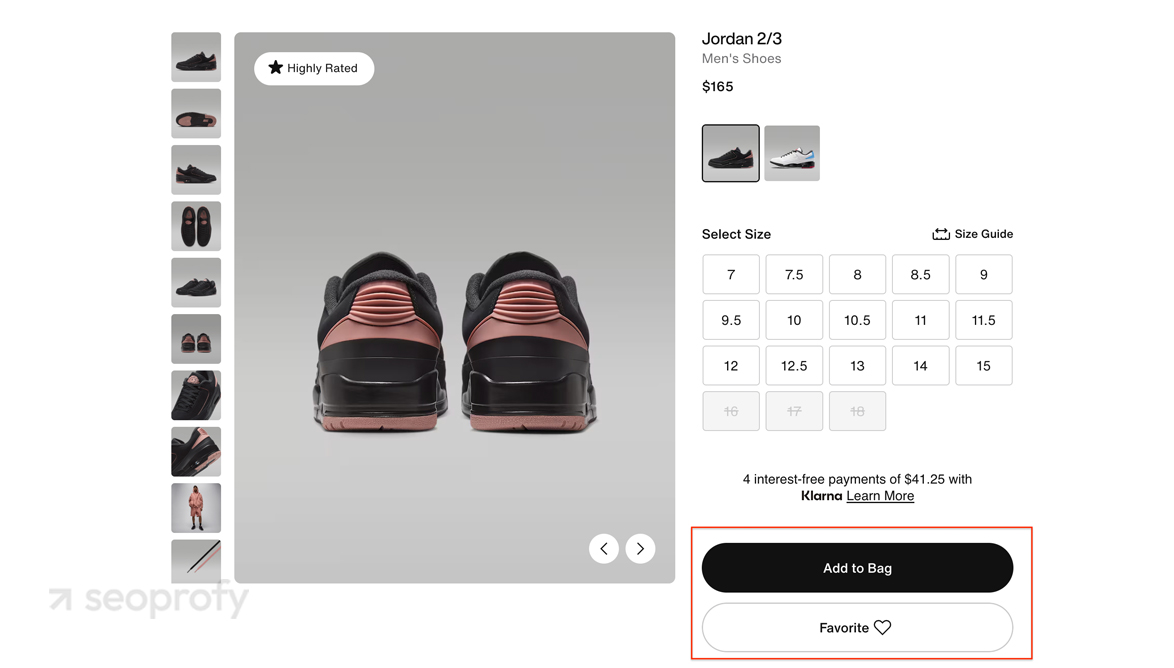
Service Page: Converting Interest into Action
A service page is a page that describes a service, for example, “family lawyer in Chicago” or “PPC campaign setup.” It is part of the site’s core navigation, designed for SEO, and presents the full picture of the service: what it includes, who it is for, examples of work, testimonials, and contact forms.
These pages are often optimized for commercial and local queries. Service pages often sit between awareness and decision. Conversion depends on how clearly the value is explained, whether credibility is established, and how easily the user can reach out.

Blog Post: Low-Intent, High-Value
A blog post is a content page optimized for informational queries. Most users land here during research or comparison. They are not ready to buy but are looking for answers, explanations, or evaluations.
These pages tend to have lower conversion rates, but they play a key role in building authority and attracting backlinks. You can still guide qualified traffic toward conversion using internal links, subtle calls to action, or downloadable lead magnets. Just remember that SEO takes time, and these efforts may pay off later.
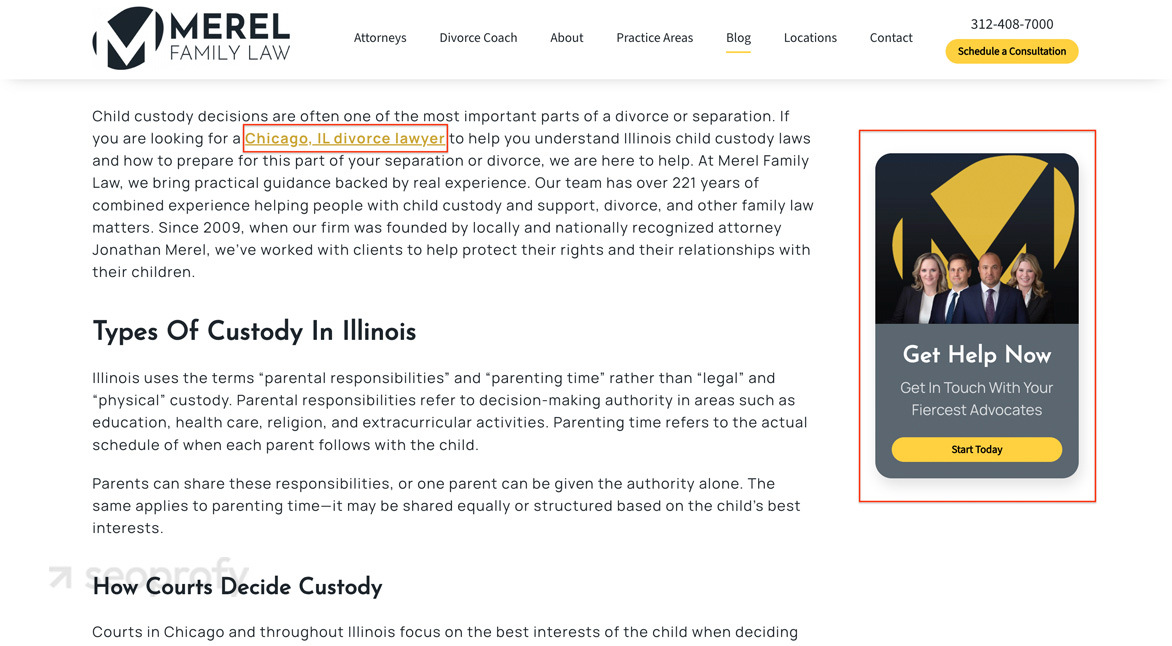
Do not treat all pages equally in CRO. Focus your optimization budget on high-traffic pages with mid-tier website conversion rates. These are the easiest wins and usually respond best to structural changes. This was one of the approaches we chose while working on a complex client project. Read more in our SEO case studies.
Common SEO Conversion Metrics
We have spent enough time on why the conversion rate in SEO matters. The next step is to figure out how to track and improve it. That starts with knowing which metrics reflect user behavior and where they signal friction or progress.

Click-Through Rate (CTR)
CTR shows how often users choose your page from the search results. It reflects the relevance and clarity of your title and meta description.
- Where to track: Google Search Console (Performance → Pages or Queries).
- Benchmarks: A CTR below 1% often means the page is not competitive.
Bounce Rate
Bounce rate shows the percentage of users who leave the site without interacting with other pages. This can indicate a mismatch between content marketing strategy and intent, technical issues, or a weak CTA.
- Where to track: GA4 (Engagement → Pages and screens → Bounce rate column).
- Benchmarks: Anything above 70% warrants review, especially on pages designed to guide users deeper into the site. For support pages or quick-answer content, higher rates may be normal.
New vs. Returning Visitor Conversion Rates
New users often need context and reassurance. Returning users tend to convert faster. Comparing how these two segments behave gives insight into trust, retention, and conversion funnel clarity.
- Where to track: GA4 (Explore → User lifetime or custom segments with conversion events).
- Benchmarks: There is no universal ratio, but if new users never convert and returning ones underperform too, your offer or UX may be weak.
Average Session Duration
This metric shows how long users stay on your site. Long sessions can mean interest, but not always progress. If users stay but do not convert, look at the layout, friction, or dead ends in navigation.
- Where to track: GA4 (Engagement → Average engagement time) or tools like Hotjar or Microsoft Clarity for session playback.
- Benchmarks: There are no fixed targets, but session time under 30 seconds often suggests the page missed the mark.
At SeoProfy, we focus on actions that grow your business. We track what matters and align SEO with real goals.
- Custom GA4 setup for your funnel
- Keyword strategy based on user intent
- Content and CTAs built to convert
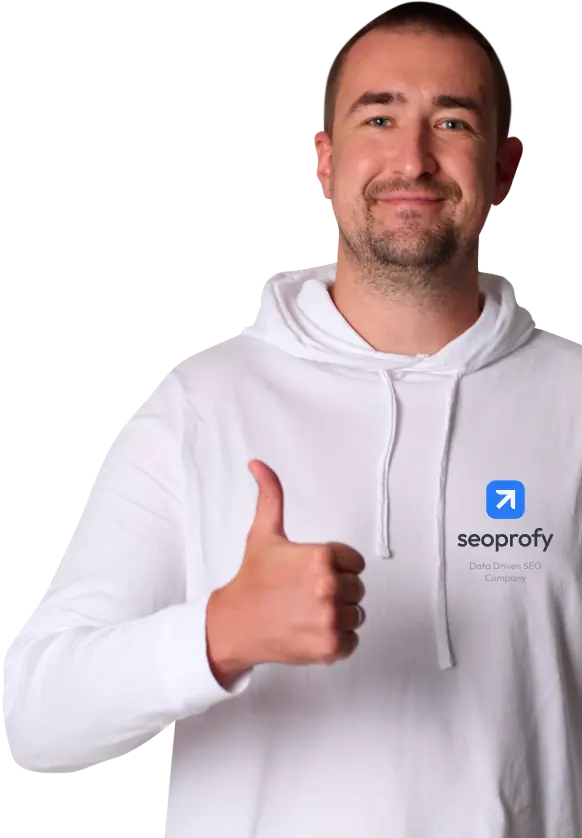
How to Calculate SEO Conversions for Your Website
Now that the metrics are clear, the next step is to calculate your conversion rate of SEO in a way that reflects what actually happens on your site. Here is how to do it in a structured way.
The Formula for SEO Conversion Rate
To calculate your SEO conversion rate, take the number of people who completed a goal after coming from search, divide it by the total number of organic visitors, and multiply by 100.
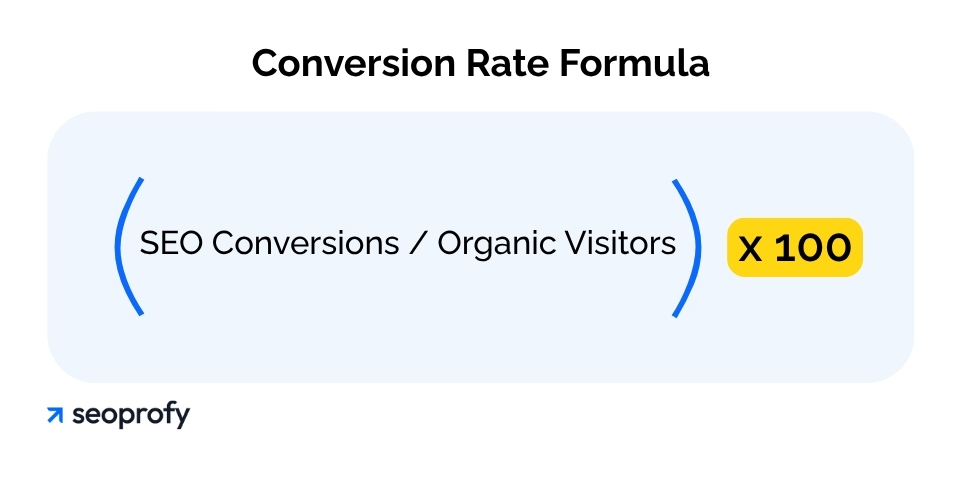
For example, if 50 people completed a contact form out of 1,000 organic visitors, your SEO conversion rate is (50 / 1,000) × 100 = 5%.
This metric should be calculated separately for each goal type and traffic segment, using tools like GA4 or Looker Studio with organic filters applied.
Factors Affecting Conversion Rates
Several technical and strategic factors directly influence whether organic visitors take action. Below are the most common reasons conversion rates drop, even when traffic looks strong.
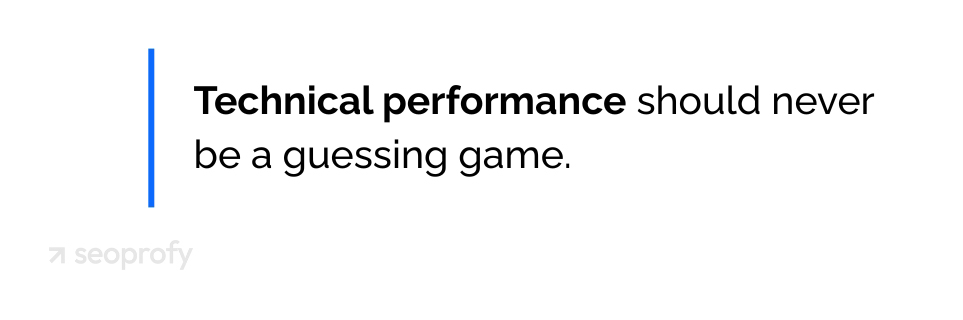
Conversions in SEO often slip through the cracks because of basic technical failures. Slow loading, layout shifts, or lagging forms will not show up in GA4, but they directly block user actions on the page.
Run usability tests and check INP, CLS, and TTFB using PageSpeed Insights. If a form page has a low load speed on mobile devices, that alone can harm the whole lead generation strategy. More than 88% of survey respondents said they would leave a website for this reason, according to our SEO statistics.
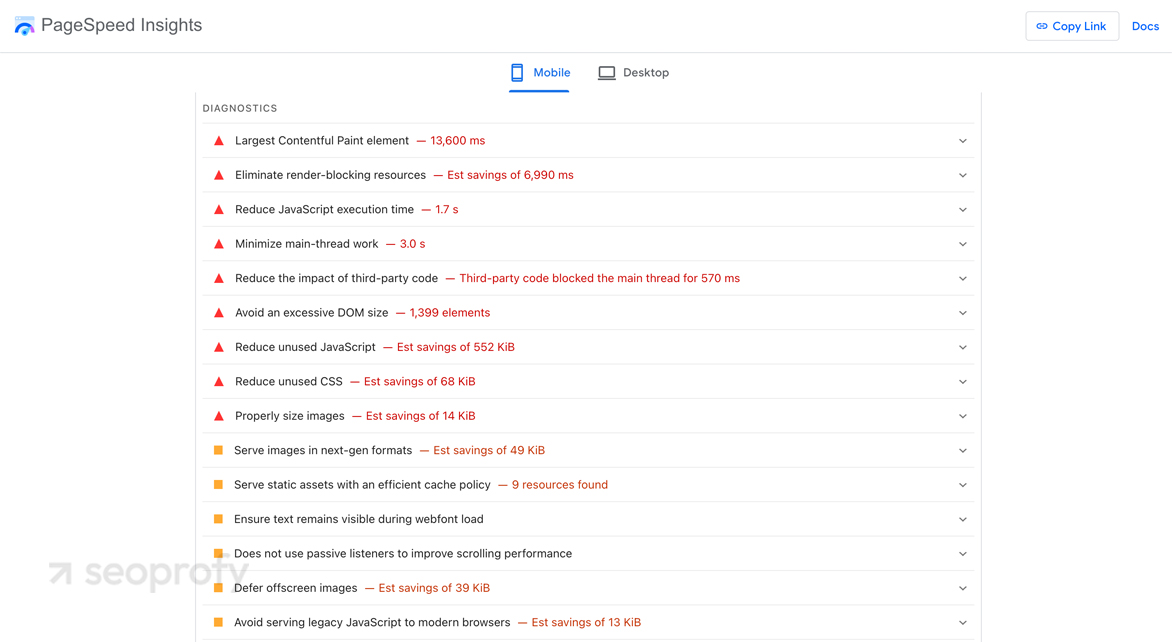
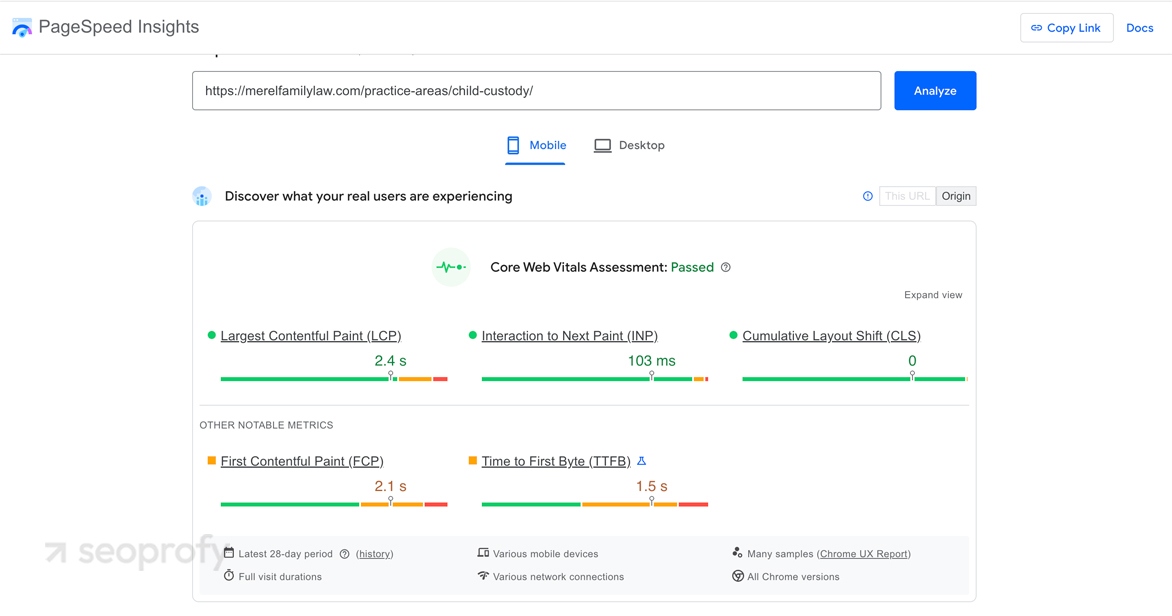
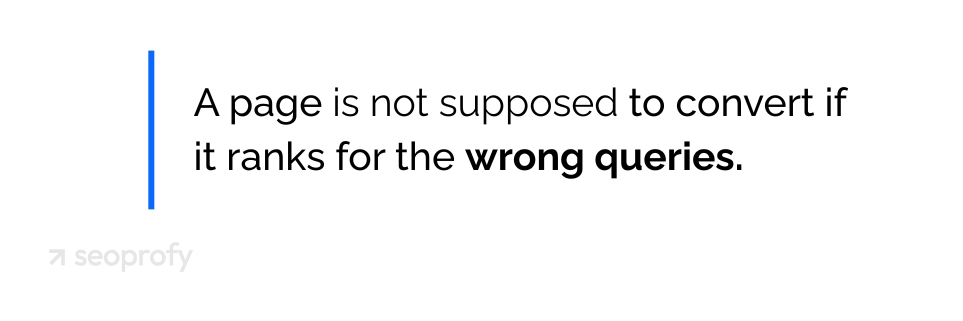
Each query type requires a different SEO approach. Informational queries demand educational content that builds trust. Commercial queries work best with detailed service or product pages. Transactional intent needs focused pages built for immediate action.
This needs to be addressed early during SEO strategy development. Otherwise, you may generate high traffic from irrelevant queries. It may look like organic growth, but in reality, you are bringing in visitors who have no interest in your offer and never convert.
For example, if you want to maximize conversions, a mistake would be writing a commercial copy for a query like “best CRMs for freelancers” when your product costs $1,500 a month and targets enterprise potential customers.
First, check which queries your page is actually ranking for in GSC. Open the Search Results report, filter by URL, and compare clicks, impressions, and query types with what you originally targeted. If these do not match your intended sales funnel stage, the disconnect will block conversions in SEO.
To verify intent, check those same keywords in Ahrefs, one of the best SEO software out there. Use the “Keyword Intent” column or analyze the SERP manually. If you see top-ranking content focused on guides, comparisons, or how-tos, your page may need to shift from a commercial to an informational format (or target different keywords entirely).
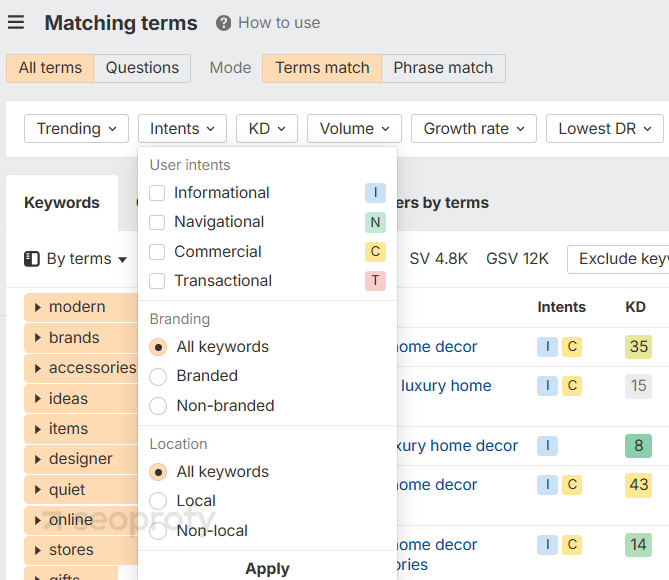
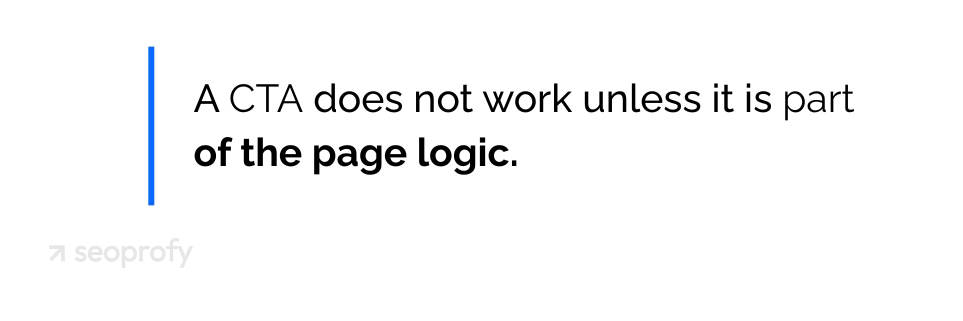
Effective CTAs flow from user intent. If your content builds interest, the CTA must guide the user to the next logical action without feeling abrupt or misplaced. Here are some typical fails:
- “Request a quote” in the hero section of a B2B service page with no context
- “Try for free” on a comparison article where the reader is still exploring options
- “Contact us” under a general tips blog post with no examples or case studies
Check behavior in Clarity. It is a free Microsoft tool that shows heatmaps, session recordings, and cursor movement. If users move around the screen but do not click, the problem is not the button; it is the context around it.
Calculating Conversion Value
Knowing how much each conversion is worth lets you quantify the value of your SEO traffic. To estimate potential revenue, use the formula
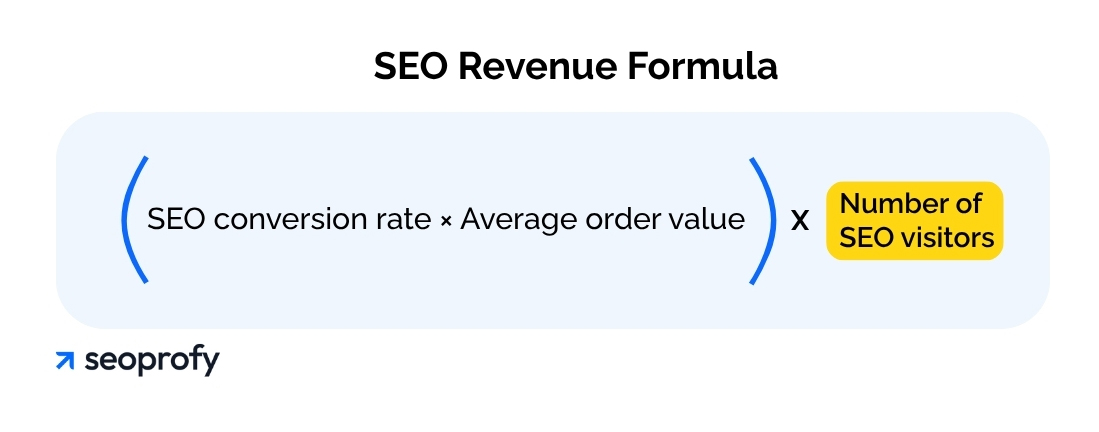
For example, with a 2% conversion rate, 5,000 organic visitors, and an average order value of $200, (0.02 × 200) × 5,000 = $20,000 in estimated revenue from SEO.
If you track SEO conversions, and they are mostly leads rather than direct sales, replace the order value with your average deal size and multiply by the lead-to-close rate.
For instance, if 10% of your qualified leads become paying clients, and each client brings in $1,000, then each lead is worth $100. Use this adjusted number in the same formula to calculate revenue potential from organic traffic.
The math itself is straightforward. The real challenge lies in gathering the right data and accounting for all variables that affect the outcome. Many businesses delegate this part to their SEO partners, who already handle analytics and performance tracking.
Still, some hesitate, assuming search engine optimization services are too expensive, and try to manage everything in-house. In reality, SEO services pricing for one-time projects typically ranges from $500 to $5,000, and the long-term returns (702% on average) often outweigh the initial investment.
How to Track and Measure SEO Conversions Using Google Analytics
Google Analytics 4 (GA4) helps measure SEO and gives you full control over what you define as a conversion. But to make the most of it, you need to set things up properly and go beyond surface metrics. Here’s how to do it step by step.
1. Set Up the Right Events And Mark Them As Conversions
Start by deciding which desired actions on your site matter most to your business. For this, go to Admin → Events. You will see all the events GA4 is currently tracking.
If the action you want is already in the list (like form_submit), just mark it as a conversion. If not, create a new one using either:
- GA4’s Event Builder for simple cases like a specific pageview
- Google Tag Manager for more advanced triggers like button clicks, scroll depth, or custom interactions
Here is the full list of events tracked for one of our projects. Not all of them are marked as conversions, but they still provide insight into user behavior. You can decide which ones matter most based on your business model:
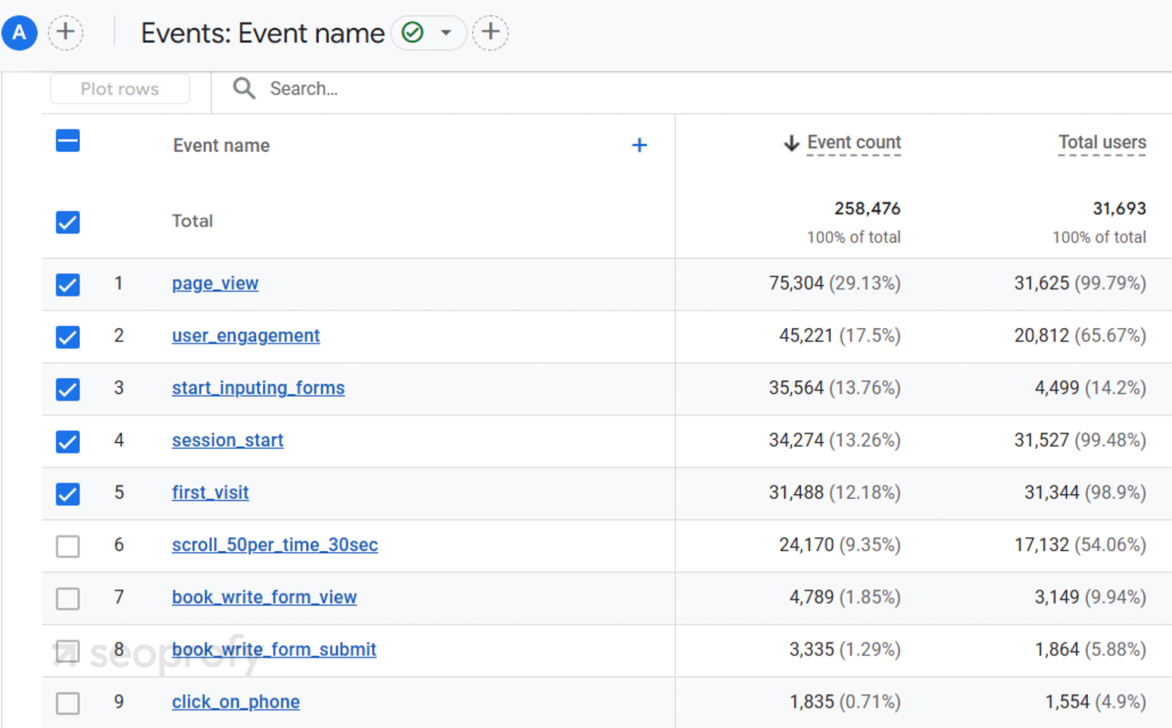
On this site, the main conversions are three events: form completions, phone clicks, and calculator usage. This report shows how each of these key events performs over time. You can quickly spot which conversion type brings in the most activity and when spikes or drops occur.
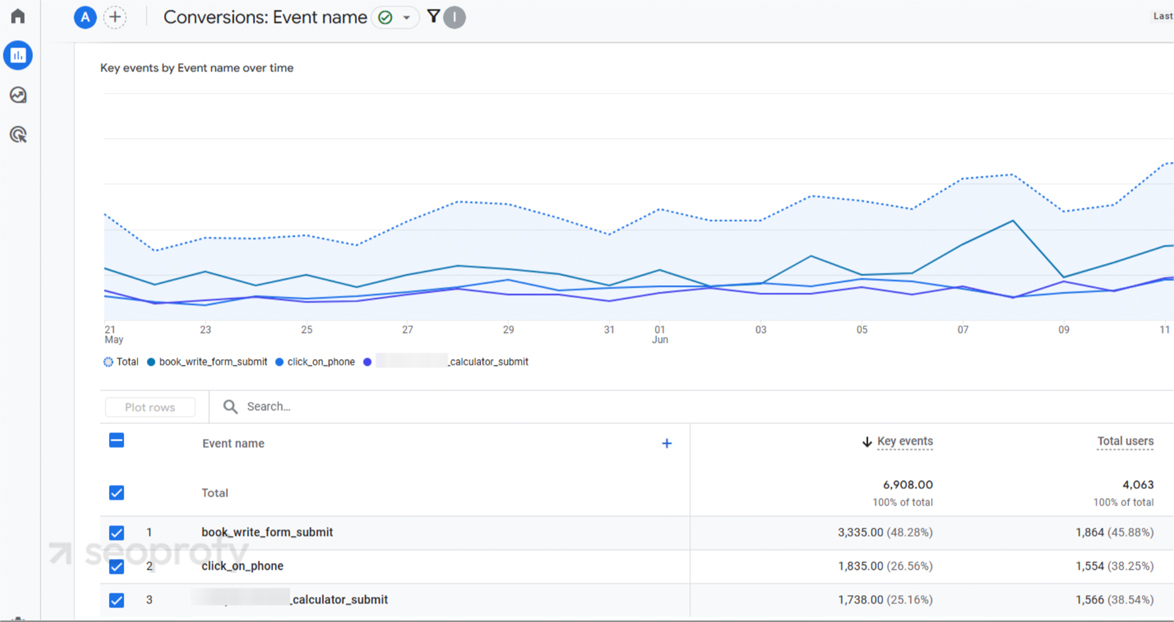
If you use Tag Manager, keep your naming structure clean and consistent. For example, use names like contact_form_submit instead of vague labels. Add useful details like page paths or button labels as parameters so you can reuse the same tags across different pages.
2. Filter Results to See What SEO Traffic Actually Does
Once you have conversions set up, the next step is to check how many of them come from organic traffic via search engines. Otherwise, you are looking at general numbers without knowing if SEO is working. How to do this:
- Go to Reports → Acquisition → Website traffic acquisition
- Set the primary dimension to the Session default channel group
- Filter by Organic Search
In GA4, the session key event rate tracks how many visits result in important actions, like form fills or product views. You can find this under Reports → Acquisition → Traffic acquisition. This number is a strong signal that users engage and take action on the page. In this example, organic search shows a much stronger performance than paid or direct.
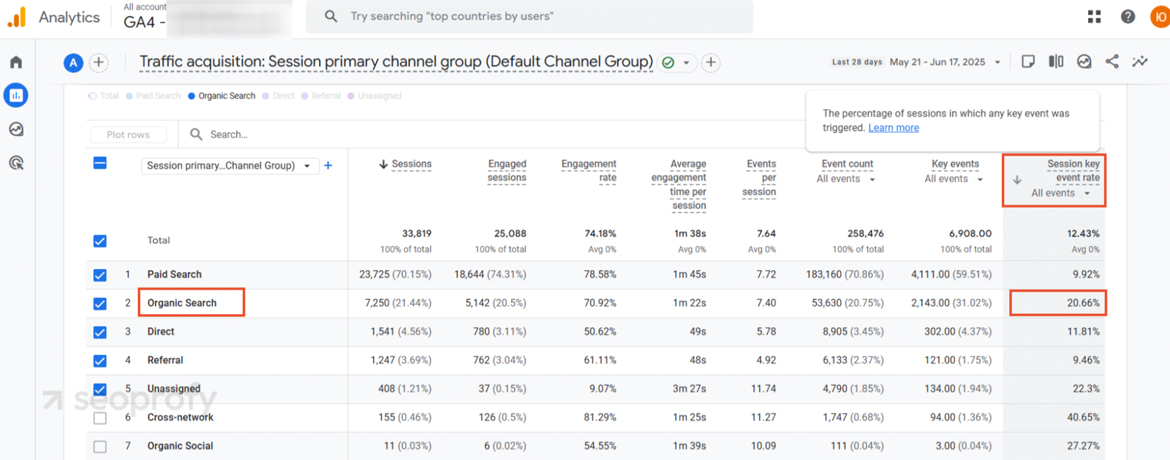
You can also filter the data by country or location. This helps you understand which regions generate the most organic conversions and where your SEO might need more attention or localized marketing strategies.
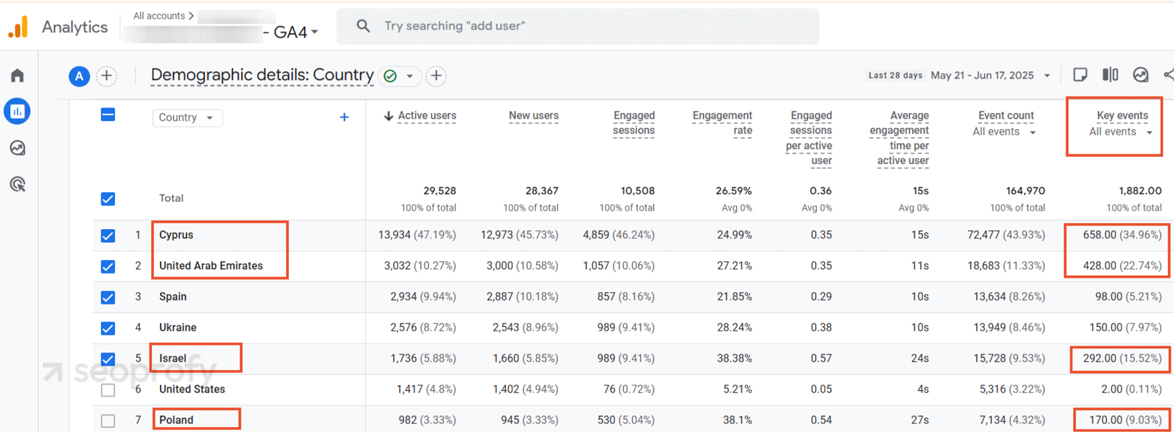
Create a custom report (channel group) to separate branded and non-branded organic traffic. This lets you see if high-intent queries are bringing in real business or just inflating numbers.
3. Micro-conversions Matter More Than You Think
A purchase or form submission is not the only valuable action. Users often take smaller steps first. Micro-conversions — like visiting a pricing page or watching a video — signal user interest before the main sale. Tracking them shows where users gain confidence or hesitate, helping you optimize the full journey.
Here are some examples:
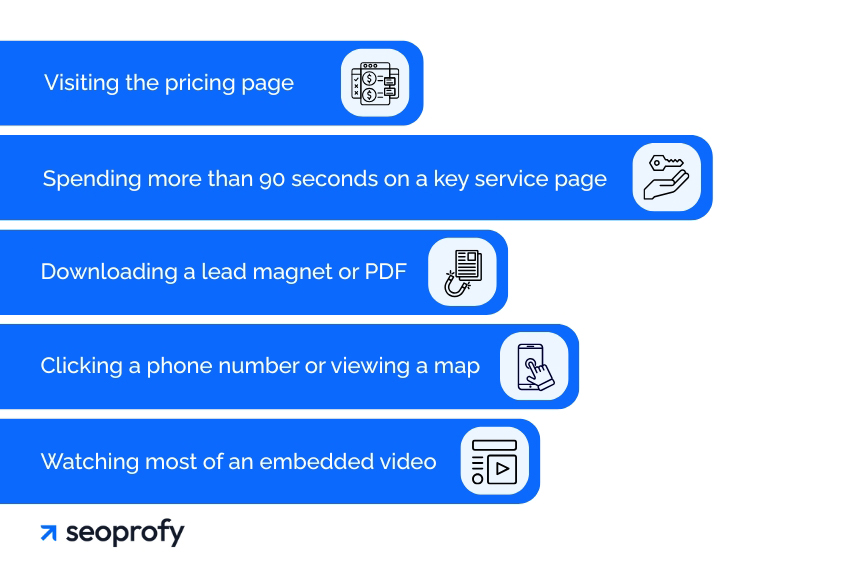
- Visiting the pricing page
- Spending more than 90 seconds on a key service page
- Downloading a lead magnet or PDF
- Clicking a phone number or viewing a map
- Watching most of an embedded video
To track SEO conversions, use Google Tag Manager and create triggers for scrolls, file downloads, button clicks, or timers. Send those actions as custom events into GA4. Then, mark the most valuable ones as conversions if they often happen before a sale.
Use GA4 Exploration Reports to see which micro-conversions usually come before your main conversions. That tells you where users gain trust and when to ask them for the next step.
Setting up micro-conversions is a step most beginners skip. If that feels overwhelming, delegating this part to professionals might be the smarter move. With pay-per-performance SEO services, you only pay for results, while the team handles strategy, tracking, and optimization with business goals in mind.
Use Path Exploration to Follow the Full User Journey
Numbers can show what happened, but not always how users moved through your site. That is what Path Exploration is for. It helps you understand what people do after they land on your site from SEO. Here’s how you can use it:
- Go to Explore → Path Exploration
- Set the starting point as session start or a specific landing page
- Apply a filter for Organic Search
- Look at which steps users take before they convert or leave
This helps you spot real behavior patterns. You’ll be able to see whether users move from blog posts to service pages, whether they leave after reading your about page, and which paths lead them to pricing pages versus those that cause them to drop off.
If users consistently leave after two or three steps, combine Path Exploration with Clarity mentioned earlier. GA4 shows you where people drop, but Clarity may reveal why it happens.
Maximizing ROI Through SEO Conversions
Tracking conversion rate for an SEO campaign is not optional if you’re serious about growth. It is the only way to know whether your traffic brings value or just takes up server space. But getting reliable numbers requires more than just plugging in GA4. You need to define what counts as a conversion, connect it to intent, monitor what happens after the click, and only then calculate SEO ROI with any real confidence.
Most teams stop at rankings and visits. That is where they lose months of work without knowing it.
At SeoProfy, a data-driven SEO company, we build every campaign around real business outcomes. We set up custom tracking for each client based on their goals, whether it is leads, sales, demo bookings, or high-value micro actions. Our campaigns align search intent with conversion goals. Instead of chasing clicks, we refine every part of the funnel — from rankings to real outcomes.