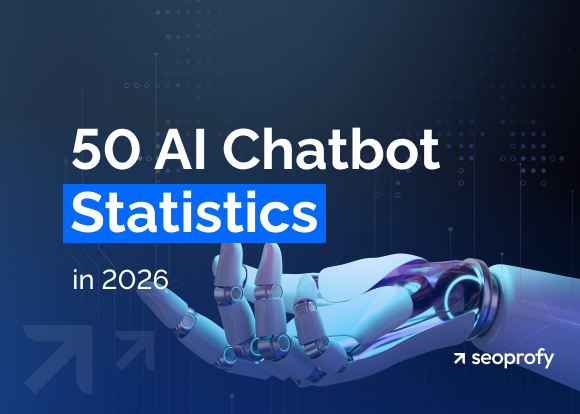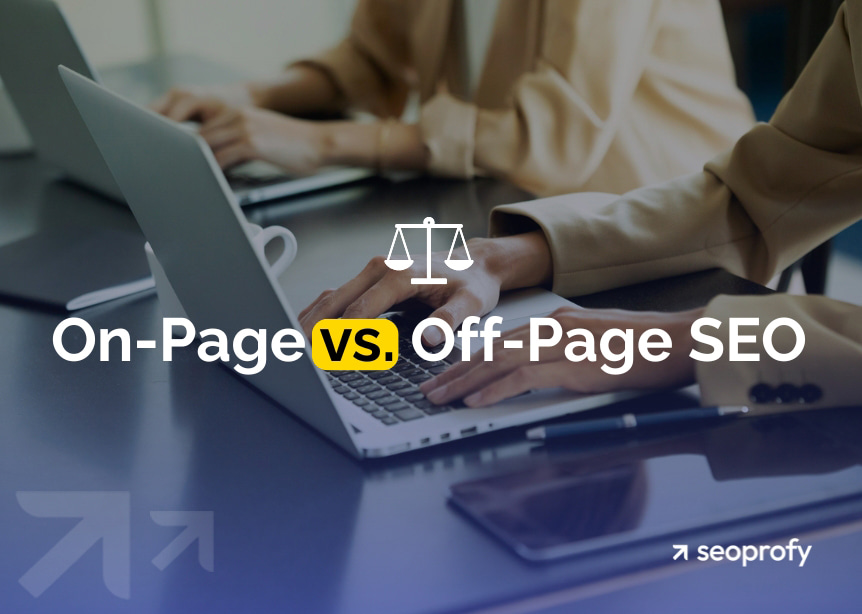Would you like your website to rank high and appear on search engine result pages (SERPs)? Then, you should definitely learn about the best CMS for SEO. It lets you build and update websites without coding everything manually and helps you improve online visibility, attract new visitors, and grow your brand.
An SEO-optimized CMS should include features that promote fast loading speeds, a responsive layout for mobile users, clean URL structures, and simple ways to modify key elements to help search engines crawl and index your site. This guide explores the essential SEO-related features that any top CMS should have and provides an overview of the top ten platforms in 2026.
- For growing an online store: Shopify, Opencart, and Adobe Commerce.
- For extensive customization: Drupal, Adobe Experience Manager, and Webflow.
- For global reach: Adobe Commerce, Shopify, Opencart, and Drupal.
- For inbound marketing: HubSpot CMS Hub, Webflow, and WordPress.
- For simplicity: OpenCart, Wix, and Shopify.
10 Must-Have CMS Features for SEO
These ten content management system features make search engine optimization tasks fool-proof. If your existing CMS lacks any of these must-haves, or if you notice that your SEO is not working for some reason, consider whether upgrades or a platform switch could make your strategy more fruitful. Below, we’ll discuss:
- Customizable page elements
- URL slug changes
- Redirect settings
- Mobile-friendly design
- Internal linking
- SEO plugins
- Robots.txt
- XML Sitemaps
- Blogging tools
- Analytics tools
Here are the details about each of these features and how they will help you improve your website’s SEO.
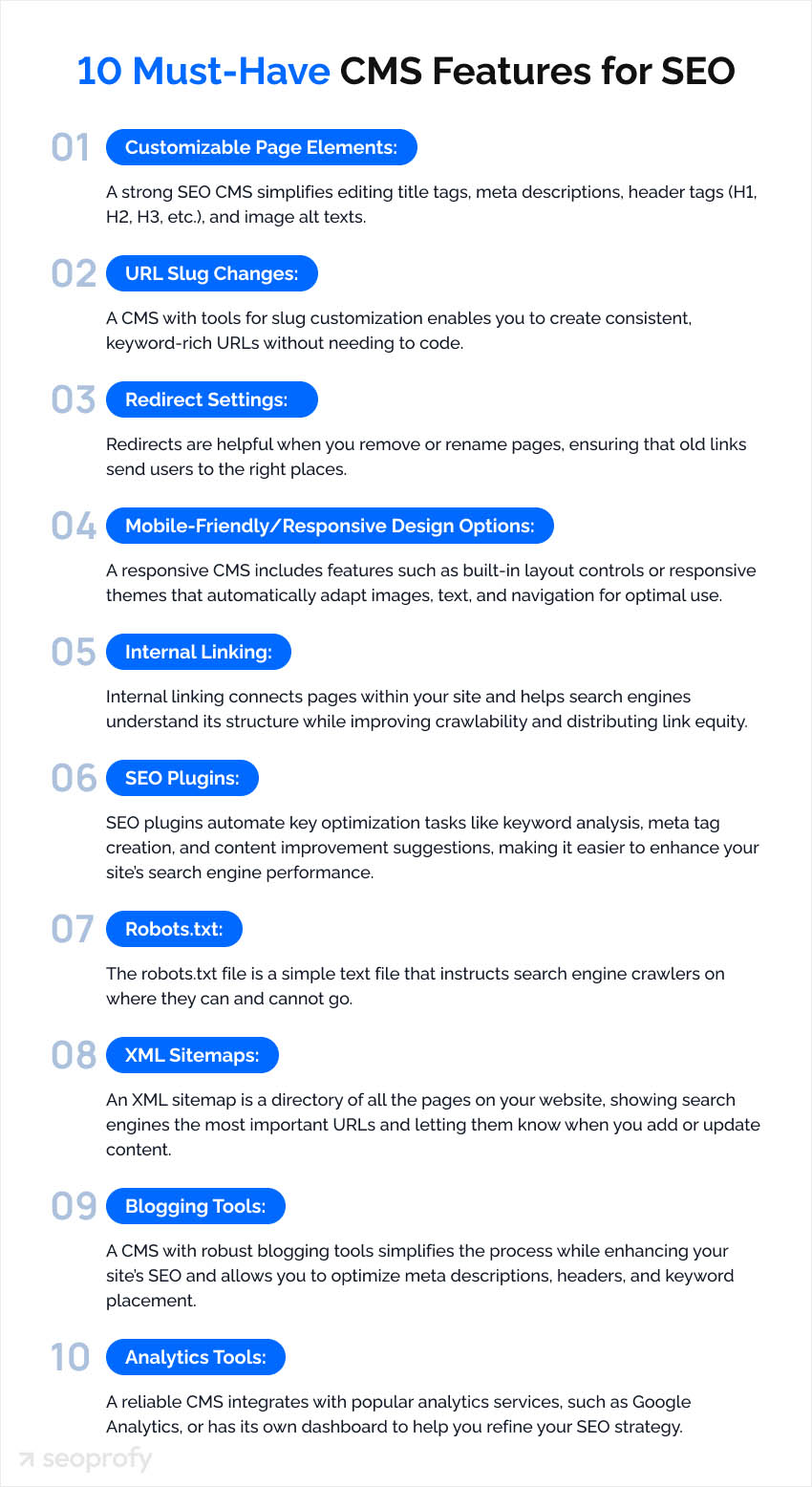
Customizable Page Elements
A strong SEO CMS simplifies editing title tags, meta descriptions, header tags (H1, H2, H3, etc), and image alt texts. These features are crucial because they allow you to optimize how your content appears and performs on search engines.
For instance, title tags and meta descriptions are what searchers see first on the results page, so they’re key for earning clicks. Header tags give structure to your content so the users understand the main points.
The image alt text boosts accessibility and helps with categorizing images accurately. Instead of spending hours, you can use the built-in features or extensions of CMSs like WordPress or HubSpot CMS Hub to make quick changes to these elements.
URL Slug Changes
When it comes to CMS SEO, control over your URL slug is a vital feature. The slug, or the tail end of your web address, should clearly communicate the page’s topic and encourage clicks. For instance, a slug like “/chicken-soup-recipe” is much more descriptive and user-friendly than “/page?id=1252.”
A CMS with tools for slug customization enables you to create consistent, keyword-rich URLs without needing to code. These optimized URLs may increase click-through rates by providing visitors and search engines with a clear grasp of the page’s content. They also enhance site navigation and content management, especially on large websites.
For example, if you’re using WordPress to create a blog titled “10 Best Ways to Speed Up Your Site,” you can easily set the slug to “speed-up-site” using the built-in slug editor. This ensures clarity, SEO alignment, and a professional appearance without requiring technical expertise.
Redirect Settings
The best SEO-friendly CMS, such as Drupal and WordPress, include tools (plugins or extensions) to set up redirects without going into complex server files. Redirects are helpful when you remove or rename pages.
They ensure that old links send users to the right places. In turn, you’ll keep the “link equity” (which is the value or authority a page has accumulated via backlinks) intact instead of losing it when URLs change.
Redirect settings are useful because users won’t land on the typical “Page Not Found” (404) errors. They also help retain search rankings that were associated with older URLs.
For example, you have an article at “blog/outdated-post,” and you change the name to “blog/new-post”. A 301 redirect will make sure that anyone who bookmarked or linked to the old URL is automatically sent to the new one. CMS tools make these updates quick and accessible, even for non-technical users.
Mobile-Friendly/Responsive Design Options
An important feature of a modern CMS is mobile responsiveness. A responsive CMS includes features such as built-in layout controls or responsive themes that automatically adapt images, text, and navigation for optimal use.
Many platforms, including Webflow, also offer a mobile preview, which allows you to refine your design for smaller screens before publishing. By prioritizing mobile features, a CMS helps to maintain website performance and user satisfaction on any device.
Mobile optimization is critical as half of the web traffic worldwide now comes from smartphones and tablets. Websites that function well on smaller screens are rewarded by search engine algorithms, improving rankings and visibility.
Internal Linking
Internal linking connects pages within your site and helps search engines understand its structure while improving crawlability and distributing link equity. Pages with more internal links are often viewed as more authoritative, enhancing their chances of ranking higher. Additionally, internal links guide users to relevant content and increase engagement.
Modern CMS platforms like Joomla, Wix, and WordPress make internal linking simple and efficient. Built-in editors allow users to link pages effortlessly without coding.
Some platforms also offer dynamic modules to display related posts and analytics to monitor link performance. These tools optimize both SEO and site usability.
SEO Plugins
The best CMS, like WordPress, often integrates well with SEO plugin systems. These tools are invaluable for modern website management. They reduce manual work and allow you to focus on creating quality content and building your brand.
Popular plugins like Yoast SEO, Rank Math, and All in One SEO can scan your text for repeated keywords, automatically generate meta tags, or alert you to missing image alt attributes. They simplify complex SEO processes to implement proven strategies without technical expertise.
Use plugins to automate repetitive tasks like content analysis or meta tag creation, but don’t forget to review their recommendations. The combination of automated insights with your unique expertise will ensure a well-rounded SEO strategy.
That being said, SEO plugins are optimal starting points, but for outstanding results, you should opt for a professional agency that deals with on-page optimization expertly. Allow SeoProfy to help. We build effective SEO strategies that ensure the long-term and stable growth of your business.
Robots.txt
The best CMS platforms for search engine optimization, like OpenCart, should also allow you to edit the robots.txt file; typically, they provide built-in tools or plugins for this purpose. The robots.txt file is a simple text file that instructs search engine crawlers on where they can and cannot go.
It helps you save the crawl budget (this is the number of pages that search engines are willing to crawl) for important pages. Also, it hides sections under development or content that shouldn’t be public.
For example, if you have a membership website, you might block “/members-only” in your robots.txt. This way, the search engines don’t waste time (or inadvertently index private content).
XML Sitemaps
The best SEO CMS platforms, like Adobe Commerce, automatically create or support plugins for generating XML sitemaps. If you’re not familiar with the term, an XML sitemap is a directory of all the pages on your website. It shows search engines the most important URLs and lets them know when you add or update content.
For instance, an XML sitemap with hundreds of product pages is crucial for eCommerce stores. Without one, search engines may miss pages buried deep in submenus or complex navigation structures.
CMS platforms simplify this process by automating sitemap updates whenever you add new products, categories, or content. They ensure search engines always have an accurate view of your site.
Blogging Tools
Blogs are a cornerstone of a strong content strategy, and a CMS with robust blogging tools can simplify the process while enhancing your site’s SEO. Blogging-specific features, such as rich text editors, category tagging, and media integration, allow you to easily draft, schedule, publish, and revise articles.
Blogs are critical for SEO as each post provides an opportunity to rank for specific keywords, target diverse search queries, and attract new visitors. Regular, high-quality articles also help establish your website as a trusted resource, improving credibility and user engagement.
A CMS with built in SEO tools allows you to optimize meta descriptions, headers, and keyword placement within your posts for maximum search engine visibility. By using a CMS with strong blogging capabilities, you can effectively expand your reach and maintain relevance in your niche.
Analytics Tools
A reliable CMS that is SEO-optimized like Hubspot CMS Hub integrates with popular analytics services, such as Google Analytics, or has its own dashboard. To rank high, you’ll want to monitor data like page views, bounce rates, and referral sources to help you refine your approach and see where you’re slacking.
The SEO benefits of CMS platforms when it comes to analytics tools are that they act as a guide on what you can improve about the website. You’ll know where to make tweaks, whether it’s the layout of the site, its design, or content planning.
To boost your SEO strategy, set up “goals” in your analytics. They could be getting new newsletter sign-ups, a specific number of page views, or even online purchases. These objectives help track whether your SEO and content strategies effectively drive conversions and engagement, ensuring your CMS supports your growth.
If your current platform doesn’t support these features well, it’s time for a technical audit to spot common SEO issues. Our experts can thoroughly evaluate your platform to:
- Identify SEO weaknesses
- Evaluate CMS performance
- Provide actionable insights
- Ensure SEO compatibility
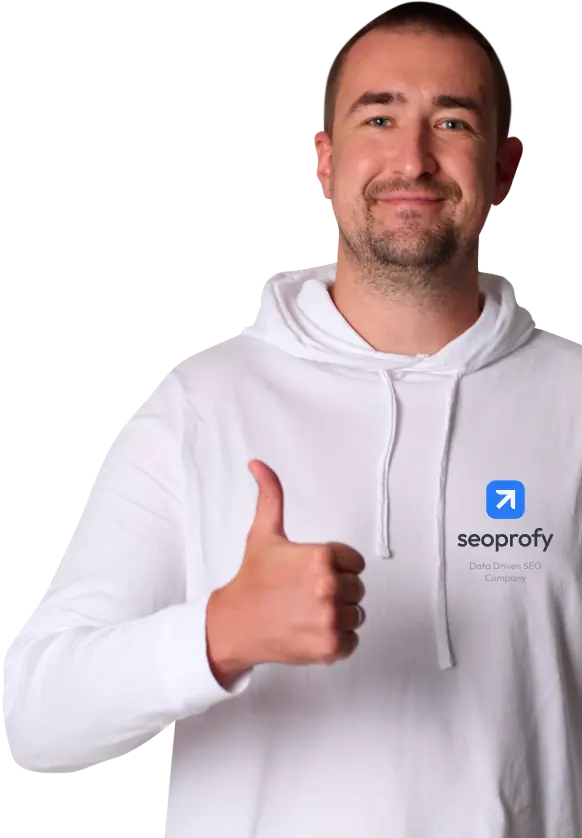
The 10 Best CMS for SEO in 2026
So, what is the best CMS for SEO? Below, we explore the top platforms. For each platform — such as WordPress, Drupal, Adobe Experience Manager, Wix, and others — you’ll find an overview of their key characteristics, benefits, and potential drawbacks to help you make an informed decision.
WordPress
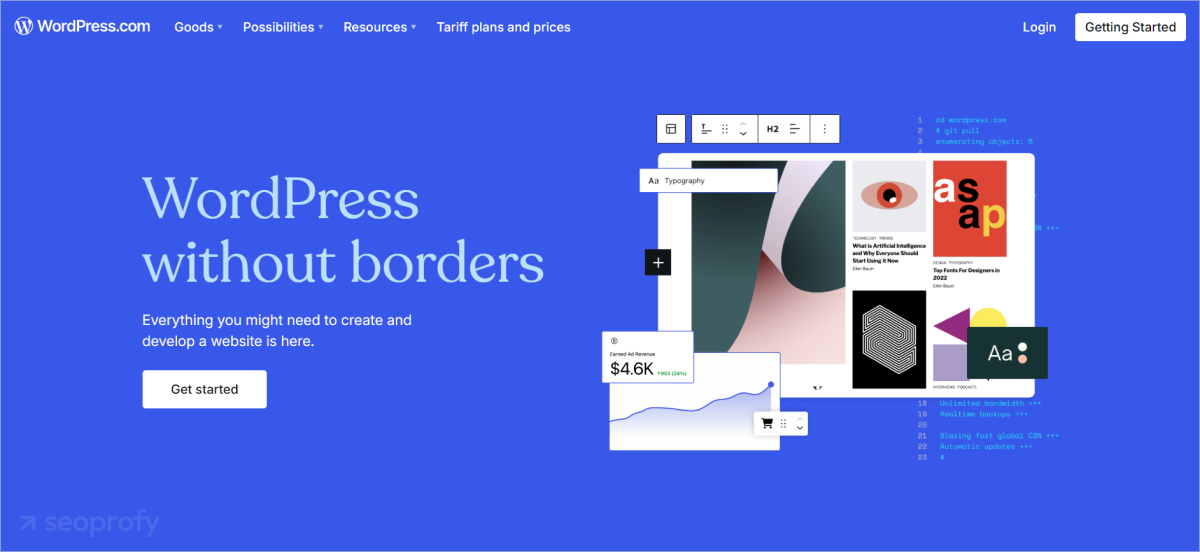
According to statistics, WordPress is the most popular CMS globally, covering around 43 percent of the market. It is both functional and versatile. With SEO tools, such as Yoast SEO and Rank Math, users can easily manage metadata, optimize content, and generate sitemaps.
WordPress ensures security and performance through regular updates that align with modern web standards. Its open-source flexibility allows users to customize websites by adding themes, plugins, and integrations for various needs, including eCommerce and analytics.
Pros of WordPress:
- Frequent posting functionality: It includes the user-friendly Gutenberg editor to help you stay on track with regular posting and to boost relevance in the search results.
- On-page SEO friendliness: It is considered a top CMS with the best SEO plugins, caching, and more. These features decrease load times.
- Large support community: Q&A forums, tutorials, and extensive troubleshooting advice available for SEO best practices.
Cons of WordPress:
- Issues on large sites: More complex websites with heavy traffic may need added optimization.
- Advanced customization requires coding: Technical skills can be necessary for deeper customizations.
The price: The core is free. Paid hosting and optimal premium plugins and themes add to the price. The “Personal” plan starts at $4 monthly, while the “Business” plan costs around $25 per month.
Best for: SEO-friendly CMS platforms like WordPress are suitable for bloggers, business owners, and content-focused websites that need an adaptable and easy-to-use platform.
Shopify
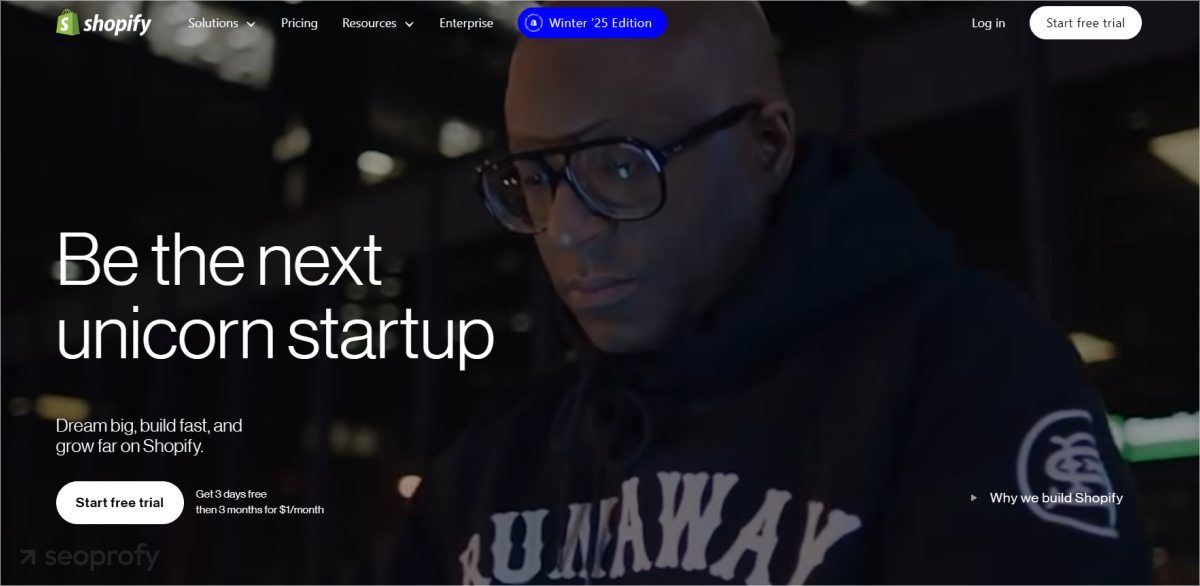
Many people think of Shopify as the best CMS for SEO for businesses focused on eCommerce. Being the second most popular CMS in the world, it stands out for its simplicity and efficiency. Shopify provides a quick setup, so users can quickly create and launch online stores.
As a hosted solution, it takes care of server management, security, and updates, which means you can focus on running your business. Built-in SEO settings, such as customizable meta tags, clean URLs, and automatic sitemaps make it easy to improve search engine rankings and attract more customers.
Pros of Shopify:
- Easy product management: SEO friendly CMS platforms like Shopify allow you to quickly edit meta descriptions, tags, and titles to rank more effectively.
- Secure transactions: Built-in SSL certificates keep user data safe, build trust, and indirectly support SEO outcomes.
- Extensive app store: Offers social media, marketing, and inventory management tools to extend SEO reach.
Cons of Shopify:
- Limited customization at basic levels: More complex designs may require higher-tier plans.
- Reliance on multiple apps: Costs can add up if you need many paid add-ons.
The price: Shopify’s basic plan starts at around $24 per month. If you need more advanced options, the price can scale up to $299 and more.
Best for: This SEO-friendly CMS for ecommerce is suitable for entrepreneurs and businesses who want a straightforward setup without hosting concerns. It’s also suitable for professionals who prioritize marketing and online sales.
Drupal

Drupal is another good choice if you’re looking for a reliable CMS for search engine optimization. It offers a module ecosystem that enhances functionality, including tools for managing metadata, optimizing URLs, and creating sitemaps. Drupal is trusted for its regular updates and advanced protection features. Thanks to its detailed configuration, users can customize website settings in detail. They have full control over structure, performance, and search engine optimization.
Pros of Drupal:
- High-level security measures: This ensures minimal downtime that could affect the site’s rankings.
- Advanced taxonomy tools: Organizes complex content for better keyword targeting.
- Built-in language support: Multilingual features help optimize content without needing additional plugins.
Cons of Drupal:
- Possibly challenging for beginners: It demands a higher learning curve than some other CMSs like Wix.
- Limited themes: Fewer design options out of the box.
The price: Drupal is free to download and use. The costs arise from hosting and development.
Best for: We recommend Drupal for organizations that need extensive customization, strong security, and stable outcomes under heavy loads.
Adobe Commerce (Magento)
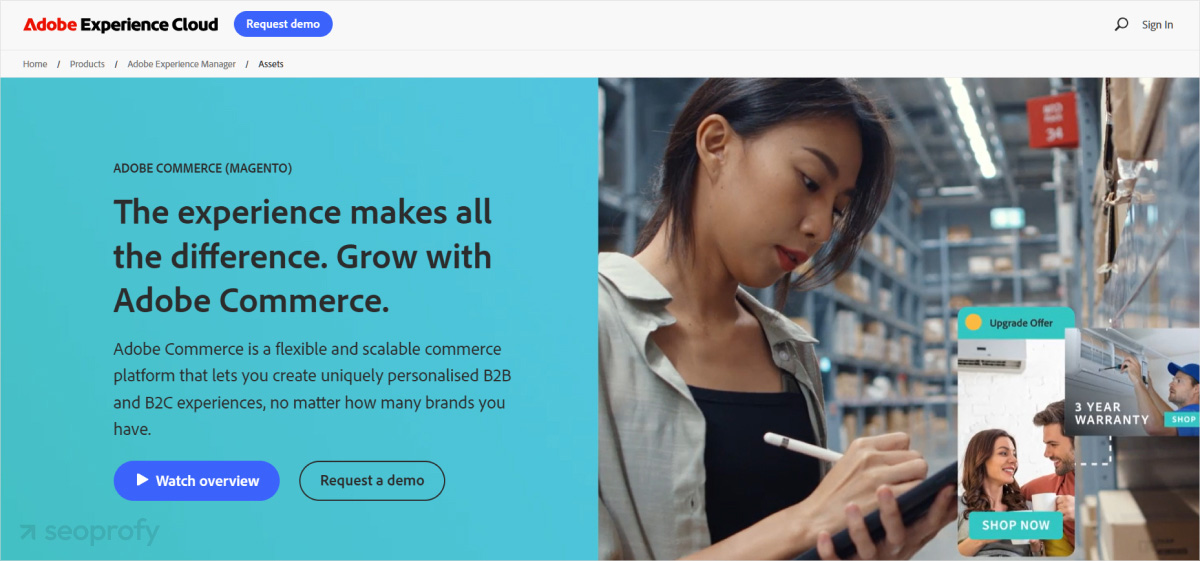
Adobe Commerce, also known as Magento Commerce, is a comprehensive paid solution designed for enterprises. It offers advanced marketing tools, robust security, and managed hosting.
Magento 2 Open Source, the free, self-hosted version, provides flexibility for smaller businesses with technical expertise. It includes on-page optimization tools to refine metadata and content, advanced redirect options to maintain SEO during URL changes, and robots.txt management for controlling crawler access. Together, these features ensure both versions of Magento deliver strong SEO capabilities.
Pros of Magento:
- High customizability: Magento is an open-source platform, and it lets users modify templates and code for a tailored SEO strategy.
- Scalability: It can handle larger volumes of traffic and product catalogs without affecting SEO outcomes, which should be thoroughly tracked and measured. This means that Magento is useful for businesses that want to increase their SEO results and product range without changing platforms.
- High SEO capabilities: Businesses can generate SEO-friendly URLs, customize meta tags, and create XML sitemaps.
Cons of Magento:
- Technically complex: Coding skills are often needed to use all the SEO capabilities of Magento.
- Higher price: Developing, hosting, and maintaining Magento can increase your overall costs.
Price: Open-source Magento is free, while the pricing for enterprise-level Adobe Commerce varies.
Best for: We recommend content management systems for SEO like Magento to larger eCommerce brands for better customization and global reach.
HubSpot CMS Hub
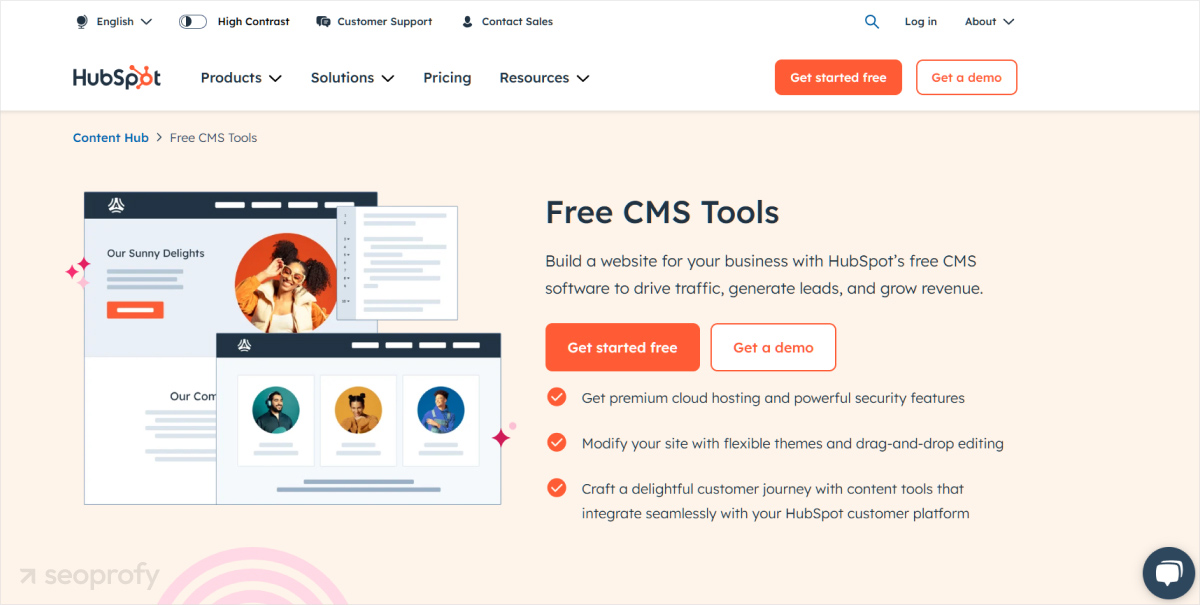
Many experts see HubSpot CMS Hub as one of the best content management systems for SEO in the marketing automation space. It provides all-in-one tools that integrate marketing, CMS, and CRM into a single dashboard and allow users to manage campaigns and content effectively.
The platform offers real-time SEO guidance, which helps optimize meta tags, headers, and keywords for better search visibility. With smart content features, it customizes images or text based on visitor data to improve engagement and drive conversions.
Pros of HubSpot CMS Hub:
- Drag-and-drop page builder: Improve SEO with quick design updates and easy page creation. This benefit allows for fast adjustments.
- Centralized analytics: Track user actions, forms, and conversions without needing third-party plugins.
- CRM sync: Manage leads from first touch to final purchase in one system. Lead insights allow you to tailor the content to user intent, which can increase ranking scores.
Cons of HubSpot CMS Hub:
- Tiered pricing can be expensive: Costs arise as you add features and contacts.
- Not ideal for very complex sites: HubSpot CMS Hub may not handle massive eCommerce.
Price: The price of HubSpot CMS Hub ranges from intro-paid plans to more advanced tiers with deeper marketing automation. The Starter Customer Platform is priced at $12 per month.
Best for: HubSpot CMS Hub is suitable for companies prioritizing inbound marketing, personalization, and lead management. It’s a good choice for businesses that want a single solution to unify marketing and content creation.
OpenCart
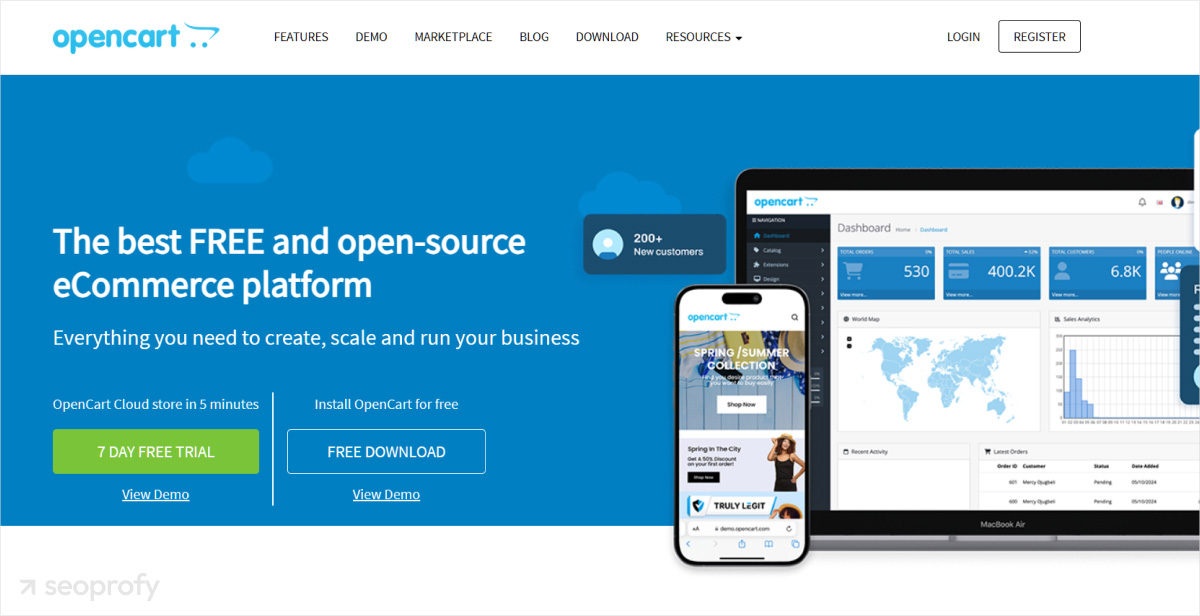
OpenCart is another well-known CMS for SEO in eCommerce circles. Its free basic software is easy to install and customize. The platform has built-in multilingual and multi-currency support, so businesses can expand globally without additional tools. Its lightweight design ensures fast website performance even on basic hosting. These features help businesses improve the shopping experience of their customers and effectively meet SEO requirements.
Pros of OpenCart:
- Extension marketplace: Modules for SEO optimization allow refining meta tags, URLs, and site structure with minimal coding. This allows you to quickly implement new SEO features as needs evolve.
- Cost-effective: Ideal for website owners and startups on a budget. Lower overhead frees resources for other SEO efforts like additional optimization tools.
- Easy-to-use admin panel: Manage orders, products, and categories easily to keep the content fresh and improve (or maintain) search rankings.
Cons of OpenCart:
- Dependence on extensions: This may require multiple add-ons for advanced capabilities.
- Smaller theme selection: Fewer design options than competitors like WordPress.
Price: The software is free. Added costs arise with hosting, premium extensions, or custom design.
Best for: OpenCart is for newer or small businesses with moderate needs. It is simple to use and relatively affordable.
Webflow
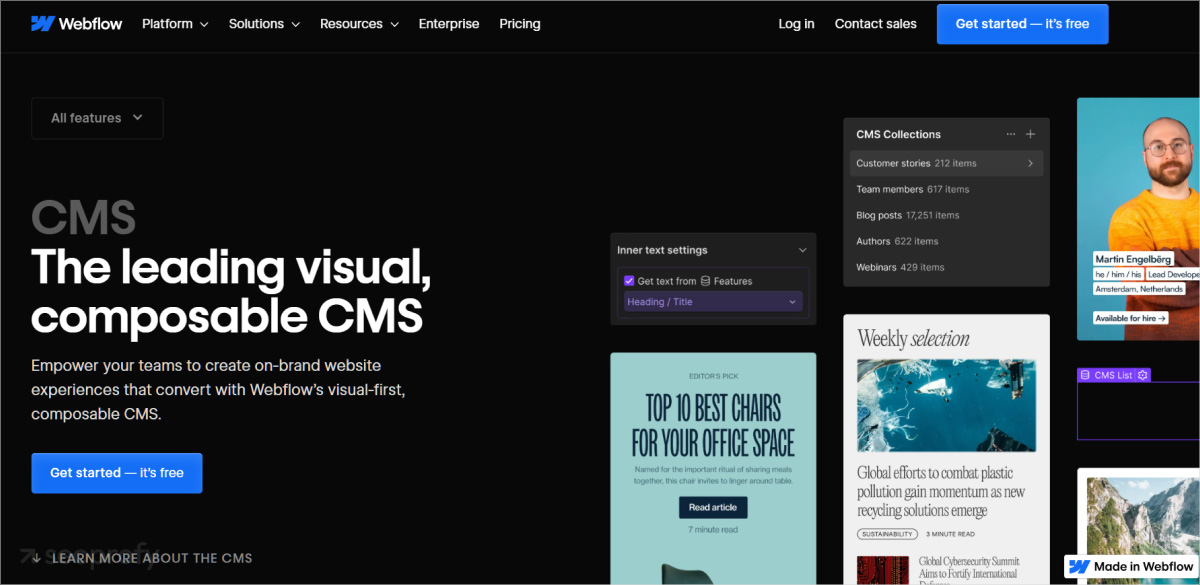
If you want a CMS for SEO that features advanced design control without heavy coding, try Webflow. Its users can directly edit alt texts, meta tags, and open graph data within the design interface. The platform handles automatic hosting, maintenance, and security patches, which allows its users to focus on creating and optimizing content without additional worries. Its responsive layout tools ensure designs adapt seamlessly to different screen sizes to enhance both user experience and search engine rankings.
Pros of Webflow:
- Built-in SSL: When it comes to choosing which CMS is best for SEO, Webflow shines because it boosts trust by ensuring security.
- Responsive design: It makes refining tablet, mobile, and desktop experiences easy, reducing bounce rates.
- Custom fields: Webflow is perfect for dynamic content like portfolios and listings, increasing site visibility and functionality.
Cons of Webflow:
- Can be challenging for non-designers: The visual interface can feel advanced if you don’t have design experience.
- Limited plugin marketplace: Fewer third-party integrations than WordPress.
Price: Webflow paid site plans start around $14 per month. The starter plan is free.
Best for: Webflow is recommended for creative agencies and designers who want a high level of visual customization and advanced SEO tools.
Wix
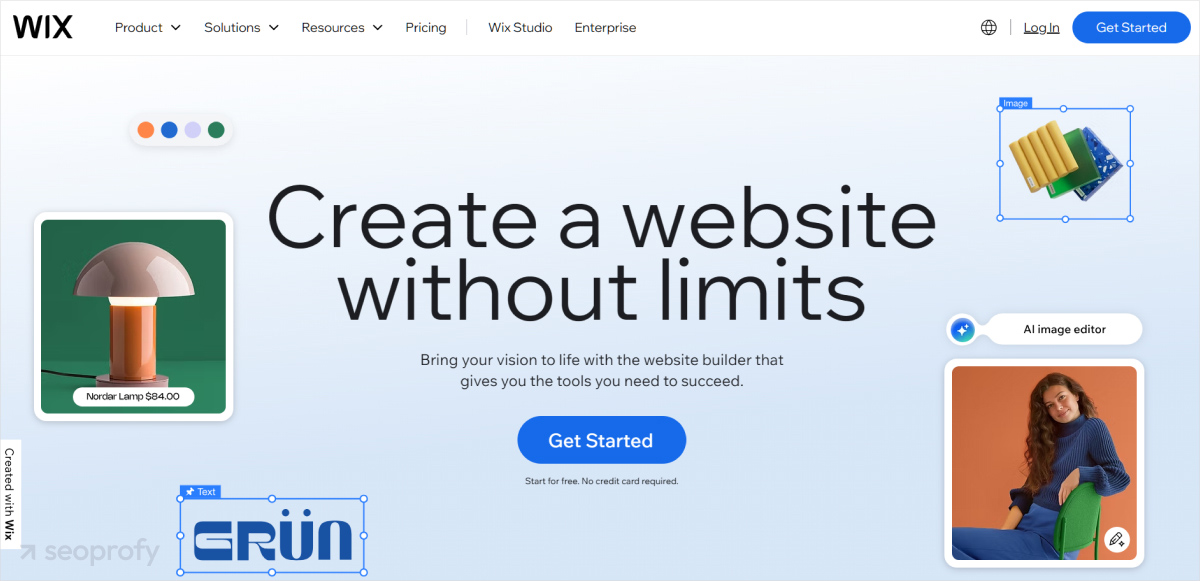
By improving its site structure and SEO tools, Wix has evolved into one of the most SEO-friendly CMS options for 2026. Its beginner-friendly drag-and-drop editor allows users to design websites effortlessly, even without technical expertise. The Wix SEO Wiz offers step-by-step guidance for optimizing structured data, meta tags, and other key SEO elements. Operating in a fully hosted environment, Wix ensures automated security measures, regular updates, and reliable performance for its customers.
Pros of Wix:
- App market: You can extend functionality fast with event booking and forms that keep users on your site longer and signal relevance to search engines.
- Regular updates: Stability improvements are frequent, helping your site continue ranking high.
- Large template library: SEO-oriented templates are suitable for different industries, simplify site organization, and improve visibility.
Cons of Wix:
- Customization limits: Wix is less flexible for highly complex websites.
- Less suitable for growing sites: This CMS can become restrictive as your business grows.
Price: Wix plans start from around $11 per month for basic sites.
Best for: We recommend this CMS for freelancers, beginners, and small businesses that want a fast setup and easy maintenance.
Joomla
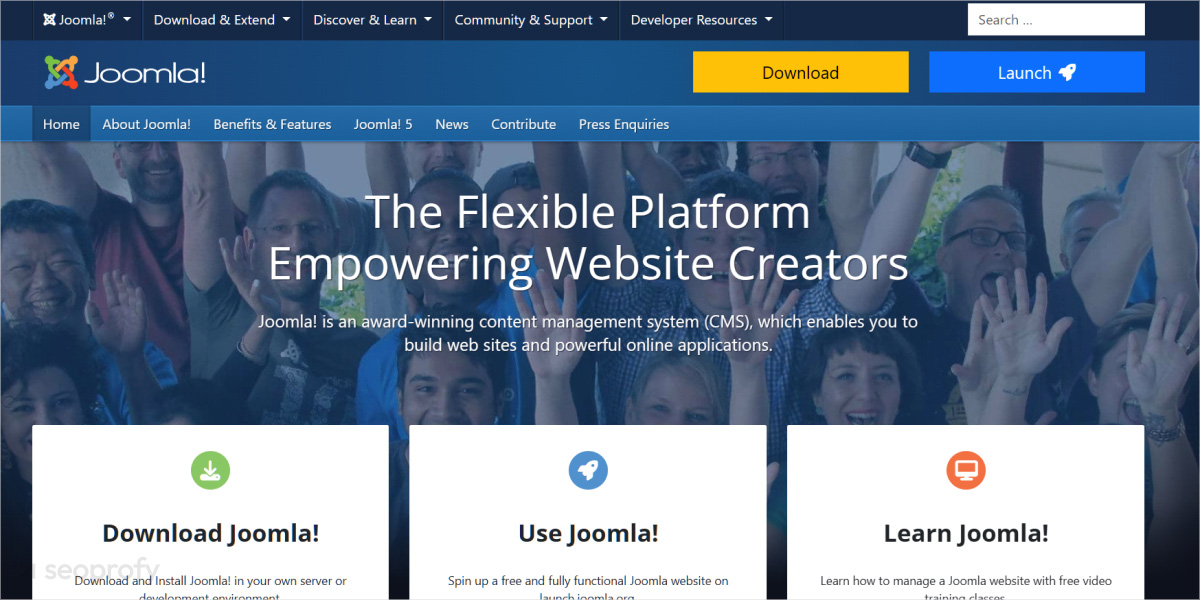
Joomla is a CMS that fits between Drupal and WordPress in complexity. As an open-source platform with multilingual support, it allows users to highly customize their sites while maintaining a structured approach to content management. Its tools for content organization help manage complex site hierarchies and provide easy navigation. In addition, the extension catalog offers a wide range of plugins for SEO, e-commerce, etc.
Pros of Joomla:
- Built-in caching: Speeds up page loads, which boosts the user experience.
- Advanced user permissions: Ensures consistent SEO practices across large editorial teams.
- Solid default security: Minimizes downtime from hacks that can harm rankings.
Cons of Joomla:
- Themes are limited: Fewer SEO-optimized templates to choose from.
- Complex configuration: Setting up multi-site or large-scale SEO can be more technical than WordPress.
Price: Joomla itself is free. However, premium templates and hosting can add extra costs.
Best for: Choose CMS for SEO like Joomla if you have a business where multilingual support and built-in organization are essential.
Adobe Experience Manager
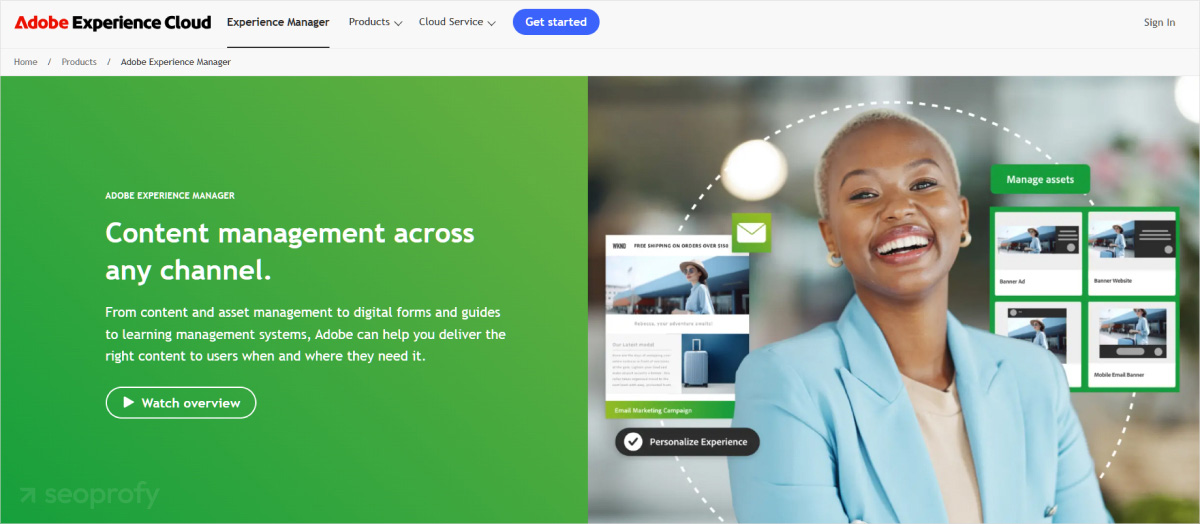
Adobe Experience Manager is the best CMS if you’re managing a large-scale operation. Thanks to the integrated Adobe Analytics system, it provides deep insights into user behavior. This, in turn, helps businesses make decisions based on proven data to optimize their content strategy.
Omnichannel content delivery ensures seamless publishing across web, mobile, and other digital platforms and maintains a consistent user experience. AEM’s advanced personalization tools use AI-powered technology to deliver customized content to individual users and further increase engagement and conversion rates.
Pros of Adobe Experience Manager:
- Strong governance: Workflows ensure consistent and error-free SEO across multiple departments and regions.
- High scalability: Handles large volumes of content or complex site structures without losing speed.
- AI-enhanced insights: Integrations with Adobe Sensei can spot technical SEO improvements and content gaps.
Cons of Adobe Experience Manager:
- Pricy licensing costs: Entry-level fees are high, and they make sense for big enterprises with a large SEO budget.
- Needs technical experience: Advanced settings like custom indexing rules often need the skills of a developer.
Price: The costs vary based on enterprise needs. For custom quotes, contact Adobe.
Best for: We recommend Adobe Experience Manager to major enterprises seeking a fully integrated platform with asset management, marketing, and secure content delivery.
Concluding Remarks
The choice of the best content management system for 2026 depends on your site’s goals, budget, and technical expertise. Consider the nature of your site: WordPress is a versatile choice for blogs and business websites, OpenCart and Shopify excel in eCommerce, and platforms like Adobe Commerce and Drupal cater to larger, security-focused operations.
Staying current with SEO trends is essential, and selecting a CMS that aligns with your needs ensures long-term growth. If you’re planning to switch CMS platforms, don’t risk your rankings — use SEO website migration services to maintain and enhance your visibility.
Ready to make the shift? Contact SeoProfy today and take the first step toward optimizing your website for 2026 and beyond!